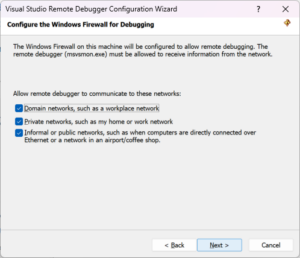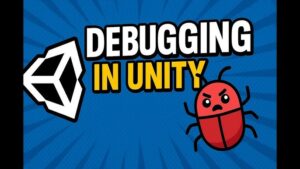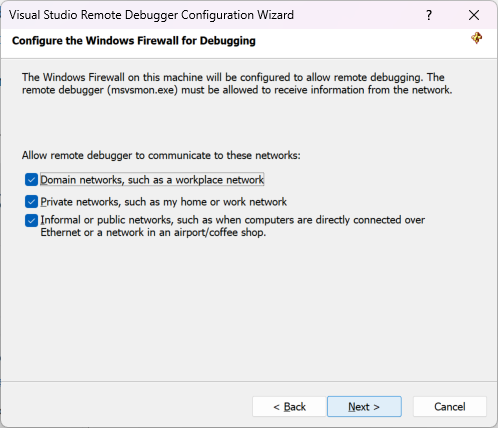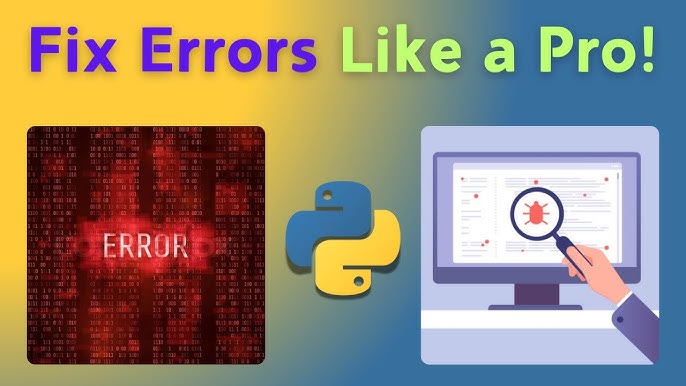Introduction to Memory Debugging
In the realm of modern software development, few challenges are as insidious or as frustrating as memory management issues. While syntax errors or logic bugs often result in immediate crashes or obvious incorrect outputs, memory defects—such as leaks, fragmentation, and excessive peak usage—often lurk beneath the surface. They slowly degrade performance, increase infrastructure costs, and eventually lead to the dreaded Out of Memory (OOM) crash. Whether you are engaged in Python Debugging for machine learning models, Node.js Debugging for high-concurrency backends, or general System Debugging, understanding how your application consumes RAM is non-negotiable.
Many developers operate under the misconception that modern Garbage Collection (GC) languages like Java, Python, or JavaScript have solved memory management entirely. While GC handles allocation and deallocation, it cannot prevent logical memory leaks where references are unintentionally retained. Furthermore, in cloud environments like Kubernetes or AWS Fargate, memory is a hard constraint. Exceeding your container’s limit results in an immediate kill signal, often without a helpful stack trace. This article delves deep into the art of Memory Debugging, exploring system-level tools, language-specific profilers, and Debugging Best Practices to help you optimize performance and ensure stability.
Section 1: System-Level Analysis and Peak Memory Measurement
Before diving into language-specific Debug Tools, it is crucial to understand how the operating system views your process. When an application crashes due to OOM, it is often because the physical RAM (Resident Set Size or RSS) exceeded the available limits. One of the most overlooked yet powerful tools for Software Debugging at the system level is the GNU time utility.
Understanding /usr/bin/time vs. Bash time
Most developers are familiar with the `time` command to check how long a script takes to run. However, the built-in shell version (common in Bash and Zsh) provides limited information. The standalone GNU version, typically located at `/usr/bin/time`, provides a wealth of Performance Monitoring data, including the elusive “Maximum resident set size”—the peak physical memory used by the process.
This metric is vital for Docker Debugging and capacity planning. If you are training a PyTorch model or running a heavy data processing job, knowing the peak memory allows you to right-size your instances. Here is how you can utilize this tool to profile a command.
# The standard bash 'time' only gives real/user/sys time
$ time sleep 1
# The verbose GNU time gives memory statistics
# We use -v for verbose output
$ /usr/bin/time -v python3 data_processing_script.py
# Expected Output Snippet:
# Command being timed: "python3 data_processing_script.py"
# User time (seconds): 0.45
# System time (seconds): 0.12
# Percent of CPU this job got: 98%
# Maximum resident set size (kbytes): 45024 <-- THIS IS KEY
# Average resident set size (kbytes): 0
# Major (requiring I/O) page faults: 0
# Minor (reclaiming a frame) page faults: 1520In the output above, the "Maximum resident set size" tells you exactly how much RAM your program demanded at its peak. If this number exceeds your container's limit, the Linux OOM killer will terminate the process. This technique is language-agnostic, making it applicable for Java Debugging, Go Debugging, or C++ Debugging.
Virtual Memory vs. Resident Memory
When performing Application Debugging, distinguish between Virtual Memory (VSZ) and Resident Memory (RSS). VSZ includes memory that the process has reserved but not yet used (or memory swapped out), while RSS is the actual RAM occupied. High VSZ is usually fine; high RSS leads to OOM kills. Tools like `top`, `htop`, and `/usr/bin/time` focus on these metrics, serving as the first line of defense in Error Monitoring.

Section 2: Python Memory Debugging and Profiling
Python is the lingua franca of data science and backend automation, but its reference-counting memory model, combined with a cyclic garbage collector, can lead to complex memory issues. Python Debugging for memory often involves tracking down objects that are not being freed because they are referenced by global variables, caches, or closures.
Using tracemalloc for Allocation Tracking
The standard library module `tracemalloc` is a powerful tool for Code Debugging in Python. It allows you to trace memory blocks allocated by Python and identify exactly which line of code allocated the most memory. This is essentially Static Analysis turned dynamic.
The following example demonstrates how to use `tracemalloc` to identify the "top offenders" in terms of memory consumption. This is particularly useful during API Development with frameworks like Flask or Django, where request handlers might leak memory over time.
import tracemalloc
import os
def create_heavy_list():
# Simulate a memory-intensive operation
return [os.urandom(1024) for _ in range(10000)]
def memory_leak_simulation():
print("Starting memory trace...")
tracemalloc.start()
# Snapshot 1: Baseline
snapshot1 = tracemalloc.take_snapshot()
# Perform operations
data = create_heavy_list()
# Snapshot 2: After allocation
snapshot2 = tracemalloc.take_snapshot()
# Compare snapshots to find leaks
top_stats = snapshot2.compare_to(snapshot1, 'lineno')
print("[ Top 10 Memory Consuming Lines ]")
for stat in top_stats[:10]:
print(stat)
# Detailed trace of the biggest consumer
if top_stats:
print("\n[ Traceback for Top Consumer ]")
print(top_stats[0].traceback.format())
if __name__ == "__main__":
memory_leak_simulation()In this example, `tracemalloc` snapshots the memory state before and after the function execution. The comparison reveals exactly how much memory was allocated and not released between the two points. This is invaluable for Backend Debugging when you suspect a specific endpoint is causing memory bloat.
Profiling with memory_profiler
For a line-by-line breakdown of memory usage, the external library `memory_profiler` is a staple in Python Development. It uses a decorator to monitor a specific function. While it adds significant overhead (slowing down execution), it provides granular visibility that is perfect for Unit Test Debugging or optimizing specific algorithms.
# Install via: pip install memory_profiler
from memory_profiler import profile
@profile
def my_func():
a = [1] * (10 ** 6)
b = [2] * (2 * 10 ** 7)
del b
return a
if __name__ == '__main__':
my_func()
# Output will show:
# Line # Mem usage Increment Line Contents
# ================================================
# 4 36.0 MiB 36.0 MiB @profile
# 5 36.0 MiB 0.0 MiB def my_func():
# 6 43.6 MiB 7.6 MiB a = [1] * (10 ** 6)
# 7 196.2 MiB 152.6 MiB b = [2] * (2 * 10 ** 7)
# 8 43.6 MiB -152.6 MiB del b
# 9 43.6 MiB 0.0 MiB return aSection 3: Node.js and JavaScript Memory Analysis
JavaScript Debugging presents a different set of challenges. Whether you are doing Frontend Debugging in a browser or Node.js Debugging on the server, you are dealing with the V8 engine. V8 is highly optimized but relies heavily on a "Mark and Sweep" garbage collector. Memory leaks in JavaScript often occur due to detached DOM nodes (in browsers), closures holding onto large scopes, or global variables.
Programmatic Heap Analysis in Node.js
For Node.js Development, you don't always need external tools to get a quick health check. The `process.memoryUsage()` method returns an object describing the memory usage of the Node.js process measured in bytes. This is essential for Microservices Debugging where you might want to log memory stats to a monitoring service like Datadog or Prometheus.

const fs = require('fs');
// Function to format bytes to MB
const formatMemoryUsage = (data) => `${Math.round(data / 1024 / 1024 * 100) / 100} MB`;
const logMemory = () => {
const memoryData = process.memoryUsage();
const memoryUsage = {
rss: `${formatMemoryUsage(memoryData.rss)} -> Resident Set Size - total memory allocated for the process execution`,
heapTotal: `${formatMemoryUsage(memoryData.heapTotal)} -> Total size of the allocated heap`,
heapUsed: `${formatMemoryUsage(memoryData.heapUsed)} -> Actual memory used during execution`,
external: `${formatMemoryUsage(memoryData.external)} -> Memory used by C++ objects bound to JavaScript objects`
};
console.table(memoryUsage);
};
// Simulate a memory leak
const leak = [];
setInterval(() => {
// Allocating a large string repeatedly
const hugeString = "x".repeat(1000000);
leak.push(hugeString);
console.log("Allocated another 1MB chunk...");
logMemory();
}, 1000);In this Node.js Debugging example, watching the `heapUsed` metric grow without receding indicates a leak. In a healthy application, you should see a "sawtooth" pattern where memory rises and then drops sharply when Garbage Collection kicks in. If the trough of the wave keeps getting higher, you have a leak.
Chrome DevTools for Heap Snapshots
For deep Web Debugging and React Debugging, Chrome DevTools is the gold standard. You can attach Chrome DevTools to a Node.js instance using the `--inspect` flag. This allows you to take Heap Snapshots, which freeze the memory state and allow you to inspect every object currently allocated. Comparing two snapshots is the most reliable way to find objects that should have been garbage collected but weren't.
Section 4: Advanced Techniques and Containerization
As we move into Full Stack Debugging and Kubernetes Debugging, the context shifts from individual lines of code to how the application behaves within a constrained environment. Containers (Docker) use cgroups to limit resource usage. If your application is not "container-aware," it might try to allocate more memory than the container limit allows, leading to instant termination.
Implementing a Memory Watchdog
In Production Debugging, it is sometimes necessary to implement a "watchdog" within your application that proactively triggers garbage collection or gracefully shuts down if memory gets too high, preventing a hard crash. This is a defensive programming technique often used in API Debugging.

Here is a Python example of a decorator that checks memory usage before executing a function, useful for Task Queue Debugging (like Celery or RQ):
import psutil
import os
import functools
import gc
def memory_guard(limit_mb=500):
"""
Decorator to check memory usage before execution.
If usage > limit_mb, force GC. If still high, raise error or log warning.
"""
def decorator(func):
@functools.wraps(func)
def wrapper(*args, **kwargs):
process = psutil.Process(os.getpid())
mem_usage = process.memory_info().rss / 1024 / 1024 # Convert to MB
if mem_usage > limit_mb:
print(f"WARNING: Memory usage high ({mem_usage:.2f} MB). Forcing GC...")
gc.collect()
# Re-check
mem_usage = process.memory_info().rss / 1024 / 1024
if mem_usage > limit_mb:
print(f"CRITICAL: Memory still high ({mem_usage:.2f} MB). Proceeding with caution.")
return func(*args, **kwargs)
return wrapper
return decorator
@memory_guard(limit_mb=200)
def process_large_dataset(data):
# Your logic here
passThis script utilizes `psutil`, a cross-platform library for retrieving information on running processes. Integrating such checks is part of Debugging Automation and ensures your CI/CD Debugging pipelines catch memory regressions early.
Best Practices for Memory Optimization
Effective Memory Debugging is not just about fixing bugs; it is about adopting a mindset of efficiency. Here are key strategies to incorporate into your workflow:
- Stream, Don't Load: Whether you are doing Node.js Development or Python Development, avoid loading entire datasets into memory. Use streams (Node.js) or generators (Python) to process data chunk by chunk. This keeps the Peak Memory Usage low.
- Weak References: In caching mechanisms, use `WeakRef` (in JS) or `weakref` (in Python). These allow the Garbage Collector to reclaim the object if it is only referenced by the cache, preventing memory leaks in long-running Backend Debugging scenarios.
- Monitor Peak Usage, Not Just Averages: Cloud providers bill for capacity, and OOM killers strike at peaks. Use tools like `/usr/bin/time` or APM (Application Performance Monitoring) tools to visualize spikes.
- Detect Leaks in CI/CD: Incorporate Testing and Debugging steps in your pipeline that run a stress test and assert that memory usage returns to baseline. If memory grows linearly with requests, fail the build.
- Understand Closures: In JavaScript Development, closures are the number one cause of leaks. Be wary of event listeners attached to DOM elements or global emitters that are never removed.
Conclusion
Memory debugging is a critical skill that bridges the gap between writing code and engineering robust systems. By moving beyond basic syntax checking and embracing tools like GNU time, `tracemalloc`, and Heap Snapshots, developers can gain visibility into the invisible resource that powers their applications. Whether you are preventing CPU-OOM in a PyTorch training loop or optimizing a Node.js API for high throughput, the techniques outlined here provide a roadmap for stability.
As you continue your journey in Software Debugging, remember that memory is a finite resource. Treating it with respect through proactive profiling and Dynamic Analysis will save you countless hours of Bug Fixing in production. Start by measuring your peak memory today—you might be surprised by what you find.