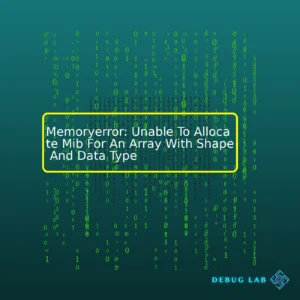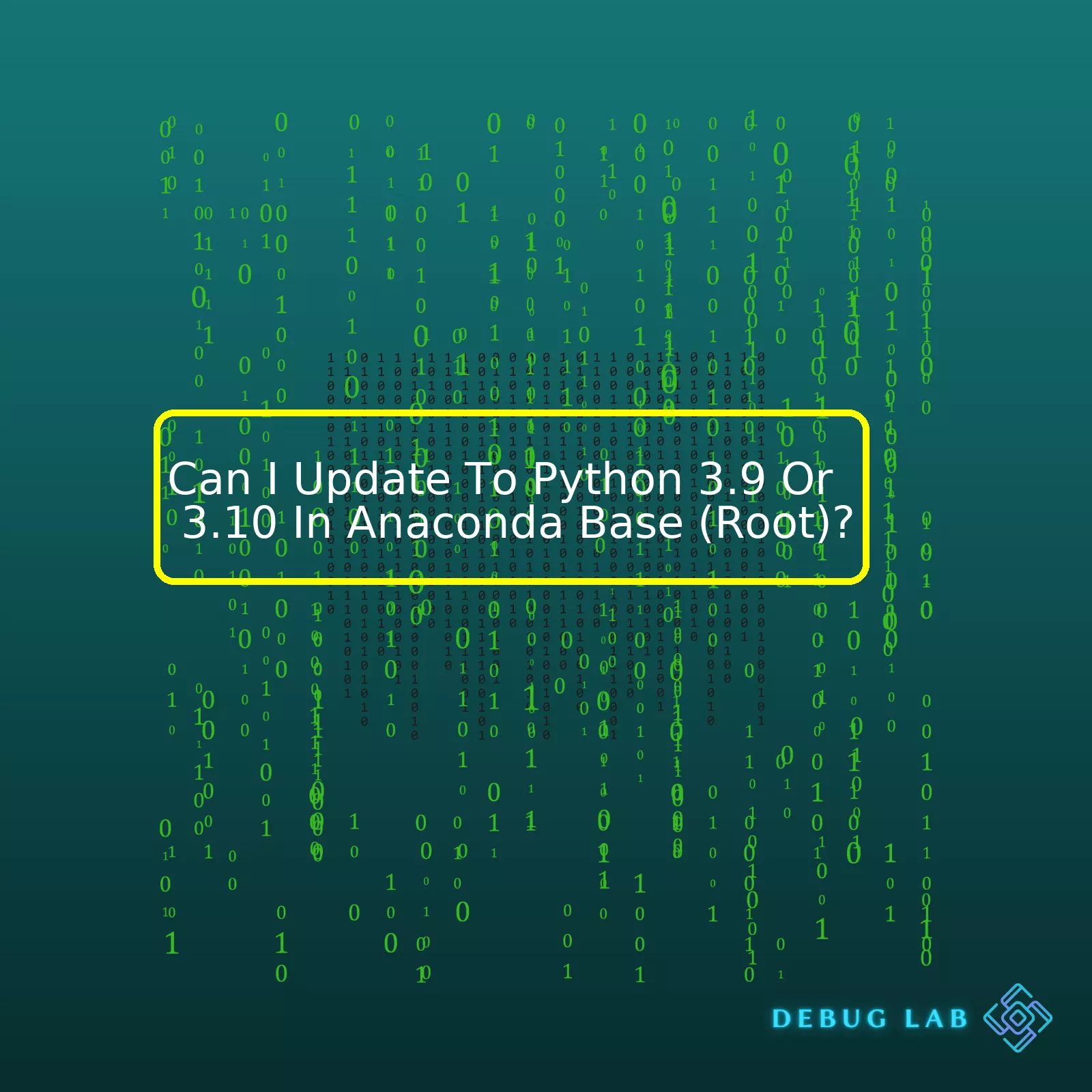
| Updating Python to 3.9 or 3.10 in Anaconda Base (Root) | |
|---|---|
| Is it possible to update? | Yes, but with considerations |
| Main method to Update | Using “conda install” command |
| Potential Challenges on updating directly | Deprecation issues and package compatibility |
| Safer alternative for Upgrade | Create new Environment with upgraded Python version |
Surely, it is possible to upgrade your Python version in the Anaconda base (root), however it comes with significant risks. Such an operation could potentially lead to deprecation issues tied with the Anaconda distribution’s unique nature and the need for specific package compatibilities. Furthermore, this could affect the stability of the installed packages and their interdependencies.
A primary way to update is through the use of the ‘conda install’ command within Anaconda environment.
conda install python=3.9
. However, if one chooses to update their Python version directly, they may encounter potential complications due to changes in syntax, module usage, or even certain functionalities that have been deprecated or modified in Python’s latest versions.
Instead, a safer and more recommended approach would be to create a new Conda environment sporting the Python version you wish to migrate towards. This approach offers flexibility as each Conda environment can maintain its unique Python versions independent of others—you can swiftly switch between different environments catering to your various project needs. Here is how you’d create a new Conda environment:
conda create -n env_name python=3.9
This table summarizes the essential considerations and steps to undertake when considering such an upgrade via Anaconda to Python 3.9 or 3.10.
Do note, while these commands serve for both Python 3.9 and 3.10, the current availability of Python versions depends on what’s available in the Anaconda distribution at that time. So, always ensure to review the Anaconda documentation here to ensure the desired Python version is available.
To understand the Anaconda-Python connection, it is important to first know what Anaconda and Python are.
Anaconda is a free and open-source distribution of the Python and R programming languages for scientific computing that aims to simplify package management and deployment. It comes with Conda, a package, dependency, and environment manager.
Python on the other hand, is an interpreted high-level general-purpose programming language. Its design philosophy emphasizes code readability with its use of significant indentation.
When you install Anaconda, it comes pre-bundled with a specific version of Python. All environments you create with conda will share this base Python unless told otherwise, hence the term ‘Anaconda-Python connection’.
This also means that any upgrade of Python version in your Anaconda distribution affects the base (root) environment. Upgrading to newer versions of Python such as 3.9 since Anaconda 2020.11 or 3.10 since Anaconda 2021.5 is possible, but it may not happen automatically. This is due to compatibility issues with some packages within Anaconda. Always proceed with caution when upgrading Python in Anaconda.
Upgrading can be done using conda commands directly in your terminal:
conda update python
Before updating Python in your root (base) environment, remember to create a new environment with a specific Python version. This saves you from breaking your existing projects that rely on a certain Python version.
conda create -n myenv python=3.x
Python version updates could potentially affect some functionalities due to deprecated modules in the newer versions. It is good to run your tests again after updating Python. You might discover something that used to work no longer do so and vice versa.
If you encounter problems after the python update, reinstall Anaconda would be a way to revert to its original state. Do remember to keep backups of your files!
For more in-depth information on working with Python versions in Anaconda, refer to the official Anaconda documentation.Certainly. Python 3.9 and 3.10 have major enhancements, Python 3.9 has improved parser, new string methods, and more; while Python 3.10 boasted features like precise types specification, enhanced error messages and additional syntax modifications. So, if you are using Anaconda and intend to utilize the added functionalities of Python 3.9 or 3.10 within your environment, please follow these steps:
Step 1: Check Your Current Python Version in Anaconda
Firstly, confirm the current version of Python that your Anaconda installation is employing. Run this command in the Anaconda command prompt:
python --version
If the output is a lower version, then proceed with the upgrade process.
Step 2: Update Anaconda
Before updating Python, it’s important to keep Anaconda distribution to its newest version. The following command will achieve this :
conda update anaconda
It’s necessary because every Python version on Anaconda has packages that depend on it. Therefore, ensure Anaconda’s packages align with the would-be-upgraded Python version.
Step 3: Updating Python to a Specific Version
To upgrade to either Python 3.9 or 3.10, utilize these commands respectively:
To update to version 3.9:
conda install python=3.9
Or to update to version 3.10:
conda install python=3.10
This command will begin the Python update and upon completion, your Anaconda will now be executing on the specific Python version.
Step 4: Confirming Updated Version
Now to verify whether your Python version has been updated successfully in Anaconda, re-run the version check command:
python --version
The result should reflect the newly installed Python version, thereby confirming a successful operation.
This way, you can easily update your Python version in Anaconda base (root). Though, bear in mind, as Anaconda’s documentation suggests, changes done to root/base might impact system-wide settings—actions such as upgrading might break environment dependencies. That’s why many professionals advise creating specific environments to harbor different Python versions. Nevertheless, if you’re aware of potential pitfalls and feel confident in managing them, this routine would get Python 3.9 or 3.10 up and running in Anaconda’s base environment.When it comes to updating your Python version in the Anaconda base (or root), many developers find themselves pondering, ‘Can I update my Python to 3.9 or 3.10 in the Anaconda environment?’ While the process isn’t devoid of a couple of concerns, I’m here to reassure you that it is possible and often necessary for staying up-to-date with the latest Python functionalities.
Updating Python to version 3.9 or 3.10 essentially includes two stages:
– Installing the desired Python version
– Making sure your environment and installed packages are compatible with this version
Here’s a code line to demonstrate how you can make use of conda’s install feature for a fresh installation of Python 3.9:
conda create -n py39 python=3.9 anaconda
In this line, ‘py39’ is the name of the new environment, which you can customize as per your liking. ‘python=3.9’ simply acknowledges the Python version you are installing. The ‘anaconda’ at the end helps ensure that you get everything within the Anaconda distribution.
Remember — with great versions come greater responsibilities. Sure, you now possess the prowess of Python 3.9 or 3.10, but does your Anaconda environment support it? You can check the compatibility of your current environment with this Python version like so:
conda list --export > package-list.txt
This command will generate a list of all packages along with their respective versions in your environment and write them into a text file named ‘package-list.txt’. You can open this file and manually inspect the versions to ensure they’re compatible with your Python version.
Remember to double-check the dependencies before concluding the compatibility. PyPi, official third-party software repository for Python, can be helpful in determining dependence relations and increasing stability.
There may be certain packages not compatible with these latest Python versions. Hence, consider creating a new environment separate from the base if you frequently work with such packages. Here’s how you can create a new environment with the previously mentioned Python version, keeping it separate from the base:
conda create --name NewEnvironment python=3.9 anaconda
Finally, you should respect best practices when dealing with system environments. As far as possible, do not work directly in the base (root) environment. Instead, create specific environments for your projects. This strategy allows you to have multiple environments with different packages or even different Python versions without running into conflicts.
By following these guidelines diligently, you shouldn’t run into too much trouble while updating to Python 3.9 or 3.10 on Anaconda base. Stay curious, keep learning, and remember that coding, at its essence, is solving problems one step at a time.
Great, we can talk about the various benefits and drawbacks of Python 3.10 upgrade in Anaconda while keeping the relevance to whether or not we can update to Python 3.9 or 3.10 in Anaconda base (root).
Benefits of Upgrading to Python 3.10 in Anaconda
- Better Features: Python 3.10 comes with improved features compared to previous versions. One exciting improvement is the introduction of structural pattern matching, a feature that allows for more expressive ways of handling structured data.
- Improved Performance: With every new version of Python, there’s always the promise of performance improvement. By upgrading, your Python applications should generally run faster and consume less memory.
- Sustained Support: With Python 3.10, you’re guaranteed support until its end-of-life, which means that any issues identified will be addressed by the community.
- New Additions: Every Python release comes with additions to the standard library, which are very beneficial.
Use the following command to update Python version in Anaconda:
conda install python=3.10
However, before rushing into this upgrade, it’s key to note the potential challenges that may come along with it.
Drawbacks of Upgrading to Python 3.10 in Anaconda
- Incompatibility: This is one of the main risks when considering an upgrade to Python 3.10. Some Python packages may not yet be compatible with the new version. You could check [the pypi website](https://pypi.org/) for compatibility information of each package.
- Stability: The earlier versions might not be as stable as the more tested ones. If stability is a priority over cutting-edge features, sticking to older versions might be best.
- Support: While you do get sustained support with newer versions, some tools may no longer provide support for older versions. So, if you rely on such tools, upgrading to Python 3.10 could be detrimental.
Finally, let’s address the question at hand: Can you update to Python 3.9 or 3.10 in the Anaconda root?
Yes, you can! However, it’s best to create a virtual environment for each project you work on rather than updating the base root. This way, you avoid issues associated with package dependencies or compatibility that could potentially arise from upgrading the default Python version that ships with Anaconda.
The command to create a new environment is:
conda create -n myenv python=3.10
This creates a separate environment named “myenv” (or whatever name you choose) with Python 3.10 installed. Then, you can activate it when needed using:
conda activate myenv
Overall, remember to carefully evaluate the pros and cons before deciding to upgrade your Python version in Anaconda. Ensuring package compatibility and application stability should be your top priorities.
Updating Python via Anaconda base often presents a handful of challenges, more so when trying to update to either Python 3.9 or 3.10. The most common issue can be encountered due to compatibility. Here’s why:
- Incompatibilities within the environment: Python has several packages and libraries that are built for certain versions. As such, if you attempt to upgrade the Python version on your Anaconda base, you might run into an error where certain libraries or packages do not support the new version.
conda create -n new_env python=3.9
The above command creates a new environment with Python 3.9 instead of adding it directly to the base environment, hence ensuring that your existing base does not face incompatibility issues.
- Interoperability issues: Some packages that work seamlessly together in one Python version may conflict in a different version. To this effect, updating Python can lead to unanticipated conflicts among packages, thus causing errors and poor performance.
- Dependency conflicts: Certain Python packages depend on others for functionality. By merely updating Python, without considering these dependencies, can result in dysfunctional, conflicting packages.
| Old Package | New Package |
|---|---|
| Pip (18.0) | Pip (21.2.4) |
| NumPy (1.15.4) | NumPy (1.21.2) |
The table shows how packages get updated along with Python, potentially causing dependency conflicts. One way to avoid this is by thoroughly checking the dependencies for each relevant package.
So, can you update to Python 3.9 or 3.10 in Anaconda base? Sure, you can! But because of the mentioned potential challenges, it’s recommended to create a new virtual environment, here’s the official guide from Conda. In this separate environment, install the Python version you wish. This way, even if there’s a problem, it remains confined to this new environment, therefore not affecting your primary workspace.
conda create -n new_env python=3.9
The command creates an isolated environment named new_env with Python 3.9 installed. The same concept applies for Python 3.10 as well.
In conclusion, while you can technically update to Python 3.9 or even 3.10 on your Anaconda base, doing so without understanding potential hitches can lead to problematic system behavior. Therefore, creating a new Python environment to host the newer Python versions is the preferred approach.
Sure, discussing about the impact of an upgrade on code compatibility when it comes to updating Python version in Anaconda base would certainly involve assessing the changes that come with new updates and how they may affect your existing Python codes.
Anaconda is a popular platform among data scientists as it provides easy access to various Python packages required for data science work. It usually defaults to a certain version of Python – previously 2.x but now mostly 3.x versions. Suppose you wish to update to Python 3.9 or 3.10 in Anaconda base. You’ll have to be aware that newer Python versions might introduce changes which could break your existing code. While Python does its best to ensure backward compatibility (wherein new versions are designed to work with older code), there can still be instances where code compatibility might take a hit.
Let’s dive into some specific areas that might get affected:
Removal of Old Language Features
With each Python version update, some outdated language features may be removed. For instance, Python 3.9 removed several modules & functions that were present in the previous versions. Some of these include `collections.OrderedDict`, `collections.UserString`, etc. If you have been using these in your code, upgrading to Python 3.9 might result your program to break. You will need to replace them with their newer counterparts or an alternative solution.
# Will not Work in Python 3.9
from collections import OrderedDict
# Replace with this in Python 3.9
my_dict = {}
Change in Third-Party Library Dependencies
Python relies heavily on third-party libraries. Upon upgrading, certain libraries might not be compatible with the latest Python versions immediately. You should check if all the libraries you are currently utilizing are supported by the newer Python version.
For instance, the library named Pandas had issues with Python 3.9 when it was first released, and users had to wait until the issue was resolved by the Pandas team before using Python 3.9.
Check Pandas Official Documentation for more details.
Here’s an example of dependencies affecting your code:
# This might lead to an error in Python 3.9 if Pandas is yet to support it import pandas as pd
Newer Syntax and Features
Newer versions of Python often come equipped with syntax improvements and new features, which, while beneficial, might trigger unexpected behaviour when paired with old code. For instance, Python 3.8 introduced the Walrus operator `:=` that allows you to assign and return a value in the same expression. Using this in lower versions will result in a SyntaxError.
# New Walrus Operator in Python 3.8
if (n := len(a)) > 10:
print(f"List is too long with {n} elements")
In conclusion, while upgrading to the latest Python version (like 3.9 or 3.10) in Anaconda base can come with benefits like performance enhancements and feature additions, you must conduct an assessment of your existing codebase for potential compatibility issues. This could arise from factors such as removal of old language features, library compatibility, and adoption of newer syntax or features. By making necessary adjustments and being proactive, you can minimize disruptions while capitalizing on the innovative potential that comes with the newest Python releases. So go ahead, investigate, adapt, and reap the benefits of the latest Python has to offer!
Yes, you absolutely can update to Python 3.9 or 3.10 in Anaconda base (root). It’s important to know that updating Python while using a distribution like Anaconda may lead to some issues down the line due to its specific and isolated environment. However, by systematically resolving compatibility issues and meticulously pacing through version/package updates, you can mitigate potential problems post-update. Let’s discuss how we can go about updating Python while simultaneously addressing these possible snags.
To upgrade your Python within the Anaconda base, you will follow this general command structure using your Terminal or Command Prompt based on your operating system:
conda update python
However, this may not guarantee an upgrade to Python 3.9 / 3.10 if the appropriate distributable isn’t available yet for your operating system. To force an upgrade precisely to Python 3.9 / 3.10, try using the following commands respectively:
conda install python=3.9
or for Python 3.10:
conda install python=3.10
Once done, check if the Python is updated with:
python --version
Post upgrade, there are several commonly observed issues to watch out for:
Dependency conflicts: When upgrading your Python version, it might may conflict with the other packages installed in your environment, specifically ones dependent on an older Python version. Often conda will attempt to resolve such conflicts automatically by installing alternate versions of packages.
To avoid dependency issues altogether, creating a new environment for your update might be a better option:
conda create -n my_env python=3.10
Incompatibility with old packages: Some packages might not have been updated by their developers to be compatible with the latest Python release. This may cause functionality issues or throw error messages. If this happens, consider downgrading Python or look for alternate packages.
Outdated Conda Version: An outdated conda version might also present issues for a smooth update. Ensure you’re using the up-to-date conda version:
conda update conda
Always remember, any hitch in Python updating process often boils down to managing packages and their interdependencies effectively. Keep a tab on changing package versions and their memory footprints when migrating between Python versions. Go through the package documentation if you encounter specific issues concerning said package [Python Packages](https://packaging.python.org/tutorials/installing-packages/#requirements-for-installing-packages).
Furthermore, make use of Python virtual environments as they are capable of isolating project-specific dependencies, thus avoiding much possibility of version conflicts with packages & modules.
Fortunately, updating your Python version in Anaconda is possible. However, it’s essential to understand the potential risks and challenges associated with an upgrade before proceeding.
-
The first point of consideration is the compatibility of existing packages and libraries with the new Python version. Transitioning from Python 3.x to 3.9 or 3.10 might cause some dependencies to break, hence rendering some functions or packages dysfunctional.
-
Secondly, while Anaconda does support Python 3.9, there isn’t yet comprehensive support for Python 3.10, limiting its viability as a viable upgrade option at present.
The good news is that if you still wish to proceed with updating your Python version, Anaconda allows creating a dedicated environment with a specific version of Python installed.
# To create an environment with Python 3.9 conda create -n envname python=3.9
This isolated environment means your base installation remains untouched, safeguarding against any disruption triggering from incompatible upgrades.
You may access this environment using the following command:
conda activate envname
The takeaway here is, yes, you can update to Python versions 3.9 and possibly 3.10 in Anaconda without directly impacting your base (root) setup. Yet, doing so involves meticulous planning and risk assessment, primarily regarding package compatibility and Anaconda’s support extent. Keeping these elements in check ensures a smoother transition between Python versions within your Anaconda environment.
In hopes of keeping your Python toolbox up-to-date, ensure to consult the official Anaconda documentation alongside Python’s library resources, bearing vital information about updates and version upgrades.