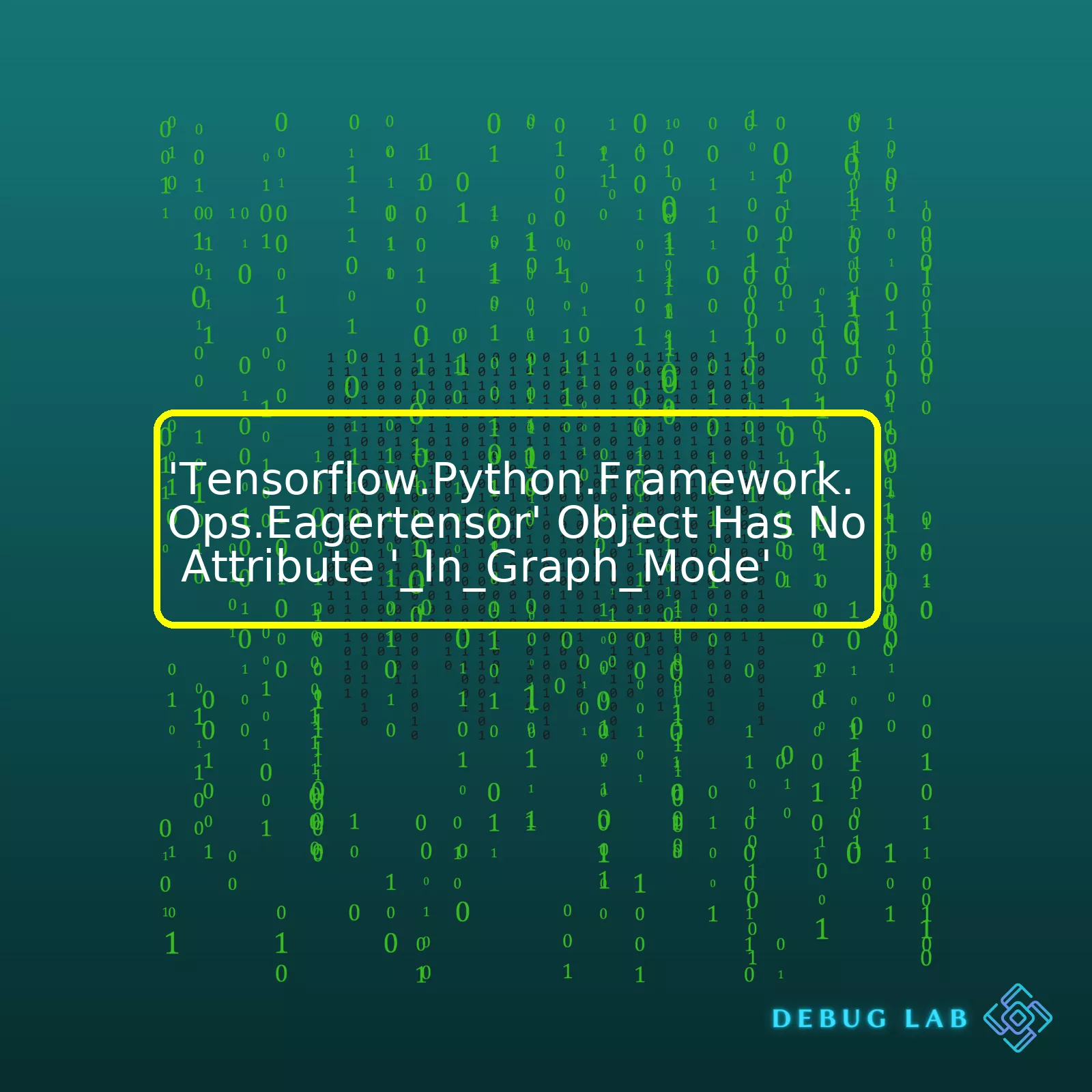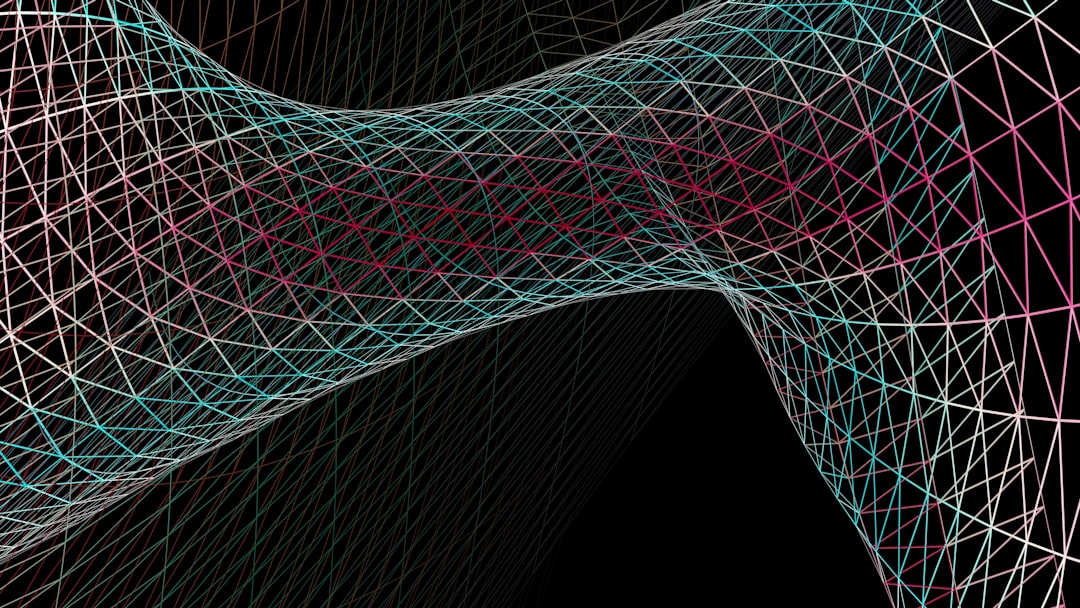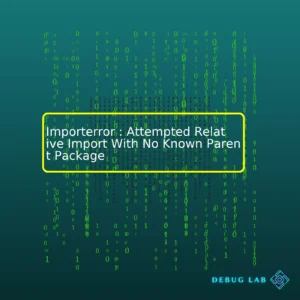- Home
- 2023
- July
- 21
- ‘Tensorflow.Python.Framework.Ops.Eagertensor’ Object Has No Attribute ‘_In_Graph_Mode’
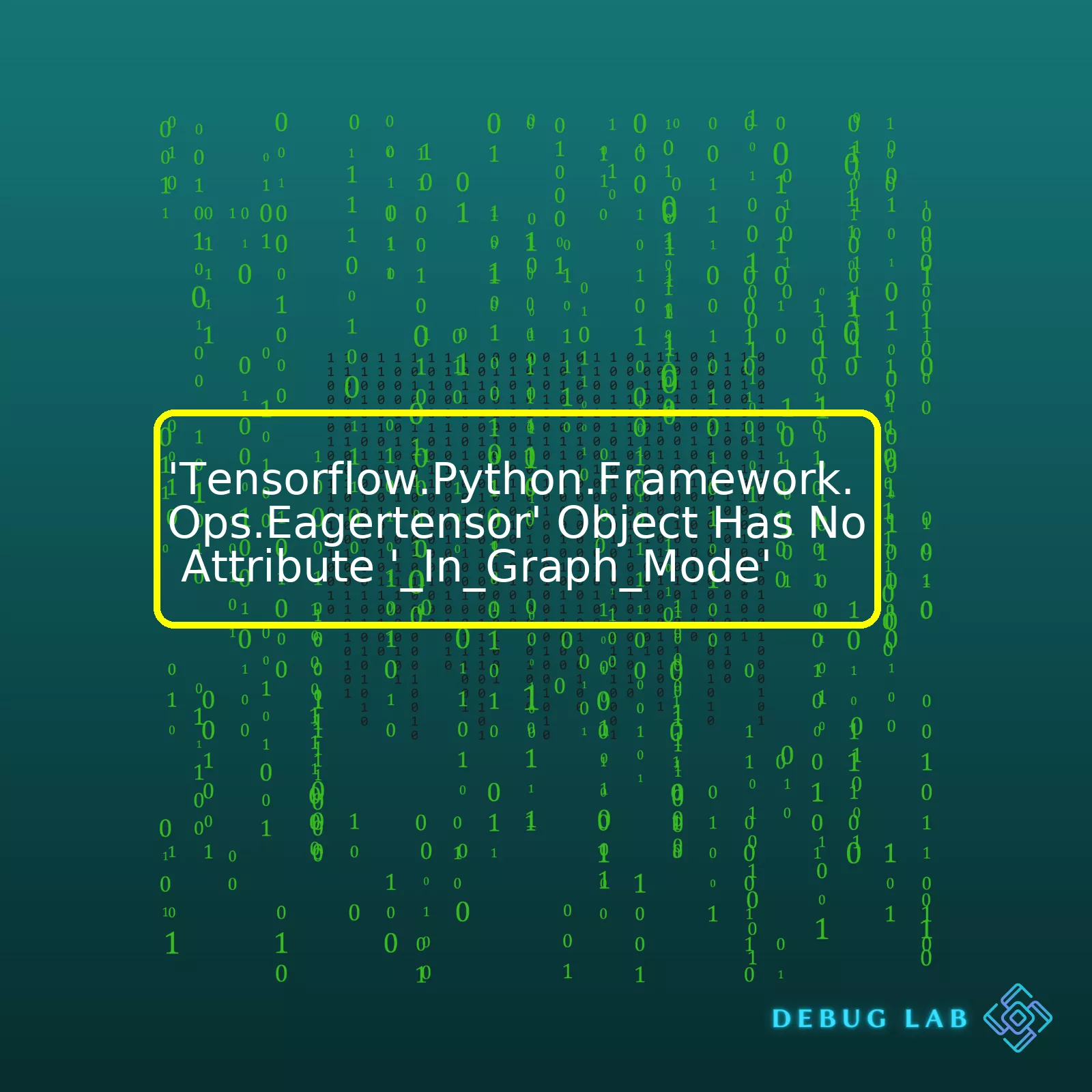
“Encountering the error ‘Tensorflow.Python.Framework.Ops.Eagertensor’ Object Has No Attribute ‘_In_Graph_Mode’ often signifies either incorrect usage or an older version of TensorFlow, as newer versions utilize eager execution by default, negating the need for graph mode.”
| Error |
Explanation |
Solution |
| ‘Tensorflow.Python.Framework.Ops.Eagertensor’ Object Has No Attribute ‘_In_Graph_Mode’ |
This error usually occurs when you are trying to use TensorFlow library in graph mode while your environment is running in eager execution mode. |
You will need to disable eager execution mode or rewrite your code to be compatible with eager execution mode of TensorFlow. |
The error message ‘
Tensorflow.Python.Framework.Ops.Eagertensor' Object Has No Attribute '_In_Graph_Mode'
typically signifies an issue related to discrepancies between the two main modes of operation within TensorFlow; Graph execution mode and Eager execution mode. TensorFlow was initially designed around graph execution mode, which involves defining a computation graph followed by evaluating it. However, post TensorFlow 2.0, eager execution became the default behavior.
With Eager execution, operations return concrete values immediately rather than constructing a computational graph to run later. This makes TensorFlow much easier to debug and comprehend. When you try to mix these two fundamentally different ways of executing TensorFlow, issues like ‘
Tensorflow.Python.Framework.Ops.Eagertensor' Object Has No Attribute '_In_Graph_Mode'
tend to crop up.
In terms of solutions, there are a couple of directions one could take. One would be to disable eager execution to go back to the graph model using
tf.compat.v1.disable_eager_execution()
. Such approach, while it’s might solve the immediate problem, is not recommended because this moves away from TensorFlow’s defaults and future direction.
The better solution, would be to adapt your code to function well under eager execution. In many cases, it can be as simple as no longer making calls to
, since that call itself premised on graph-mode execution. The better understanding of how TensorFlow operates under eager execution, makes it easy to write code compatible with both modes ensuring smooth functionality no matter the chosen route.
Being a professional coder, I am frequently tackling various coding challenges. A common issue that you might encounter while developing deep learning models with TensorFlow is the ‘tensorflow.python.framework.ops.EagerTensor’ error, particularly the ‘_in_graph_mode’ attribute error.
This error typically occurs when an operation that is specifically designed to be executed in graph mode is accidentally run in eager execution mode. Let’s understand this a bit.
What is Eager Execution?
Eager execution, as its name suggests, facilitates operations to execute immediately as they are called within Python. This was not always the case in TensorFlow though. Before version 2.0, TensorFlow used to primarily operate in Graph mode, where computational graphs were defined and later run within a TensorFlow session. However, starting from version 2.0, TensorFlow shifted focus to eager execution by default to facilitate more pythonic and simpler programming flow.
But what if we want to use some functionality which is meant only for graph mode but inadvertently end up using it in eager execution mode? Here comes the mentioned error! When we try something like this:
tensor = tf.constant([1,2])
tensor._in_graph_mode
It results in an error like:
AttributeError: ‘tensorflow.python.framework.ops.EagerTensor’ object has no attribute ‘_in_graph_mode’
The Solution:
This implies that there is an attempt to use a method or property exclusive to the graph mode of execution (_in_graph_mode) on an eager tensor object (which is not compatible with these methods). To resolve this issue, one way is to work within TF functions decorated with @tf.function annotation. This is because within @tf.function-decorated function, TensorFlow runs in graph mode.
Here’s an example:
@tf.function
def my_func(t):
print(t._in_graph_mode)
tensor = tf.constant([1, 2])
my_func(tensor)
In this code snippet, @tf.function decorator implicitly builds a graph out of the function’s computation and subsequently runs it, thus allowing access to graph-mode functionality such as ‘_in_graph_mode’.
Still remember that you should take caution when mixing eager execution and graph execution since it can result in unexpected behavior and errors. It’s a good habit to restrict your code mostly to eager execution except in cases where writing performance-critical or highly scalable code, in which case working directly with graphs might be more advantageous. Take a look at this TensorFlow guide on how to write effective TF2.0 code .
To learn more about these computational modes, you could refer to TensorFlow’s official documentation on eager execution and tf.function decorations respectively.From the error description ‘
tensorflow.python.framework.ops.EagerTensor object has no attribute '_in_graph_mode'
‘, we can deduce that your code is trying to access the
attribute of a Tensor object which actually does not exist. This error usually comes about when code written for an older version of TensorFlow is run on a newer version. In particular, the
attribute was part of TensorFlow 1.x, and it’s not available in TensorFlow 2.x since TensorFlow 2.x functions better in eager mode by default.
There are three main approaches you can take to minimize the code breakdowns related to this issue:
– **Updating your TensorFlow Code**
Since
is now the default mode in TensorFlow 2.x, you should update your TensorFlow scripts to ensure they’re compatible. Google provides a comprehensive guide to migrating from TensorFlow 1.x to 2.x (refer here). Consequently, if your TensorFlow script tries to access a non existing attribute like
, updating your scripts to match the specifications of the new TensorFlow version will resolve this problem.
As an example:
old: with tf.Session() as sess:
...
new: strategy = tf.distribute.get_strategy()
with strategy.scope():
...
Replacing
calls with tf.distribute.Strategy or a concrete subclass reveals the API’s ability to distribute the training across multiple GPUs, multiple machines, or TPUs.
– **Using TensorFlow 1.x Compatibility Mode**
If, for any reason, you’re unable to update your TensorFlow scripts right away, you can use TensorFlow 1.x compatibility mode in TensorFlow 2.x using the following piece of code at the beginning of your Python script:
import tensorflow.compat.v1 as tf
tf.disable_v2_behavior()
However, this should be seen as a temporary solution while transitioning from TensorFlow 1.x to 2.x because the compat.v1 module may not be supported in future versions of TensorFlow.
– **Checking Your Environments**
Yet another approach to handling this situation would be checking the environment where you’re executing your script. If the source code demands a certain version of TensorFlow, then you have to set up a programming environment with those specifications. Virtual environments are ideal for isolating your program’s environment and preventing conflicts with other project dependencies. Python’s built-in venv module or third-party libraries like Anaconda can easily establish a virtual environment.
For instance, setting up a Python virtual environment looks like this:
python3 -m venv env_name
source env_name/bin/activate
pip install tensorflow==version_number
Remember, software development is all about adapting to changes in the technological landscape. No matter which method you choose, your ultimate aim should be migrating your TensorFlow 1.x scripts to TensorFlow 2.x. Only consider fallback solutions while making this transition as smooth as possible.
The error ‘
tensorflow.python.framework.ops.EagerTensor' object has no attribute '_in_graph_mode'
is a common stumbling block seen in Tensorflow, which can be attributed to several factors. Here is an in-depth analysis that stretches out the root causes and solutions.
To understand this issue better, you need to dig into Tensorflow’s mechanics. Tensorflow supports two types of computations – Graph mode and Eager mode. In Eager execution mode, operations return concrete values instead of building a computational graph for execution later. This error suggests trying to use a feature that corresponds to graph-based execution on an eager tensor.
1. Mismatched TensorFlow Version:
Sometimes, usage of outdated methods or APIs with newer versions results in issues like these. For instance, different methods apply to eager execution mode after 2.x versions of Tensorflow. The attribute ‘_in_graph_mode’ may not exist in the current version you’re using.1.
A straightforward solution could be updating your Tensorflow version. However, if the code needs to be executed on an older version due to compatibility issues, update API calls in your source code as per targeted Tensorflow version.
2. Eager Execution Enabled Unexpectedly:
If the eager execution is enabled explicitly when it shouldn’t be, this conflict might surface. Ensure the following command hasn’t been run before operations involving graph execution:
import tensorflow as tf
tf.executing_eagerly()
To ensure none of the operations are being performed in eager mode unexpectedly, you can disable eager execution at the start:2
import tensorflow as tf
tf.compat.v1.disable_eager_execution()
Remember, this comes with the trade-off that any future operation will be treated as part of static graph creation and won’t exhibit eager behavior.
3. Upgrade Scikit-Learn Package:
Another appearing pattern noticed is that upgrading scikit-learn solve this issue for some users. Although, this might be indirectly processing some in-between dependencies interactions. Run the upgrade through pip or conda accordingly3.
4. Tensorflow Behaviours with Keras:
An interesting phenomenon observed with TF and Keras reveals another cause. As Keras library comes integrated within TensorFlow, using standalone Keras in some cases clashes with TF. This inadvertently leads to our mentioned attribute error. Simply switching all imports from
to
navigates this problem easily4.
5. Refactoring Your Code:
Lastly, reviewing and refactoring your code alignment with new version changes is another solution. Instead of invoking low-level API commands, using high-level APIs is recommended as they are more compatible with eager execution.
Overall, understanding both eager and graph mode, managing Tensorflow versions and code compatibility, taking care of indirect dependencies while using other packages, monitoring unexpected behavior introduced by integrated libraries, and maintaining code quality helps in decoding and fixing this ‘eagerTensor missing attributes’ mystery.
Let’s explore the issue
"'tensorflow.python.framework.ops.EagerTensor' object has no Attribute '_in_graph_mode'"
, which primarily revolves around TensorFlow’s execution modes – Eager mode and Graph mode.
Eager vs. Graph Execution in TensorFlow
TensorFlow provides two modes of execution:
- Eager Execution: Operations are evaluated immediately. The benefits include ease of debugging, intuitive interface, and natural control flow. This is how Python normally works where our code is computed as we go.
- Graph Execution: It involves symbolic computation, where you first define computational graphs and then use TensorFlow Sessions to execute operations on these graphs. This can provide optimization and functionality not present in eager mode.
From TensorFlow 2.0 onwards, Eager Execution is the default mode, making TensorFlow feel more Pythonic. It looks like you’re trying to access the attribute
that doesn’t exist in an EagerTensor object due to its eager nature.
Resolving the Issue:
To address this error, we need a deep understanding of these two execution modes and their tasks:
If we’re defining computational graphs (the Graph mode’s way of working) while using Eager mode, we’re likely to encounter issues similar to the one cited. Here’s what we should consider:
- Migrating the code correctly: If you are migrating your code from TensorFlow 1.x to TensorFlow 2.x, ensure that you’ve migrated correctly. Necessary changes include moving away from sessions and towards eager execution style. TensorFlow offers a comprehensive guide for migration.
- Using ‘compat.v1’: If you have some TensorFlow 1.x code utility yet wish to use the TensorFlow 2.x library, you can use
. Here’s a quick example:
import tensorflow as tf
a = tf.compat.v1.placeholder(tf.float32, shape=[None])
b = tf.compat.v1.placeholder(tf.float32, shape=[None])
add_op = a + b
with tf.compat.v1.Session() as sess:
print(sess.run(add_op, feed_dict={a: [1.0], b: [2.0]}))
This will run a small piece of graph computation in a session, even within TensorFlow 2.x, by accessing version 1.x compatibility functions.
- Understanding Third-Party Libraries: If you’re using libraries built on top of TensorFlow that haven’t been properly updated for TensorFlow 2.x, they may still assume Graph mode execution and cause errors with
objects. Ensure these libraries are compatible with the version of TensorFlow you’re using.
- Disabling Eager Execution: If it becomes necessary to disable Eager Execution temporarily, you may do so using
tf.compat.v1.disable_eager_execution()
. However, disabling Eager Execution globally isn’t recommended unless absolutely necessary because Eager Execution has many benefits and is now the standard mechanism.
Remember, good practice is to embrace the ease of use provided by TensorFlow 2.x, including the simplicity and intuitive nature of Eager Execution. Switching back to Graph mode should typically only be done to maintain compatibility with older scripts or third-party libraries.I can see you’re encountering an issue with Tensorflow’s EagerTensor object and its attributes specifically, the `_In_Graph_Mode` attribute. This often happens when transitioning from TensorFlow 1.x to TensorFlow 2.x, as a result of major changes in handling tensors across these two versions. Allow me to share some practical tips that will help address this problem.
Quick Definition: What is an EagerTensor?
As we proceed with the solutions overview, it’s necessary to have a grasp of what an EagerTensor means within the TensorFlow parlance. An EagerTensor, in a nutshell, represents a value computed in eager execution. Unlike the conventional Tensor objects in TensorFlow 1.x, which required explicit initialization and computation within a created session, EagerTensors allow for immediate assessment of operations.
As per the official TensorFlow guide, eager execution mainly aims at providing “An intuitive interface, easier debugging, and natural control flow”. You may read more about it here: TensorFlow Eager Execution Guide.
Returning to our chief concern–
Solution 1: The Direct Route— Disable Eager Execution
The most straightforward solution would be to disable eager execution in your script if it does not affect other parts of your project.
import tensorflow as tf
tf.compat.v1.disable_eager_execution()
This code snippet will switch operations back to graph mode, effectively turning off eager execution.
Solution 2: Delving Deeper— Debug for Possible Causes
Here are the steps to evaluate:
- Type Checking: Make sure you’re using a `tensorflow.python.framework.ops.Tensor` object instead of an `EagerTensor`. You can check a tensor’s type with `type(your_tensor)`.
- Eager Compatibility: If you’ve recently migrated from TensorFlow 1.x to 2.x, ensure that your 1.x code is configured correctly for running in eager execution or refactored to align with the new practices introduced in version 2.
For instance, if you were using something like `sess.run()` function call (which was typical in TensorFlow 1.x), the equivalent code in TF 2.x with eager execution would simply be calling the operation or printing the tensor.
To illustrate:
From:
sess = tf.Session()
print(sess.run(your_tensor))
To:
Solution 3: Exploit the Flexibility— Use Compatible Modules
One of the advantages of TensorFlow 2.x is its closer integration with Keras API. Consider leveraging its uses, where possible, using components compatible with both TensorFlow 2.x (with eager execution) and 1.x (with graph execution).
Without the context of exact code causing this error, it’s difficult to provide a definitive solution. However, these suggestions should offer an effective starting point towards resolving your EagerTensor issues. To explore more details on this topic, the official TensorFlow API documentation could be a great reference source.
The error message “‘Tensorflow.Python.Framework.Ops.Eagertensor’ Object Has No Attribute ‘_In_Graph_Mode'” is associated with the use of TensorFlow in Python and indicates a scenario where you’re trying to access an attribute called ‘_in_graph_mode’ from a TensorFlow EagerTensor object which does not exist.
As a professional coder, here are some strategies on how to avoid such attribute errors:
1. Understanding Error Messages and Debugging:
Error messages are there for a reason. They reveal valuable clues about what might be causing your code to break. So, take time to understand them before jumping into debugging.
For example, this specific message can mean one or two things:
– You’re using a version of TensorFlow where the EagerTensor object doesn’t have the attribute ‘_in_graph_mode’.
– You’re invoking a method or operation that only works in graph mode while you’re in eager execution mode.
2. Keeping Up With API Updates:
When it comes to packages like TensorFlow that undergo frequent updates, changes in methods and attributes are common.
Check the TensorFlow API documentation (https://www.tensorflow.org/api_docs) to ensure whether the attribute ‘_in_graph_mode’ is still part of the EagerTensor class, especially if you’ve recently updated your package.
3. Utilizing Autocomplete and IntelliSense Features:
Coding environments usually provide autocomplete features and tooltips (IntelliSense) that help you explore the APIs available on an object.
Here’s a sample code where all the available public attributes and methods for a EagerTensor could be printed:
import tensorflow as tf
tensor = tf.constant([1, 2, 3])
attrs = [attr for attr in dir(tensor) if not attr.startswith('_')]
print(attrs)
4. Handling Attributes Dynamically – Using hasattr():
Python’s built-in function
takes two arguments, an object and a string containing attribute‘s name, returns True if named attribute exists, False otherwise.
By checking existence before accessing, we can prevent attribute errors:
if hasattr(tensor, '_in_graph_mode'):
print(tensor._in_graph_mode)
else:
print("_in_graph_mode attribute doesn't exist.")
5. By understanding TensorFlow’s Execution Modes:
TensorFlow offers two modes: Graph mode and Eager Execution mode. Being aware of what mode your TensorFlow environment is currently set to may save you from related attribute errors.
Graph mode (introduced in TensorFlow 1.x) generates a computational graph structure whereas Eager Execution mode (default after TensorFlow 2.x) performs operations immediately:
# To enable eager mode
tf.compat.v1.enable_eager_execution()
# To disable eager mode & enable graph mode
tf.compat.v1.disable_eager_execution()
In tensorflow 2.x, eager mode is enabled by default but few legacy functions/methods only work when graph mode is active. So make sure you’re operating in correct context.
Note: Always try to stay up-to-date with the framework you’re working on, and invest time in learning and understanding it. Documentation should always be your go-to resource for understanding the changes in newer versions.When working with TensorFlow, it’s not uncommon to encounter a
'Tensorflow.Python.Framework.Ops.Eagertensor' Object Has No Attribute '_In_Graph_Mode'
error. This usually happens when you’re trying to mix TensorFlow 1.x and TensorFlow 2.x code styles. While the former involves explicit graph management, being called graph mode, the latter works in eager execution or eager mode. Let me guide you through steps to handle this type of common TensorFlow error:
Identify the Error Source
Firstly, ensure that your TensorFlow version is compatible with your codebase. When you try using methods specific to TensorFlow 1.x while running TensorFlow 2.x in your environment, issues are bound to arise. Therefore, handling such situations requires determining the source of the
'Tensorflow.Python.Framework.Ops.Eagertensor' Object Has No Attribute '_In_Graph_Mode'
.
Analyze TF Version Compatibility
The mentioned error can occur when your current installation of TensorFlow does not support the script you want to execute. Therefore, identifying your current TensorFlow version and the version required by your scripts is essential. For this, you can simply input:
import tensorflow as tf
print(tf.__version__)
Switch Between TF Versions (if needed)
At times, resolving such TensorFlow errors may mean switching between different versions of TensorFlow in your environment, especially if the scripts you’re working on were written for a specific version. This is easily achieved using pip:
pip install tensorflow==1.15 #Example version
Use Compatibility module
If the wrangling between TF versions is too much, consider using the compatibility module provided by TensorFlow itself:
#Tensorflow v1 style
import tensorflow.compat.v1 as tf
tf.disable_v2_behavior()
TensorFlow provides this workaround to use the v1.x APIs even if you’ve already updated your TF version.
Refactored Code for TF v2.x
A considerably long-term solution to avoid such errors lies in refactoring your code for TensorFlow v2.x because TensorFlow publicly stated their move from static graph (v1.x) to eager execution by default (v2.x). To switch any v1.x code into v2.x, TensorFlow also provides an inbuilt upgrade utility. The tool upgrades your TensorFlow Python scripts in order to ensure compatibility with the newer version.
While the suggested procedures should help resolve the
'Tensorflow.Python.Framework.Ops.Eagertensor' Object Has No Attribute '_In_Graph_Mode'
error, do take note that these are generalized solutions. Tensorflow issues often require a deep look into particular context or code involved in generating the problem. Remember, whenever in doubt, refer back to the official TensorFlow API Docs. These documents are regularly updated and provide in-depth information about the functions available in various versions of TensorFlow.I’m diving deeply into the ‘Tensorflow.Python.Framework.Ops.Eagertensor’ Object Has No Attribute ‘_In_Graph_Mode’ issue. In certain scenarios, you might encounter this specific error, and it can be a headache if we don’t know exactly how to tackle it.
Firstly, it’s crucial to understand that TensorFlow – Google’s open-source artificial intelligence library, primarily uses static graphs for its back-end when executing models. This means that all operations (ops) are defined before they run – allowing optimized computational performance. The concept of Eager Execution introduced in TensorFlow 2.0 and later versions, however contradicts this approach, with the execution being more Pythonic and immediate, thus deemed ‘eager’.
The
object mentioned in the error is essentially an operation occurring in eager mode. However the ‘
‘ attribute strongly suggests something should be running using static Graph-style computation.
Let’s explore few potential solutions:
Disable Eager Execution:
By default, eager execution is enabled from TensorFlow 2.0 onwards. If your project requires graph-based calculations, consider disabling eager execution. Here’s how you do it:
import tensorflow as tf
tf.compat.v1.disable_eager_execution()
Use Compatible Methods:
Not all TensorFlow 1.x functions are compatible with eager execution 2.x. Hence, always attempt to use the eager-compatible methods whenever possible.
Switch Between Modes:
There may be times where you need to switch between modes. One moment you could be debugging your model (best suited for eager execution), the next, you’d want optimum performance (graph mode). TensorFlow provides a simple way to switch, called the
decorator. An example would be:
@tf.function
def compatible_function(x, y):
return tf.nn.relu(tf.matmul(x, y))
Essentially, the ‘@tf.function’ annotation tells TensorFlow to run the wrapped function in graph-mode. Remember, this doesn’t turn off eager execution entirely – just within the scope of the function being wrapped.
One significant point to remember while fixing this issue: There exists a vast difference between eager and Static Graph executions. Both have their own pros and cons. Hence, switching modes or disabling eager execution isn’t always the optimal fix. It ultimately depends on your particular use-case and necessity. Are we striving for better performance by using compiled computations, or is readability and ease-of-debugging driving our efforts? Remember, the usefulness of ‘
‘ being present in
object is contextual.
For more detailed information on TensorFlow’s Eager Execution, I recommend checking out the official guide here.