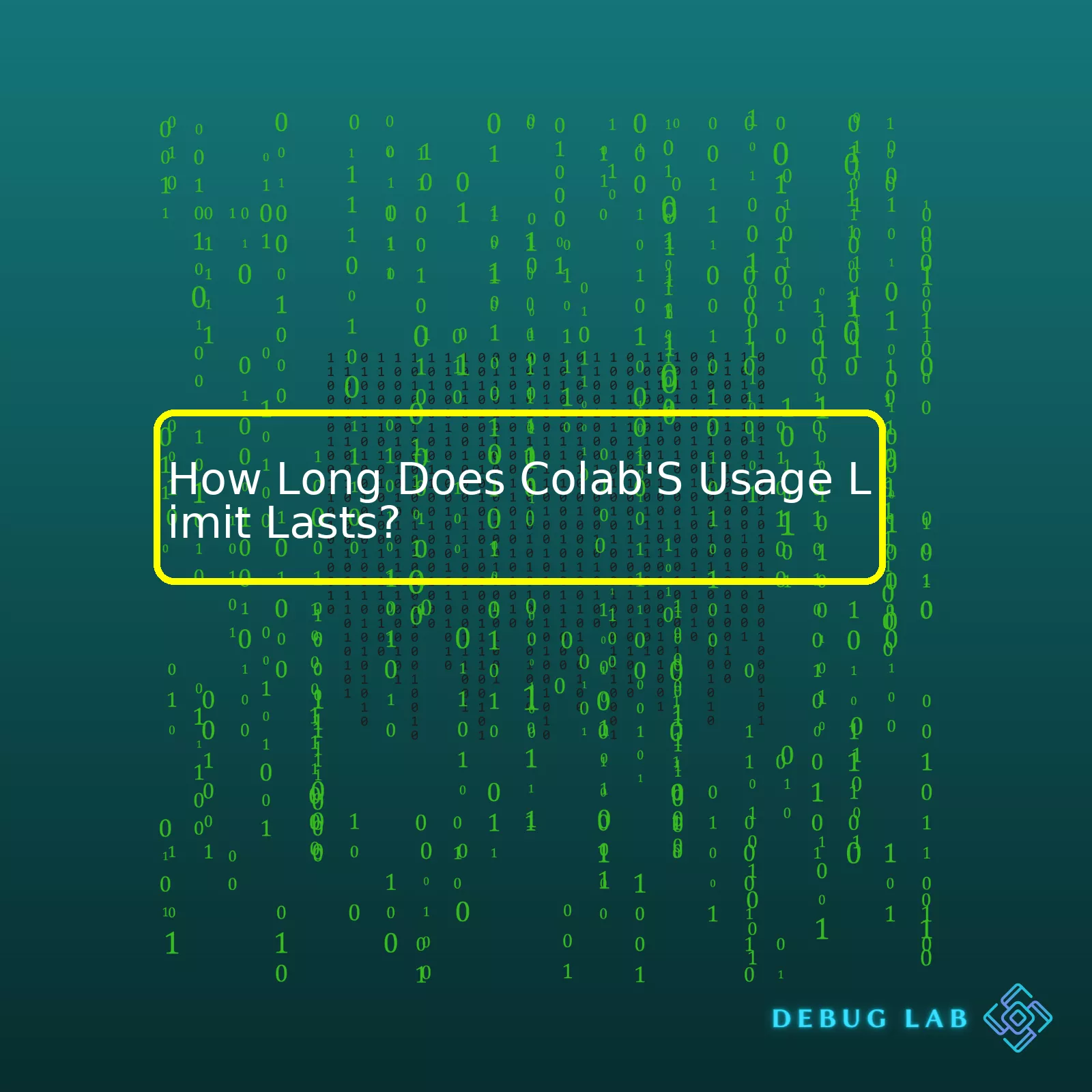
The HTML table below summarizes some key points related to Google Colab’s usage limit:

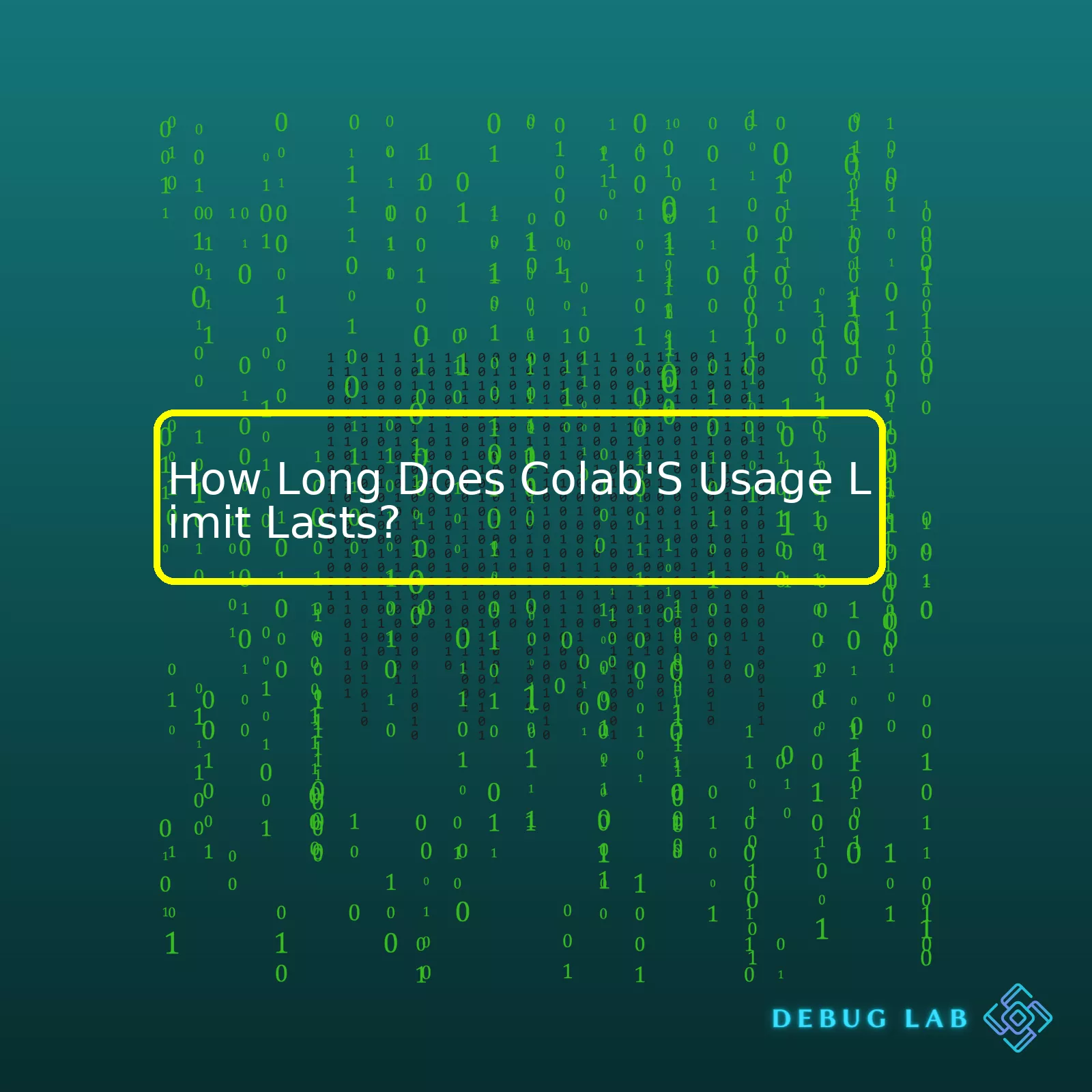
The HTML table below summarizes some key points related to Google Colab’s usage limit:
html
| Category | Details |
|---|---|
| Free Users | Up to 12 hours of continuous usage |
| Colab Pro Users (US & Canada) | Prioritized access to resources, up to 24 hours of continuous usage |
| Colab Pro+ Users (Selected Countries) | Highest priority access to resources, up to 24 hours of continuous usage |
| Idle Timeout | 90 minutes for free users, longer for Pro and Pro+ users |
Google Colaboratory, colloquially known as Colab, is a cloud-based platform that allows the execution and sharing of Python code through browsers. By making machine learning more approachable, it primarily targets data scientists and researchers.
However, even this convenient tool has constraints on its usage limits. These limits can be influenced by various factors such as the type of subscription (free, Pro, Pro+), the demand on resources, user behaviour patterns, and others.
For instance, free users get up to around 12 hours of continuous usage. However, if you subscribe to Colab Pro or Colab Pro+, which are currently available only in the United States, Canada, and selected countries, respectively, your sessions could last up to 24 hours. The availability of these longer sessions also depends on Colab’s overall traffic and usage at a given time since Colab Pro and Pro+ users are prioritised over free users.
Additionally, there is an idle timeout period after which your session gets disconnected. This timeframe is about 90 minutes if you’re a free user. Colab Pro and Pro+ subscribers enjoy a longer idle timeout period. Remember that using notebooks for cryptocurrency mining is not acceptable under Google Colab’s Terms of Service and will lead to a ban source.
Note: Always remember to save your work frequently as Google does not guarantee that an idle notebook will still have its previous state preserved when reconnected.Before diving into the usage limit of Google Colab, it’s crucial to understand what Google Colab is, to keep everyone on the same page. Google Colab is an interactive cloud-based platform developed by Google Research for Machine Learning and Artificial Intelligence research. It’s a research tool for data science and provides a platform for executing Python code, machine learning, collaborative programming, and so forth. But like everything else in life, Google Colab comes with its limitations when it comes to usage.
Google Colab essentially offers two types of Pro subscriptions – “Colaboratory Pro” and “Colaboratory Pro+”; users of these two are allotted more resources compared to the Free Users. However, regardless of whether you’re using a free version or a paid one (Pro or Pro+), all come with certain usage limits.
Google has never publicly posted the exact details of their resource limits, but they do mention that usage limits can vary based on several factors:
* The region where you reside,
* Your recent usage and history,
* The heavy usage during peak times in a day,
* Overall demand for resources.
Hence to answer your query about how long does Colab’s usage limit lasts, it’s subjective and varies depending upon these conditions.
While Google mentions that priority to resources is given to the paying subscribers, all users, including Pro and Pro+ subscribers, experience interruptions after a certain period of extended use – often after 12 hours. In other words, all virtual machines have a maximum lifetime enforced by the system during which they can be active, which is up to 12 hours for each instance. Post this limit, the instance faces termination.
However, it’s important to note that Google Colab’s shortest idle timeout limit could be about 30-90 minutes as well. If your notebook remained idle for this period of time, you may lose your connection to the runtime, and consequently, the unsaved work may get lost. Hence, it is always a good practice to frequently save your work, especially when using Google Colab.
Overall, while there’s no definitive fixed duration for Google Colab’s usage limit that applies universally to all users due to varying influencing factors, these figures (12 hours and 30-90 minutes) should serve as a reasonably accurate guide.
Here’s a good reference to Google’s FAQGoogle Colab FAQ that might help you for further reading.
To avoid hitting these limits, you can do the following:
* Avoid leaving the session idle for a long time.
* Regularly save your work.
* Break down tasks into smaller chunks.
* Make use of Google Drive to save intermediate results if running longer procedures to avoid loss of data due to potential disconnections.
With Python, here’s how you can mount your Google Drive:
from google.colab import drive
drive.mount('/content/gdrive')
Understandably, these limits can sometimes prove restrictive, primarily if used for extensive machine learning tasks. In such cases, utilizing Cloud services like Google Cloud Platform, AWS, or Azure for intense computations would be recommended, albeit at higher costs.Google Colab, an excellent tool for developing machine learning applications, comes with certain limitations regarding its usage duration. Google offers a set amount of computational resources free of charge for everyone, but to ensure fair distribution among users, they apply strict usage limits.
Factors influencing Google Colab’s utilization duration:
1. User Type: The type of the account you hold factor into how long you can use Google Colab. There are mainly two types: Colab and Colab Pro. The standard Colab offers around 12 hours of continuous usage while Colab Pro users generally have longer runtime durations.
2. Resource Availability: Google Colab runs on shared resources, meaning that access is granted based on current availability. Peak times could lead to decreased connection times.
3. Type of Computation: Intensive tasks utilizing more resources tend to cut connection times short.
4. Prior Usage: Google monitors the retentive usage of their resources. If you heavily used Colab in the past, then your allocation might be lessened.
How long does Colab’s usage limit last?
Google isn’t perfectly clear about this as it depends on various factors. However, the maximum lifetime of a VM in Colab is approximately 12 hours for standard users. It’s important to remember that idle VMs are recycled after 90 minutes so routing demands continuously or utilizing scripts that mimic ‘real’ activity could also influence allocation times.
If you need to work on larger datasets or require longer processing times consistently, consider upgrading to [Colab Pro](https://colab.research.google.com/signup).
Below snippet shows how we reset a colab instance using code:
# This is not a real code. Just an example. from google.colab import drive drive.flush_and_unmount()
Remember to save and backup your data frequently in an external storage like [Google Drive](https://www.google.com/intl/en_in/drive/) because once a Colab session ends, all the data gets deleted.
Note: Always stay within the Code of Conduct and [usage policies](https://research.google.com/colaboratory/faq.html) provided by Google Colab. Overuse or misuse may result in temporary or permanent restrictions.It’s no secret that Google Colab has become an essential tool in the hands of data scientists, machine learning enthusiasts, and coding professionals. As much helpful as it is, there can at times be some opaque elements to its use, particularly about its usage limit.
On the face of it, Google Colab promises free GPU access. However, what isn’t stated explicitly is the amount of computing time you get before hitting the ceiling of your ‘usage limit.’
You should know that Google Colab implements a two-tiered system on using their services:
If you’re wondering just how ‘long’ you can continue running your models or code without hitting this limit, it might be difficult to mark a specific number of hours. Google does not disclose these details publicly due to reasons of infrastructure balancing.
However, from experience, several users have noticed that an active
Colab Free User
session can run for approximately 12 hours at most before terminating. The run-time gets reset after each disconnection or after approximately 90 minutes of inactivity.
As for a
Colab Pro User
, Google states that they will get “high-priority access to our fastest GPUs for longer periods of time.” This extends the session times substantially beyond the limit of
Free Users
.
Even though the times aren’t concrete, the structure relies heavily on resource availability and prioritization.
Avoid Hitting the Limitation:
Though it can be frustrating to hit these usage limits, we can adopt some strategies to maximize our productivity within the given bounds:
Colab Pro
for extended usage time and priority.
Understandably, given that Google provides such an enormously beneficial tool for free (or at a relatively small subscription fee for Colab Pro), it’s fair to expect certain limitations. Google is continuously working on enhancing their services, and we might see even better offerings in the future.
For more elaborate information on the usage policy, you can refer directly to official Google’s Research page on FAQs.
Google Colab, a free cloud-based research tool provided by Google, offers an accessible platform where one can write and execute Python. It’s truly beneficial for Machine Learning, Data Analysis and Data Science tasks. However, there are use-limits to consider when using this valuable tool. I’ll be sharing tips around how to optimize the use of Google Colab, while paying particular attention to its usage limit.
| Google Colab Type | Maximum Usage Limit |
|---|---|
| Colab Free | 12 hours |
| Colab Pro | 24 hours |
According to Google, the amount of usage of Google Colab depends on the type of account you own. If you have a free account, you may operate it continuously for up to 12 hours, but the usage limit is extended to 24 hours with a ‘Pro’ subscription.
Given the usage limit, one needs to learn how to make the most out of each session. Here are some tips:
<pre>
from google.colab import drive
drive.mount('/content/drive')
</pre>
By being aware of and carefully managing the usage limit of Google Colab, we can maximize our productivity, manage resources better and optimize the results achieved.
The existence of usage limits highlights the importance of organizing our activities in a way that allows efficient use of available runtime. Just like spending financial capital, think of spending your runtime capital efficiently.
In conclusion, understanding the extent and nature of Google Colab’s limitations helps us navigate and utilize this resource wisely. It is not just about enduring constraints, but rather about transforming them into an opportunity for optimal task management.
Google Colab, short for Collaboratory, is an incredible resource provided by Google. It allows coders to have access to free GPUs and TPUs, which is especially beneficial for data scientists who need the extra computational power to run their complex models. However, Google provides this tool with a certain usage policy and limit attached to it.
Due to the free nature of Google Colab, there are understandable limitations imposed on its usage. These constraints primarily include memory limits, idle timeouts, and long-running background computations. Specified in detail:
– Memory limits: The maximum RAM you will have using the free version of Colab is approximately 13GB, whereas with Colab Pro you can get up to 25GB.
– Idle timeouts: If your session on Colab is idle for more than 90 minutes, then your session will be discontinued.
– Long-running background computations: When running long scripts, if there is no user-input, Google might stop your computation after a certain period. Having periods where your code doesn’t run any computations also risks the chance of an automatic shutdown.
Frequently hitting these constraints will likely result in an exponential backoff — lowering the priority of your access to computing resources. Consequently, affecting the overall duration that you’re able to use the service.
| Type | Non-Pro | Pro |
|---|---|---|
| Maximum lifetime | 12 hours | 24 hours |
| Idle timeout | 90 minutes | Longer idle timeouts |
| Priority | Regular | High (even at peak times) |
Nevertheless, several measures can be undertaken to not hit the above constraints frequently.
For instance, managing the computational resources effectively can increase the lifespan of your runtime. Keeping your notebooks interactive, such as regularly checking for outputs can prevent termination due to extended periods of non-computation. Finally, consider utilizing the available storage efficiently to avoid exceeding the disk space limit.
Cylical intensive usage will result in temporary suspensions that could last for a day or even longer depending on the frequency and the level of resource consumption. Therefore, good practices would ensure a steady usage of the facilities which would promote productive work and adherence to fair usage policies.
Learn more about Colab’s usage policies. Moreover, Google also offers an upgraded version named Colab Pro, which for a small fee provides higher priority access to the resources. This tier might suit users demanding heavy resources for extended periods.
The length of your Colab usage limit depends on how responsibly you consume allocated resources, but naturally, comes with endpoints that abide by fair usage.
But remember:
!jupyter lab clean --all
This code snippet cleans all output files to save on your disk space, keeping your google drive from flooding with too many jupyter notebook files. After running your codes and taking necessary notes, it would be best if you considered implementing this as a habit after each session.
In programming, getting your hands dirty with actual hardware is crucial to understand at a grassroot level; the same applies to virtual environments like colab. Combining knowledge gained by reading documentation and learning from practical experience within the system is the real deal.In Google Colab, free tier users are provided with a maximum of 12 hours of execution time during any 24-hour period. However, within those 12 hours, there is no guarantee that you will not be disconnected due to periods of inactivity or high resource usage. Furthermore, it’s important to note that if you reach the maximum usage limit within a certain period, you may experience further restrictions.
To efficiently utilize Google Colab and maximize its potential, consider the following strategies:
• Efficient coding practices: The more efficient your code is, the less processing power and time it will require. Avoid running heavy computations when not necessary or optimize them where possible.
# Example of inefficient code
for i in range(10000):
print(i ** 2)
# Above code can be optimized as:
squared_numbers = [i ** 2 for i in range(10000)]
print(squared_numbers)
• Taking advantage of idle times: Run intense processes when the system is typically idle to make better use of your resources. This could also mean manually disconnecting your runtime when you expect not to use it.
• Understanding Colab’s quota policy: Knowledge of how quotas are given out and making sure to stay within these limits can enable efficient usage of Google Colab.
While we’re talking about the efficient usage of Google Colab, understanding how to keep session alive becomes crucial. Although Google introduced certain mechanisms to automatically disconnect idle sessions after a certain amount of time, there are some ways you might keep your session alive such as:
• Periodically interacting with the browser window.
• Running a piece of JavaScript code to prevent disconnections.
It’s however important to use this judiciously since intentional circumvention of Colab’s idle timeout could be against their terms of service.
Remember that limitations on the free version of Google Colab exist to ensure that resources are shared fairly among a large number of users. If you frequently hit usage limits, you might want to consider upgrading to Colab Pro, which offers priority access to resources, along with longer runtimes and more memory.
It’s useful to understand that even Colab Pro doesn’t guarantee unlimited resources. It operates based on usage limits as well, but offers more flexibility than the free version.
There’s no silver bullet for managing Colab’s usage limit, but with adequate knowledge on how to optimally utilize available resources and understanding of the underlying quota policies, you can get the most out of this brilliant tool.One of the major misconceptions that developers often have about Google Colab revolves around its usage limit. Many assume that Google Colab’s resources are unlimited or once granted access to these resources, they can be fully utilized indefinitely. The truth, though, is not quite as straightforward.
How Long Does Colab’s Usage Limit Actually Last?
What we must first understand is that Google Colab operates on a quota-based system. This means that usage limits are not standardized but rather depend on demand and availability at any given time. Consequently, your ability to use Colab’s resources can vary day to day or even hour by hour.
Speaking specifically time-wise, Google has not officially disclosed the exact duration for free-tier GPU instances. In practice, many users have observed that the runtime generally lasts between 12 to 24 hours, after which it’s automatically disconnected due to inactivity. However, it’s essential to clarify that this observation isn’t a hard and fast rule.(source)
This usage duration isn’t because Google wants to limit your coding sessions. Rather, the purpose is to clean up any idle resources and make room for other developers who are also vying for the same resources. Given that Google Colab is a shared space, it elegantly handles distributing available space and time fairly among all developers.
Furthermore, this automatic disconnect doesn’t mean you lose your work. All executed code cells remain intact until manual deletion.
But what if you need a longer continuous runtime?
Google recently introduced Colab Pro, where for a small monthly fee, you get priority access to faster GPUs, more memory, and longer runtimes – extending up to 24 hours! This tier could potentially solve your long runtime needs.(source)
To illustrate the usage limits, consider the following piece of code:
import time time.sleep(3600) # Pauses the execution for an hour
After running this code snippet, Google Colab will wait for you without executing anything else for an hour, thereby consuming your usage limit, albeit slowly.
And let’s address the elephant in the room, data storage. Unfortunately, local data stored in the Colab virtual machine gets deleted when the runtime disconnects (after the approximately 12-24 hour period). To save the data for future use, consider storing the data on cloud storage options like Google Drive.
In brief, though one might initially believe Colab’s resources to be unlimited and always available, the reality is their usage limits are dynamic, based on shared resource availability. There’s no specific uniform answer to “how long does it last?” It all comes down to how heavy the demand is from all other active developers using Colab.The limits on Google Colab’s usage are a crucial consideration for anyone looking to leverage this robust resource. Since it offers free access to GPU and TPU computations, its popularity among developers and machine learning enthusiasts is increasing. Despite this, Google has decided to place some restrictions on ‘Colaboratory’ usage.
Google Colab’s usage limit for GPUs can vary from 12 hours to about a week. This dependent on certain factors such as the resources demanded by your project and prior usage patterns. Also, TPUs on the Pro+ plan can be utilized for up to 24 hours continuously.source
# Noting down the time when the session starts import time; print(time.localtime())
The cells within will stop after either every 30 minutes of inactivity or every 12-24 hours of regular use, depending on such conditions.
# Reverting back to check session duration print(time.localtime())
In strategic terms, you can safeguard your progress in various ways:
* Saving models at frequent intervals when working with machine learning and deep learning tasks.
* Making sure to store any data you generate during the computation or fetch from the web onto Google Drive using the available integrations.
Ultimately, while Google Colab’s usage limit can initially appear restrictive, understanding their policies and mechanisms can enable you to use Colab effectively and avoid disruptions.
To help with managing these limits, consider upgrading to Colab Pro. It provides priority access to resources, longer runtime and more memory. Its subscription rate is a nominal monthly fee that varies depending on location, making it a cost-effective solution for heavy-duty users.source