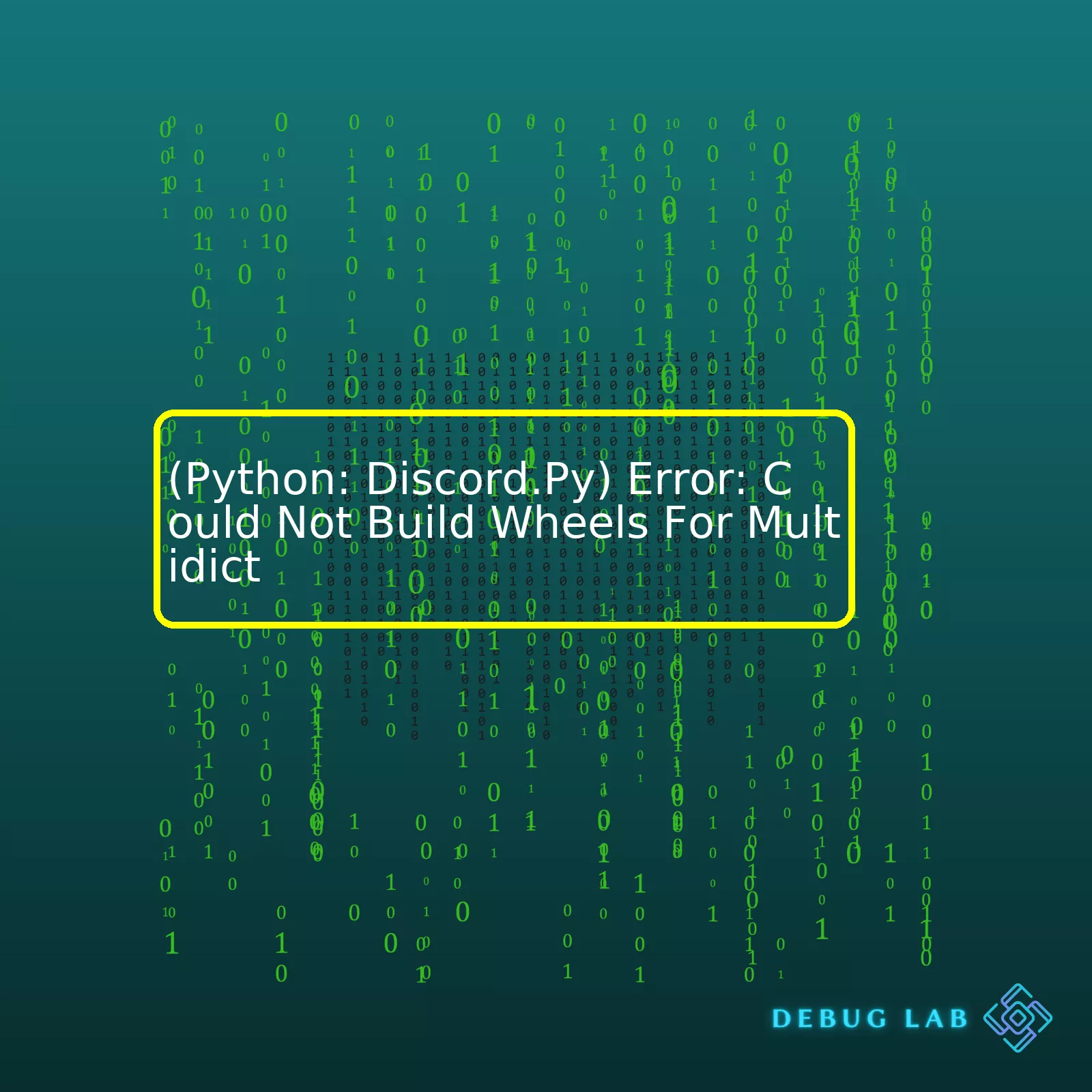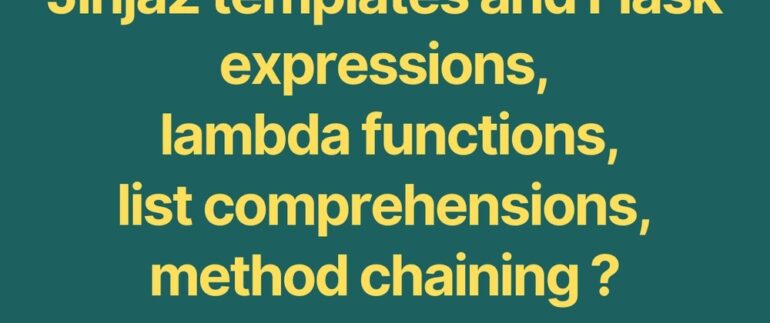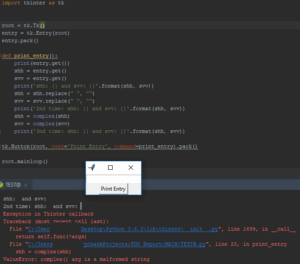- Home
- 2023
- August
- 26
- (Python: Discord.Py) Error: Could Not Build Wheels For Multidict
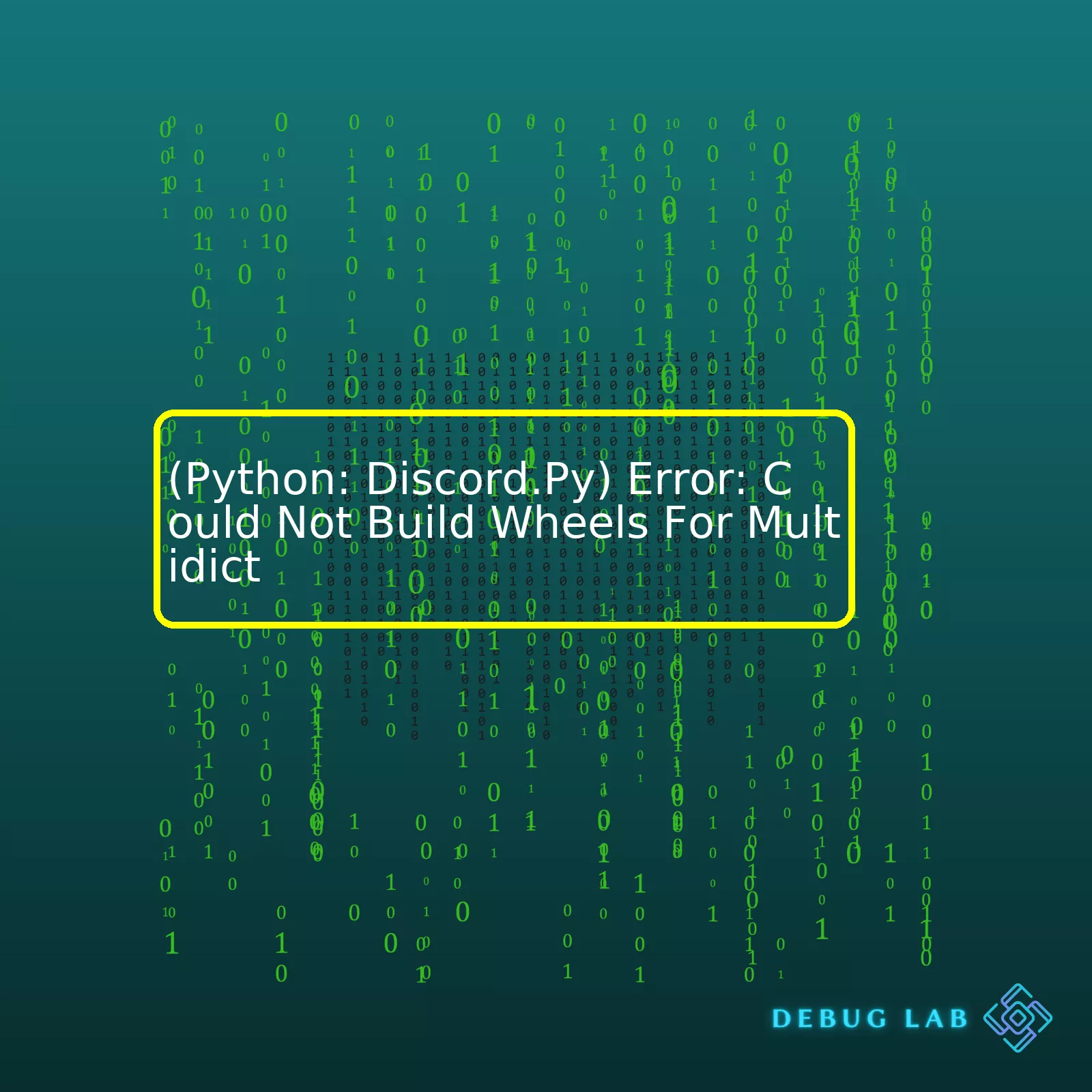
“When using Python’s Discord.Py module, encountering the ‘Could Not Build Wheels For Multidict’ error can often be resolved by a proper installation or update of ‘wheel,’ thus optimizing the coding process and enhancing your bot’s functionality.”To better comprehend the system issue “Python: Discord.Py Error: Could Not Build Wheels For Multidict,” let’s first get an understanding of its context. The error at hand tends to come up when we’re attempting to install the discord.py library via pip, which is a package installer for Python.
The discord.py package installation relies on the multidict package, because discord.py is a Python wrapper for the Discord API that uses HTTP requests handled by the multidict and related aiohttp packages. Therefore, these packages should be installed as required dependencies. However, certain issues prevent multidict from successfully compiling, thereby failing to build wheels for it. This results in a corresponding knock-on failure of the discord.py installation.
The potential causes for this error can include:
– Outdated versions of Python, pip, or setuptools
– An incomplete or corrupted installation of Python or pip
– Incompatibility between package versions
– Missing essential system-level libraries that are required for building certain Python packages
To troubleshoot the problem and hopefully resolve the discord.py installation issue, we could consider updating pip, setuptools and the wheel package. Also remember to check whether our Python installation works correctly. If it doesn’t, it could be quite beneficial to reinstall Python or fix the existing installation. Lastly, don’t overlook any missing system libraries that may need to be addressed.
Here’s a HTML table summarizing the error:
html
| Error Message |
Description |
Causes |
Solution |
| Could Not Build Wheels For Multidict |
An error thrown while installing the discord.py library indicating a failure in compiling the multidict dependency. |
Outdated versions of Python, pip, or setuptools, broken installations, version incompatibilities or missing system libraries. |
Update pip, setuptools, wheel. Check Python installation. Install necessary system libraries. |
If all else fails, it might prove beneficial to leverage community help – there’s a great reservoir out there. StackOverflow, for instance, is a valuable source while dealing with such tech-snags [source link].Certain situations could be responsible for encountering the “Could not build wheels for multidict” error during the installation of discord.py on Python. This phrase refers to a problem experienced during the compilation (building) of the required package known as multidict.
Multidict is a crucial package often utilized when dealing with HTTP headers or other key-value pairs, and discord.py relies heavily on it. If Python can’t build or install Multidict, discord.py will likely face difficulties running properly.
Generally, the root causes of this error fall into three categories:
Outdated PIP Version:
PIP is Python’s default package manager, handling installations, updates, and dependencies. An outdated version of PIP might lead to issues while building wheels, including Multidict.
Often, a simple upgrade of PIP resolves this issue. Upgrading your PIP version can be done via the following command:
python -m pip install --upgrade pip
Check to confirm if after upgrading PIP, the installation of discord.py runs without errors.
Unmet Dependencies:
The multidict package may rely on other packages that ought to get fulfilled before its successful installation. Software like compilers, libraries such as libffi-dev, python3-dev, build-essential and others which might be missing from the system can cause these issues.
On Linux systems, you can run:
sudo apt-get install python3-dev build-essential libffi-dev
While macOS users can resort to homebrew:
After meeting necessary dependencies, retry installing discord.py.
Python Environment Issue:
A complicated or wrongly set up Python environment can lead to complications in installing and operating certain packages.
To solve, uninstalling discord.py and multidict then reinstalling could prove useful.
pip uninstall discord.py multidict
pip install discord.py
Compatibility Issues:
The versions of Python, PIP, discord.py or any dependent packages not being compatible with each other can also cause installation difficulty for Multidict.
Ensure all the various tools and packages are compatible with each other. Ideally, always work in a virtual environment where you can install only the necessary and compatible tools for your project.
In summary, the error “Could not build wheels for multidict” seen while trying to install discord.py often boils down to four potential causes: outdated PIP version, missing dependencies, Python environment issues, and compatibility problems amongst the various tools. The resolution lies generally in upgrading PIP, installing missing dependencies, cleaning up the Python environment, or ensuring compatibility between your tools, respectively.
I see you’re running into an issue with the Discord.py library in Python – specifically concerning the building of wheels for multidict. It’s an essential component as it forms part of the core utilities used by most Python applications to manipulate HTTP multivalued dictionaries. Don’t worry though, we wouldn’t let a little wheel puzzle stand in our way now, would we?
The error message itself is pretty explicit: “Could not build wheels for multidict”. What this tells us is that pip is trying to install multidict and failing because it can’t build a wheel. A wheel, in Python parlance, is a kind of built package that can be installed without needing a setup file to guide the process. Here are a few potential solutions that could help:
Create a New Environment: Sometimes, the source of issues like these stem from problems with your current Python environment. Creating a fresh one might just do the trick.
To create a new environment using conda, use command:
conda create --name nameofyourchoice
To activate it, use:
conda activate nameofyourchoice
Once you have this new environment, try installing discord.py there.
Upgrade Setuptools, Wheel and Pip: Your setuptools, wheel or pip may be outdated. To upgrade them, run the following commands individually in your shell:
pip install --upgrade setuptools
pip install --upgrade wheel
pip install --upgrade pip
After running these commands, try installing discord.py again.
Build Multidict Manually: If the above options don’t work, consider manually building multidict before installing discord.py.
First, install the necessary components (if they aren’t already) to build multidict.
apt-get install python3-dev build-essential
Afterwards, download the multidict package, unzip it, and then build it with the following command:
python setup.py bdist_wheel
Finally, check in the dist/ directory for the built wheel and install it using pip:
pip install ./dist/multidict-*.whl
Thereafter, you should be able to install discord.py without the errors you’ve been experiencing.
Possible Configuration Issues: If none of the previous solutions worked, there’s likely an issue with your configuration, potentially relating to proxy settings if you’re behind a firewall or Virtual Private Network (VPN). You may need to define environmental variables for the http_proxy and https_proxy. Please consult your system administrator or web service provider for correct values.
For System-Wide Proxy setting on Ubuntu, add these lines to /etc/environment:
http_proxy=http://proxyserver.example.com:8080/
https_proxy=https://proxyserver.example.com:8080/
Remember to replace “proxyserver.example.com:8080” with the appropriate address and port of your proxy server.
In any case, it’s often beneficial to review Discord.py’s documentation or its vibrant Discord community for additional troubleshooting ideas.
Do remember that when tackling programming roadblocks, sometimes the simplest solution is the right one – so keep your solutions intuitive, maintain good coding hygiene, and persistently explore until you find an answer. Happy coding!Ah, yes. The infamous “Python: discord.py Error: Could not build wheels for multidict” issue many of us coders come across while trying to make use of the well-known Python library, Discord.Py. This particular problem is known to be a bit of a headache when it comes to Discord bot development, but today we’re going to break it down with a thorough analysis the underlying causes and how each one contributes to this distressing error.
Firstly, let’s take a look at Multidict itself. Multidict is a powerful library in Python that lets you assign multiple values to a single key in a dictionary object. It’s used extensively by Discord.Py, which in turn means that any issues concerning the installation or compilation of Multidict can directly affect your development experience with Discord.Py.
Now onto the reasons why you might be facing the dreaded ‘could not build wheels for multidict’ error:
Incompatible Python Version
The very first cause could be using an incompatible version of Python. Multidict requires a specific range of Python versions (Python 3.5 – 3.9 as of current releases). If you are using a version outside this range, then it is very likely to trigger this error.
Missing Dependency Packages
Dependency packages being missing or not correctly installed could cause this error too. These packages include setuptools, wheel, pip and more. These need to be present, up-to-date and fully functional on your system in order to handle the installation process of Multidict correctly.
Problematic Environment Variables
Your Python environment variables also have a role to play here. If these variables aren’t set correctly (or not set at all), it could hinder the proper functioning of Python and its libraries including Multidict i.e., you may fail to build wheels for Multidict.
Poor Network Stability or Firewall Restriction
On some occasions, poor network stability or firewall restrictions might be obstructing the downloading and installation process of Multidict.
To fix this error, we’d address the root causes above by:
1. Ensuring the right Python version:
You can check your Python version with the command
in terminal. Consider downgrading or upgrading accordingly. Note that you should also check if the working python interpreter in your IDE is the same as the one shown in your terminal.
2. Installing missing libraries:
Upgrade pip, wheel and setuptools with the commands
pip install --upgrade pip
,
, and
pip install --upgrade setuptools
. These commands ensure all necessary dependencies are up-to-date.
3. Correcting environment variables:
You need to set Python environment variables correctly allowing Python and its libraries to function properly. On windows the PATH variable is set to include both Python’s install directory and its Scripts folder.
4. Testing network stability and loosen strict firewall settings:
Try switching networks. If you’re in a corporate or school setting, try from a home network. Some of these environments have strict firewalls that might be blocking the downloads from these particular libraries.
Remember, bot development in Discord.Py without errors is just a fresh Python environment away!The ‘Could Not Build Wheels For Multidict’ error typically occurs while you’re trying to install `discord.py` using pip. This often happens due to the following reasons:
1. Python Environment:
You might be using version of Python that’s not compatible with the multidict library.
2. Pip Version:
The pip version you are using might be outdated. It is crucial to take note that `discord.py` requires at least pip 19.0.3.
3. Microsoft Visual C++:
Microsoft Visual C++ might not be installed in your system. Discord.py module and its dependencies such as multidict often require a C compiler for some parts of the installation process which usually involves wheel building.
To fix these, take the following steps:
A. Update Your Python Environment:
Always ensure that you’re using a Python version that’s compatible with the multidict library. As I compose this response, the required version is Python 3.7 or above, but always check the requirements before beginning. You can check your Python version by typing the following command in your terminal:
If the Python version is lower than required, consider upgrading.
B. Upgrade your pip:
Keeping your pip up-to-date can help in fixing the ‘could not build wheels for multidict’ error. You can update pip with the following command:
python -m pip install --upgrade pip
C. Install Microsoft Visual C++:
This application is used to compile many Python extensions. To install it, Download the Build Tools for Visual Studio. During installation, make sure to select the “C++ build tools” and the “Windows 10 SDK” options.
After successfully performing these commands and installations, try installing `discord.py` again using pip.
Hopefully, after taking all these steps, you’ll be able to overcome the ‘Could not build wheels for multidict’ error and proceed with your coding tasks.Creating bots for Discord can be an exciting challenge especially when you are using Python, thanks to the Discord.py library. However, running into errors such as “Could Not Build Wheels For Multidict” can disrupt your momentum and make the task frustrating. I have a few tips on how to mitigate this issue.
Firstly, let’s understand why this error occurs. Most of the time, this error arises due to lack of appropriate development tools for compiling the Multidict package, which is a dependency for aiohttp, an HTTP client/server used by Discord.py.
Here are some ways you might resolve this Multidict error:
1. Ensure Python Development Tools Are Installed: The aiohttp module (which Discord.py relies on for much of its HTTP operations) depends on the Multidict module. Building this module requires certain Python-specific development tools. On a Linux platform, these can be installed using the following command:
sudo apt-get install python3-dev build-essential
On Windows, these tools come pre-packaged with Python if you enable the “Download debugging symbols” and “Download debug binaries” options during Python installation.
2. Upgrade setuptools & wheel: Discord.py uses setuptools and wheel for its operations. Make sure they are up to date as outdated versions could trigger ‘Could Not Build Wheels For Multidict’ error. Updating them is as easy as running pip commands:
python -m pip install --upgrade setuptools
python -m pip install --upgrade wheel
3. Installation of Discord.Py without Voice Support: If the prior steps don’t get the job done, consider installing Discord.py without voice support. This eliminates the need for the module ‘PyNaCl’ (responsible for providing voice chat capabilities) and its dependencies, which includes `Multidict`. Here is what the command would look like:
pip install discord.py[voice]
4. Installing Prebuilt Multidict Binaries: Instead of building Multidict from source, you could use a precompiled binary version. Christoph Gohlke provides unofficial Windows binaries for various Python packages, including Multidict that you can utilize.
5. Specific aiohttp version: Consider downgrading your aiohttp version if you still encounter the Multidict error. Some users reported this solution working for them after trying all other options.
Remember, troubleshooting software errors often involves trial and error. Keep adjusting and testing until you find a solution that works in your specific case with Discord Bot creation and the associated Multidict error. Happy coding!
One common challenge that you might face while working with Discord.Py is coming across the error message: “Could not build wheels for multidict.” This message typically means that there’s an issue with your Python environment setup, most likely related to ‘pip’ or ‘wheel’. However, don’t fret! Debugging such issues is not as daunting as it may initially seem.
Understanding The Problem
The error message prompts when building wheel for multidict fails. The library, Multidict, is a dependency of aiohttp and yarl, which are further used by discord.py (Web References:Python Packages). So, when you try to install discord.py, pip also attempts to install aiohttp and yarl and their dependencies. If these installations fail, so does the installation of discord.py, resulting in the said error message.
Possible Causes Of Problem
| Cause |
Description |
| Outdated Pip Version |
If Pip is outdated, it might not be capable of fetching the required packages causing the wheel build failure. |
| Lack Of Wheel Installed |
‘Wheel’ stands important here in helping the building process of ‘Multidict’ – lack of Wheel results in failure. |
| Inadequate Permissions |
Sometimes write permissions could be missing for the directory where pip is trying to install the package. |
| Compatibility Issues With Python Version |
Your python version may not be compatible with the Multidict version you’re trying to install. |
Debugging Techniques
Possessing a sound understanding of the underlying problem allows us to derive potential solutions, thereby simplifying the debugging process. Here are four proven techniques:
Updating Pip: I’ll take you through updating pip using the command:
python -m pip install --upgrade pip
This primarily updates your pip, and often resolves the major cause of the said problem.
Installing Wheel: You can manually install the ‘wheel’ package using the below pip command:
An added wheel could potentially help in the successful wheel creation for Multidict, thereby resolving the issue.
Checking & Changing Directory Access Rights: You could check the access rights of the concerned directory using command-line tools for Windows, macOS or Linux. If required, you could modify the directory’s permissions to ensure ‘write’ capability. You may require administrative rights for this.
Ensuring Compatibility between Multidict and Python Version: Valuable information pertaining to the versions of Python that are supported by multidict can be found on its page located on PyPi (multidict). Verifying the compatibility of your Python version against the listed supported versions would be immensely beneficial.
Code Snippet for Checking Python Version: Use the following small code to print your current Python version:
import sys
print(sys.version)
To sum up, troubleshooting the installation of discord.py by addressing the wheel building error includes checking software elements (pip and wheel), evaluating directory permissions and compatibility issues. By tactfully identifying potential causes and systematically applying relevant debugging techniques, one can effectively overcome the “Could not build wheels for multidict” hitch.
In the realm of Python programming, among the most frequently encountered types of errors in discord.py revolves around multidict. Specifically, the “Could Not Build Wheels For Multidict” error often leaves developers scratching their heads. This error typically stems from the fact that python requires certain dependencies like
, yarl [1], and
packages to work perfectly with Discord.Py.
– To kickstart our discussion on proactive measures against repeating Multidict errors, it’s important to inspect and validate your Python environment. It is crucial to make sure you have selected the right Python version for your operating system. Using an older version of Python or using a 32-bit version instead of 64-bit can cause these issues.
Here is an example on how to check your python version:
– One preventive measure that has proven effective involves making use of the pip or pip3 tool to update setuptools, wheel and pip itself. Your system might be using an outdated version which is not in line with these packages. You can use the following command lines to update:
python -m pip install --upgrade pip setuptools wheel
– Alternatively, possible solutions also lie in manually installing multidict. You can use pip with the given command:
And if you are using a Linux-based system, you need to ensure that Python headers (most commonly identified as python-dev or python-devel in package managers) are installed. Without these headers, complications may arise during the wheels build process.
sudo apt-get install python-dev
– It’s worth mentioning that we can sidestep this installation issue by leveraging containerization using Docker. Using Python provided images from Docker will fortify accessibility to all required dependencies. Here is an example of a docker line to pull a python image:
docker pull python:3.8-slim-buster
– Another effective strategy revolves around prudent usage of virtual environments for your Python projects. Virtual environments help you maintain project isolation, keeping each project’s dependencies separate, reducing the chances of conflicts resulting from shared libraries. As an illustration, here’s how to create a new environment with venv:
To activate the environment, use:
source env_name/bin/activate (on Unix or MacOS)
\env_name\Scripts\activate (on Windows)
Pairing the accurate Python version and environment with the relevant dependencies and correctly installed packages should help mitigate the risk of encountering the ‘Could Not Build Wheels For Multidict’ error.
Remember, preventing such errors heavily relies upon maintaining up-to-date versions of software while ensuring correct alignment between your OS and Development Environment. By taking careful precautions when setting up your coding workspace, you’ll be well-positioned to avoid repeat Multidict errors during Discord.py development.Understanding the error “Could Not Build Wheels For Multidict” experienced specifically in Python’s discord.py library is crucial for efficient development workflow. A primary aspect to note about this issue is its implications on a developer’s ability to effectively employ Python’s async web library, aiohttp which essentially depends on the Multidict library.
Initially, the error message looks cryptic but ultimately it points out an installation issue with the Multidict module. An often-overlooked fact in resolving this error is that updating pip, setuptools, and wheel concurrently may become the key turning point.
pip install --upgrade pip setuptools wheel
Meanwhile, remembering that this specific error might also arise because of missing compiler tools proves extremely useful. Especially when dealing not only with Multidict, but also with other python packages as well. In such cases, the installation of developers’ tools, particularly ‘build-essential’ and ‘python3-dev’, results in successful installation and solving of the problem.
Ubuntu:
sudo apt-get install build-essential python3-dev
Fedora:
sudo yum install gcc python3-devel
Notably, understanding the relevance of these dependencies is the cornerstone for overcoming the “Could Not Build Wheels For Multidict” error’s complexity.
In order to summarise, here are highlights to remember in handling Python Discord.Py Error: Could Not Build Wheels For Multidict:
- Multidict is a crucial dependency for working with Python async web library, aiohttp. The ImportError leaves an impact on discord.py functionalities.
- The error message especially signifies an issue with a failed or interrupted installation of Multidict library.
- Approaches like upgrading pip, setuptools, and wheel or installing essential developer tools might reveal themselves as effective strategies in rectifying the error.
By comprehending this, Python developers can successfully navigate through this error while working with discord.py and significantly bolster their development journey. Reference details on Python, discord.py, and multidict can be efficiently utilized to deepen the understanding further.