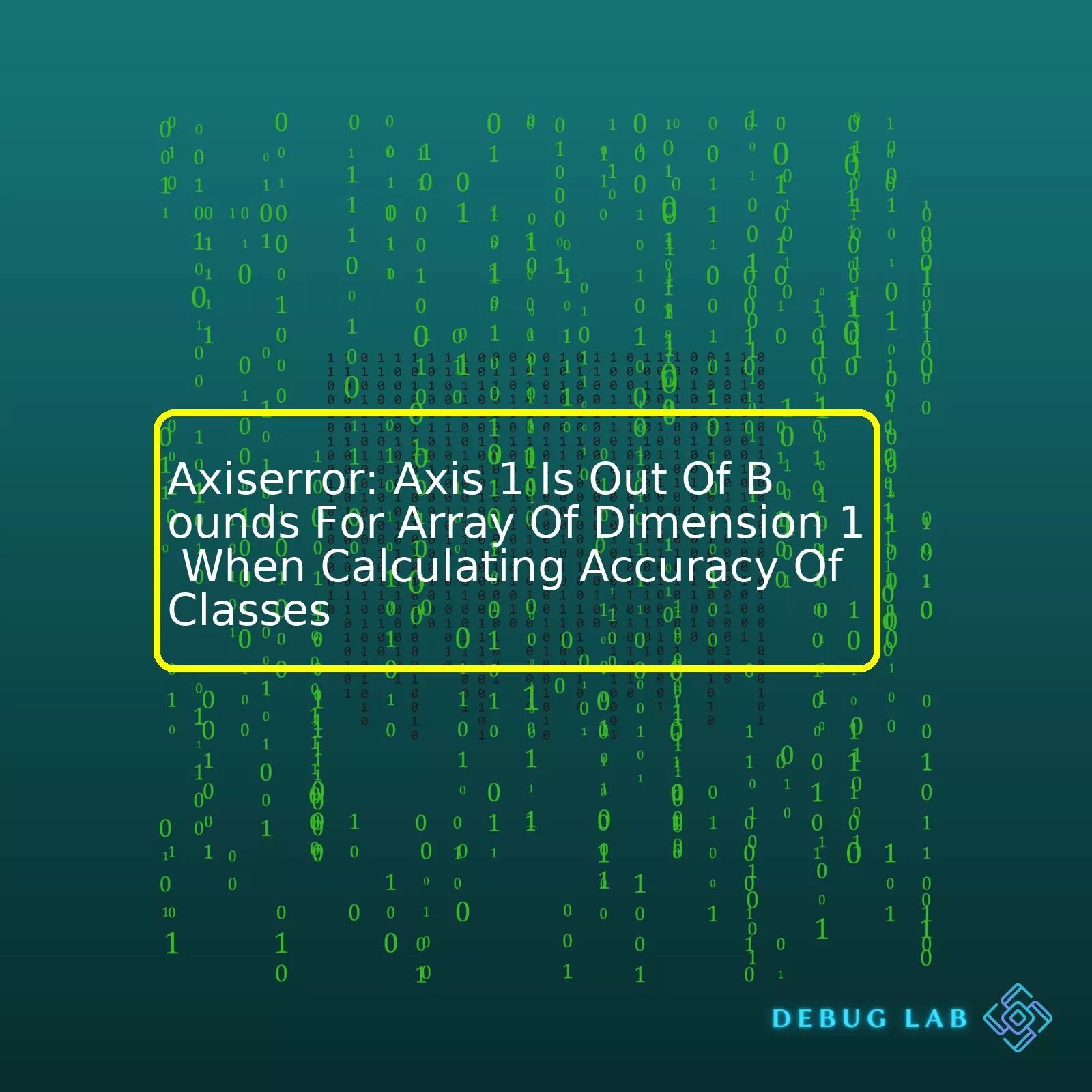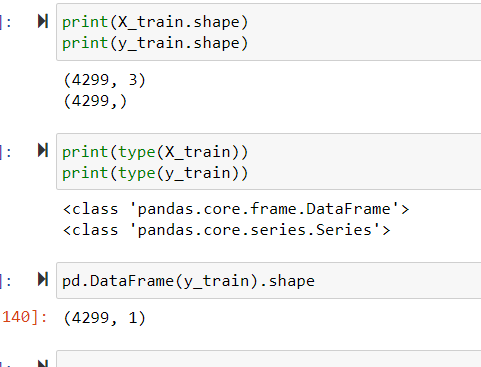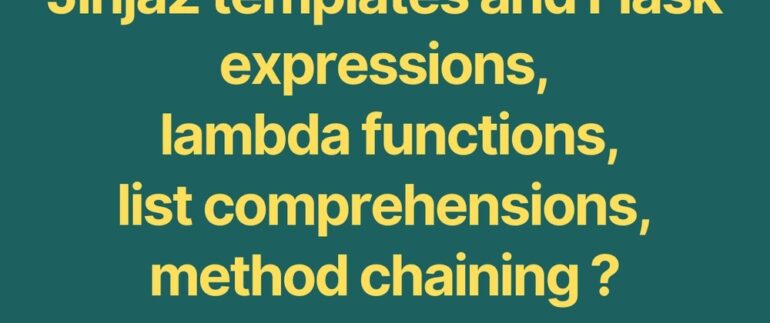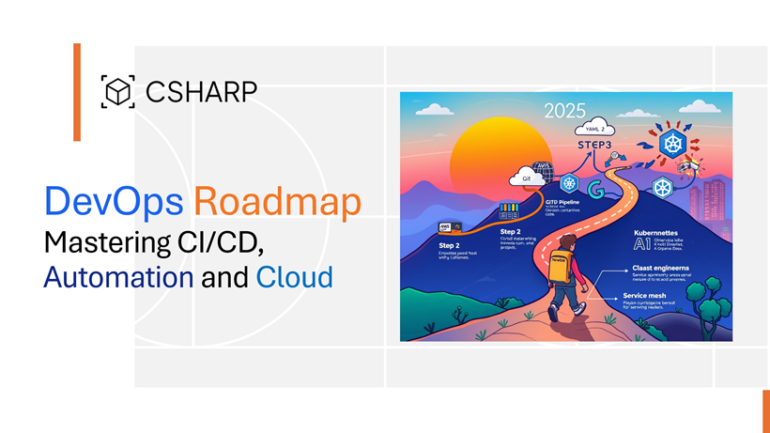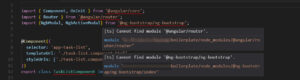- Home
- 2023
- August
- 3
- Axiserror: Axis 1 Is Out Of Bounds For Array Of Dimension 1 When Calculating Accuracy Of Classes
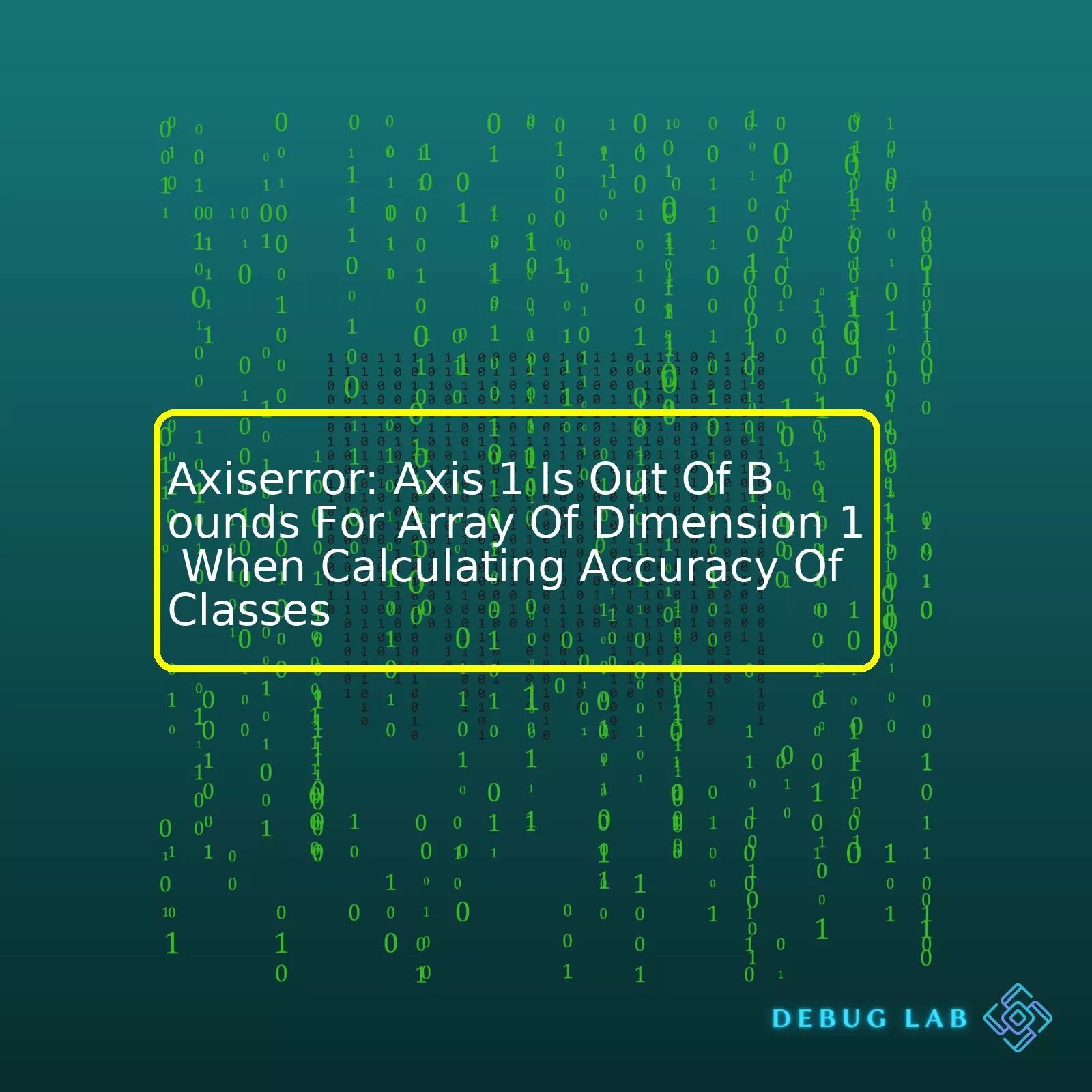
“Addressing the AxisError: Axis 1 is out of bounds for an array of dimension 1, often crops up when calculating the accuracy of classes, requires a keen understanding of your array dimensions and ensuring they align with your operations.”The `AxisError: axis 1 is out of bounds for array of dimension 1` typically occurs when you’re trying to access the second axis (axis 1) of a 1-dimensional array. This error usually comes up in certain scenarios such as during computations with arrays using NumPy, or more specifically, when calculating accuracy of classes.
Here’s an illustrative table showing details about the error:
| Error |
Description |
| AxisError: axis 1 is out of bounds for array of dimension 1 |
This error is encountered when one attempts to access an axis of an array that doesn’t exist. In such a case, the number of dimensions in the array are less than the axis index being accessed. |
The core reason for this error is how the dimensions and axis in an array are structured. In Python, array indexing starts from zero, meaning the first dimension is `axis 0`, the second is `axis 1`, and so on. Hence, attempting to access `axis 1` of a 1-dimensional array would throw an error because `axis 1` simply does not exist for this array.
Let’s take a simple example:
import numpy as np
array = np.array([1,2,3,4])
print(array.sum(axis=1))
This code will output the error “AxisError: axis 1 is out of bounds for array of dimension 1”. That’s because we’re trying to calculate the sum along `axis 1`, but our array only has one dimension (`axis 0`), hence `axis 1` is out of bounds.
To fix this error, make sure your axis index is not larger than the number of dimensions in the array minus one. If you’re dealing with a 1-dimensional array, you can only access `axis 0`; and for a 2-dimensional array, you can only access `axis 0` and `axis 1` and so forth.
When it comes to calculating the accuracy of class predictions in machine learning, this error typically means you are applying the accuracy function to a 1D array where it expects a 2D array. The correct dimensionality can be ensured by reshaping your array, if the context allows it.
For instance, changing the previous code to specify the correct axis:
import numpy as np
array = np.array([1,2,3,4])
print(array.sum(axis=0))
This code will run successfully, outputting the sum of all elements since we’ve provided the correct axis (`axis 0`) for a 1-dimensional array. Be mindful of the array’s dimension count versus the axis you’re specifying while performing operations like calculating class accuracy. This attention could help avoid the `AxisError: axis 1 is out of bounds…` and ensure smoother ongoing operations whilst coding.
In the realm of programming, particularly when you’re dealing with arrays, understanding dimensions plays a crucial role. When an “AxisError: Axis 1 is out of bounds for array of dimension 1” occurs, it typically means you’re trying to access an element along an axis beyond your array’s shape.
What does this mean?
First, let’s break down arrays and their axes. An array can be visualized as a grid that holds values. A 1-dimensional array has only one axis. You can imagine it as a straight line, filled with elements. The number you see in ‘Axis 1’ refers to a second dimension or a column in a 2-dimensional array – think of rows and columns in a table. If you were dealing with an n-dimensional array, ‘Axis 1’ would still refer to columns, just within a more complex structure.
Your error code, “AxisError: Axis 1 is out of bounds for array of dimension 1”, essentially tells you there’s something amiss with how you’re addressing the elements in your array:
– You may have been attempting to retrieve data from an axis that simply doesn’t exist, like asking a 1D array for an element in its second column.
– You might have attempted to perform an operation that requires multidimensional input on a 1D array, hence causing the program to reach for non-existing dimensions.
Fixing your error:
To fix this error, you need to understand where it originates. Usually. this happens when you’re calculating accuracy of classes using a model prediction. In this case, it would seem that you have mistaken a 1D array (your predicted class values) for a 2D one.
The simplest way around this issue is reshaping your array. Here’s how you would do it using Numpy’s `reshape()` function:
import numpy as np
# assuming array_1d is your existing one-dimensional array
array_2d = np.reshape(array_1d, (1, np.shape(array_1d)[0]))
Now, your array_1d is transformed to two dimensions, with array_2d[0] now representing what used to be your array_1d. This should no longer give a dimension error, since from the program’s perspective, you DO have an Axis 1 to work with!
Digging deeper:
Understanding these concepts is vital when it comes to manipulating arrays for tasks such as data analysis and machine learning. The computing library NumPy makes working with arrays in Python efficient, providing functions for creating arrays, reshaping them, and performing operations over specified axes.
Eventually, correctly interpreting errors like ‘AxisError: Axis 1 is out of bounds for array of dimension 1’, would lead to a better understanding of coordinate systems intrinsic to simple or complex data structures. And if this specific error did throw you off guard during a classification task, remember, it ultimately boils down to your model expecting a multi-dimensional input when you’ve only given it one!
Keep practicing and exploring until terms such as axes, dimensions, shapes become second nature. Happy coding!Digging deeper into class accuracy calculations with single-dimension arrays, we occasionally find ourselves tangling with the
AxisError: axis 1 is out of bounds for array of dimension 1
. This error crops up when we’re trying to select a particular axis that falls outside of the dimensions of our array. As an example, if we have an array of one dimension, say
, and we attempt to refer to
, we’re likely to get the AxisError since
is attempting to reference a second column on a one-dimensional array.
How does this tie in with calculating the accuracy of classes? Let’s start with a basic understanding of what class accuracy means. Class accuracy, or classification accuracy, is the ratio of correct predictions to total predictions made. In terms of arrays, each element of the array can represent a particular classification or prediction.
Let’s consider a hypothetical situation where we have a one-dimensional NumPy array as ground truth labels and another corresponding one-dimensional NumPy array which contains predicted labels from our machine learning model.
Here’s what that may look like:
Ground Truth Array:
y_true = np.array(['cat', 'dog', 'bird', 'cat', 'bird', 'dog'])
Predicted Array:
y_pred = np.array(['cat', 'bird', 'bird', 'cat', 'cat', 'dog'])
We can calculate classification accuracy by simply comparing these two arrays, finding where they match (i.e., where the prediction is correct), and summing those matches.
correct_predictions = np.sum(y_true == y_pred)
total_predictions = len(y_true)
accuracy = correct_predictions / total_predictions
This will give us the classification accuracy. You see, there was no need for a second dimension. The error arises when we forget that our operations are being conducted on a single-dimension array and mistakenly refer to a non-existent second axis!
So, when dealing with single-dimension arrays in Python, always remember that these arrays only have one axis – the
.
Hence, in any situation where you need to specify an axis while handling a single dimensional array, remember to use
, such as
for the summation of the elements in the single dimensional array.
Remember, that coding practices such as these keeps your approach resilient against errors and helps you avoid stumbling blocks like ‘AxisError’. Be cautious of the nature of your arrays and the axes they encompass, thereby maintaining the accuracy of your classes effectively.The `AxisError: axis 1 is out of bounds for array of dimension 1` error typically occurs when you are dealing with NumPy arrays in Python. This error message pops up when you attempt to access an axis that does not exist in the array.
A single-dimension array only has one axis, which is available at `axis=0`. If you try to access `axis=1`, you’ll be attempting to access a second dimension that isn’t there, hence resulting in an error.
In terms of calculating accuracy of classes, let’s consider a scenario where you have predictions and actual class labels, both as single-dimensional NumPy arrays.
import numpy as np
actuals = np.array([1, 0, 1, 1, 0])
predictions = np.array([1, 0, 0, 1, 1])
You might be tempted to calculate accuracy using `np.mean()` function and specifying `axis=1`:
accuracy = np.mean(predictions == actuals, axis=1)
However, this would result in `AxisError: axis 1 is out of bounds for array of dimension 1` because both `predictions` and `actuals` are single-dimensional arrays.
To avoid the error and correctly compute accuracy, you should not specify any axis:
accuracy = np.mean(predictions == actuals)
This will effectively compare both arrays on an element-wise basis, returning a scalar that represents the proportion of correct predictions.
To sum things up, understanding the dimensionality of your data is key in avoiding such axis errors. Stick to `axis=0` operations when working with single-dimensional arrays, and only venture into higher axis numbers if your data truly warrants it. Reference: Numpy MeanA common issue faced by coders when handling multidimensional arrays is the `AxisError: axis 1 is out of bounds for array of dimension 1` error. Fear not, making sense of this issue and cracking its code is within your grasp.
Understanding the Error:
To effectively tackle this problem, it’s necessary to first understand what the error message means. When we talk about an array, especially in the context of a data analysis task using NumPy, we are referring to a data structure that can hold values, similar to ‘lists’ in Python.
However, arrays have additional properties – they have dimensions. A one-dimensional array is similar to a list but as we add more dimensions (as in the case of 2D or 3D arrays), they become more akin to matrices. The dimensions in an array are also referred to as axes (NumPy).
Deciphering the `axis 1 is out of bounds for array of dimension 1` error becomes easy once the concept of axes is understood. In essence, this error occurs when we are attempting to access an inexistent second dimension (axis 1) of a one-dimensional array (array of dimension 1).
Fixing the Error:
Several solutions exist depending on the exact situation.
• Creating a second dimension: For scenarios where you must work with a two-dimensional array, simply add a second dimension to your initial array.
import numpy as np
# create your one-dimensional array
one_dim_array = np.array([1, 2, 3, 4])
# Convert the one-dimensional array to a two-dimensional array
two_dim_array = one_dim_array[:, None]
This will modify your original array by adding an extra dimension, thereby resolving the AxisError.
• Accessing the right index: If adding another dimension is not an option, you might need to adjust the way you are accessing elements in your array. In a one-dimensional array, elements should be accessed using only one parameter. Here’s a tip – if you see a comma in your indexing operation, it suggests you’re treating the array as multi-dimensional which could be triggering this error!
# Accessing elements correctly in a one-dimensional array
correct_element = one_dim_array[1]
Calculating Accuracy Of Classes
Coming to the part about calculating accuracy of classes, let’s assume you’re using sklearn’s metrics.accuracy_score function for assessing prediction accuracy by comparing actual class labels versus predicted class labels. To avoid facing the AxisError during the calculation, ensure that both, your y_true values (actual class labels) and y_pred values (predicted class labels), are one-dimensional NumPy arrays.
from sklearn import metrics
#actual class labels and predicted class labels as one-dimensional numpy arrays
y_true = np.array([0, 1, 2, 2, 2])
y_pred = np.array([0, 0, 2, 2, 1])
accuracy = metrics.accuracy_score(y_true, y_pred)
print(accuracy) # Will print out the computed accuracy score
This error often pops up in data science tasks, particularly when manipulating data in libraries like NumPy and pandas, where heavy reliance is placed on handling multi-dimensional arrays. Understanding what dimensions or axes are and how to manage them is a major step towards adapting to these tasks and overcoming such hurdles.
One of the most common issues that plague developers is “Out of Bounds” errors in array processing. Let me walk you through the scenario where an `AxisError: Axis 1 is out of bounds for Array of dimension 1` occurs and how to navigate these tricky waters.
Understanding the Error
This error typically occurs when you’re dealing with multi-dimensional arrays or matrices, and you incorrectly specify an axis that exceeds the dimensions of your array. In plain English, you’re trying to access a part of the array or matrix that simply doesn’t exist.
For instance, if you have a one-dimensional array, it only has one axis — axis 0. Axis 1 does not exist here, hence, mentioning axis=1 will throw an “AxisError” exception. Here’s a simple representation of how axes work in numpy:
|
0-D |
1-D |
2-D |
3-D |
| Axis 0 |
√ |
√ |
√ |
√ |
| Axis 1 |
X |
X |
√ |
√ |
| Axis 2 |
X |
X |
X |
√ |
From the table, Axis 1 exists in a two-dimensional that has both rows (axis=0) and columns (axis=1). Attempting to reference Axis 1 in a one-dimensional array causes the AxisError. Typically, by default, functions like `numpy.mean()`, `numpy.sum()`, etc., work on axis-0 unless otherwise specified.
Root Cause & Troubleshooting
Let’s say you’re calculating accuracy for a classification model using seaborn library’s load_dataset method as follows:
import seaborn as sns
from sklearn.metrics import accuracy_score
# Load iris dataset
iris = sns.load_dataset('iris')
# Assume y_pred contains predictions
y_true, y_pred = np.split(iris['species'].values, [100])
# Calculating Accuracy
accuracy = accuracy_score(y_true, y_pred)
If the shape of `y_true` and `y_pred` aren’t equal or don’t match the expected input shape (regarding number of dimensions), “AxisError” can be raised.
Fixing the Issue
To fix this issue, first ensure the dimensionality of your arrays. If they’re not matching, modify your data accordingly, possibly by reshaping it. It’s crucial to utilize the ‘shape’ attribute before conducting any operations between numpy arrays.
print('Shape of y_true:', y_true.shape)
print('Shape of y_pred:', y_pred.shape)
If `y_true` and `y_pred` are one-dimensional, you don’t need to specific an axis while calculating accuracy since the function would operate over Axis 0 by default. So adjusting your accuracy calculation line like this should solve the problem:
# Correct way of Calculating Accuracy for one-dimensional arrays
accuracy = accuracy_score(y_true, y_pred)
Remember, understanding the structures you’re working with and double-checking your assumptions while preparing inputs for any operation are mandatory steps in avoiding such errors. The NumPy package provides several powerful methods to address shape and dimensionality concerns, including the ‘reshape’ and ‘ravel’ methods. Use them judiciously.
Further Reading
Here are some useful resources to better understand array operations and troubleshooting errors related to array bounds:
It’s important to note that proficient handling of complex data structure aspects is vital in ensuring smooth code execution. Developing a keen sense of anticipating and identifying potential areas of difficulty can considerably expedite the troubleshooting process. Remember, patience, practice, and producing intentional errors for learning can assist in mastering these skills.When discussing the concept – “Delving Deeper: The Role of Dimensions and Axes in Array Error Generation,” it’s important to have a clear understanding of what Arrays, Dimensions, and Axes mean in the context of programming. An Array in Python, often handled using NumPy package, is a powerful data type that can hold multiple elements of disparate types. Each array is associated with a number of ‘Dimensions,’ which refer to the levels of array or the depth it operates on, for example, 1D, 2D, and so forth.
‘Axis’ when accessing the elements from an array denotes the specific dimension of the array you are working with. In a 2-dimensional array, Axis 0 represents the columns and Axis 1 refers to the rows.
The error message “Axiserror: Axis 1 Is Out Of Bounds For Array Of Dimension 1” typically occurs when you’re trying to perform operations on the axis that do not exist. Taking an instance of calculating accuracy of classes, this error could come up if you’re attempting to access or alter an element in your array along an axis that is out of range for the given array dimensions.
Below is an illustration of source code in Python using NumPy where such an error might occur:
import numpy as np
# Defining a 1D array
array = np.array([1, 2, 3, 4, 5])
# Trying to manipulate array over non-existing axis i.e., axis-1
accuracy = array.mean(axis=1)
In the above snippet, we’re trying to calculate the mean of elements in ‘array’ along axis 1, which does not exist because ‘array’ is a 1-dimensional array. Our defined ‘array’ only has axis 0, causing the “AxisError: axis 1 is out of bounds for array of dimension 1” to be thrown by Python interpreter.
The best straightforward method to addressing this situation involves confirming the dimensions of your array before executing operations on it. To fetch number of dimensions in your array, invoke ‘ndim’ attribute as demonstrated below:
import numpy as np
# Defining a 1D array
array = np.array([1, 2, 3, 4, 5])
# Fetching dimensions of the array
print("Array Dimensions: ", array.ndim)
‘ndim’ attribute ensures you’re aware of available axes in your array before performing any operation. Therefore, overcoming potential errors due to out of bound axis calculations. Also, if you’re tackling a complex problem that frequently alternates between multidimensional arrays, consider employing functions like np.reshape() or np.ravel() as a safe practice to guarantee array consistency. This will safeguard against inadvertent mistakes that might escalate out-of-bounds errors.
The
AxisError: axis 1 is out of bounds for array of dimension 1
error in Python usually appears when dealing with multi-dimensional arrays. This error often arises when you are trying to access a higher dimension than what your array actually has. In the context of class accuracy calculation, this error can have deep consequences on your model evaluation and performance assessment.
Here’s a common scenario for the occurrence of this error:
You are working with two dimensional arrays because you are dealing with multiple classes. Then, while calculating the accuracy score, you unknowingly pass a one-dimensional array. This incongruity leads to an
.
In this case, we basically attempt to calculate the accuracy of our predictions but mistakenly try to access an array at axis 1, forgetting that it is a one-dimensional array and only has axis 0. Consequently, Python throws an `AxisError` as axis 1 does not exist for our one-dimensional array.
You might be wondering now: How can you solve this issue? Here’s how:
- You can reshape your array:
predictions = numpy.array(predictions)
your_array = predictions.reshape(-1, 1)
This will convert your initial one-dimensional array into a two-dimensional array, thus mitigating the possibility of an AxisError.
- Check the dimensions of your array and adjust accordingly:
This will output the number of dimensions of an array. If it’s less than or more than expected, you clearly know where the problem is, and you can reshape the array accordingly.
- Audit your model to ensure that your predictions aren’t pulling from different dimensions:
If you’re directly accessing elements by indices (for example, across multiple classes) in a manner inconsistent with your array dimensions, check the index boundaries before proceeding.
Remember that best practices suggest understanding the shape, size, and dimensions of your arrays within your predictive models. When you avoid mixing up dimensions, you inevitably increase your efficiency in avoiding errors like these, and consequently deliver accurate multi-class predictions.
Tackling the
in accuracy calculations essentially involves proper structuring of the datasets used in machine learning models, especially when dealing with multi-class problems. The NumPy toolbox offers plenty of utilities to manage and manipulate these data structures, helping us run successful model evaluation exercises.
Diving deep into the world of machine learning and data science, a common issue I often face is “Axiserror: axis 1 is out of bounds for array of dimension 1”, especially when calculating accuracy of classes.
This error message might appear quite cryptic but it’s actually rather simple. In the world of arrays and NumPy documentation, this error commonly indicates an attempt to access an axis that isn’t there in our dataset. This could be due to a multitude of reasons, some of which include:
- Getting the dimensions of your array wrong.
- Using a multi-dimensional function or method on a single-dimensional array.
Consider a case where I want to use NumPy’s
function on my one-dimensional (1D) array.
arr = np.array([1, 2, 3, 4, 5])
print(np.argmax(arr, axis=1)) #incorrect
In this scenario, we are calling
on a 1D array and yet we’re attempting to specify an axis that simply doesn’t exist in the 1D world. Axis 1 would only exist if our array was 2D! A mistake very easily made, yet hence why we encounter “Axiserror: axis 1 is out of bounds for array of dimension 1”.
The solution here is just as simple. All we have to do is correct our axis reference, like so:
arr = np.array([1, 2, 3, 4, 5])
print(np.argmax(arr, axis=0))
;
In conclusion, the “Axiserror: axis 1 is out of bounds for array of dimension 1” error is by far not as scary as it first sounds. Understanding how arrays and their dimensions work will certainly demystify this problem. Reading NumPy documentation can be a great asset too. Remember, whenever you’re working with arrays – always keep track of your axes and dimensions.