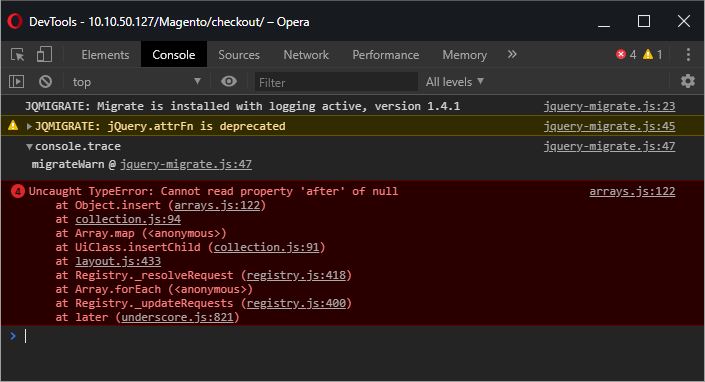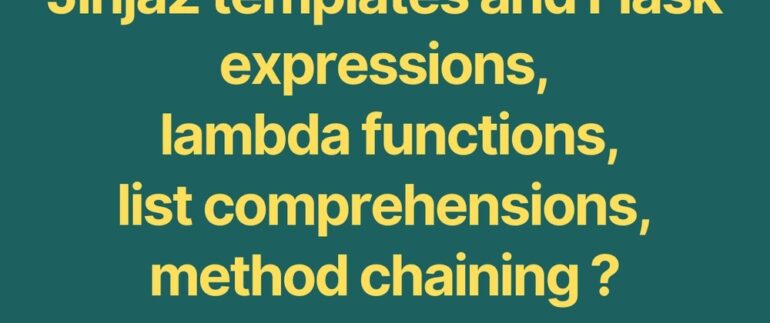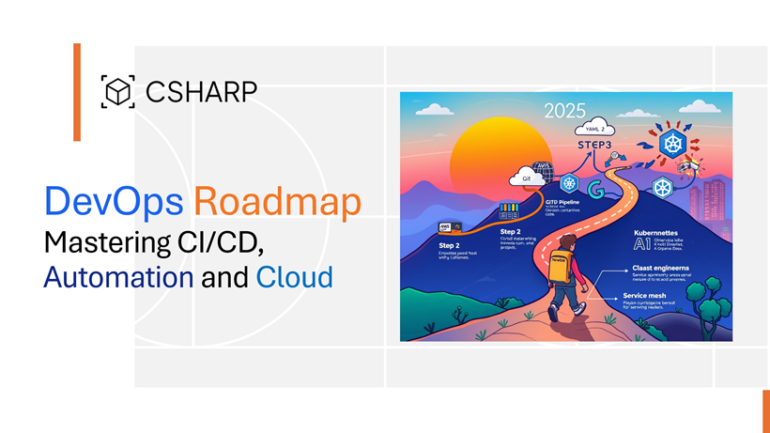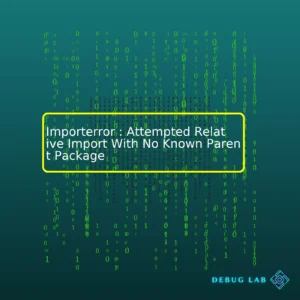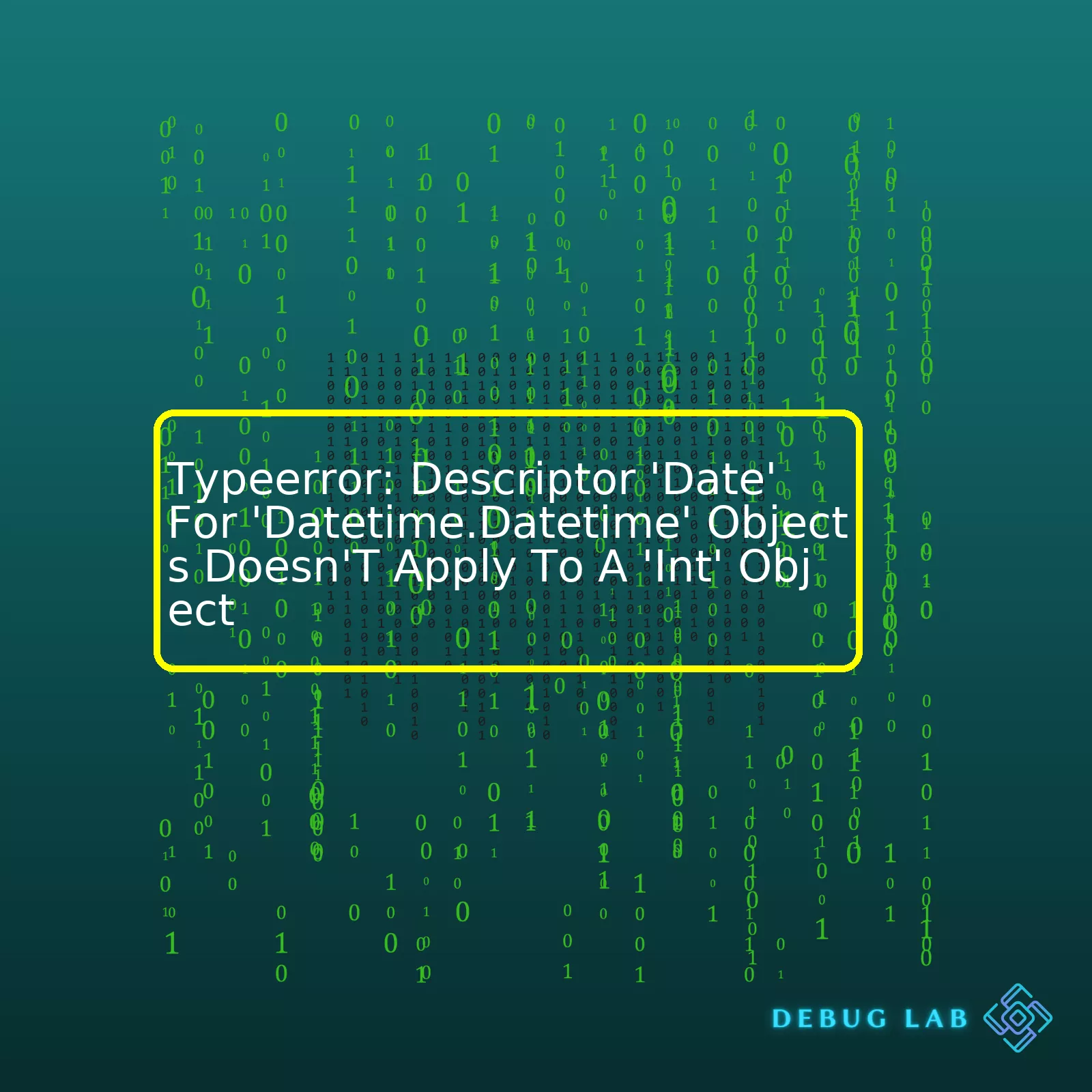
| Error Type | Cause of Error | Resolution |
|---|---|---|
TypeError: descriptor 'date' ...doesn't apply to a 'int' object |
Typically arises when attempting to use an integer where a datetime object is expected in date function of datetime module. | We should always pass a datetime object to datetime.date() method, not an integer or any other data type. |
Now let’s dive into it.
The problem occurs while trying to handle dates and times in Python through the datetime module. Essentially, what happens here is that integer are being used erroneously where datetime objects are expected. Python throws the error as a warning sign that as per descriptor protocol only(datetime objects) can be applied, and not integer or any other different type.
A typical situation might look like this:
my_date = 2020
print(my_date.date())
In that case, Python does not know how to interpret
2020
as a date. Pythons
.date()
method expects a datetime instance and not an int. So this integer value will result in TypeError.
To fix this, ensure you are using a datetime object.; for example,
import datetime
my_date = datetime.datetime(2020, 3, 5) # Year, Month, Day
print(my_date.date()) # This will work properly this time
Remember to always pass a datetime object to datetime.date() method, not an integer or any other data type. Understanding these nuances, hopefully could prevent such bugs from arising in your code in future.The error “TypeError: Descriptor ‘Date’ for ‘Datetime.Datetime’ objects doesn’t apply to a ‘int’ object” usually occurs when you try to use the
Date
method of the
Datetime
class in Python on an integer data type.
It’s important to understand what’s going on here: A descriptor is a property that restricts an instance of a class to a certain type, and can also provide additional attributes or methods. In the context of the
Datetime
class, Python offers two main descriptors:
1. The
Date
descriptor: This returns a date object with all time components set to zero.
2. The
Time
descriptor: It returns a time object stripped off its date components.
If you see a little of the Python code about how these descriptors work would be like:
<class 'datetime.datetime'> | | Methods defined here: | | __add__(...) | x.__add__(y) <-> x+y | | __eq__(...) | x.__eq__(y) <-> x==y | | date(...) | Return date object with same year, month and day. | | time(...) | Return time object with same time but with tzinfo=None.
Now, the problem comes when you try to use the Date descriptor on an integer object instead of a
Datetime
object. Here’s an example to illustrate this point:
import datetime x = 1234567890 print(x.date())
If you run the script above, you’ll get:”TypeError: ‘int’ object has no attribute ‘date'”
The reason behind the emergence of the TypeError is that integers in python do not possess a .date() method. As I mentioned earlier, the
.date()
function is specific to instances of
datetime.datetime
objects.
But let’s consider another scenario where it works well:
import datetime current_timestamp = datetime.datetime.now() print(current_timestamp.date())
In the second example, we obtain the current timestamp using
datetime.datetime.now()
, which returns a
datetime
instance, allowing for the application of the
.date()
function.
To fix the TypeError encountered previously, convert the integer to a
datetime
object before executing the
.date()
function.
For example, if your integer represents Unix epoch time (number of seconds since January 1, 1970), you could convert to a
datetime
object as follows:
import datetime unix_epoch_time = 1545721661 # Example Unix epoch time x = datetime.datetime.fromtimestamp(unix_epoch_time) print(x.date())
In conclusion, the error arises because the descriptor attribute
.date()
isn’t applicable to integers. One useful lesson is to ensure that the input data type matches the expected data type for the function you are using. For detailed insights on Date and Time handling in python, visit the Python official documentation.The key to handling Python datetime module and its related errors lies in understanding the core concepts of this module. The error message, “TypeError: descriptor ‘date’ for ‘datetime.datetime’ objects doesn’t apply to a ‘int’ object” is a common one that many Python developers encounter. We’ll tackle this by breaking down each element involved, starting with what a descriptor is and then exploring Python’s datetime module.
HTML Table 1: Basic Definitions
| Term | Description |
|---|---|
| Descriptor | A descriptor in Python is an object attribute with “binding behavior”. This means it controls how the attribute gets assigned, accessed or deleted. |
| datetime | The datetime module in Python helps manipulate dates and time. |
In Python’s datetime module, there are several functions and methods available to deal with dates, times and intervals, such as date(), time(), datetime() and others. The syntax usually used for these operations is:
import datetime current_date = datetime.date.today()
In this code snippet,
datetime.date.today()
returns the current date in year-month-day format. Here, ‘date’ is a descriptor for datetime objects.
If you try applying this descriptor to an integer or a string – or any object other than datetime – you’ll face the above mentioned TypeError.
For example, running this piece of code will generate the TypeError because it’s trying to apply the ‘date’ descriptor to an integer:
email_timestamp = 1617160200 print(email_timestamp.date())
This occurs because the descriptor aspect of datetime ‘date’ can’t determine how to interpret the integer data. So, how do we solve this? There are two options:
– If your timestamp is an epoch (unix) timestamp – a format commonly used for system time representations – you have to first convert it to a Python datetime object before applying the ‘date’ descriptor.
For example:
import datetime email_timestamp = 1617160200 real_datetime = datetime.datetime.fromtimestamp(email_timestamp) print(real_datetime.date())
– Alternatively, if your timestamp is already in a human-readable form, but is declared as an int, you need to convert it into a string format first.
For example:
timestamp_as_int = 20180318 timestamp_as_str = str(timestamp_as_int) formatted_date = datetime.datetime.strptime(timestamp_as_str, "%Y%m%d").date() print(formatted_date)
Both examples return a datetime.date instance allowing us to correctly utilize the ‘date’ descriptor without encountering the TypeError. This showcases the flexibility and toolset provided by Python’s datetime module when considering different timestamp formats.
A final noteworthy point is being mindful to chose the proper conversion depending on whether the initial timestamp is an epoch unix format or not. Misreading or misinterpreting the timestamp format could lead to confusion and further issues.
For more information on Python’s datetime module and descriptors, consider visiting Python’s official documentation on datetime (https://docs.python.org/3/library/datetime.html) and descriptors (https://docs.python.org/3/reference/datamodel.html#descriptors).
While writing in Python, you might often encounter the error: `TypeError: descriptor ‘date’ for ‘datetime.datetime’ objects doesn’t apply to a ‘int’ object`. This typically occurs when a user tries to call the
date
method on an integer object instead of a datetime object from the `datetime` module.
If we dig deeper, what this line of code is saying to you is that the `date` descriptor is a property of ‘datetime.datetime’ objects and not applicable to ‘int’ type objects. As Python is a strongly typed language, it enforces that specific actions can only be applied to certain data types. So, using an ‘int’ to apply a datetime function naturally results in a TypeError.
Let’s consider an example:
import datetime example_timestamp = 1617793801 example_date = example_timestamp.date() print(example_date)
This example will throw a TypeError because datetime functions cannot be processed on an ‘int’ type object such as `timestamp`.
To correct this, one has to first convert the integer timestamp into a ‘datetime.datetime’ object and then get the date. Here’s the correct implementation:
import datetime example_timestamp = 1617793801 # Integer datetime_obj = datetime.datetime.fromtimestamp(example_timestamp) # datetime object example_date = datetime_obj.date() # Extracting date from datetime object print(example_date)
In this corrected example, the integer timestamp was first converted to a datetime object using the `fromtimestamp` method from the `datetime` library. Then, the `date` method was used on this transformed object to finally extract the desired date.
Remember, Python always requires appropriate datatype handling. Trying to use methods from the wrong datatype (like calling a ‘datetime’ method directly on an integer object) leads to TypeErrors. Always make sure to first convert your data into the required datatype before manipulating them.
For more discussion around this, refer to [Python DateTime documentation](https://docs.python.org/3/library/datetime.html), where they go into detail about different DateTime methods and how to properly utilize them.When you encounter the error message “TypeError: descriptor ‘date’ for ‘datetime.datetime’ objects doesn’t apply to a ‘int’ object”, it generally indicates that there is an incorrect usage of the `date` descriptor from Python’s built-in datetime module on an integer (int) object, instead of on an instance of a ‘datetime.datetime’ object.
Before we go deeper into why this error occurs and how to resolve it, let’s ensure we understand what Python’s datetime module is, and specifically, within it, the `date` descriptor.
Python’s datetime module supplies classes for manipulating dates and times in both simple and complex ways. `datetime` provides functionality to deal with both naive and aware objects. Naive objects are easy to understand and use, as they do not consider timezones and daylight saving transitions hence their name “naive”. On the other hand, aware objects represents specific moments in time, in a specified timezone.
# Example of Python Datetime Usage from datetime import datetime current_time = datetime.now() # get the current datetime retrieved_date = current_time.date() # retrieve the date part of the datetime
In the above code segment, we’re using `datetime.now()` to create a new datetime instance representing the current local date and time. We then call the `date()` function on this datetime object to extract the date portion (omitting the time).
Now, the TypeError issue arises when you try invoking .date() method on an object which is not an instance of `datetime.datetime`. For example, if you mistakenly call this function on an integer like:
# Incorrect Python Code Causing TypeError incorrect_usage = 1234.date() # This line will cause a TypeError
Notice the `.date()` method applied on an integer (`1234`). The interpreter expects this process to be done on a datetime object and hence throws “TypeError: descriptor ‘date’ for ‘datetime.datetime’ objects doesn’t apply to a ‘int’ object”.
The solution would be ensuring that you don’t call the `date()` method on a non-datetime object. Always ensure that the instance on which `.date()` is called is indeed an instance created from `datetime.datetime`.
Point of note: You can check the type of an object using the built-in Python function `type()` which will help validate if indeed the object is an instance of the expected class.
# Checking Type of Instance from datetime import datetime inst = datetime.today() print(type(inst)) # Should print:
Through such validation steps, and proper application of the `date()` method, you’ll avoid seeing the TypeError about applying a descriptor on an inappropriate object instance. Understanding these specifics in details helps to unravel the mystery of understanding TypeError messages revolving around descriptors not being applicable to given object instances. By so doing, the power of Python’s datetime module can be fully harnessed without frequent run-ins with typical TypeErrors.
Running into this error message can be a bit perplexing, especially if you’re unfamiliar with Python’s core data types – datetime and integer. Understanding the difference between these two is critical when addressing this issue.
Difference Between Datetime and Integer Objects
- Datetime: The datetime module in Python deals with dates and times. It includes functions and classes for parsing, formatting, and arithmetic operations.(Python Docs – Datetime)
- Integer: Integer in Python is one of the basic built-in numeric data types. As the name suggests, integer type handles whole numbers.(Python Docs – Int)
.
Error Dissection: TypeError Descriptor ‘date’ for ‘datetime.datetime’ objects doesn’t apply to a ‘int’ object
The error typically arises when you try to use the datetime function on an integer. One common instance might be when you’re trying to convert a Unix timestamp (which is an integer) to a human-readable date. So, let’s break down the error:
TypeError: Descriptor ‘date’ for ‘datetime.datetime’ objects doesn’t apply to a ‘int’ object
This error implies that you’re applying a method expected by a datetime object (
date
) onto an int object. Python interprets your code as trying to use a datetime descriptor on something that’s not of the appropriate datatype(an integer).
Solution Approach
Here’s how you might go about fixing the error. First, use the
fromtimestamp()
method from the
datetime
module to convert the UNIX timestamp (an integer) into a datetime object:
import datetime timestamp = 1622899200 # This is an example of a UNIX timestamp datetime_object = datetime.datetime.fromtimestamp(timestamp) print(datetime_object)
The above code will print out a human-readable datetime object given a UNIX timestamp.
Once you’ve converted the integer timestamp into a datetime object, you can then use the
date()
method without encountering the TypeError:
print(datetime_object.date())
This code will return the date without time. Note that each part of the date can be accessed separately via the
datetime
object’s properties:
day
,
month
, and
year
.
When it comes to dealing with dates and times in Python, a common set of errors and frustrations often stem from using the
datetime.date
method incorrectly. This method is indeed part of the Python datetime module, but understanding how to wield its power effectively requires avoiding some pitfalls.
One common mistake you might encounter while using
datetime.date
is receiving a TypeError that notes: “Descriptor ‘date’ for ‘datetime.datetime’ objects doesn’t apply to a ‘int’ object”. This error message can baffle coders due to its grammatical structure, but when we break it down, we’re able to understand the coding mishap behind it.
| Error Message | Meaning |
|---|---|
| “Descriptor ‘date’ for ‘datetime.datetime’ objects doesn’t apply to a ‘int’ object” | You’re trying to apply the date method to an integer rather than a datetime object. |
This message indicates that the Python interpreter expects a
datetime.datetime
object for the function
datetime.date()
, yet it’s been supplied with an integer.
Consider the code snippet below, which would present such an error:
import datetime print(datetime.date(2021))
The reason this will fail is because the date method expects three parameters being year, month, and day – all integers. A correct version of the code above could look like this:
import datetime print(datetime.date(2021, 12, 31))
Another scenario where you might cause a similar issue is if you’re working with a
datetime
object but mistakenly trying to use the
date
method on an integer timestamp. Take a look at this code:
import datetime timestamp = 1626938256 # This is a Unix timestamp, not a datetime object. datetime_obj = datetime.datetime.fromtimestamp(timestamp) print(datetime_obj.date(timestamp))
That last line should actually be
print(datetime_obj.date())
. The date method doesn’t take any arguments when invoked on a
datetime
instance; it merely returns the date portion of the datetime object.
In summary, always remember:
* To provide three integer parameters denoting year, month, and day respectively for the
datetime.date()
method.
* That the
date()
method – when applied on a
datetime
object – does not need arguments. It extracts and returns the date from the object.
Understanding these intricacies of the
datetime.date
method helps avoid overbearing error messages and lets you navigate databases with grace and temporal precision.
Python’s datetime module is instrumental in working with dates and times. It lets you both create as well as manipulate objects containing date and time information in a variety of ways. DateTime functions expect certain types of inputs, and when the input does not match the expected type, it throws an error. Specifically, this error “TypeError: descriptor ‘date’ for ‘datetime.datetime’ objects doesn’t apply to ‘int’ object” indicates that a datetime object was expected instead of an int.
As we delve deeper into this issue, let’s explore what’s happening under the hood when Python processes integers and datetime objects.
How Integers are Interpreted in Python
In Python, integer types are plain whole numbers without a decimal point, and they can be positive or negative. Python’s interpreter treats every item of data as an object. Take a look at this simple integer assignment:
num = 10
Here, an integer object with a value 10 is created, and the variable num references it.
Understanding datetime in Python
Datetime module provides classes for manipulating dates and times. To interact with dates (year, month, day) and time (hour, minute, second, microsecond), python provides the datetime objects.
For example:
from datetime import datetime now = datetime.now()
This creates an instance now with the current date and time.
The Type Error
The function datetime.date only works on datetime objects. If an integer object is given (which happened in your case), the interpreter will raise a TypeError because the method applies only to datetime objects, not an integer.
A common scenario where this mistake could happen may look like this:
from datetime import datetime time_in_seconds = 1618464899 print(datetime.date(time_in_seconds))
To avoid this error, integers must first be converted to a proper datetime object before passing to datetime.date(). You can use datetime.fromtimestamp() method.
Here’s the corrected code snippet:
from datetime import datetime time_in_seconds = 1618464899 convert_to_datetime_object = datetime.fromtimestamp(time_in_seconds) print(datetime.date(convert_to_datetime_object))
To wrap up, remember that each function in Python expects inputs of specific types. Be aware of this when passing arguments to a function; you must ensure objects passed to methods match expected parameter types.
| Incorrect Usage | Correct Usage |
|---|---|
datetime.date(integer) |
datetime.date(datetime_object) |
For further reading, consider checking the official Python documentation on the datetime module.
TypeError: Descriptor 'date' for 'datetime.datetime' objects doesn't apply to an 'int' object
is a common error that tends to occur when you call the
.date()
method on an integer object rather than a datetime object. The date method requires a valid datetime object, as this method exists to extract date information from a datetime object. An integer simply doesn’t hold the necessary information to successfully execute this method.
Consider a simple code snippet:
from datetime import datetime timestamp = 1555968204 print(datetime.date(timestamp))
Here, we create an integer timestamp and call the date() method on it. This is akin to asking Python to tell us the date the number 1555968204 represents. Without formatting or context, this request ultimately breeds confusion and returns an error.
It’s crucial to remember that datetime methods apply exclusively to datetime objects. Leveraging these effectively calls for understanding of the datetime module, and Python object types at large.
To circumvent our TypeError and ensure smooth functioning, we should convert the timestamp into a datetime object before calling the date() method. In Python, this can be accomplished using the fromtimestamp() function:
from datetime import datetime timestamp = 1555968204 dt_object = datetime.fromtimestamp(timestamp) print(dt_object.date())
Here, in our amended example, the timestamp is correctly converted to a datetime object, allowing the date() function call to succeed without any exceptions raised.
Further enhancing your Python coding skills involves recognizing such errors, deciphering their root causes, and making correct amendments to tackle them. Adopting programming best practices such as understanding and respecting Python data types and their inherent behaviours aids in writing praiseworthy and more efficient codes. Hence, preventing issues like
Typeerror: Descriptor 'Date' For 'Datetime.Datetime' Objects Doesn'T Apply To A 'Int' Object
in Python programming.
For those seeking to delve deeper into the datetime module and its capabilities, the official Python documentation serves as a comprehensive guide.