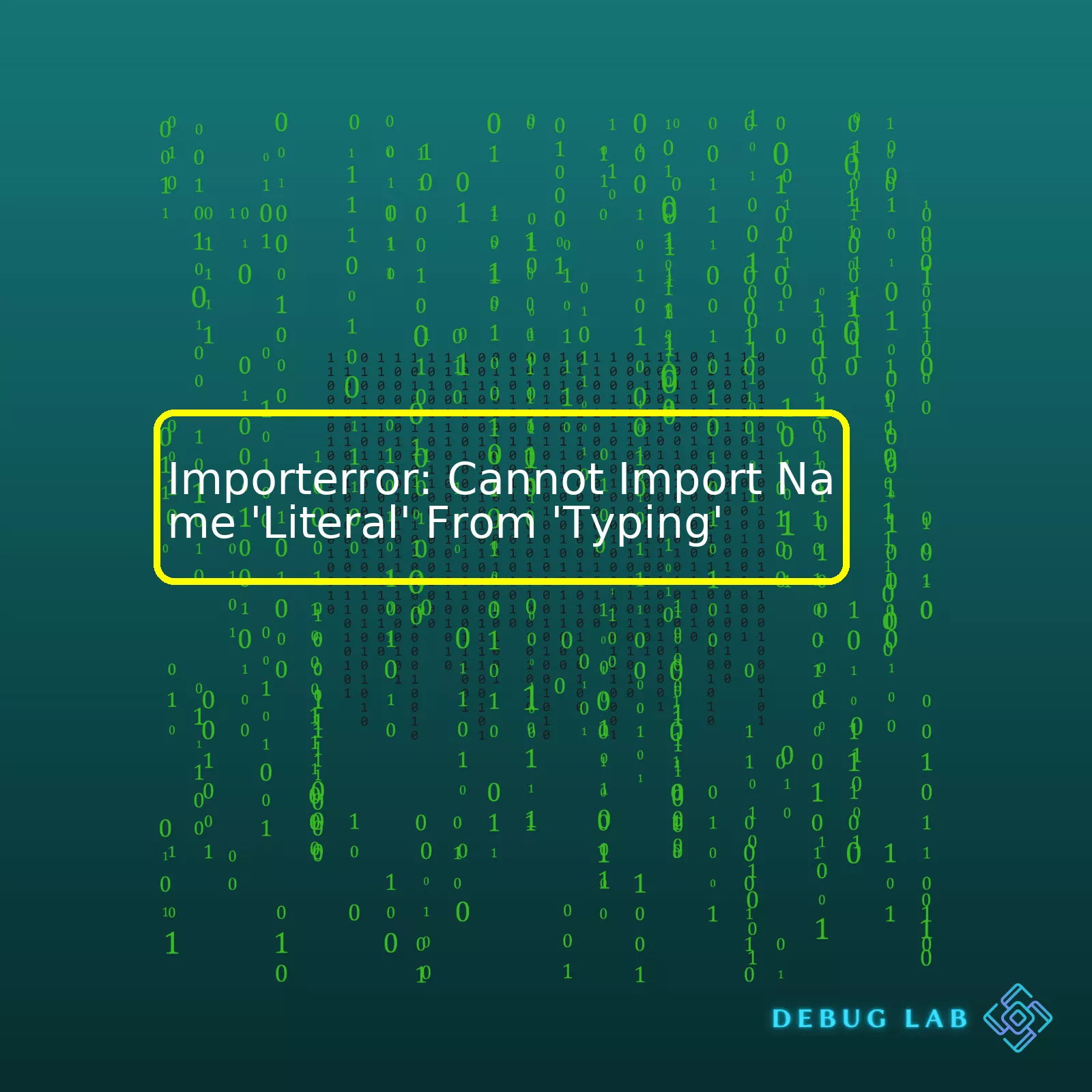
Let’s display this information in an HTML table:
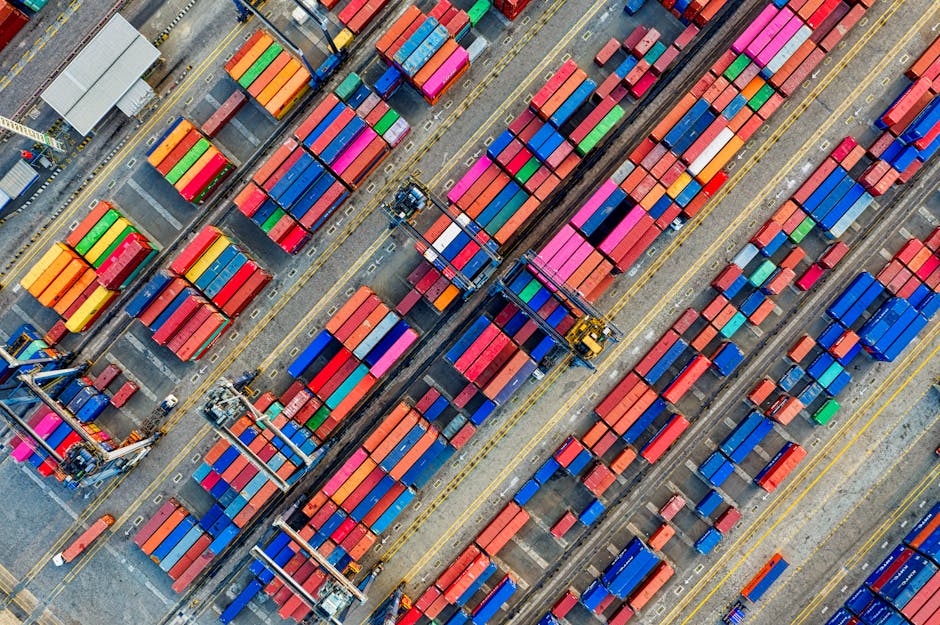
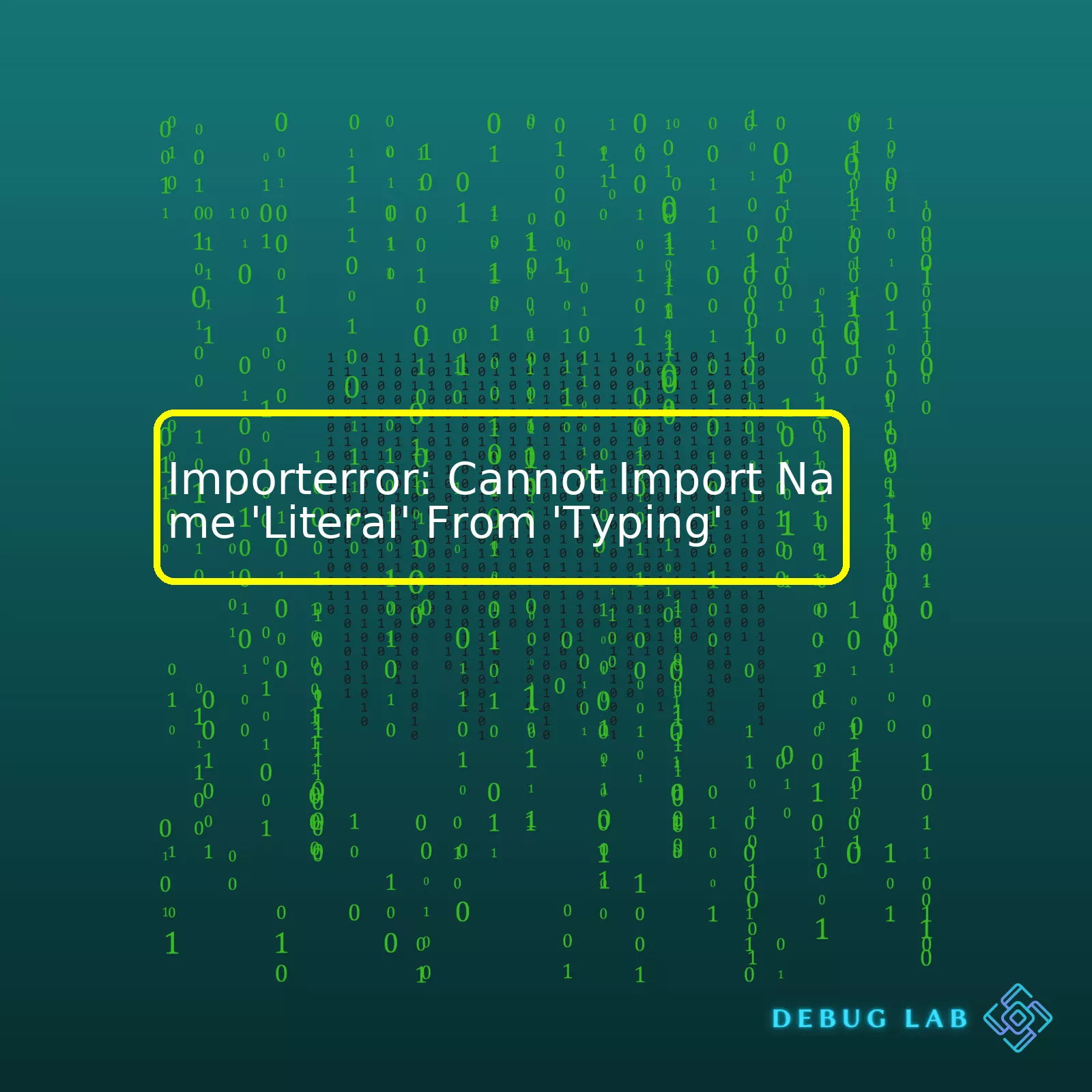
Let’s display this information in an HTML table:
html
| Error | Description | Typical Cause | Solution |
|---|---|---|---|
| ImportError: cannot import name ‘Literal’ from ‘typing’ | An error encountered when trying to import the ‘Literal’ class from the ‘typing’ module | Attempting to use ‘Literal’ on Python versions older than 3.8 which do not support it. | Update to Python version 3.8 or newer that has full support for type hints including ‘Literal’ |
Given the global adoption and supportability of Python, there are several resources available for learning about Python’s dynamic typing system. One such excellent resource is Python’s official documentation on Typing, covering details of static typing and how it benefits code readability and maintainability.
When encountering an ImportError like this one, it can be tempting just to update Python to its latest version, but that may not always be the best solution – especially when working on larger existing projects where updating Python might cause other issues catalyzed by version compatibility discrepancies among different modules.
Before jumping into conclusions, I recommend exploring why the Literal class is being imported and whether it’s genuinely necessary. Sometimes it might just have been used as an optional type hint and the error might not impact the functionality of your program, in which case you could safely remove the import statement if upgrading Python isn’t feasible. It might even be possible to achieve the same effect with different code not requiring the Literal class, depending on its usage scenario.
If it turns out the Literal class is integral to the code functionality, then upgrading Python becomes inevitable. This transition should be planned carefully considering other potential knock-on effects. Do ample testing to catch any resulting issues early before deployment. Finally, enlist help from online forums as well as Python’s extensive online community when you encounter similar errors related to Python’s typing module.
An ImportError is one of the common stumbling blocks that many Python developers encounter. This error typically happens when you try to import a module or a function from a module, and Python cannot find it. When it comes to “ImportError: cannot import name ‘Literal’ from ‘typing'”, this issue arises when we’re using an older version of Python (prior to 3.8).
Let’s kick off with understanding what `Literal` does in Python.
Within the
typing
module,
Literal
refers to a specific type that can only accept literal expressions as its possible values. For instance, if you use
Literal["a", "b"]
, the only allowed inputs will be literals “a” or “b”. This is especially useful when you want to restrict your function to accept a very specific input.
Now why does this error occur?
Literal
was introduced in Python 3.8. As such, any Python versions that fall below 3.8 simply do not have access to this functionality. In such cases, Python raises an
ImportError
when you attempt to import
Literal
.
Here’s how to check your Python version:
import sys
print(sys.version)
In Python versions prior to 3.8, even if you had installed the
typing
module, attempting to run
from typing import Literal
will result in:
ImportError: cannot import name 'Literal'
How to fix this?
There are two primary solutions to rectify this:
Solution 1:
Upgrade your Python to version 3.8 or newer.
If you are using pip you can upgrade by running this command in your terminal:
pip install --upgrade python
Solution 2:
Install typing-extensions library. If you’re working on a version below Python 3.8 and still want to use
Literal
, you can import it from the
typing_extensions
module. It’s a backport of the
typing
module to older Python versions.
You can install it via pip:
pip install typing-extensions
After installing you can import Literal as follows:
from typing_extensions import Literal
It’s important to remember that being up-to-date with your Python interpreter ensures you have every piece of functionality at your fingertips, plus all the latest security patches and performance enhancements. Despite this, many projects stick with older Python versions due to compatibility purposes. In such instances, using libraries like
typing-extensions
is a good workaround.
For future references about any new changes and deprecations on Python releases, always consider looking into [Python’s official documentation](https://docs.python.org/3/index.html).The
Literal
type helper, available as part of Python’s built-in
typing
module is typically used to hint that a parameter or variable must be some specific literal value. For instance, you might declare a function that can accept either the actual number 1 or the string “one”, and nothing else, as follows:
from typing import Literal
def accept_only_one(value: Literal[1, "one"]) -> None:
pass
Here, the type annotation
Literal[1, "one"]
specifies that the value passed in for the
value
parameter must exactly match one of the provided options — either the integer 1 or the string “one”.
However, it gets tricky because if you find yourself facing an error message like this:
ImportError: cannot import name 'Literal' from 'typing'
That indicates that your Python interpreter does not recognize Literal as a valid identifier within the
typing
module. And that usually happens because you’re using a version of Python where the
Literal
type helper isn’t available.
Specifically,
Literal
was added to the standard library starting with Python 3.8 as part of PEP 586 (Python Enhancement Proposal 586). So if you’re working in an environment that’s running Python 3.7 or earlier, that would explain why Python says it cannot import
Literal
from
typing
— simply because
Literal
wasn’t yet a part of
typing
in those versions!
If upgrading to Python 3.8+ isn’t feasible, an alternative approach is to import
Literal
from the
typing_extensions
module, which backports many of Python’s newer type hinting features to older versions of Python. Here’s how you could modify the function above to use
typing_extensions
:
from typing_extensions import Literal
def accept_only_one(value: Literal[1, "one"]) -> None:
pass
Remember that to utilize this, you’ll need to install the
typing_extensions
package, which can be easily done using pip:
pip install typing_extensions
This command ensures the
typing_extensions
module is available for use in your project, thus enabling you to use the
Literal
type hint and many other advanced type hinting features regardless of your Python version.The error message “Importerror: Cannot import name ‘Literal’ from ‘typing'” is one that you might come across when working with Python’s built-in
typing
module. To better understand this error, let’s delve into the details of the Typing module, the Literal class, and why this error occurs in some scenarios.
Firstly, it’s crucial to understand the role of the Python
typing
module. This library provides support for type hints, enhancing code readability and allowing static type checking. Type hints are optional and not enforced by Python itself, but they can be really helpful when writing complex programs.
Now, let’s talk about the
Literal
class. The
Literal
class was added to the
typing
module in Python 3.8, as a way to indicate that a variable or function would always have a specific and limited set of possible values. Here’s how you might use it:
from typing import Literal
def get_status(status: Literal['connected', 'disconnected']):
pass
The problem arises if you’re trying to use the
Literal
class with a version of Python that’s older than 3.8. Since the
Literal
class didn’t exist before Python 3.8, you’ll receive the error message “Importerror: Cannot import name ‘Literal’ from ‘typing'”.
If you’re encountering this error, there are a few potential solutions:
Upgrade your Python environment:
If it’s possible, the easiest solution would be to upgrade to Python 3.8 or newer. You can download it from the official Python website.
python3 --version # Check current Python version sudo apt-get install python3.8 # Install Python 3.8 on Ubuntu
Use the “typing_extensions” library:
If you cannot upgrade your Python version – perhaps due to constraints in your project or organization – another option would be to install and import the
typing_extensions
library. This library backports newer features from the typing module to earlier versions of Python.
pip install typing-extensions from typing_extensions import Literal
So, determining the source of the “Cannot Import Name Literal” error involves understanding the evolution of the Python’s typing module and its component classes. The correct solution ultimately depends on your ability to upgrade your Python environment or utilize external libraries like
typing_extensions
.In Python, encountering the error
ImportError: cannot import name 'Literal' from 'typing'
is a common occurrence and usually arises due to variations in the available types or misplaced imports in earlier versions of Python.
Let’s frame our solution into three main strategies:
Firstly, you should confirm that you’re using a version of Python that supports Literal. ‘Literal’ was introduced in Python 3.8, so if you’re using an older version, it’s likely that this requirement isn’t met.
You can check your Python version by typing the following into your command line:
python --version
If your version isn’t adequate, consider updating Python to a newer version. You can download the latest version of Python from here: Python Official page. Make sure to install the appropriate version for your operating system.
If upgrading your Python version isn’t an immediate option, the Typing-Extensions module will be your handy companion. This package backports the newer typing features to older versions of Python.
You can install the Typing-Extensions via pip:
pip install typing-extensions
Then, instead of importing Literal from typing, import it from typing_extensions:
from typing_extensions import Literal
At times, cyclical imports can cause this issue if two files are importing each other. In such instances, you need to refactor your code to remove these circular dependencies. Ensure that your program has a proper structure with hierarchy-based importing rather than crisscross or horizontal importing.
Here’s an example illustrating bad import practices:
# file1.py import file2 # file2.py import file1
| Bad Practice | Good Practice |
# file1.py
import file2
# file2.py
import file1
|
# file1.py
# some code
# file2.py
import file1
# continue on with the file2 code
|
Above table shows improper and proper ways to manage file imports. By adhering to good practice, we reduce the chance of encountering such errors.
So, alleviate your Python journey: update to the newest version when possible, alternatively use Typing-Extensions package or reorganize your imports to avoid cyclic dependencies.There might be cases where you could face difficulties in importing certain packages or modules. As an example, you may been seeing a
ImportError: cannot import name 'Literal' from 'typing'
. The issue is commonly experienced if Python’s version does not support the ‘Literal’ feature. Literal support was added to Python starting from version 3.8.
Before offering you the alternate options and solutions for this issue, it’s essential to comprehend why this error emerged.
Understanding ImportError
An
ImportError
typically indicates that:
In your case, you’re trying to import Literal from the typing module.
The Literal type hint provides a way to indicate that the actual value must be exactly equal to some specific literal. For instance, following is the proper usage of the Literal from the typing module.
from typing import Literal
def get_status(status: Literal['connected', 'disconnected']):
pass
Alternate Methods if Unable to Import Literal from Typing:
If you’re facing issues with importing Literal from Typing, there are few things you can do:
Method 1: Upgrade Python version:
Upgrading your python version to 3.8 or later will solve this issue because the Literal attribute is available in the typing module from Python 3.8 onwards. If you’re using pip, below is the command:
pip install --upgrade python
If you want to make sure that the upgrade went through properly, you can verify the Python version by running the following command:
python --version
Method 2: Use Typing Extensions Package:
Typing Extensions is a package that houses optional type hints that are not included in the standard typing module. It acts as a supplementary to the conventional typing module where additional type hints like Literal are included.
You can install typing-extensions module using pip:
pip install typing-extensions
Then, import Literal from typing_extensions instead of typing:
from typing_extensions import Literal
def get_status(status: Literal['connected', 'disconnected']):
pass
Method 3: Specifying the Version Requirement:
Another workaround for this would be specifying the version requirement when installing a library that requires the Literal type hint. For example, let’s consider the pydantic library, which sometimes throws an ImportError if the installed Python doesn’t support Literal. A solution is to specify the lower version of pydantic, which doesn’t depend on Literal.
pip install pydantic==0.32
By adopting these alternative strategies, one should effectively be able to resolve the ImportError related to Literal from the typing module. It goes to illustrate the dynamic nature of coding, where workarounds are often possible. Happy coding!Sure, let’s delve into common mistakes causing “ImportError: Cannot Import Name”. In this specific case, you are having issues importing ‘Literal’ from the ‘typing’ module in Python. Here’s an analysis of the potential reasons why you may be encountering this issue:
Mistake 1: Using an incompatible Python version
The
Literal
type hint was added to Python’s typing module in version 3.8, therefore if you’re using a Python version prior to 3.8, you’ll definitely encounter this error because the interpreter doesn’t understand or recognize
Literal
. To confirm the version of Python you’re currently running, open your terminal and type the following command:
python --version
If your Python version is less than 3.8, consider upgrading to use the Literal type hint.
Mistake 2: Incorrect import statement
Ensure that your import statement is correct. The correct form to import Literal from the typing module should look like this:
from typing import Literal
An incorrect import statement like
import Literal from typing
will definitely lead to the “ImportError: Cannot Import Name” issue.
Mistake 3: Naming conflicts
Python could be confused if there’s a naming conflict in your modules. For example, if you surprisingly have a file named
typing.py
in your working directory, then the Python interpreter might attempt to import Literal from that file instead of the built-in typing module. Always ensure that your Python files don’t share the same name with standard Python libraries.
Consequently, avoid naming a python script as `typing.py`.
Mistake 4: Not properly installed Python environment
Finally, a common pitfall that many developers face is not having a properly installed Python environment. Corruptions or inadequacies in your Python environment can possibly make some functionalities unavailable, including the `Literal` type hint from the `typing` module depending on the severity of the corruption.
To fix this, consider reinstalling Python or using isolated Python environments with tools like `venv` or `conda`. Having a properly set Python environment ensures that all standard libraries, including the typing module, work as expected.
To learn more about ImportError, you could check out Python’s official documentation here.The
ImportError: Cannot import name 'Literal' from 'typing'
is typically encountered when there’s an attempt to import the
Literal
type hint from the
typing
module, in a Python environment where the version does not support this feature. The lack of support for this feature could occur if you’re using Python 3.7 or an earlier version, as
Literal
was introduced only in Python 3.8.
I’ll be sharing some tips and best practices that can help avoid ImportError issues like these in general, while keeping a strong relevance to the specific scenario.
1. **Check Your Python Version:** Before you utilize features from later versions, check your Python environment’s current version. If the feature isn’t supported in your current version, consider upgrading Python to a later version. Here’s how you can check your Python version with the terminal:
python --version
2. **Use Conditional Imports:** To use a feature available only in later versions while maintaining backward compatibility, use conditional imports. Consider the following example:
try:
from typing import Literal # Available from Python 3.8 onwards.
except ImportError:
Literal = None # Fallback for Python versions before 3.8.
In the code above, if `Literal` cannot be imported because it’s not present in the typing module (in case of Python 3.7 or earlier), the
ImportError
will be caught and
Literal
will be set to
None
.
3. **Virtual Environments:** Create isolated environments for different projects to avoid conflicts between dependencies using a tool like venv. By doing so, each project can have its own dependencies, even if they require different versions.
4. **Update Your Dependencies:** Outdated packages could be incompatible with your current Python version. Use pip’s commands to upgrade your installed packages:
pip install --upgrade package-name
5. **Understand Your Code and Its Dependencies:** A clear understanding of the code dependencies helps in debugging. Knowing which modules or features are being used in the codebase allows for fixing or finding workarounds when an
ImportError
occurs.
6. **Quality Documentation:** Have comprehensive documentation on the project’s setup process, making sure to note any required libraries, versions, and environment variables.
Adhering to these best practices can prevent many instances of
ImportError
. Therefore, always be sure about the Python version, dependencies, and the features they support while coding!Taking a closer look at the
ImportError: Cannot import name 'Literal' from 'typing'
error, it’s clear this issue often arises when dealing with incompatible Python versions. Specifically, the error is commonly encountered if you are working with a version of Python which is less than 3.8, leading to an inability to use the Literal”’ feature which has only been introduced in Python 3.8 and later versions.
However, let me give you an analytical insight into what this error entails and the possible solution for it without getting off the main topic. Let’s dive right into the heart of the matter.
The first point we should understand here is what exactly
Literal
means? Well, within the context of Python programming, ‘Literal’ belongs to the typing module introduced in Python 3.8. It allows you to annotate the specific literals that some function or method can accept. In other words, if
Literal[n]
is specified as a type hint where n is any literal, then the function or method must take in n as an argument.
For instance:
from typing import Literal def get_status(status: Literal["connected", "disconnected"]): ...
In the above example, get_status can only legally be called with either the literal “connected” or “disconnected”.
Now, understanding the root of the
ImportError: Cannot import name 'Literal' from 'typing'
error; this is generally thrown when you’re trying to import ‘Literal’ using a Python version older than Python 3.8. The handy feature wasn’t available before Python 3.8, hence, you’ll encounter ImportError if you’re using any precedent Python version (Python 3.7, Python 3.6, among others).
If you’re encountering this issue, fortunately, there are a couple of robust solutions for you to get rid of this error:
pip install typing-extensions
You can then change your imports to look like this:
from typing_extensions import Literal
This will allow your existing codes to function with literally little no change.
All in all, understanding why this
ImportError: Cannot import name 'Literal' from 'typing'
error occurs makes the fixing process relatively easier and manageable. Remember, evolution is a fact of life in programming, and Python is no exception. Therefore, it is essential to keep abreast of new updates to ensure your coding journey remains smooth.