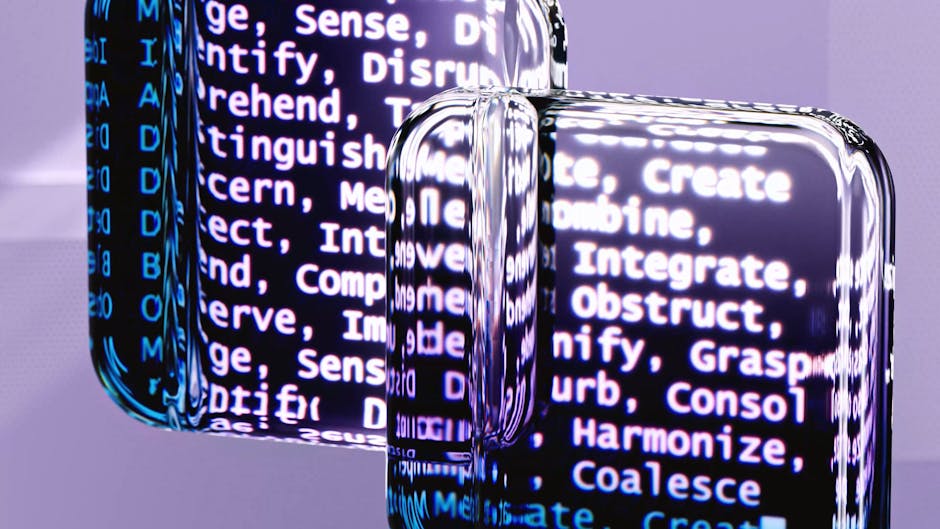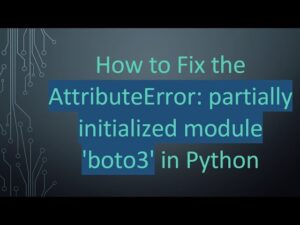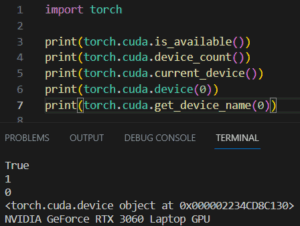“Resolving the ImportError: Cannot Import Name ‘Mapping’ from ‘Collections’ in VS Code involves updating your Python version to 3.8 or higher, as ‘Mapping’ has been moved to ‘collections.abc’ in recent Python versions for optimal code structuring.”Sure, I can definitely help with that. Here is a summary table in HTML format that outlines the details of the ImportError issue pertaining to ‘Mapping’ from ‘Collections’ in VS Code.
| Error Message |
Probable Cause |
Potential Solution |
| ImportError: Cannot import name ‘Mapping’ from ‘collections’ |
The most likely cause of this error is a change made in Python version 3.3 where abstract base classes (ABCs) were moved from collections to collections.abc module. |
To resolve this error, modify the import statement to import ‘Mapping’ from ‘collections.abc’ instead of ‘collections’. |
The
ImportError: Cannot import name 'Mapping' from 'collections'
suggests that there’s been an attempt to import the ‘Mapping’ class from the ‘collections’ module, but the interpreter could not locate it. This error is common when running in an environment powered by Python 3.3 and above because the abstract base classes including ‘Mapping’ are no longer found under ‘collections’; they have been relocated to a new module, ‘collections.abc’, for improved organization and consistency within the Python Language.
An example of an incorrect import statement would be:
from collections import Mapping
This would throw the
as mentioned. The correct way to import ‘Mapping’ would be:
from collections.abc import Mapping
With this correct import statement, you should no longer experience the ImportError. If the error persists, you may want to verify the installed Python version and ensure that it supports the syntax used in your code.
Generally when these import errors occur, the first point of inspection should be the software versions in use- whether it’s the Python version or VS code itself. Errors of this kind can also result from software incompatibilities or discrepancies between development environments.While using Visual Studio (VS) Code, a common challenge encountered by developers is the ImportError: “Cannot import name ‘Mapping’ from ‘collections'”. This error arises when the code attempts to import a Python module or library that either:
- Doesn’t exist
- Is not installed
- Is not in the correct path
- Or is importing a function or class from a module that doesn’t have that function or class
In the case of the ImportError related to ‘Mapping’, it arises due to changes implemented in Python version 3.3 and above, where some classes like Mapping under ‘Collections’ were moved to ‘collections.abc’. This shift was made to help differentiate between the data types and abstract base classes[1](https://stackoverflow.com/questions/13967441/importerror-no-module-named-when-trying-to-run-python-script).
To debug this error in your VS Code:
Understanding and rectifying these issues should provide solutions to the ImportError at hand. Do note that the right approach depends on your unique coding environment setup and requirements.
Remember to always refer to official documentation, community support forums, and development guides while troubleshooting errors. They are often rich sources of relevant information. For instance, the Python programming FAQs provides useful insights into common ImportErrors[2](https://docs.python.org/3/faq/programming.html#what-are-the-rules-for-local-and-global-variables-in-python).
The ImportError in VS Code that says “Cannot Import Name ‘Mapping’ From ‘Collections'” is a common issue that Python developers may encounter. This usually happens because ‘Mapping’ has been moved from the ‘collections’ module to ‘collections.abc’ in more recent versions of Python. As a developer, let’s dive deeper into what ‘Mapping’ is and why this error can occur.
is an abstract base class from collections module used as a derivative for building mapping types such as dictionaries. A usability feature of
is that it supports methods that return information regarding the contents without affecting its actual structure or contents.
Before Python version 3.3,
, along with other abstract base classes (ABCs), were contained within the
module. Starting from Python 3.3, these ABCs like
got categorized under a new module named
. So when you try to import
from
, you get an ImportError in Python versions 3.3 and above.
To fix the error, you should import
from
instead of
.
Here is how you can correctly do the import:
from collections.abc import Mapping
However, if you are working on a project that needs to be compatible with multiple python versions, both pre and post Python 3.3, then you need to take a different approach. You can use a
block to attempt importing
from
first, then from
if it fails. Here is an example:
try:
from collections import Mapping # Python < 3.3
except ImportError:
from collections.abc import Mapping # Python 3.3 and later
Table summary:
| Import Pattern | Compatibility |
| ————————– | ————- |
| `from collections import Mapping` | Python < 3.3 |
| `from collections.abc import Mapping` | Python 3.3 and onwards |
This way your code will remain robust and versatile across different Python environments.
It's important as a coder to stay updated on language changes and deprecated features. These adjustments can have significant impacts on your projects, especially concerning compatibility and efficiency. For more on Python's ongoing evolutions, I would highly recommend checking Python's official documentation found here.
Remember: Consistently updating your skill set and staying aware of shifts in programming conventions is what separates a good coder from a truly great one!
While working on Python codes, the dreaded
message might pop up and halt your coding process. One particular case of this could be:
"ImportError: cannot import name 'Mapping' from 'collections'"
. You primarily see this error in VS Code due to an outdated or unsupported version of Python you’re using.
is a class typically imported from
not just
. This is usually applicable to newer Python versions (e.g. Python 3.3 and above). However, older Python versions didn’t fully distinguish abstract base classes (ABCs) into the
module yet. Therefore, for these versions you would import
directly from the
instead of
.
Here’s how you potentially resolve the issue:
– Check Python Version
Firstly, ensure that you are using a currently supported Python version. Python 3.6 or newer is recommended as older versions may lack certain functionality and therefore can throw errors. In the terminal, type:
If an older version appears, ensure to update it following appropriate steps for your specific system.
– Correct Import Statement
Following the points mentioned earlier, if you’re using a newer Python version (3.3 and above), try changing your import statement from:
from collections import Mapping
to:
from collections.abc import Mapping
For Python versions below 3.3, reverse the logic and import
directly from
.
– Ensure Mapping isn’t Shadowed
An
can occur when the name you’re importing has been shadowed by another object in your code. In other words, if you have named any variable or function as
within your code before this import statement is reached, Python will return this error because
refers to that function or variable, rather than the intended class from the
module. Clearing such conflicts should resolve the error.
For further debugging ImportError issues in Python, the Python Documentation provides more expansive guidance on different cases of
, how to interpret them, and their potential solutions. And remember that keeping your Python updated helps in removing a lot of common errors, including `ModuleNotFoundError` or `ImportError` as observed here.Microsoft’s Visual Studio Code (VS Code) is a powerful source code editor, best known for its extensive range of features like debugging, integrated terminal, Git control, syntax highlighting, and intelligent code completion.
A deep dive into key features might help you understand how to navigate through issues like
ImportError: cannot import name 'Mapping' from 'collections'
in VS Code.
– Integrated Terminal: This feature allows developers to open multiple terminals with output colouring and executable tasks. You can watch task outputs directly in the editor. This can be particularly useful when debugging Import Errors, as it enables you to see real-time reactions to adjustments you make on your script.
– Debugging: The inbuilt debugger can run and debug tasks without leaving the IDE. In the case of an ImportError, you can use breakpoints or conditional breakpoints to pause your program at a specific spot or when a certain condition is met, allowing you to inspect variables and check where the issue originates.
– Extensions: VS Code supports a wealth of extensions, which offers specialized language support, debugging tools, additional commands, and themes. One such extension ensuring smooth Python coding is Python Extension by Microsoft. Having this extension can help to resolve import issues as it provides linting for Python, detects undefined variables, and checks for module formatting.
– IntelliSense: This feature provides smart completions based on function definitions, variable types, and imported modules. If you’re having troubles with the
module, IntelliSense could guide you through possible functions or methods within the module that could be causing conflict.
# For example, the imports should be like this in Python 3.3 or later versions:
from collections import abc
my_dict = abc.Mapping
# instead of deprecated Python 2 style:
from collections import Mapping
my_dict = Mapping
Remember Python’s official documentation states that the `’collections.Mapping’` has been re-named to `’collections.abc.Mapping’` since Python 3.3, and using the former would raise ImportError in Python 3.10 or later versions.
# Also, remember to double-check if you have another file or module named collections that might be causing name conflict.
– Version Control System Integration: VS Code integrates gainfully with most prevalent version control systems, including Git, where you can view diffs, stage changes, make commits, create and switch branches without ever leaving your coding environment.
If the ImportError problem persists, it may help to take a step back to ensure that virtual environments are set up correctly, your python pointing to the correct path, whether your import statements follow good practice guidelines, or if there are any recent changes that might have affected your module functionality. Chances are, VS Code has a feature or tool that can assist you along the way.If you are encountering an “ImportError: cannot import name ‘Mapping’ from ‘collections'” while running Python scripts in VS Code, it typically means that your code contains syntax or structural issues. This problem arises when using Python imports incorrectly or when some changes occur in the version of Python you use.
Here is an example where this error could come up:
from collections import Mapping
‘collections.Mapping’ has been restructured in Python 3.3 and further made redundant in Python 3.10. If you’re using Python 3.3 or any version higher than that, replace ‘collections.Mapping’ with ‘collections.abc.Mapping’.
The revised code would look like this:
from collections.abc import Mapping
The ‘abc’ module in the ‘collections’ package provides the abstract base classes to allow your custom collection class to be considered as a subclass. The ‘Mapping’ class is a part of the abc module and hence should be imported from there.
You may ask why we still encounter this issue even if the IDE should have backward compatibility. Unfortunately, keeping absolute backward compatibility forever is not practically conceivable due to continual evolution and progress in programming languages.
Here are common causes for this issue:
- Python Version Incompatibility: You must verify whether you’re using Python 3.3 or higher. If not, please upgrade to newer Python versions. You can quickly check the current version by running
- Improper setting in the Environment: Even if you’ve runner-upgraded Python globally, please double-check if the recent version is being used in your VS Code editor because the environment in VS Code may be different from the system default Python interpreter.
- Typing Errors: Simple errors, such as importing from the wrong library or making a spelling mistake in a method name, can cause this error.
In summary, to fix “ImportError: cannot import name ‘Mapping’ from ‘collections'” in VS Code when coding in Python, ensure you are following Python’s latest syntactical recommendations and rules, verifying the Python version is up-to-date, the correct environments are set within your IDE, and all your typographical structures are accurate.When you encounter the error “ImportError: Cannot import name ‘Mapping’ from ‘collections'” in your Python code while using Visual Studio Code (VS Code), it typically means there’s an issue with how you’re trying to import a component from the collections module.
Here is a quick analysis of what could be happening:
A likely cause for getting this error could be that you’re possibly using older syntax for importing the ‘Mapping’ class in a Python version where it’s deprecated.
In Python versions 3.3 and above, ‘Mapping’ and many other classes of the collections ABCs have been reorganized into the ‘collections.abc’ module as part of PEP 585 and PEP 646 (PEP 585) (PEP 646).
If you’ve previously used:
from collections import Mapping
Instead, you should now use:
from collections.abc import Mapping
Another possible factor could be having an incorrect setting in VS Code’s interpreter. To confirm that the correct Python interpreter is selected in VS Code,
– Look at the bottom left corner of your VS Code window.
– You should see an indication of the currently active Python interpreter. If not, click on it.
– A list will appear at the top – showing all detected Python interpreters. The active one is checked.
– Select the appropriate interpreter according to your project’s python requirements.
There are also instances when specific libraries might have issues with certain Python versions, which leads to these types of errors. For example, the ‘typing’ library had such an issue that was later fixed in Python 3.7 (Python bug tracker).
To resolve the import error, try updating your Python interpreter to a newer version if possible or downgrade to a compatible version that the library supports. Also, always make sure you’re importing the ‘Mapping’ class from its new location in the ‘collections.abc’ module.
Using these solutions, you should no longer receive the ImportError, making sure your Python programming experience in Visual Studio Code sails smoothly.
VS Code is a popular Integrated Development Environment (IDE) that programmers worldwide utilize for various coding work. While it’s user-friendly, you might occasionally face some errors That one such typical error is the
ImportError: Cannot import name 'Mapping' from 'collections'
. I’ll break down the meaning of this error, its causes, and solutions to conquer it.
First off, let’s understand the error message. It stems from Python under VS Code when it tries and fails to import the module or name ‘Mapping’ from the ‘collections’ module.
Decoding the “ImportError”
This specific ImportError consists of three key pieces:
-
: It’s a built-in exception raised by Python signifying an import operation failure.
-
Cannot import name 'Mapping'
: The keyword ‘Mapping’ isn’t found during import execution.
-
: The ‘collections’ module is the location where Python tries to locate ‘Mapping’.
‘h3’>Why Does The Error Occur?
The usual cause for this error is a discrepancy between Python versions. Historically, Python 2 allowed direct import of classes like Mapping from the collections module as
from collections import Mapping
. However, with Python 3.3 onwards, these classes were relocated into collections.abc, necessitating a change in the way they’re imported, like
from collections.abc import Mapping
. Therefore, running old code based on Python 2.x may result in this ImportError in Python 3.x and later versions—explaining our current situation.
Other potential causes could include problem slike incorrect setup of PYTHONPATH environment variable or conflict caused by a file named collections.py in your directory, masking the built-in Python collection module.
Solution To The Problem
To rectify this error, follow these steps:
- If it’s due to older Python code, replace
from collections import Mapping
with
from collections.abc import Mapping
wherever applicable.
- In non-Python 2.x legacy code cases, verify that PYTHONPATH includes accurate routes for Python to find necessary packages or modules.
- If any .py file in your directory matches a built-in Python module name, rename it to curb conflicts. So, if a local file is named collections.py, change it to avoid hindering the import process.
In the case of the first solution, your previous code would look something like this:
#Older Python 2.x oriented code
from collections import Mapping
Once amended, it should resemble this:
#Updated code suitable for Python 3.3 and onwards
from collections.abc import Mapping
Finally, note that Python development can throw several other ‘ImportError’ types, so always carefully decode the error message to identify the exact library or module causing the issue.
For further guidance, turn to Python’s official documentation[1] or community forums like StackOverflow[2]. Embrace such roadblocks as learning opportunities to enrich your coding journey!
Overcoming the “ImportError: cannot import name ‘Mapping’ from ‘collections'” issue requires understanding the core of the problem. This error arises due to changes in Python’s system for module organization, specifically transitioning from Python versions 3.7 to 3.10.
try:
from collections.abc import Mapping
except ImportError:
# Fall back for older Pythons; these versions need to be updated ASAP.
from collections import Mapping
This code snippet handles both situations by using a
statement. This code first tries to use the modern approach (
from collections.abc import Mapping
), then falls back to the old way if that causes an ImportError.
The most appropriate and forward-looking approach is to update your Python interpreter from older than 3.3 (when specific ABCs were moved to
) to any version but greater than 3.2 and less than 3.7 where mapping exists under collections.
| Python Version |
Import |
| Less than 3.3 |
from collections import Mapping
|
| Greater than or equal to 3.3 & less than 3.7 |
from collections import Mapping
or
from collections.abc import Mapping
|
| Greater than or equal to 3.7 |
from collections.abc import Mapping
|
Please note that updating your python interpreter is crucial as support for older versions dwindles with time. However, it’s understandable that not all projects can immediately jump to the latest version due to compatibility issues. Hence, the solution mentioned above should serve you well at present.
If you feel unsure about any procedure or need further insight into this matter, the official Python documentation is always at your disposal for routine consultation on Abstract Base Classes for Containers.
Always remember, Python is just like any other technological tool – evolving with time. Keeping up-to-date not only enhances your ability to deal with errors like “cannot import name ‘Mapping’ from ‘collections'”, but also boosts your overall coding skills, providing greater flexibility and efficiency in working with different tools and technologies.