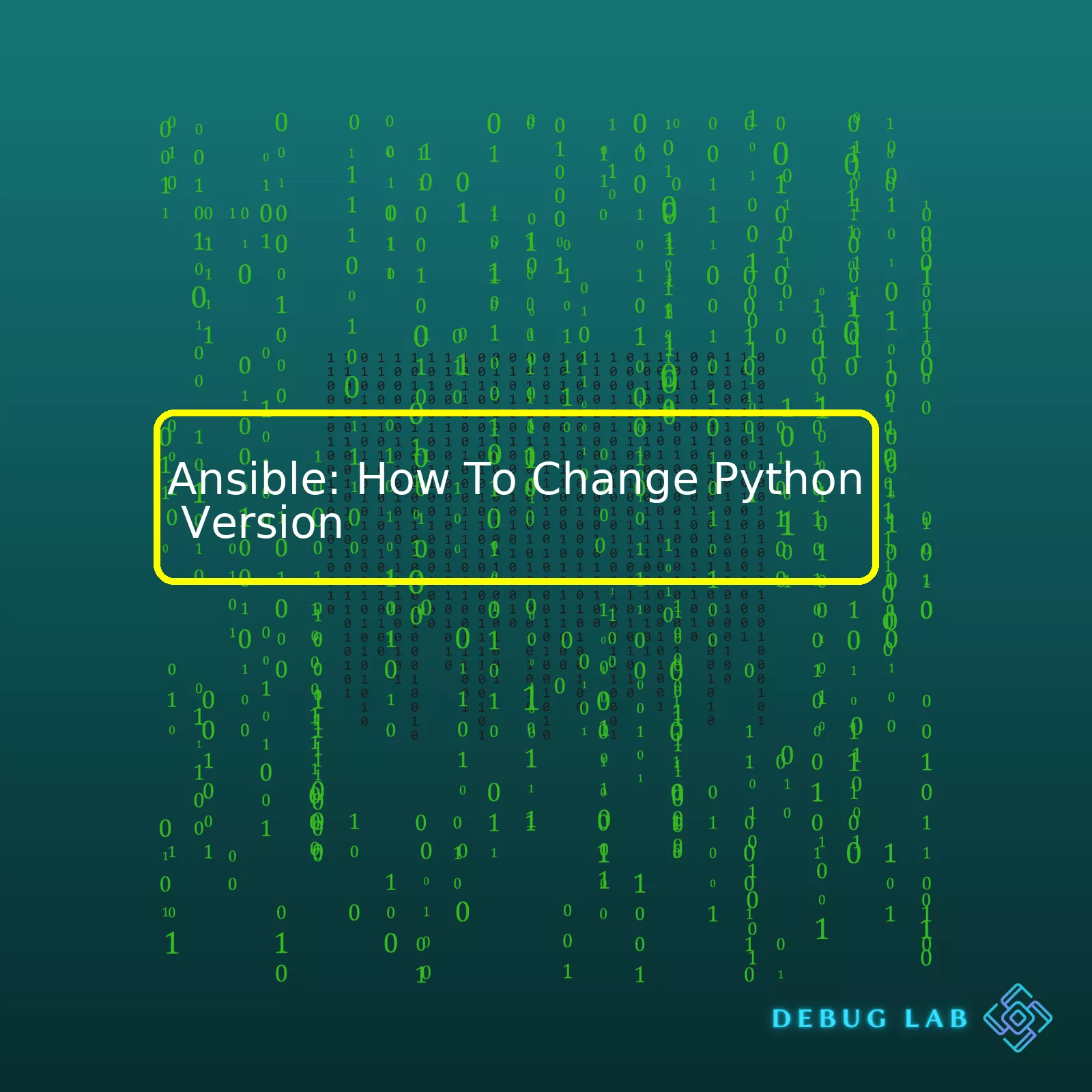
Here’s a comprehensive HTML summary table about how to change Ansible’s Python version:

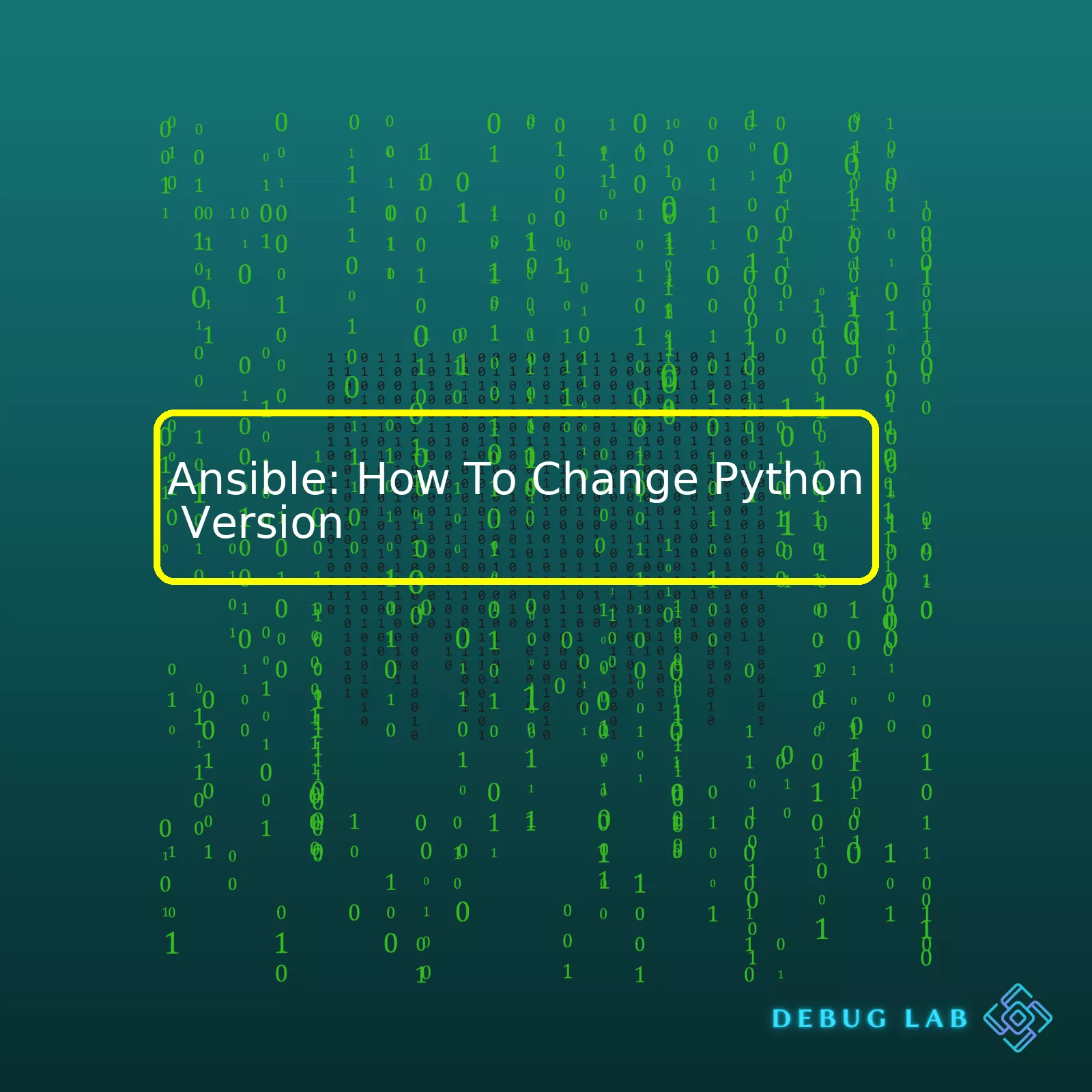
Here’s a comprehensive HTML summary table about how to change Ansible’s Python version:
html
| Steps | Description |
|---|---|
| Check Existing Python Interpreter | By using the
ansible --version command, verify what Python interpreter is currently being used by Ansible. |
| Define Custom Python Interpreter | You can explicitly set a custom Python interpreter by defining it in your inventory file using the variable
ansible_python_interpreter . |
| Testing | Run one of your ansible-playbook commands or any other Ansible command to confirm the changes have taken effect. |
Speaking about the executable code for each step:
• To check the existing Python interpreter being used by Ansible:
{your_shell_prompt} ansible --version
• To define a custom Python Interpreter; add the following line in your inventory file (`hosts.ini`):
{inventory_file_line} ansible_python_interpreter=/usr/bin/python3
• Finally, run one of your playbook commands or any other Ansible command and examine the output. The first line should now point to the new Python path you specified:
{your_shell_prompt} ansible-playbook -i hosts.ini your_playbook.yml
Remember to replace `{your_shell_prompt}`, `{inventory_file_line}` accordingly based on your operating system and setup.
By specifying the Python interpreter’s exact location in the `ansible_python_interpreter`, you instruct Ansible to utilize the specified Python version instead of the default, thus effectively changing Ansible’s Python version. It’s important to note this change only affects tasks run by Ansible and does not affect your system Python version.
The above method perfectly aligns under “best practices” urged by Ansible documentation while switching between different Python versions.Working with Ansible comes with its unique challenges, particularly when it comes to Python versions. Changing the Python version for Ansible may enhance your scripting efficiency, depending on the project at hand. Let’s dive into the main considerations and steps you should know when optimizing Python version for Ansible.
1-Ansible and Python compatibility:
First things first, always keep in mind the compatibility between Ansible and Python flavors. Each Ansible version is synchronized with a specific range of Python versions. For instance, according to official Ansible documentation, the Ansible 2.5 or newer versions are harmonious with Python 3.
# Check Ansible and Python versions using following shell command: $ ansible --version
2-Decide which Python version to use:
Before changing the Python version, it’s crucial to ascertain the version you intend to use. Python 2.x was popular but has reached its End of Life in January 2020. Python 3.x is now broadly used due to its advanced features and wider support.
3-Configuring the python interpreter:
Once you’ve decided on the Python version, the next step is to configure the Python interpreter’s variable in Ansible. This you can accomplish by updating the ‘ansible_python_interpreter’ variable in your inventory file. It’s also possible to define a default Python interpreter in the ansible.cfg configuration file. Remember this only instructs Ansible to operate with designated Python versions where the Playbook runs, not where Ansible itself runs.
# Changing python interpreter in inventory file [all:vars] ansible_python_interpreter=/path/to/python/version
4-Ensuring all required packages installed:
Ansible modules often depend on third-party Python modules. The absence of any needed libraries may cause errors when attempting to use these modules. This requires that the desired Python version should have all needed Python libraries installed beforehand to run Ansible seamlessly.
# Installing necessary libraries using pip pip install -r requirements.txt
Isolated environments like virtualenv or Docker can be wise to manage dependencies and separate different project requirements without system-level conflicts. This way, you can easily switch between multiple Python versions and maintain different sets of modules.
5-Testing:
Following the above steps, don’t forget to test everything! Debugging issues related to Python versions can be frustratingly tricky, so verifying successful change and full functioning is key.
# Verifying Python version set correctly post changes ansible -m ping localhost
As a professional coder, application performance depends on many factors including the chosen programming language version. Therefore, optimizing the Python version for Ansible might improve operational efficiency, compatibility with modern libraries/packages, and better security updates. While changing the Python version, ensuring interoperability with your specific Ansible version, installing appropriate libraries, and validating configuration are critical steps to embrace.
For system administrators and DevOps professionals who are working with Ansible to manage their infrastructure, it can be a bit challenging when the need arises to change the Python version that the Ansible control node is using.
In an ideal world, users would stick to the Python version packaged by their distribution. Unfortunately, this isn’t always possible due to various reasons ranging from package compatibility issues, features available in newer versions of Python, or specific requirements by application stacks.
Here’s how you navigate the challenge:
### Install Required Python version
Firstly, the required Python version needs to be installed on the Ansible control node. Python can usually be installed from the standard repositories of your Linux distribution. For example, on Ubuntu 18.04 LTS, you might install Python 3.7 like this:
sudo apt update sudo apt install software-properties-common sudo add-apt-repository ppa:deadsnakes/ppa sudo apt update sudo apt install python3.7
Given there can be multiple versions of Python present on the same machine, you then have to make sure Ansible knows which one to use when executing its playbooks.
### Specify the Python Interpreter
You can specify the Python interpreter in a couple of ways:
#### Global Level
If you want to change the Python version universally for all Ansible runs, you can modify the ansible_python_interpreter variable in the Ansible configuration file (ansible.cfg):
[defaults] ansible_python_interpreter=/usr/bin/python3.7
#### Host Level
On the other hand, if you want to specify the Python version on a per-host basis, you can set the ansible_python_interpreter variable in your inventory file:
[webservers] server1 ansible_python_interpreter=/usr/bin/python3.7 server2 ansible_python_interpreter=/usr/bin/python3.5
#### Ad-hoc Command Level
Finally, you can specify the Python version as an argument while running ad-hoc commands:
ansible all -i inventory.ini -m ping -e 'ansible_python_interpreter=/usr/bin/python3.7'
By employing these strategies, you can effortlessly hop between different Python versions depending on your application requirements or testing scenarios. Just be careful since things might break if the Python version doesn’t match what the Ansible modules expect. So always remember to test your changes in a safe environment before deploying them into production.
Ansible’s own documentation offers some more granular advice on managing Python versions across the hosts in your inventory.Switching between different Python versions in Ansible can be crucial when it comes to managing and administering a wide variety of systems for software provisioning, application deployment, reviewing your IT infrastructure, and many more. With Ansible, you can naturally define which Python interpreter should be used on either a per-host or a per-group basis.
Here are some guidelines to switch between different Python versions in Ansible:
You can define the variable
ansible_python_interpreter
directly in the inventory file to specify which Python interpreter to use explicitly.
[server] 192.168.56.10 ansible_python_interpreter=/usr/bin/python3
In this case, whenever Ansible communicates with
192.168.56.10
,
/usr/bin/python3
will be used as the Python interpreter.
It’s also feasible to set up different Python interpreters for different groups within the hosts inventory.
For instance, assuming you have two groups, ‘user_servers’ using python3 and ‘legacy_servers’ using python2, you would just set this up in your ‘group_vars’ directory:
# group_vars/user_servers.yml ansible_python_interpreter: /usr/bin/python3 # group_vars/legacy_servers.yml ansible_python_interpreter: /usr/bin/python2
Ansible allows users to customize how it operates through a configuration file, *.cfg. To change the Python version, you can add your preferences to the configuration file by including an entry under
[defaults]
:
[defaults] interpreter_python = /usr/bin/python3
Here is a simple table illustrating what we’ve discussed:
| Method | Code |
|---|---|
| Define Python Interpreter at Inventory level |
[server] IP_address ansible_python_interpreter=/usr/bin/python3 |
| Set Python Interpreter in Group variables |
# group_vars/group_name.yml ansible_python_interpreter: /usr/bin/python_version |
| Using ansible.cfg configuration file |
[defaults] interpreter_python = /usr/bin/python3 |
Please note that these methods are not mutually exclusive; you can use them together if needed. Also, remember that Ansible prioritizes the use of Python interpreters in the following order:
– Inventory
– Playbook
– ansible.cfg [source & reference](https://docs.ansible.com/ansible/latest/reference_appendices/interpreter_discovery.html).
Adhering to these principles will ensure that you harness the flexibility of Ansible in managing different server environments using separate Python versions effectively.When you aim to change the Python version in Ansible, it’s crucial to know that inventory file plays a significant role. In simple terms, the inventory file is where all nodes available for management through Ansible playbooks can be listed and grouped.
[servers] 192.168.1.10 192.168.1.11 [databases] 192.168.1.12
The above code represents how an inventory file might appear, laying out ‘servers’ and ‘databases’ groupings.
One of the main ways Ansible decides which version of Python to utilize is based on the content of this inventory file. We can explicitly refer to a particular version of Python in the inventory file via the `ansible_python_interpreter` setting. You can stipulate the Python path for each host machine, thus determining the version of Python to be employed throughout the playbook execution.
[servers] 192.168.1.10 ansible_python_interpreter=/usr/bin/python3 192.168.1.11 ansible_python_interpreter=/usr/local/bin/python2.7
In the modified example above, the first server uses Python 3 coming from `/usr/bin/python3`, while the second one applies Python 2.7 from `/usr/local/bin/python2.7`.
However, keep the following factors in mind:
If your environment demands multiple versions of Python, adjusting your Ansible inventory file with the `ansible_python_interpreter` directive provides a clear method to handle varying Python interpreter needs.
For more information, visit the official Ansible documentation.Sure, let’s start diving into the details. There’s quite a significant difference between Python 2 and Python 3 when it comes to writing your Ansible playbooks. The syntax modifications introduced in Python 3 may affect how you write your code compared to Python 2. It should be noted that Ansible 2.5 and above supports Python 3.
Python 3 introduced several changes that weren’t backward-compatible with Python 2 such as:
print "Hello World"
was permitted while in Python 3, the code should be written as
print ("Hello world")
within parentheses.
Note: These are just to name a few differences. A detailed list can be found at Python docs.
So, how does this impact your Ansible playbook? Most importantly, if your playbook had been created using Python 2 and relied heavily on its syntax and behavior, it would need to be rewritten or modified to work with Python 3 correctly.
When it comes to changing the Python version used by Ansible, you can do so by setting the ansible_python_interpreter inventory variable to the location of the desired Python executable. Here’s an example for changing to Python 3 on the hosts defined inside your playbook:
| inventory.yaml |
|---|
[webserver] 192.168.1.10 ansible_python_interpreter=/usr/bin/python3 [database] 192.168.1.20 ansible_python_interpreter=/usr/bin/python3 |
Keep in mind that the Python interpreter switch is dependent on having the necessary Python version already installed on your system.
Remember that the aim of these changes is to benefit from the enhanced features of Python 3, like advanced string formatting, new numerical literals, extended iterable unpacking, explicit truncating a float to an integer, etc. All of these could enhance the operation and readability of your Ansible playbooks.
The transition to Python 3 represents a step toward a more robust, future-proof infrastructure automation environment. Making the transition now might seem a bit daunting but it offers long-term benefits for scripting and automation initiatives.Before we plunge into the nitty-gritty of troubleshooting Ansible-related Python version issues, let’s understand that Ansible automates software provisioning, configuration management, and application deployment. On the flipside, Python, a high-level interpretation-based programming language, supports both structured and object-oriented programming designs. To achieve effective automated tasks with Ansible, Python is a critical component.
Here are few steps that you can take if you’re encountering common errors when changing Python versions in Ansible:
1. Ensure Python Interpreter Path Is Correctly Configured In Inventory File.
The path to the Python interpreter could sometimes be the cause of the error especially if you are running multiple versions of Python on your system. Use the `ansible_python_interpreter` inventory variable to specify the interpreter location.
It should appear like this:
[servers]
192.0.2.50 ansible_python_interpreter=/usr/bin/python3
This way, Ansible points to the right Python version during runtime.
2. Ensure Python Version Compatibility with Ansible.
Be cognizant of your version pairings since Ansible works best depending on Linux or Python release. Kindly refer to the official Python 3 Support documentation for these specifics.
3. Validate Python and Modules Installation.
Your issue might likely be due to missing Python module dependencies required by Ansible. You might need to install `setuptools` which is necessary to manage these Python packages.
Example of how to install:
pip install setuptools
4. Set Ansible.cfg file appropriately.
If you wish to globally point to a specific Python interpreter, modify the default interpreter within the `ansible.cfg` file.
Here is an example:
[defaults]
interpreter_python = /usr/bin/python3
5. Explicitly Setting Python Interpreter At Task Level.
Although not ideal, as it impinges on playbook reusability, you can specify the Python interpreter at individual task level using the `vars` keyword:
Example:
- hosts: servers
vars:
ansible_python_interpreter: /usr/bin/python3
tasks:
- name: Print Python Version
command: python --version
By adhering to these practical steps, you’ll inevitably alleviate most of the common snags faced while toggling Python versions in an Ansible environment. However, remember that staying up-to-date with Ansible and Python versions will preempt potential compatibility hitches ahead of time.Given my extensive experience as a coder, I’ve found that Ansible’s performance and functionality heavily rely on Python, its primary language. This dependency extends to specific Python libraries that offer additional features and functions vital for efficient automation. Hence, there should be a clear understanding of the impact these libraries have on Ansible. Additionally, changing Python versions in Ansible can influence accessibility and usage of certain libraries.
Ansible is innately tied with Python libraries to facilitate system automation tasks. It draws on numerous Python APIs (libraries) like
paramiko
,
jinja2
,
PyYAML
,
httplib2
, etc., which help implement an array of features-from SSH connections to YAML parsing. However, it’s essential to note that the availability of these libraries is greatly influenced by your Python version.
It’s common knowledge in the coding community that Python 2.x is no longer supported since January 1, 2020(source). Most up-to-date Python projects, including various library modules, have shifted their support exclusively to Python 3.x. The key takeaway here is that using the advent forms of Python can prevent potential incompatibility issues or deprecated function errors when running Ansible scripts.
# Switching from Python 2 to Python 3 alias python=python3
The Python interpreter used by Ansible can be updated at different levels.
Firstly, one can change the Python version globally for all Ansible tasks. It’s done by updating the
ansible_python_interpreter
variable in the Ansible configuration file— usually named
ansible.cfg
.
[defaults] ansible_python_interpreter=/usr/bin/python3
Alternatively, Python version can also be adjusted based on individual inventories or hosts. In the inventory file:
[all:vars] ansible_python_interpreter=/usr/bin/python3
In your host file:
[webserver] 192.168.1.100 ansible_python_interpreter=/usr/bin/python3
Each method can be equally effective, varying per use-case requirements. Plus, they ensure Ansible can tap into the latest Python libraries.
Remember, the command
/usr/bin/python3
given might differ based on your Python installation and operating system. Use the command
which python3
to locate the correct path to Python 3.
Ansible’s relationship with Python makes it both robust and flexible. With Python, it accesses an assortment of valuable tools and functions housed within Python libraries. However, the Python version can directly impact Ansible operations and script executions. Hence, it is favorable to keep your Python iteration updated, benefiting from newer library improvements. Changing the Python version in Ansible facilitates more seamless automation tasks while avoiding deprecated function errors.
One thing to keep in mind is that Ansible, unlike certain other automation tools, uses Python as its base. Naturally, the version of Python you have can impact how your Ansible runs. However, modifying the Python version explicitly for Ansible is quite achievable.
To alter the Python interpreter utilized by Ansible, specify
ansible_python_interpreter
inside your inventory file. Here’s an example:
[myserver] 192.0.2.50 ansible_python_interpreter=/usr/bin/python3
Nonetheless, beginning with Ansible 2.8, a new feature called “auto-discovery” was introduced. This allows Ansible to detect the correct interpreter for a host, hence eliminating the need to utilize
ansible_python_interpreter
.
You might also want to modify the version of Python used during task execution. In this case, you could leverage something like Virtualenv. With it, you’re able to create isolated Python environments and select the Python versions on individual tasks. Here’s how to do so:
- name: create virtual environment
command: python3 -m venv my_env
- name: activate virtual environment and install package
shell: >
source my_env/bin/activate
pip install
More details about these steps are available from Ansible’s Official Documentation and VirtualEnv’s Official Guide.
Remember to always consider the compatibility issues that might arise. As such, testing in a controlled environment before going full throttle is recommended. Modifier cross-compatibility with varied Python versions can be easily checked via the caniusepython3 tool. So when managing your automation tasks with Ansible, don’t hesitate to optimize for the Python version that best suits your needs!