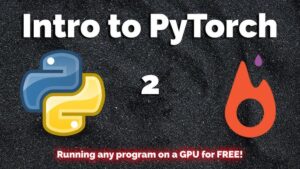However, different Python versions support different protocols leading to compatibility issues. ‘Pickle protocol version 5’ was introduced in Python version 3.8. If you attempt to pickle content with protocol 5 in late Python 3.8 and then try to unpickle that same content using Python 3.7 or an earlier version, you’ll encounter the “Unsupported Pickle Protocol 5” error, since version 3.7 and earlier don’t support this new protocol.
The following HTML table provides more detail on this:
| Error | Possible Cause | Resolution |
|---|---|---|
| Unsupported Pickle Protocol 5 | Trying to unpickle content pickled with protocol 5 in a Python version (3.7 or earlier) that doesn’t support protocol 5. | Ensure to use a protocol that’s supported by all Python versions where your code will run. Otherwise, upgrade to a Python version that supports Protocol 5, like Python 3.8 or later versions. |
In practice, adjusting the pickle protocol within your code looks like this:
import pickle #use a lower protocol version when pickling your object pickle.dump(your_object, your_file, protocol=4)
In this example, the object will be pickled using protocol 4, which is supported in both Python 3.7 and Python 3.8 making it consistent and ensuring you avoid the unsupported protocol error.
Remember the root cause of this error is due to a backward compatibility issue because of advancements made within the pickle module in the later versions of Python. By understanding the concept of pickling and python versions supported protocols, it becomes easier to debug such errors, adjust your code accordingly and maintain consistency through different Python environments. You can further read about different protocols and their support in various Python versions from the Python official documentation.The
unsupported pickle protocol: 5
error in Python 3.7 arises when an attempt is made to load a pickle file saved with a higher protocol (usually from a Python version greater than 3.7) into Python 3.7 or lower. It’s crucial to understand that Pickle is a Python-specific format utilized for serializing and de-serializing python objects, making them easily storable and transferable.
The Pickle module comes equipped with distinct protocols, which essentially refer to the algorithms used to serialize objects. For instance, Protocol version 0 depicts an ASCII protocol, with Protocol version 1 denoting an old binary format, and so on. The protocol version 5 was introduced in Python 3.8. So, if an object is serialized (pickled) with Python 3.8 or newer using protocol 5 (or automatized as HIGHEST_PROTOCOL), the pickled object will not open in Python 3.7 which supports up to protocol 4.
For better comprehension, observe the following table outlining Python versions correlated with pickle protocol versions:
| Python Version | Highest Pickle Protocol |
|---|---|
| Prior to Python 1.4 | 0 |
| Python 1.4 and later | 1 |
| Python 2.3 and later | 2 |
| Python 3.0 and later | 3 |
| Python 3.4 and later | 4 |
| Python 3.8 and later | 5 |
Given below are a couple of plausible solutions to resolve the
unsupported pickle protocol: 5
issue in Python 3.7.
– Upgrade to Python 3.8 or newer: This solution involves updating your Python version to 3.8 or higher. However, this might not always be feasible due to certain application or project constraints. To update your Python version, you can use:
conda install python=3.8
– Specify Lower Pickle Protocol: In case upgrading isn’t suitable, you’ll need to specify a lower protocol version whilst pickling your data. You’ll have to ensure that it corresponds with a protocol supported by Python 3.7 or any other version being used. If you’re currently using Python 3.7, this translates to inputting a protocol number of 4 or less while pickling.
Implementing the lower protocol is quite straightforward; please refer to the following code snippet:
import pickle
with open('filename', 'wb') as file:
pickle.dump(your_object, file, protocol=4)
Alternatively, if the pickle file is created in a different program or environment, get the creator to export it with a lower protocol.
Remember, a potential downside here could be decreased performance when you switch from a higher protocol to a lower one, considering that each new protocol version tends to be more efficient than its predecessor.
By obtaining clarity about pickle protocols and aligning it with Python versions, one can conveniently avoid compatibility issues like the unsupported pickle protocol: 5, thereby making serialized Python objects more portable across various environments. Remember to check out Python’s official pickle documentation for detailed insights into pickle protocols.With Python 3.7 users sometimes encountering the error message “unsupported pickle protocol: 5,” there is a need to address this pickle protocol issue effectively. Pickle in Python is used for serializing and de-serializing Python object structures. However, protocol 5 was introduced in Python 3.8, which may be incompatible with the previous 3.7 version.
Understanding the Problem
The problem arises when you are trying to unpickle data using Python 3.7 that was pickled with protocol 5 in Python 3.8 or above. As Python 3.7 does not recognize this protocol, an “unsupported pickle protocol” error is raised.
An example of this problematic scenario would look something like:
import pickle pickle.loads(pickled_data)
This generates the following error message:
_pickle.UnpicklingError: unsupported pickle protocol: 5
Solutions to Address Unsupported Pickle Protocol 5 in Python 3.7
To take care of this issue, we have three primary solutions:
1. Downgrading the Pickle Protocol Version
You might want to downgrade the pickle protocol version if unpickling needs to be done in Python 3.7. Let me show an example of how it’s done.

# Pickling
file = open('pickled_data.pkl', 'wb')
pickle.dump(data, file, protocol=4) # Setting it to be compatible with Python 3.4 & onwards.
By setting protocol=4, it makes sure the pickle data can be unpickled on Python versions 3.4 and later.
2. Upgrading Your Python Version
Another solution could be upgrading your Python version at least to 3.8 where protocol 5 is supported. If it’s possible and won’t cause other compatibility issues, upgrading your Python interpreter can save a lot of hassle and open up opportunities for improved features as well.
Python download page link: click here.
3. Loading the Data Using A Higher Python Version and Re-saving It
Alternatively, you can load the data in a Python environment that supports protocol 5 (i.e., Python 3.8 and above) then re-save it using a protocol that’s supported by Python 3.7 or lower.
# Load the data in Python 3.8+
with open('pickle_protocol_5_data.pkl', 'rb') as f:
data = pickle.load(f)
# Then save it again with protocol 4 or lower
with open('pickle_protocol_4_data.pkl', 'wb') as f:
pickle.dump(data, f, protocol=4)
A Brief Table Summarizing Protocols and Their Python Compatibility
| Protocol Number | Python Versions |
|---|---|
| 0 | Original ASCII protocol and is backward compatible with earlier Python versions. |
| 1 | Newer binary format introduced in Python 1.4. |
| 2 | Added more efficient binary format introduced in Python 2.3. |
| 3 | Changed the format for pickling objects for supporting bytes arrays and large numbers. Introduced in Python 3.0 |
| 4 | Added support for very large objects, pickling more kinds of objects, and some data format optimizations. Added in Python 3.4. |
| 5 | Extends protocol 4 – supports out-of-band data buffers. Added in Python 3.8. |
Keep in mind that the pickle module isn’t meant to be secure against incorrect or maliciously constructed data according to Python official documentation: Click here. Its main usage is storing Python data structures, such as lists, classes, or text, into a file that can be later used to reload these items into another Python script.It’s quite likely that you are getting the
Unsupported pickle protocol: 5
error in Python 3.7 because the data you are trying to unpickle was pickled using a higher protocol than what your Python version supports. Pickle in Python uses different protocols to serialize and deserialize (pickle and unpickle) objects. These protocols, ranging from 0 to 5, were introduced across different versions of Python.
To drill down a little further:
- Protocol version 4 was added in Python 3.4.
- Protocol version 5, which added support for out-of-band data buffers, was included with Python 3.8.
Consequently, if data is pickled using protocol 5 (the latest protocol at the time of this writing) on Python 3.8 or later, then trying to unpickle the data on an earlier Python version like 3.7 will throw the
Unsupported pickle protocol: 5
error. This is because Python 3.7 or prior versions simply do not know how to handle protocol 5.
So, in terms of resolutions, there are several possible options to tackle this issue:
- Upgrade your Python version: The most direct solution would be to upgrade your Python interpreter to the version used for pickling (Python 3.8 or later as per your situation). Once you’re using a version compatible with protocol 5, the error should no longer occur.
- Specify lower protocol during pickling: If you cannot upgrade Python for some reason, but have access to the pickling process, you can specify a lower protocol supported by both Python 3.7 and the other environment. An example would be
pickle.dump(obj, f, protocol=4)
.
- Use a cloud based coding platform: If you can’t upgrade Python locally and don’t have control over the pickling process, consider using an online/cloud-based coding platform that has the required Python version installed.
In the scope of Python module serialization, it’s highly useful to get acquainted with pickle’s official documentation, particularly the sections treating Python compatibility and protocols. Going forward, ensuring that all environments involved in the serialization/deserialization process use compatible Python versions (and thus compatible pickle protocols) should prevent such errors from showing up in your project.
Here is a brief illustration of specifying protocol during the pickling process:
import pickle
with open('data.pkl', 'wb') as f:
pickle.dump(your_object, f, protocol=4)
This simple alteration ensures that your object is pickled using protocol 4, which is supported starting from Python 3.4. Consequently, this file can successfully be unpickled in any Python version from 3.4 and upwards, including Python 3.7.Python’s pickling module is a powerful tool for serializing and de-serializing Python object structures. This practice, known as “pickling”, captures an object’s state by transforming it into a byte stream, with the reverse process referred to as “unpickling.”[1]
Why does Pickling matter? With pickling, developers can:
- Save program states
- Store python objects in databases
- Transmit data over networks
- Convert all kinds of Python objects into a character stream
Here are the basic pickling commands:
# To pickle an object `obj`, we first need to import the `pickle` module. import pickle # Then, you may use `dumps()` function to create a serialized representation of the object pickle_string = pickle.dumps(obj) # The result `pickle_string` can be written to a file # You can reconstitute the object from the byte string using the corresponding `loads()` function reconstructed_obj = pickle.loads(pickle_string)
You may find there are different pickle protocols, which means various ways that the pickling process can transform an object into bytes. They range from Protocol version 0 (an ASCII protocol and oldest/deprecated one) to Protocol version 5 (latest, supports out-of-band data buffers)[2]. Typically, the higher the protocol used, the more recent the Python release you’ll need to unpickle those data.
This means if Python 3.7 gives an error stating Unsupported Pickle Protocol 5, it indicates that your pickled data was created with protocol 5 – launched with Python 3.8[3]. If you’re trying to unpickle this data with Python 3.7 or lower, the operation won’t be executed due to the incompatible Pickle Protocol version.
Here is how you can handle this problem:
- Upgrade to at least Python 3.8 to unpickle that data while using protocol 5
Alternatively,
- You could reduce your pickling protocol version to an earlier one before pickling your data. This should ideally be compatible with lower Python versions such as Python 3.7. Use the below sample code:
with open('file.obj', 'wb') as f: pickle.dump(obj, f, protocol=4) # Specify protocol 4 which is supported in Python 3.4 and upwardsRemember, by downgrading your protocol you’re losing out on some benefits offered by the new protocol such as better performance or support for certain kinds of objects.
- From Python 3.8 onwards, the pickle module will default to the latest protocol unless a specific protocol is stated as in the above code block. Being mindful of specifying a suitable protocol based on your application compatibility requirements can prevent encountering similar issues in the future.
When it comes to mitigating the pickle protocol 5 error in Python 3.7, there are different strategies that we can employ. Data serialization and deserialization with pickle module should be executed with mindfulness towards compatibility between different python versions.
Firstly, let me set the stage by discussing what exactly a pickle protocol is. To put it simply, pickle protocol is the format of serialized files created by the pickle module in Python. Each successive version of Python has introduced higher protocols, each resulting in faster pickling and unpickling as well as smaller file sizes. Python 3.8 introduces protocol 5 which includes enhancements that cause issues in Python 3.7 or lower.
Let’s discuss how we can handle this situation effectively:
1. Downgrading Pickle Protocol Version:
Before object serialization, we can specify an older version of the protocol that’s supported by all targeted Python environments. For example, to ensure compatibility with Python 3.4 and above, use protocol=4 during pickling like:
import pickle
# Pickle the list using maximum available protocol
with open('pickled_file.pkl', 'wb') as f:
pickle.dump(your_data, f, protocol=4)
Here, protocol=4 means using protocol version 4, which is compatible with Python 3.4 and above.

2. Upgrading Python Version:
If an upgrade to Python 3.8 or newer is feasible, no changes to the pickling process would be needed since protocol 5 is natively supported. This is beneficial if the enhanced features of protocol 5 are desired.
3. Using backwards-compatible library:
There are special libraries like pickle5 that provide backports of the pickle 5 protocol for use in older python versions. These libraries can be installed and used to unpickle data serialized with a higher protocol.
An important thing to remember when dealing with pickling/loading data across different Python versions is understanding the differences in protocols between Python versions and coding defensively to account for those differences.
Also, note that despite these solutions, pickling data does come with its own security considerations. It’s recommended to only unpickle data that came from a trusted source as malicious data could result in arbitrary code execution.The error message “Unsupported Pickle Protocol 5” is often met and can be quite frustrating. To clear up the confusion, let’s delve into the topic more.
Pickle is a core module used in Python for serializing (also referred to as pickling) and deserializing (unpickling) Python objects. Serialization basically involves converting Python objects like list, dict, etc., into a format that can be used to recreate the object in its original form.
The pickle protocol number plays an important part in how your objects are serialized and deserialized. Different versions of Python have differing protocols associated with them, with each one having its own capabilities.
| Protocol Version | Description |
|---|---|
| 0 | Original (human-readable) protocol and it’s backwards compatible with earlier versions of Python. |
| 1 | Old binary format which is also compatible with earlier Python versions. |
| 2 | Introduced in Python 2.3 offering more efficient pickling of new-style classes. |
| 3 | Introduced in Python 3.0, not backward-compatible with Python 2. |
| 4 | Introduced in Python 3.4. It added very large object support (> 4GB). |
| 5 | Introduced in Python 3.8; not compatible with older Python versions. This one added support for out-of-band data buffers. |
In other words, you’ll experience the “Unsupported Pickle Protocol 5” error when attempting to use pickle version 5 with a Python interpreter that doesn’t support it, like Python 3.7.
To rectify this issue, you could:
* Upgrade your Python version to one that supports the pickle protocol. For instance, if you’re using protocol 5, upgrade to Python 3.8 or newer.
* Choose a protocol version that’s supported on your target Python interpreter. For example, if you’re aiming for compatibility with Python 3.7, you shouldn’t opt for pickle protocol higher than 4. Save your .pickle file in a ‘wb’ (‘write binary’) form following the code snippet below:
import pickle
with open('my_data.pickle', 'wb') as f:
pickle.dump(my_data, f, protocol=4)
Now, your Python object will get serialized using protocol 4 (which is supported by Python 3.7). Later, you can load the serialized data back into a Python object:
with open('my_data.pickle', 'rb') as f:
my_data = pickle.load(f)
By switching your pickle protocol, you can ensure compatibility across different versions of Python while utilizing the benefits of serialization for your coding projects.
For more information about this subject refer to the official Python documentation.Handling the
UnsupportedPickleProtocol
error in Python can be a bit of a hassle, but it's far from insurmountable. The error tends to appear when new versions of a Pickle library are reading pickled objects from older versions. Since Python 3.7 doesn't support protocol 5, here are some steps you can take to prevent these future errors from popping up. First off, let's look at what pickle protocol Python 3.7 actually supports. It's important to note that protocol version 5 was added in Python 3.8, and Python 3.7 is only compatible with protocols 0 through 4. Therefore, managing your protocols is essential when trying to prevent errors. Here's a snippet of source code demonstrating how to explicitly define which protocol should be used:
import pickle
with open('sample_pickle.pkl', 'wb') as file:
pickle.dump(monitored_item, file, protocol=4)
In the code above, I’ve set the pickle dump protocol explicitly to 4. This ensures that our pickled information is compatible with Python 3.7. Now, all subsequent versions of Python that support protocol 4 (which includes versions 3.8 and above) will also be on board.
Secondly, consider using third-party libraries like `joblib` especially if you’re dealing with large datasets or NumPy arrays. They use compression techniques for efficient memory usage.
Here’s some sample code:
from joblib import dump, load
dump(my_object, 'my_object.pkl')
my_loaded_object = load('my_object.pkl')
Notably, `joblib` functions almost identically to Python’s `pickle` module, but more efficient when dealing with large data, especially for different format such as text, numbers, array-like structures etc.
Additionally, cross-platform compatibility plays a major role in preventing pickling errors. Python does try its hardest to make the pickling process system independent. That is, a pickled object can usually be loaded on any platform where Python is installed. However, there are still certain situations that one needs to consider while pickling files, mainly:

- Inconsistencies due to the difference in end-of-line conventions on different platforms.
- Objects referring to named file descriptors may not be reconstructed correctly on systems having different naming conventions.
Take extra precautions when your application demands cross-platform data sharing. Design your data to be system-independent and avoid clever tricks tied to the platform of origin.
Lastly, always consider future-proofing your codebase by upgrading to the latest stable release of Python (3.10 at the time of writing). Not only would this mitigate the `UnsupportedPickleProtocol` error, but also provide access to the latest features and security enhancements that Python has to offer.
While transitioning can be a timely venture – understanding that proper transition and upgrade planning can significantly mitigate arising problems is an investment worth making. Given appropriate testing is done before deployment, your project will become more robust as it phases out legacy issues like the `UnsupportedPickleProtocol`.
Disclaimer: Always maintain and run tests for any changes implemented before deploying them into production environments.For more about pickling in python click here
In understanding the “Unsupported Pickle Protocol 5” error in Python 3.7, one should relate it to the limitations presented by this particular version of the Python language. This problem is caused by an evolution of protocols in Python, with a specific reference to the pickle module.
pickle
is a Python module used for serializing and de-serializing Python object structures. It converts Python objects into a stream of bytes that can be saved to a disk or sent over a network. The pickle protocol has evolved over time, introducing new features along with newer versions.
Pickle protocol 5, which is unsupported in Python 3.7, comes with Python 3.8 and later versions. Protocol 5 introduced support for out-of-band data buffers, enhancing performance when pickling large data.
Let’s check out the example below:
import pickle
# Instance creation
obj = ["This is a python object"]
# Attempting to use protocol 5 in Python 3.7
try:
data = pickle.dumps(obj, protocol=5)
except Exception as e:
print(f"Error: {e}")
This script will yield
'Unsupported Pickle Protocol 5'
error since Python 3.7 does not support protocol 5.
While experiencing this error there are mainly two ways to solve this issue:
- Downgrade the pickle protocol: Python’s
pickle
module provides us the flexibility to define the protocol while we pickle any object. So, to make your code work, you could essentially downgrade the protocol.
The recommended protocol to use for maximum compatibility is protocol 4, which was introduced with Python 3.4. - Upgrade Your Python In Environment: The best recommendation to avoid such pickle protocol discrepancies is to upgrade your Python environment to at least match the Python 3.8 version where pickle protocol 5 is supported.
Furthermore, avoiding using pickle as much as possible for security reasons, especially for deserializing untrusted sources and inter-process communication, can also prevent related issues.
Whether you choose to downgrade the pickle protocol or upgrade your Python version, both solutions should successfully eradicate the ‘Unsupported Pickle Protocol 5’ error encountered with Python 3.7. Remember, being aware of the protocols supported by your Python environment and managing them efficiently plays a significant role in its seamless operation. With technological advancements and the regular introduction of new features and improvements, staying updated has never been more crucial in programming than now, particularly in languages like Python.