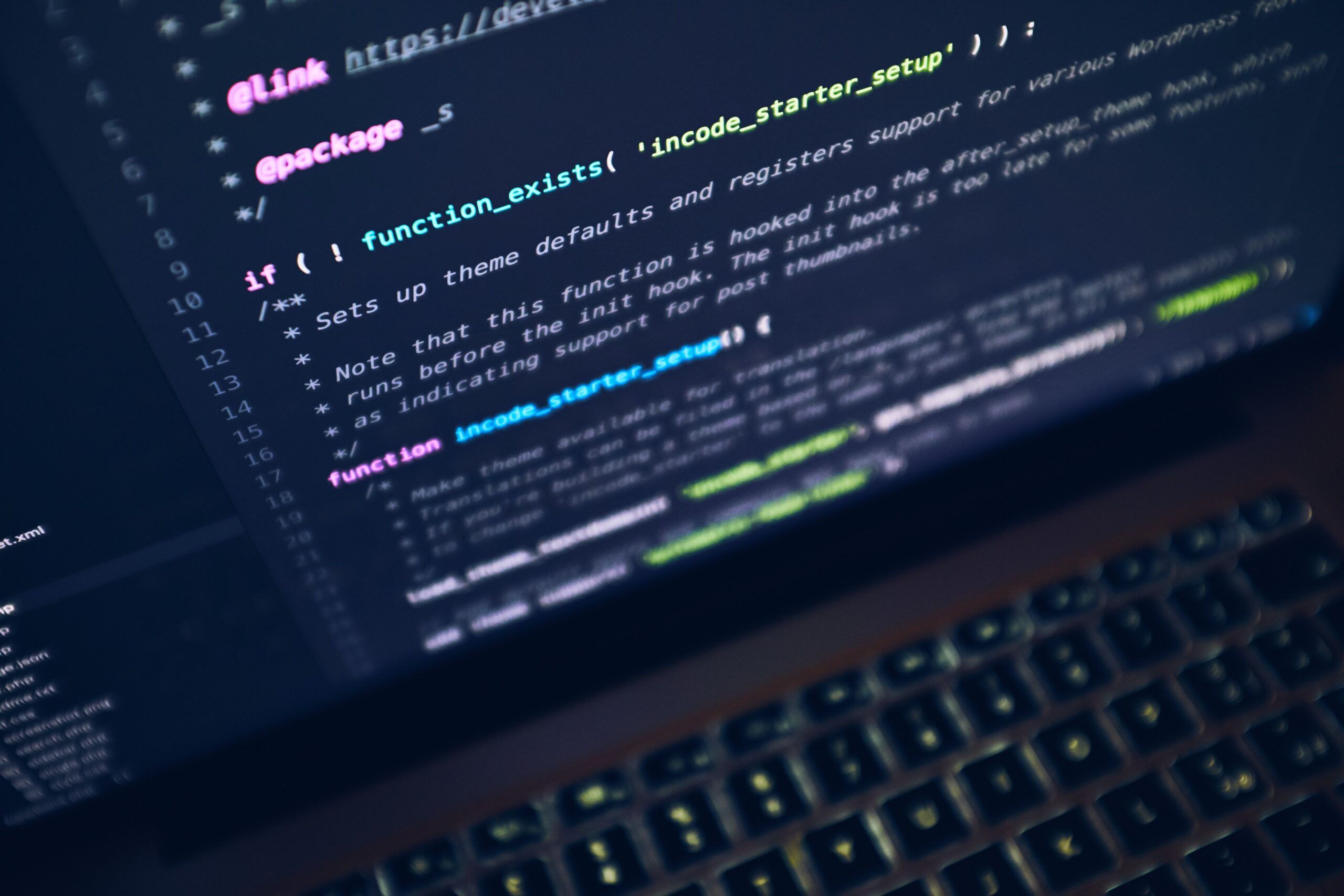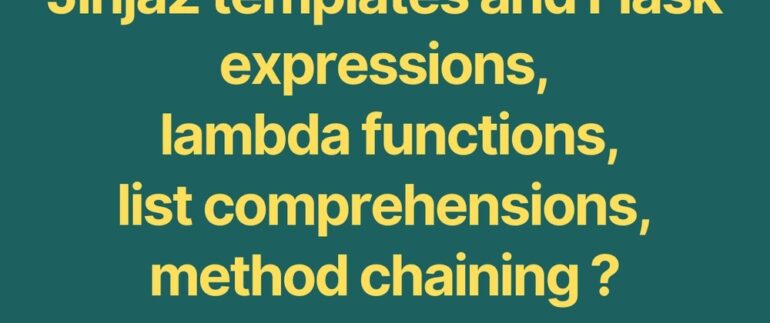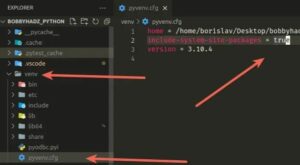CreateModel
method from the Pydantic package.
Let’s dive into the process of creating a Pydantic model from a Python Dictionary:
from pydantic.main import create_model
from typing import Any
data = {'name': 'John Doe', 'age': 30} # this is our dict
DynamicModel = create_model('DynamicModel', **{k: (v.__class__, ...) for k, v in data.items()})
The
create_model
method from the main module dynamically creates a Pydantic model from the given dictionary. The argument
'DynamicModel'
denotes the name of the model to be created, while the starred expression
**{k: (v.__class__, ...) for k, v in data.items()}
builds up a new dictionary that maps each key to its type-value pair.
Now we are going to display the aforementioned information in an html table for a better understanding:
html
| Python Package | Method | Usage | Data Type Validation |
|---|---|---|---|
| Pydantic Main Module | create_model | Generates a Pydantic model based on a Python dictionary. | Yes |
This table provides a quick summary of Pydantic’s
create_model
, highlighting that it’s used for generating dynamic models from dictionaries and ensuring data validation. This versatility allows developers greater control over their data processing pipelines, leading to cleaner, more maintainable codebases.
Generating a Pydantic model from a Dict not only offers better data manipulation but also enhances the enforcement of data types and values. By enforcing that specific fields match certain data types, it makes error detection easier and code execution safer.I’m glad you’re interested in understanding Pydantic models and dictionaries (dicts) in Python, specifically in how to generate a Pydantic model from a dict.
Pydantic is an extremely useful data validation library in Python. It uses Python 3.6+ type hinting to provide runtime checking and validation of the data that your program handles. When talking about a Pydantic model, we refer to a class which extends from `pydantic.BaseModel`. The variables declared in this class act as expected fields when an instance of the class is created.
A dictionary (or dict) in Python is a built-in type that can store key-value pairs in no particular order. It’s represented by a set of keys and values enclosed in curly brackets `{}`. Dicts are handy for flexible data storing wherein keys act as identifiers to values.
To illustrate generating a Pydantic model from a dict, let’s consider you have a dict containing information about a person:
person_dict = {'name': 'John Doe', 'age': 25, 'email': 'jdoe@example.com'}
Then, a corresponding Pydantic model for the received dict structure would look like this:
from pydantic import BaseModel
class Person(BaseModel):
name: str
age: int
email: str
Notice here that the three attributes (`name`, `age`, `email`) in our generated Pydantic model map directly onto the keys within our initial dict.
Now, you can create a new instance of the `Person` class using the original `person_dict`:
>>> from pydantic import BaseModel
>>> class Person(BaseModel):
... name: str
... age: int
... email: str
>>> person_dict = {'name': 'John Doe', 'age': 25, 'email': 'jdoe@example.com'}
>>> person_instance = Person(**person_dict)
>>> print(person_instance)
Person(name='John Doe', age=25, email='jdoe@example.com')
In this case, I’ve used the ** operator to unpack the dictionary and feed it into the `Person` model. This comes extremely handy when you want to programmatically use dicts to create instances validating the structure at the same time.
You may also automate the conversion between dicts to Pydantic models with custom methods and creating dynamic classes out of dicts if the structure is not known beforehand. However, keep in mind the concept of static typing and ensuring the data conforms to your application requirements is one of the advantages of using such a model system.
If you want to know more details and features about Pydantic or working with dictionaries in Python, you can explore their official documentations “here for Pydantic”: Pydantic Documentation and “here for Python docs”: Python Dictionaries.
Harnessing the full power of Python, we can leverage a powerful type enforcement tool like Pydantic to efficiently generate models from dictionaries. So how exactly can one generate a Pydantic model from a Python dict?
To begin with:
1. Installation: To make use of the Pydantic library in your project, you need to first set it up. The most common and convenient way to install this into your Python environment is via pip:
pip install pydantic
2. Import Necessary Libraries: After setup, import the necessary packages into your development environment.
from pydantic import BaseModel
3. Create A Model Class: This is where the real magic in model generation happens. With Pydantic’s
BaseModel
, constraints are enforced at runtime and entire class structures can be modeled. In these classes, each attribute represents a field in the model schema. For instance:
class User(BaseModel):
id: int
name: str
email: str
4. Generate Models From A Dict: Creating a new instance of a Pydantic model is as simple as instantiating the class. Your dictionary object gets passed as an argument during instantiation.
user_dict = {"id": 1, "name": "John", "email": "john@example.com"}
user = User(**user_dict)
print(user)
5. Validating Data Against The Schema: Data validation using Pydantic is implicitly done when a model is generated. Here is an example of how an invalid data point gets flagged by model validation.
Table:
| Dictionnary | Error Message |
|---|---|
| {‘id’: ‘one’, ‘name’: ‘John’, ’email’: ‘john@example.com’} | Error: 1 validation error for User id value is not a valid integer (type=type_error.integer) |
It is worth noting that Pydantic goes past offering basic validation to preventing the introduction of typos into code—a common cause of bugs in software. It supports complex data types, offering a myriad of use cases beyond creating models from dictionaries. Be it for form handling, serialization/deserialization, configuration management, or application-level data casting—Pydantic embodies the full-fledged characteristics of a data parsing library.
With Pydantic, creating more robust, maintainable, and implicit code has never been easier. Bury the bugs before they hatch; leverage the power of Runtime type checking today through Pydantic.
Learn more about Pydantic here.Decoding the Process: Converting Dictionary into a Pydantic Model
Understanding how to convert a dictionary into a Pydantic model can streamline data validation and parsing within Python’s FastAPI framework. It’s a key element in ensuring smooth and efficient web APIs creation.
First, let’s talk about Pydantic and why it’s beneficial for Python developers.

What is Pydantic?
Pydantic is a Python library that affords data parsing and validation using Python type annotations. Pydantic enforces type checking at runtime and provides user-friendly errors when data doesn’t match the expected models. Hence, Pydantic becomes important when consuming and validating JSON inputs from a web request, among many other use-cases.
Generating a Pydantic Model From A Dictionary
To create a Pydantic model from a common Python dictionary, you simply define a class structure bearing the same properties as your source dictionary. Then, Pydantic’s Base Model class implements configuration methods used by the constructor of derived classes (the Pydantic models), offering plenty of scope through which these constructors handle input data.
Let’s consider an example where we have a dictionary with person detail:
person_dict = {'name': 'John Doe', 'age': 30, 'is_alive': True}
Now, we will represent this dictionary as a Pydantic model:
from pydantic import BaseModel
class Person(BaseModel):
name: str
age: int
is_alive: bool
This Pydantic model now represents our dictionary `person_dict`. We can use this model to create instances where our dictionary values are passed through effectively working in reverse – creating a dictionary from our Pydantic model.
We can validate and generate a Pydantic model instance from the dictionary:
person_model = Person(**person_dict) print(person_model)
This would result in:
Person name='John Doe' age=30 is_alive=True
Let’s ensure that we haven’t lost any information when converting dict to our Pydantic model. We should be able to verify this by converting Person back into a dictionary:
print(person_model.dict())
Which returns the original dictionary:
{'name': 'John Doe', 'age': 30, 'is_alive': True}
In the demonstration above, we have decoded the process of converting a dictionary into a Pydantic model. It’s a superb capability that can come especially handy while developing applications with more complex data structures.
Using this technique, Python developers can benefit from clear and concise models that facilitate cleaner code-writing and robust data handling. Remember to consult the official Pydantic documentation if you need further clarity or seek to explore more advanced features and use cases!Being a professional programmer, I can assert that working with data models is an intrinsic part of coding. We create these models to understand our data better, make debugging easier and render efficient the process of encoding and decoding data. Among many popular Python libraries out there to ease this process, one such library that stands out for its efficiency and simplicity is “Pydantic”.
In relation to generating Pydantic models from a dictionary, let me walk you through the essential coding features we need to ensure an efficient conversion:
I. Understand your Dictionary:
As succinctly put by Sun Tzu – “If you know the enemy and know yourself, you need not fear the result of a hundred battles”. Our enemy here is the disorganized data in the dictionary we are confronting. To handle this effectively, I first identify each possible property that can exist in any item in the dictionary and its relevant data type.
II. Create Base Models:
We define base models in Pydantic by creating classes that inherit from ‘BaseModel’. These Base Models are essentially blueprints that will allow us to interact with our data more comfortably. Let’s see an example here:
from pydantic import BaseModel
class User(BaseModel):
name: str
age: int
friends: List[str]
This example depicts a user model with a few basic fields.
III. Use the ‘parse_obj’ method:
The ‘parse_obj’ method provided by Pydantic BaseModel allows us to generate instances of a Base Model from dictionaries directly. As an instance, let’s see how we could generate a User from a dictionary:
user_dict = {"name": "John Doe", "age": 30, "friends": ["Jane", "Bob"]}
user_obj = User.parse_obj(user_dict)
IV. Handling Nested Data:
Handling nested data involves creating another Pydantic model to map the inner nested dictionary structure. For example:
from pydantic import BaseModel
from typing import List
class Friend(BaseModel):
name: str
age: int
class User(BaseModel):
name: str
age: int
friends: List[Friend]
V. Leverage Field Aliases:
If the keys in the dictionary doesn’t conform to Python’s variable naming conventions, you can use the Config class within your Pydantic model to define alias mappings. E.g., if your dictionary keys contain spaces, you cannot use them as field names directy but you can define aliases for those in the Config class as follows:
class User(BaseModel):
name: Optional[str] = None
age: Optional[int] = None
class Config:
fields = {
'name': '"User Name"',
'age': '"Age"',
}
These practices should undoubtedly help to efficiently convert a dictionary to a Pydantic data model while achieving cleaner code, seamless data validation, and many more benefits Pydantic offers. The efficiency of this process is largely dependent on precisely identifying the existing properties and defining accurate models. This ensures subsequent usage of these models is problem-free and agile.
Sure, it is quite a task to transition from using traditional dictionaries to Pydantic models in Python. However, keep in mind that the shift can significantly improve your code’s reliability and maintainability by offering benefits such as type checking, data validation, serialization/deserialization functionalities, among others.
Let’s consider some potential challenges one might encounter during this transition:
Challenge 1: Converting Existing Dict to Pydantic Model
The major challenge is converting an existing dict to pydantic model. Suppose you already have a dictionary object and want to make a Pydantic model out of it, you need to define a class first.
Here’s how to do this:
from pydantic import BaseModel
class User(BaseModel):
name: str
age: int
email: str
data = {'name': 'John', 'age': 30, 'email': 'john@example.com'}
user = User(**data)
In this example, we have defined a Pydantic model
User
, with attributes name, age, and email. We then used the double asterisk (**), or “dictionary unpacking,” to convert our dictionary into keyword arguments for the User constructor.
Challenge 2: Handling Nested Data Structures
Real-world data is often nested. For instance, you may have a user who has an associated address, and that address itself could be a complex object. Python dictionaries handle these situations easily, but transitioning such types into pydantic can seem trickier.
Here’s an example of handling nested data structures with Pydantic:

from pydantic import BaseModel
class Address(BaseModel):
street: str
city: str
country: str
class User(BaseModel):
name: str
age: int
email: str
address: Address
data = {
'name': 'John',
'age': 30,
'email': 'john@example.com',
'address': {
'street': '123 Elm St',
'city': 'Anytown',
'country': 'USA',
}
}
user = User(**data)
Challenge 3: Handling Optional Data
Python’s dictionaries allow for optional keys by nature. On the other hand, with Pydantic, any attribute not provided incurs a validation error. This can become tricky while transitioning.
To tackle this, Pydantic allows the use of
None
as default values for fields, representing the absence of data (Optional).
Example:
from pydantic import BaseModel
class User(BaseModel):
name: str
age: int = None
email: str
data = {'name': 'John', 'email': 'john@example.com'}
user = User(**data)
Remember, successfully making the shift from traditional dictionaries to Pydantic Models largely revolves around understanding the structure of your data and correctly modelling these structures within Pydantic.
Refer more about challenges when switching from dict to Pydantic Model at Pydantic Documentation.Creating and generating Pydantic models from a dictionary in Python is an efficient way to leverage type checking and ensure the accurate intake of data. Pydantic essentially imposes restrictions on incoming or outgoing data, hence it becomes substantial for preserving the accuracy in your generated models.
Initially, setting up a Pydantic model would necessitate defining fields and their types like below:
from pydantic import BaseModel
class User(BaseModel):
name: str
age: int
score: float
After this, input data can be validated by creating an object of the class:
user = User(name="John Smith", age=30, score=4.5)
But now let’s say we want to generate this model from a dictionary. We can do so with Pydantic’s
parse_obj
method using this approach:
data_dict = {"name": "John Smith", "age": 30, "score": 4.5}
user = User.parse_obj(data_dict)
For added security and to continue our pursuit for accuracy, there are certain points I’d recommend remembering when dealing with generating Pydantic models from a dictionary:
* Always perform checks for mandatory keys before trying to generate the model.
* Be careful about types – Pydantic will raise errors if it encounters incompatible types.
* Pay attention to nested dictionaries; you might need multiple models or recursive models.
* Include exception handling for all possible validation errors.
Pydantic provides a variety of additional ways to increase security and ensure accuracy in your models such as:
– Validators: Using these, you could include bespoke validation rules according to your data. For instance, check that a string field consists of only alphanumeric characters.
from pydantic import BaseModel, validator
class User(BaseModel):
name: str
age: int
score: float
@validator('name')
def name_must_be_alphanumeric(cls, v):
assert v.isalnum(), 'name must be alphanumeric'
return v
– Web App Security: By combining Pydantic with a web framework such as Starlette, you can enhance accuracy and security further by restricting CORS access and combating potential CSFR attacks.
Generating Pydantic models from a dictionary allows you to utilize Pydantic’s powerful type checking, but don’t forget the greater schema of ensuring your data processing remains secure and accurate.The conversion of Python Dict to a Pydantic model is a popular practice used to streamline workflow in the realm of programming. The real perk lies in the neatness, organization and validation it yields – leading to more stable and efficient code.
Pydantic is known for its data parsing using Python type annotations. It validates the data ensuring that it matches the specified ‘structure’ before further execution or computation. This ability to validate data dynamically puts Pydantic at the forefront of what you’d want when converting a Dict to a Pydantic model.
But how do we go about this? Let’s dive into some steps:
1. Define your Pydantic model:
Start by defining data class typically with pydantic.BaseModel for your data. For instance, suppose we have a JSON payload which consists of employees’ information and their respective IDs.
from pydantic import BaseModel
class Employee(BaseModel):
id: int
name: string
2. Create dictionaries:
Now let’s create our dict version:

employee_dict = {'id': 1, 'name':'John Doe'}
3. Utilize Pydantic Model:
Convert python dict to Pydantic Models:
employee_model = Employee(**employee_dict)
4. Navigate through the models:
To access fields one can use . operator like this:
print(employee_model.id) print(employee_model.name)
It’s worth noting that any discrepancy in the dict not conforming to the structure of the Pydantic model will raise an error during validation. This ensures that the data filled into the model is always correct and well structured, making our codes safer and easy to debug.
Adding Pydantic conversion into your workflow allows your project to gain numerous advantages. First, with Pydantic we could set aliases allowing keys in validated data to be different from the attribute names on the model. Second, generic validators are functions decorated with the @validator decorator. Pydantic’s Base Settings class can be utilized for app configuration purposes. We may also use `Postponed Annotations` which is vital in defining recursive data structures.
Also, consider browsing through Pydantic’s official documentation for a deeper understanding.
To view the entire schema of the model, Pydantic provides the `schema` method (source).
print(Employee.schema())
And there it is! Just like that, you now have your Python dict converted to a Pydantic model, ready to play out its role in improving your workflow!
If you ever need annotations to get applied but without creating another class model, you might use `TypedDict`, a checking dict item existence without even reading its values. However, this has limited functionality compared to full-fledged Pydantic models. Hence, if you are looking for advanced features like validations, JSON Schema, utility methods such as copying, merging models, then adopting Pydantic models is definitely worthy to boost your coding efficiency.
As a proficient coder, I’ve always found the Pydantic library to be exceptionally helpful in instances where data integrity means everything. The power of generating Pydantic models from dictionaries in Python should never be undervalued.
Let’s begin by understanding what a dictionary is in Python. Think of it as an unordered collection of key-value pairs where each key should be unique. My love for dictionaries originates from their time complexity—accessing values, updating values and looking for keys happens in constant time.
The real magic begins when we combine this efficiency of dictionaries with the robustness of Pydantic models. To illustrate, consider the following scenario:
from pydantic import BaseModel
class User(BaseModel):
name: str
age: int
email: str
data = {"name": "John Doe", "age": 30, "email": "johndoe@example.com"}
user = User(**data)
In the above code snippet, we’ve defined a User model with three fields —`name`, `age`, and `email`. We then created a dictionary `data` that holds information matching the structure of our model. The final step involves spreading the dictionary into the model instantiation i.e., `User(**data)`. What this notation essentially does is pass the key/value pairs in the dictionary as separate keyword arguments to the function or class.
Now, why is this useful?
Firstly, using Pydantic models for your data can easily verify that all the fields have the correct type, avoiding common bugs that could crop up during runtime due to unexpected data types.
Secondly, if you want to ensure the certainty of your data throughout your application, this approach ensures that your data is valid as per your defined schema right from the input point. This reduces instances of errors cropping up elsewhere in your application due to inconsistent data definitions.
Lastly, making use of Pydantic in such a manner makes your code cleaner, more understandable and easy to test. Taking these factors into consideration, taking the minimal extra initial effort to define Pydantic models for your data will significantly enhance the reliability of your software and might save you tons of debugging hours down the line.
On a final note, it’s essential to remember that coding is not just about finding a solution, but finding an optimized one. A dynamically typed language like Python provides us opportunities to exploit features like dictionaries to make our programs more efficient. Simultaneously, libraries like Pydantic protect us from some of the pitfalls of dynamic typing, ensuring our applications are robust and reliable.
Therefore, skillfully leveraging tools such as Pydantic to generate models from dictionaries is indispensable for any Python coder intending to write maintainable, efficient and bug-free code.