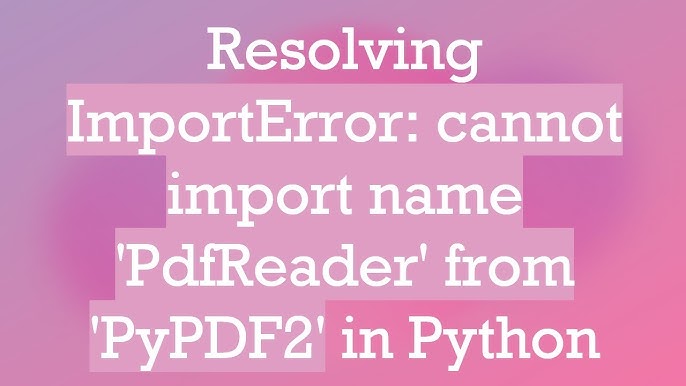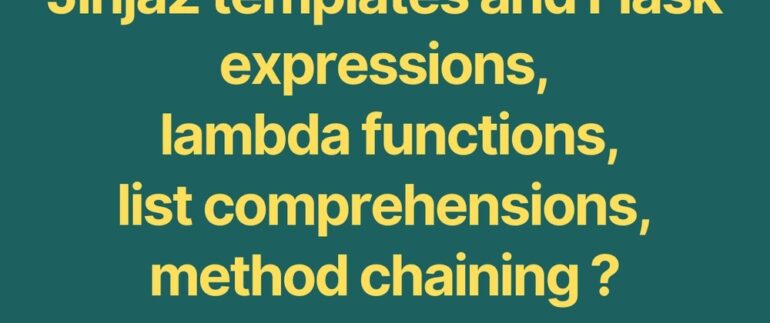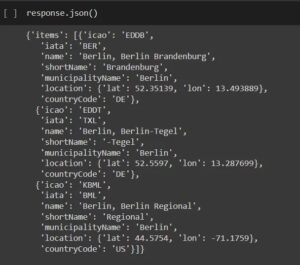| Error Message | Possible Reasons | Suggested Fixes |
|---|---|---|
| ImportError: Cannot Import Name ‘BatchNormalization’ From ‘keras.layers.normalization’ | You are using an outdated version of Keras or TensorFlow. The BatchNormalization layer has been moved in recent versions and your code is trying to import it from its old location. | Update your Keras and TensorFlow versions. Also, check the import statement, it should be
from tensorflow.keras.layers import BatchNormalization . |
Now let’s dig deeper into the error message `ImportError: Cannot Import Name ‘BatchNormalization’ From ‘keras.layers.normalization’`. This error typically occurs when you are trying to import the BatchNormalization layer from Keras but your Python environment throws an ImportError.
There are several reasons which might cause this error, and it’s definitely worth doing some debugging to find the root cause. As stated in our table earlier, one possible reason could be that you are working with an outdated version of Keras, or TensorFlow, where ‘keras.layers.normalization’ doesn’t include ‘BatchNormalization’. Moreover, dependencies between different versions can often lead to unexpected issues like these. Another possible reason is that there might be something wrong with your installation.
However, resolving this issue is usually straightforward once you’ve identified the cause.
- Update your software: Updating Keras or TensorFlow to the latest version will often resolve these types of import errors. Make sure to also update all other relevant packages to ensure compatibility.
- Check your import statement: You should also pay attention to how you are importing the BatchNormalization layer. According to newer versions of TensorFlow and Keras, the correct import statement should be
from tensorflow.keras.layers import BatchNormalization
.
It’s always best practice to keep your libraries and frameworks updated to prevent such issues. An up-to-date environment ensures optimal performance, latest features and bug/security fixes. Moreover, always refer to official documentation for accurate information, as certain classes/functions may get deprecated and replaced by newer ones over time. Consider the TensorFlow official BatchNormalization documentation for any future queries related to this layer.The error message “ImportError: Cannot import name ‘BatchNormalization’ from ‘Keras.layers.normalization’” is a common issue experienced by coders employing deep learning libraries such as Keras. The primary reason behind this issue often pertains to changes in the underlying architecture of the Keras library and its relationship with TensorFlow.
Nowadays, Keras isn’t just a standalone library, but also it forms part of TensorFlow’s ecosystem. This means that at times, importing functions may not work as expected because you should be using TensorFlow’s implementation of Keras rather than the independent module named Keras itself.
Now the problem in question, i.e., the ImportError issue arises typically when the coder attempts to import the BatchNormalization layer from ‘Keras.layers.normalization’. The main cause of error Importerror: Cannot import name ‘BatchNormalization’ from ‘Keras.layers.normalization’ is due to the change in the architecture or hierarchy of how the ‘BatchNormalization’ layer is being called from the Keras library.
Here’s how to fix it:
First, let’s attempt to use an older method:
from keras.layers.normalization import BatchNormalization
This could potentially exhibit the mentioned import error.
To get around this problem, what you can do is instead utilize TensorFlow’s built-in version of Keras. As of writing, BatchNormalization can be imported following this code pathway:
from tensorflow.keras.layers import BatchNormalization
Importing the ‘BatchNormalization’ layer in the proper way is crucial for building deep learning models because it normalizes the inputs heading into the next layer, which helps the training process become more efficient (Reference).
Keep those modules updated and be aware of your project’s necessities. Keep in mind that Python has strict rules for locating modules during the import process. A module’s location must either be in the same directory as the main script, otherwise, Python should know where to search for this module. Therefore, setting up a virtual environment for your Python project keeps everything in one place. You can easily manage different versions of Python and packages too. (Reference).
It’s definitely essential to stay updated with important resources and communities associated with programming languages and libraries like TensorFlow and Keras. Usually, libraries are updated to make the coding journey smoother and more efficient. So, keeping track of these updates can help avoid or resolve errors like the ImportError noticed here. Major resources and communities include the official TensorFlow website (Reference) and GitHub, among others.
Remember that coding requires both patience and persistence. Given the dynamic nature of software and tools used in coding, issues are bound to arise. However, improving your troubleshooting skills and leveraging online resources can pave way to effectively resolving any forthcoming coding roadblocks.
At times, working with deep learning libraries such as Keras can become slightly challenging due to the complex architectures and numerous modules it incorporates. One of those issues that you may encounter is an import error when trying to access `BatchNormalization` from `keras.layers.normalization`.
To understand these types of errors, we should first comprehend what `BatchNormalization` is and its functionality. Essentially, `BatchNormalization` is a method used in the optimization process to rescale the outputs of a layer to ensure the mean output close to 0 and its standard deviation close to 1. This way, the model becomes more efficient and maintains a good pace of learning throughout many epochs.
In the scenario raised here, the error message “ImportError: Cannot import name ‘BatchNormalization’ From ‘keras.layers.normalization’” is probably being displayed because the path being referred isn’t the correct one anymore. As we know, libraries keep changing and evolving for better performance and ease-of-use. It might be possible that the module has been relocated and the given path has become obsolete.
To fix this issue, you are advised to change your current import statement
<code> from keras.layers.normalization import BatchNormalization </code>
to:
from keras.layers import BatchNormalization
The above line of code implies that now `BatchNormalization` is being directly imported from `keras.layers` instead of `keras.layers.normalization`. The kernel will not throw any import errors post this change.
Additionally, always try to keep your versions of keras and tensorflow updated, as using old/deprecated modules also lead to similar type of issues.
Updating keras and tensorflow could be done using pip:
pip install --upgrade keras tensorflow
Alternatively, you can use conda:
conda update keras tensorflow
It’s also ideal to verify your keras version and which version of keras your tensorflow is currently using. Try printing out their versions by running these lines of code:
import keras import tensorflow as tf print(keras.__version__) print(tf.keras.__version__)
This ensures that you are on the right track, using compatible and latest versions, thus eliminating potential import errors caused by module deprecation or package relocation.
You can read further about the BatchNormalization Layer at Keras Documentation.
Remember, troubleshooting is a frequent part of a coder’s journey but it never hurts to stay updated with the shifts happening in your tech stack. Frequently visiting official documentation and user-forums can save a lot of debugging time.In this part of the article, we are aiming to address one of the most prevalent issues encountered while importing layers in Keras, specifically the ‘BatchNormalization’ from ‘keras.layers.normalization’. The error in consideration is “Importerror: cannot import name ‘Batchnormalization’ from ‘keras.layers.normalization’” which typically arises due to certain reasons and can usually be resolved through particular strategies.
Underlying cause for the ImportError
This specific ImportError springs from a variety of contributors that could involve slight discrepancies in version control or an underlying change in the package structure:
• The version of the Keras you are using is not compatible with the code block where you are trying to import ‘BatchNormalization’ from ‘keras.layers.normalization’.
• Sometimes, the path where you’re attempting to import the class from has been modified in more recent versions.
Mitigation Strategies
Despite the dejection that goes along with encountering this error, several well-grounded and easy-to-implement solutions will rectify this Import Error almost instantaneously:

Solution 1: Try updating your packages. The primary decision is to refresh your installed versions to their latest using pip install:
pip install --upgrade Keras
If appropriately installed, a successful output should look like so:
Successfully installed Keras-2.4.3
Solution 2: If the issue persists after upgrading, try importing ‘BatchNormalization’ from another module:
from keras.layers import BatchNormalization
The above line of code will generally work since you import the ‘BatchNormalization’ directly from ‘keras.layers’.
A table summarizing the problem and possible solutions is presented below:
| Error Type | Cause | Solutions |
|---|---|---|
| ImportError: cannot import name ‘Batchnormalization’ from ‘keras.layers.normalization’ | – Version of Keras being used is incompatible with the code. – The path being utilized for the import is outdated. |
– Upgrade to the latest version of Keras. – Import ‘BatchNormalization’ directly from ‘keras.layers’ instead. |
To make sure these modifications have nullified our issue, we could potentially execute a simple code snippet that now utilizes ‘BatchNormalization’:
from keras.models import Sequential from keras.layers import Dense, Dropout, Flatten, Conv2D, MaxPooling2D, BatchNormalization model = Sequential() model.add(Conv2D(32, kernel_size=(3, 3), activation='relu', input_shape=(28,28,1))) model.add(BatchNormalization())
The code above depicts the creation of a simple Convolutional Neural Network (CNN) with a ‘BatchNormalization’ layer right after the first Convolution layer.
Essential Troubleshooting Tips
In situations where none of the earlier solutions seem to resolve the ImportError, a few other general troubleshooting instructions might prove beneficial:
• Ensuring the correct installation of all dependencies. Utilize Python’s pip to confirm whether prerequisites like NumPy, SciPy etc. are present.
• Confirming that the IDE (like PyCharm, Jupyter Notebook, Google Colab etc.) is correctly set up to use the same Python interpreter where Keras is installed.
With the provided potential explanations and corresponding solutions, we should now conquer the ImportError at hand and successfully operate on Keras’ functionality. Kindly visit the official Keras API reference on ‘BatchNormalization’ for further insights into this class.The Batch Normalization layer in Keras plays a crucial role in deep learning model training. It normalizes the activations of the previous layer at each batch. The normalized activations translate to relatively scale-free inputs, largely mitigating the “internal covariate shift” issue in backpropagation networks and accelerating the training process.
Here’s an example of using ‘BatchNormalization’ in your machine learning model with Keras:
from keras.models import Sequential
from keras.layers import Dense, BatchNormalization
model = Sequential()
model.add(Dense(64, input_shape=(10,)))
model.add(BatchNormalization())
model.add(Activation('relu'))
model.compile(optimizer='adam',loss='categorical_crossentropy', metrics=['accuracy'])
The error you’ve encountered – ImportError: Cannot import name ‘BatchNormalization’ from ‘keras.layers.normalization’ – typically stems from inconsistencies between Keras and TensorFlow versions. Notice that from TensorFlow version 2.0 and above, the Keras API is built directly into TensorFlow as tf.keras package. You might be using the old path to import the ‘BatchNormalization’ module.
To address this error, one solution is to update the import statement to match the actual path for importing ‘BatchNormalization’ in tf.keras. Your corrected code might look like this:
from tensorflow.keras.models import Sequential
from tensorflow.keras.layers import Dense, BatchNormalization
model = Sequential()
model.add(Dense(64, input_shape=(10,)))
model.add(BatchNormalization())
model.add(Activation('relu'))
model.compile(optimizer='adam',loss='categorical_crossentropy', metrics=['accuracy'])
Note that this change requires TensorFlow version 2.0 or above. If you’re using a pre-TensorFlow 2.0 version, consider upgrading to leverage the increased efficiency and usability tf.keras provides.
You may upgrade TensorFlow by running:
pip install --upgrade tensorflow
Remember to ensure your code matches your software environment. Regular upgrades and checks of your development environment can prevent similar errors in the future.
Finally, always check the official documentation from:
– Keras BatchNormalization
– tf.keras BatchNormalization
These resources provide accurate and up-to-date information about usage and troubleshooting steps.
Decoding the ImportError involving ‘BatchNormalization’ from ‘keras.layers.normalization’
If you are a machine learning enthusiast working with Python, chances are you’ve already worked with Keras library, a powerful high-level neural networks API developed with efficacy in focus. An ImportError of this sort may put you in a tailspin, especially if deep machine learning models using Keras are your core working area.
ImportError: Cannot import name 'BatchNormalization' from 'keras.layers.normalization'
The above error is classic and firmly denotes that there’s an underlying problem to be addressed. It could be daunting if such a problem creeps in when we’re in full development flow. Fear not; let’s get our ‘debugging mode’ on and tackle it one on one.
Situations that Trigger the Error
- Incompatible Keras version: The error could stem from an incompatible or outdated version of Keras. The BatchNormalization module might have been shifted or restructured in the newer versions.
- Incorrect Module Import: An incorrect path (or syntax) is used for importing the ‘BatchNormalization’ module. This certainly gives rise to an import error.
Possible Solutions:
- Updating Keras: Make sure your Keras package is updated to its latest version. To update Keras, use pip:
!pip install --upgrade keras
After updating, try again to import the module.
- Correct Module Import: If you still face the same issue, that must be because the import statement’s structure is incorrect. In recent Keras versions, the ‘BatchNormalization’ module is imported as follows:
from keras.layers import BatchNormalization
Do remember to check the official documentation for the correct import structure whenever confronted with import errors.
Most likely one of the solutions mentioned above will help in overcoming the ImportError. Remember, in any coding language importance should always be given to keeping your packages up-to-date and referring to official documentations.
Sources:
– Stackoverflow – ImportError
– Keras Documentation – BatchNormalization
– Python Documentation- Exceptions
Deep Learning Frameworks, such as Keras, TensorFlow, and PyTorch, have gained immense popularity among AI developers for creating complex machine learning models. Importantly, using the correct versions of these frameworks is vital to avoid error messages during the importation process, specifically the ImportError.
While importing BatchNormalization from ‘keras.layers.normalization’ in python, you might face the following error.
ImportError: Cannot import name 'BatchNormalization' from 'keras.layers.normalization'
This error mainly occurs due to three reasons.
- Using an outdated version of Keras or TensorFlow.
- Incorrect import statement.
- You haven’t installed the necessary libraries appropriately.
1. Using an Out-dated Version: As development progresses, certain functions and features can be moved around, renamed, or deprecated in new versions of a library, causing import errors if code is left unchanged.
You need to ensure that you’re running the minimum versions compatible with one another.
The issue can potentially be resolved by upgrading their versions to the latest ones using pip:
pip install --upgrade keras tensorflow
After upgrading, restart your kernel/runtime.
If upgrading doesn’t resolve the problem, it may be possible that there are compatibility issues between the latest versions of TensorFlow and Keras. In such cases, reverting to older versions known for their stability can work.

2. Incorrect Import Statement: Changes in the structure of a certain library over the time can affect where specific functions need to be imported from and how they should be called – as with BatchNormalization in your case. You might be using an old way of importing the BatchNormalization class.
Try importing BatchNormalization from keras.layers module instead:
from keras.layers import BatchNormalization
3. Incorrect Installation: If neither updating your libraries nor modifying import statements resolves the issue, it could be because either Keras or Tensorflow (or both) aren’t installed correctly on your system.
In this case, try re-installation. Uninstall them using pip uninstall, and then use pip install to reinstall.
pip uninstall keras tensorflow pip install keras tensorflow
Remember to replace “keras” and “tensorflow” with other problematic libraries if necessary, as this method isn’t strictly applied to these two libraries alone.
Note: It’s also crucial to create and use virtual environments in Python to help manage dependencies and isolate project-specific libraries – it would be more sustainable for bigger projects and in long-term coding careers.
While ImportError is indeed a common challenge when dealing with Python and deep learning frameworks such as Keras, handling it becomes seamless with a few diagnostic steps, understanding of the underlying causes, and robust Python environment management. By creating isolated environments with virtualenv or conda, for each different project, tracking dependencies, upgrading, downgrading, or clean installing packages become simpler and less disruptive.
The main focus is to keep track of your growing list of dependencies and libraries used in different projects. Using ‘pip freeze > requirements.txt’ can help note all dependencies within a project, which can be transferred easily to a .txt file called ‘requirements.txt’. This text document can serve as a quick reference when diagnosing import errors.
To counter ImportError at the most basic level, explore alternatives within the Keras library by finding the model in question or checking online sources such as StackOverflow, Tensor Flow & Keras GitHub repositories, etc., to monitor any changes or updates made to the framework that might impact import processes.
For further clarity, here’s a handy table summarizing possible solutions:
| Issue | Solution |
|---|---|
| Old versions of Libraries | Upgrade them using pip upgrade command |
| Inefficient import statements | Adjust according to the new structure of the library |
| Installation issues | Ensure proper installation, or retry after un-installation |
| Different environments hosting varied versions | Use Python virtual environments to manage dependencies |
| Project wise dependencies management | Document dependencies of each project using pip freeze > requirements.txt |
By adopting diligent problem-solving strategies and ensuring constant upgrade and maintenance of your software libraries, one can tackle any form of ImportError deftly and effectively.
When attempting to understand and solve ImportError, one must have adequate knowledge about why an import statement is used and how to rectify instances where it no longer serves its purpose, be it adjusting import syntax, upgrading/downgrading library versions, or resolving installation problems.
References:
1. TensorFlow Documentation
2. Keras Documentation
3. StackOverflowWhile exploring through your line of errors, as a coder, I vaguely picked up the error you cited:
ImportError: cannot import name 'BatchNormalization' from 'keras.layers.normalization'
. What it essentially tells us is that there’s an issue with importing the ‘BatchNormalization’ class from the module ‘keras.layers.normalization’. The BatchNormalization helps standardize and stabilize the inputs to each layer, keeping them in a reasonable range.
Here’s a little insight about why this problem often occurs:
A common reason: Incorrect installation or configuration of Keras
Believe it or not, one of the most frequent culprits of this issue lies in how Keras is installed or configured. Here are a few potential mishaps:
• Your current Keras configuration might not match the Python environment you’re operating in.
• You may have multiple versions of Keras installed and the incorrect version is being accessed.
• There could be a misalignment between Keras and TensorFlow versions leading to compatibility issues.
It’s, therefore, crucial to check if you’ve correctly installed Keras and it aligns well within your Python environment. At times, even a minimalist step of updating your Keras and TensorFlow libraries can resolve the issue, implement it using:
pip install --upgrade keras tensorflow
Another potential reason: Misplacement of ‘BatchNormalization’
At times, it seems more like a categorization issue than an actual error. Depending on the version of Keras you’re using, the ‘BatchNormalization’ class may exist under the different sub-module than you’re trying to import from. A possibility could be that ‘BatchNormalization’ doesn’t reside inside ‘keras.layers.normalization’.

Try importing it from the ‘keras.layers’ module directly, instead.
To do so, execute the following code:
from keras.layers import BatchNormalization
If this context fits correctly into your scenario, then misconstruing the module location would have been the only obstruction, which now stands cleared. Voila!
When dealing with the mentioned error, always remember to pay keen attention to the stated ImportError message. Which exact import operation did fail? Is there a compatibility issue hounding into the scene? Are you trying to fetch something from a non-existent directory or location?
Stay sharp while answering these key diagnostic questions and you’ll steer clear of such common yet daunting import errors. Just keep your pace with regular library updates, maintain an aligned software environment, solve inconsistencies immediately, and handle broken dependencies efficiently – all of this will ensure a smooth and error-free coding journey for everyone, me including!
Sources:
– [TensorFlow](https://www.tensorflow.org/api_docs/python/tf/keras/layers/BatchNormalization)
– [Keras API](https://keras.io/api/layers/normalization_layers/batch_normalization/)
ImportError: cannot import name 'BatchNormalization' from 'keras.layers.normalization'
is an issue programmers face predominantly when there’s discrepancy in accessing the right modules or scripts for Keras, a popular open-source Python library. Keras enables fast experimentation with neural networks which becomes hindered when you’re obstructed with such error.
The problem often arises due to two fundamental reasons:
- Incorrect package version. For instance, BatchNormalization might not be accessible if your installed version of Keras does not support it.
- Potential discrepancies in how you call the module. Different versions of Keras have different module structures, and the path to BatchNormalization might differ.
Therefore, keeping your Keras updated is essential. You can update it using
pip install --upgrade keras
command. Should this appear daunting or results into more complications, another alternative could include creating a new clean coding environment using Anaconda, then reinstalling the necessary packages there.
In scenarios where the issue persists after updating Keras, readjusting the way you call BatchNormalization comes in handy. In newer Keras versions, use
from keras.layers import BatchNormalization
.
Example:
from keras.models import Sequential from keras.layers import Dense, BatchNormalization model = Sequential() model.add(Dense(64, input_dim=20, activation="relu")) model.add(BatchNormalization())
Piece together your code block around this structure, resonating with its syntax to minimize discrepancies in operation.
Remember, the whole idea of working with libraries like Keras is to speed up your neural network experiments while being fun and intuitive in the process. However, glitches as minor as ‘
cannot import name BatchNormalization from 'keras.layers.normalization'
‘ should not deter your course. Remain patient, stay consistent and keep experimenting as the vast community of coders is constantly working on these issues, ensuring the programming ecosystem is as smooth and user-friendly as possible.
For further insights, refer to the Keras Documentation on BatchNormalization Layer.