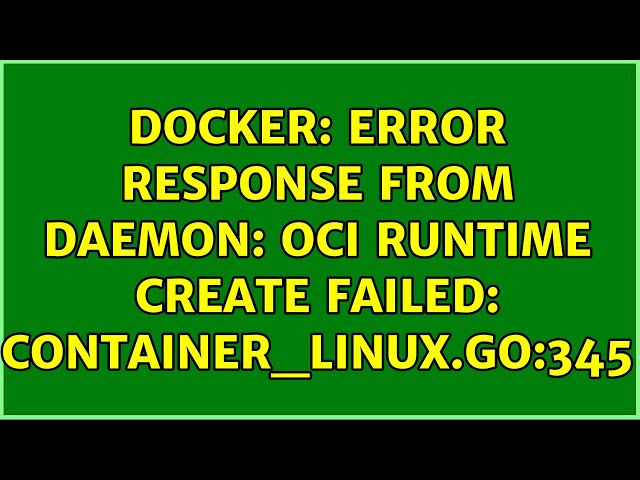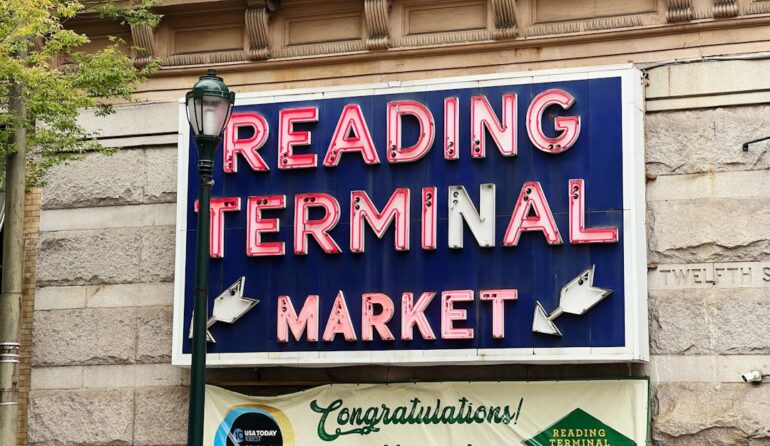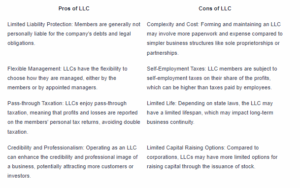<table>
<thead>
<tr>
<th>Category</th>
<th>Details</th>
</tr>
</thead>
<tbody>
<tr>
<td>Error Name</td>
<td>Failed To Create Shim</td>
</tr>
<tr>
<td>Related Software</td>
<td>Docker</td>
</tr>
<tr>
<td>Possible Causes</td>
<td>Misconfiguration, Incompatible versions, Insufficient resources</td>
</tr>
<tr>
<td>Potential Solutions</td>
<td>Configuration review, Version management, Resource scaling</td>
</tr>
</tbody>
</table>
In relation to Docker, this “Failed To Create Shim” error typically occurs when there is an issue occurring in the container lifecycle processes. These lifecycle processes initiate and manage each container using what’s known as a ‘shim’. The shim acts like a middle-man interface between your containers and the Docker daemon. It ensures that each container has enough system resources to function properly, and knows how to interact with the Docker engine.
The error message “Failed To Create Shim” can point towards various underlying issues causing this failure. These may include but are not limited to misconfigurations in the Docker settings, conflicting or incompatible versions between the Docker software and the host operating system, or even insufficient system resources.
To resolve this problem, consider these possible solutions:
– Review and test your Docker configuration files, ensuring all defined parameters match with your system capabilities and requirements.
– Check the compatibility of your Docker version with your operating system’s version. An upgrade or downgrade might be needed depending on the versions involved.
– Verify that you have sufficient system resources available on your host machine. You might need to side-step resource capacity limits by scaling up host hardware or optimizing resource usage amongst your containers.
For deeper explorations into Docker and how it operates, there are many online tutorials and documentation on Docker’s official website. Further details about specific coding examples, debugging methods and advanced configurations can be found in these resources. For any unresolved Docker-related problems, the Docker community on Github and other online forums can prove to be incredibly helpful, offering unique insights and practical solutions from their extensive real-world experiences.Often, when working with Docker containers, you may come across an error message stating “Error response from daemon: failed to create shim.” The error is most commonly experienced during the starting of a Docker container. This error message indicates that there’s an issue with containerd, which Docker uses to control and manage containers.
Understanding Docker Architecture
Before digging into the reasons behind the Shim Creation Failure error and its possible solutions, it’s beneficial to grasp Docker’s basic architecture, with a focus on Containerd and Shim.
In essence, Docker architecture consists of:
- The Docker engine (Docker Daemon)
- Container Runtime (runc)
- Container Management (containerd)
Among these components, containerd is responsible for managing the complete container lifecycle, from image transfer/store to container execution/control, monitoring events related to them.
A critical role played by containerd is creating a
shim
. When a new container is created, alongside the container process, another process called the
shim
is also started. Here, the shim handles the tasks that should be isolated from the manager so that containerd can safely be restarted without affecting running containers.
Cause of the Shim Creation Error in Docker
The core issue leading to the Shim Creation Error encompasses problems with the existing container runtime environment. If your Docker container fails at startup with this error message, it means that the Docker daemon had difficulty creating the shim process required for managing and controlling the container due to a problem within the container environment; often, this could be:
1. Out-of-date or corrupted Docker packages
2. Low disk space in partition where Docker data resides
3. Problems in operating system configurations
Solutions for the Docker Shim Creation Error
Consider following the below steps to resolve the issues associated with Docker’s Shim Creation Error:
- Update Docker packages:
- If you have installed Docker packages which are out-of-date or partially updated, it can lead to various compatibility issues. Updating Docker and its dependencies to the latest version could resolve the issue. Update the Docker CLI tool using:
sudo apt-get update && sudo apt-get upgrade docker-ce
.
- Check Disk Space:
- Not having enough disk space on your host machine might lead to various issues with Docker, including this one. You can check disk usage by
df -h
, and clean up unnecessary files or expand memory as necessary.
- Restart the Docker Daemon:
- Some users reported that a simple restart of the Docker service helped resolve their issue:
service docker restart
- Look into Kernel Configuration:
- You might want to dive deep into your active kernel configuration. Sometimes, issues can be tracked to specific modules being activated in the kernel. Working through an audit log could help identify potential conflicts that might be causing the issue.
Sample Code to debug errors from Docker
In conjunction with the above-mentioned solutions, you can also utilize the Docker debug mode to get more insights about the underlying problem. To start Docker in debug mode, modify the DOCKER_OPTS variable in the
/etc/default/docker
file:
DOCKER_OPTS="--debug"
Remember to restart the Docker service afterwards (
service docker restart
). In debug mode, Docker will output detailed information about every operation, helping to pinpoint the source of the Shim Creation Failure.
To summarize, the ‘Failed to create shim’ error in Docker arises when the Docker daemon encounters issues initiating the required shim process for a container’s management and control. Factors such as outdated Docker packages, insufficient disk space, and issues with the operating system configurations are potential culprits. Debugging through Docker’s verbose logs and resolving common issues may help overcome this problem.When dealing with Docker, you might sometimes encounter an error message that says something like:
Error response from daemon: failed to create shim
. This message can appear confusing and cryptic, especially if you’re new to using Docker. However, when you understand what the components of this error message signify, it becomes easier to resolve.
The term “daemon” in this error message is referring to the Docker daemon. The Docker daemon is a background service that manages the containers on your system. When you issue commands to Docker (such as
docker start
,
docker stop
, etc.), these actions are processed by the Docker daemon.
On the other hand, “failed to create shim” often indicates that there are issues creating the container process. A shim in Docker context is a very lightweight program that runs as the parent of the actual containerized application. Its primary role is to protect the init process of the Docker runtime from becoming defunct or zombie processes if the child terminates. If Docker is unable to create this shim process, that could prevent your container from starting up properly.
However, specifically understanding what causes the “Failed to create shim” error necessitates looking at unique circumstances around your Docker setup. Below are a couple of scenarios that could trigger this:
- Limited system resources – If your system is running out of memory or disk space, Docker may not be able to spawn the required shim process, which could result in this error.
- Permissions issue – Docker needs specific permissions to function adequately. If Docker doesn’t have the appropriate access rights to perform its operations, this might result in such an error.
- Problem with the underlying Docker runtime – Sometimes, the version of Docker you’re running or issues in its installation can cause this problem.
To troubleshoot and resolve this error, there are several approaches you might consider:
- Inspect system resources – Use tools like free -m for memory and df -h for hard disk storage to check the availability of system resources.
- Check Docker’s permissions – You need to ensure that Docker has the necessary permissions to execute operations. For instance, Docker command should ideally be run as a user who is part of the ‘docker’ group.
- Upgrade Docker – If Docker version is outdated or has some bugs, upgrading to the newest stable version may solve the problem.
- Restart Docker daemon – Restarting the Docker daemon or the entire server can sometimes help reestablish lost connections or kill hanging services. Use commands like
systemctl restart docker
.
In the online documentation for Docker Daemon you can find further information on how to interact with the Docker daemon. Also, blogs like Behind the scenes of container runtimes provide a detailed exploration of different elements that Docker uses under the hood.
By investing a little time to understand the meaning behind Docker’s error messages, we can navigate our way towards resolving these Docker-related issues effectively.If you’re encountering the common Docker error – “Error response from daemon: Failed to create shim” – when running or creating a new container using the Docker API, there could be a couple of causes that can stem from issues with shim creation caused by an outdated Docker version, incompatible versions between certain components such as runc or containerd, and issues with the container images themselves.
Let’s dive into these common problem areas and corresponding troubleshooting steps:
1. Update Docker:
A traditional yet evergreen troubleshooting step in tech is updating your software. Docker tends to release regular updates to resolve various bugs and improve performance. To update Docker, you use the specific package manager for your OS. For example, on Ubuntu, you’d use this command:
sudo apt-get update sudo apt-get upgrade docker-ce
For more information on how to update Docker properly, visit the official Docker documentation here.
2. Check for Compatibility:
In Docker, shim is an interface between the Docker daemon and the runtime (runc or containerd). Incompatibility between the Docker daemon and other components can cause this error. Check if the Docker daemon, runc, and containerd versions are compatible. Docker maintains a public list detailing every compatibility in their documentation, which you can find here. If your versions do not match the compatibility table, consider updating or downgrading them.
3. Inspect Container Logs:
Often the root cause of a problem might get captured in logs. Docker containers keep logs of events that occur over their lifetime. You can use the following command to inspect the logs of a container that’s giving you trouble:
docker logs container_id/container_name
Look out particularly for error statements and/or stack traces that could hint at what went wrong.
4. Inspect Image:
Check if the image used to create the container is functional and not corrupted. You can try pulling the same image on another machine and see if it creates the container without any errors. Alternately, if it’s a custom built image, rebuild it and see if that resolves the issue.
5. Docker System Prune:
Another effective method for dealing with such problems is to clean up Docker on your system, removing all unused resources like containers, volumes, networks and images. This can resolve many unexpected behaviors from Docker. However, care should be taken as
docker system prune
will remove more than just stopped containers; it will also remove all stopped containers, all dangling images, and all build caches. So, use it carefully, and only if you sure that those resources are no longer necessary.
As a professional coder, I must emphasize that understanding the root cause of the error is key to preventing similar issues in the future. The aforementioned steps were aimed at helping you identify and resolve the “Failed to create shim” error, but success could vary depending on the complexity of your environment and the actual underlying issue. Keep experimenting and happy coding!The Docker platform revolutionizes the way we package, deploy, and run applications. The concept of application containerization removes the worry about environment inconsistencies by packaging an app along with all its dependencies into an isolated, lightweight container – they’re development ready regardless of the hosting environment! However, like any other technology stack, errors and setbacks do occur during Docker container execution. One such common error message is “Error response from daemon: failed to create shim.”
Let’s delve deeper into this specific error in relation to some common Docker issues:
Understanding the ‘failed to create shim’ Error
Error response from daemon: failed to create shim
This pesky problem typically crops up when trying to either start or run a Docker container. It can have several causes, though it often goes hand-in-hand with the following known Docker container execution issues:
1. Cases of Container Runtime Interface (CRI) Shim failure: CRI is a specification for container runtime that allows it to integrate with Kubernetes. If there are problems initializing the container process due to an issue with the shim layer linking the CRI and container runtime, you would see this error.
2. Deficient resources or system limits: Your server may not have enough CPU, memory, or storage space to accommodate the creation of another container process. Docker utilizes several Linux kernel features including CGroups for resource isolations, hence if limits aren’t configured properly, unexpected failures might pop up.
3. Inconsistent State or Data Corruption: Sometimes, unexpected system shutdown or a bug could leave behind corrupted data or put Docker into an inconsistent state causing this error.
4. Docker Version Compatibility Issues: Differences between the compatibility of Docker engine and container image versions could cause the issue.
Solving the issue
To tackle this error, here are few steps you can try:
- Restart Docker Service: This could fix inconsistent Docker runtime states that may be causing the error.
$ systemctl restart docker
- Free System Resources: Check if there’s enough system resources available (CPU, RAM, Storage) for new containers to form. Commands like
'top'
for CPU and memory, or
'df'
for disk space, can come in handy.
- Update Docker: Keeping your Docker engine updated can rid you of many potential bugs and compatibility issues. Use Docker’s automatic updates, or manually update using the commands:
$ apt-get update
$ apt-get upgrade docker-engine
In-depth analysis on Docker and related errors
For those who want a more comprehensive understanding on Docker and methods to tackle its related errors, several detailed resources on the web provide exactly that. Some notable ones include Docker’s official documentation (link), and online learning platforms like Udemy (link) which offer courses dedicated to Docker and container-related technologies.
Remember, the best approach to diagnose and troubleshoot errors such as
"Error response from daemon: Failed to create shim"
is by analyzing and cross-referencing Docker logs, having transparent error reporting mechanism in place, and maintaining religious version control workflows. Having these measures not only provides immediate visibility to errors, but also contributes immensely to preemptive debugging. Happy coding!
The error “Failed to create shim: docker: Error response from daemon” is an infamous Docker-related trouble that’s faced by several developers. This message indicates a problem creating a shim for a container. But, what does this mean? Before diving into it, let’s take a quick look at what a ‘shim’ is, in order to deepen our understanding.
In computer science, a shim is a layer of software designed to transparently intercept API calls and modify or redirect their behavior. They’re created for compatibility between systems, but may also be used for other purposes such as analysis, debugging, etc.
In the context of Docker, a shim fulfills a similar role. Docker uses shims to keep container process running independently of the container runtime service (dockerd). Thus, if the dockerd crashes for any reason, the containers would still keep running without interruption because everything they need to run (e.g., namespaces, cgroups, etc.) have been set up already. Hence, when you face the error “Failed to create shim,” it means that Docker encountered a problem in creating this utmost necessary independent runtime environment for your requested container.
Now let’s delve into various potential reasons that might cause this error:
Docker Version Issues:
One possible reason could be the version of Docker itself. If it is not compatible with the system it’s running on or there are bugs in Docker’s latest update, you could encounter the same failure. So, checking the Docker version compatibility with your system and trying out an earlier stable release could serve as one troubleshooting step.
docker version
It will display Docker version along with other details.
Inadequate System Resources:
Another possibility is that your system lacks enough resources to create the shim. Check the available system resources like CPU, memory, disk space, and network capacity.
Mismatch between Docker client and server Versions:
Ensure that your client Docker version matches the server Docker version,
docker version
list both client and server Docker versions.
Conflicting Docker Processes:
Sometimes, multiple Docker processes might be running simultaneously, causing a conflict while creating a shim. In this case, killing all Docker processes and re-running Docker might work,
killall dockerd dockerd
Whenever you face this error, I would recommend going through the steps above to troubleshoot the issue. If the problem persists, more investigation might be needed by looking into the system logs, Docker debug logs, etc.
As per Docker community forums and github issues(source), some users have resolved this issue by uninstalling and reinstalling Docker or upgrading to the newest Docker version or even rebooting the system. However, please note that these are not guaranteed solutions and might not solve the problem in every case as the underlying reason might be different.
Lastly, remember to be engaged and active in developer communities. You’ll often find these are the places where most issues get discussed and resolved; or at least, provide clues to narrowing down the problem at hand.While working with Docker, you may occasionally encounter the error message “Error response from daemon: Failed to create shim”. This particular error typically occurs when there are old, unneeded files or containers present in your system’s Docker directory which have not been properly deleted. These neglected files can hinder Docker from running smoothly, and can lead to the ‘Failed to create shim’ error message.
Here are some methods for resolving this issue:
Clean unneeded Docker data
The first method involves cleaning up unused, dangling, or redundant Docker data such as containers, images, volumes, and networks. We can accomplish this by running the Docker prune command:
docker system prune
This command will remove all stopped containers, all dangling images, all unused networks, and build cache. It’s a helpful command to free up Docker resources and might help resolve the “Failed to Create Shim” error.(source)
Delete the containerd directory
Next up is deleting the containerd directory manually. This folder encompasses runtime data for the docker process, and sometimes, it might contain data related to faulty or interrupted Docker processes. Here is how you do it:
First, stop the Docker service. You can usually achieve this with either of the following commands, depending on your operating system:
sudo systemctl stop docker # For Linux OS net stop com.docker.service # For Windows OS
Then delete the containerd directory:
rm -rf /var/lib/docker/containerd
Now, restart the Docker service with the appropriate command:
sudo systemctl start docker # For Linux OS net start com.docker.service # For Windows OS
Please be cautious while performing these operations, as they can potentially affect other Docker processes.
Reinstall Docker
If none of the above solutions seem to work, a last resort option would be to completely uninstall Docker from the system and then download and install it afresh.
To uninstall Docker, use the following command lines:
For Ubuntu:
sudo apt-get purge docker-ce docker-ce-cli containerd.io
For CentOS:
sudo yum remove docker-ce docker-ce-cli containerd.io
For Windows (from PowerShell):
Programs and Features > Uninstall Docker Desktop.
Afterwards, visit Docker’s official website to download and install the latest stable version of Docker compatible with your system.
Please note:
Before implementing these methods, always back up any important docker data that could be lost, as any modifications to Docker directories or reinstalling Docker might result in loss of data.
Always ensure the method implemented is least disruptive to your ongoing workflows.
The directions provided herein are tailored to solve specific error messages of Docker and there is no one-size-fits-all solution to multiple Docker related errors. Therefore, ensure the error being handled responds to the specifications described in this guide.
Reach out to trusted online platforms or forums such as StackOverflow or Docker Forums, where experienced developers may advise or offer different perspectives on how to resolve this error. Be sure to include detailed descriptions of the error situation, including exact error messages and the troubleshooting steps already taken.
If you encounter the “Failed to create shim: docker” error message while working with Docker, it often indicates an issue with the Docker daemon. This kind of daemon-related error may arise as a result of poor resource allocation, system incompatibility or incorrect configuration settings among other things. Here are some best practices in addressing such errors.
System Prerequisites
Firstly, let’s understand the basic system prerequisites required for efficient functioning of Docker. As per the official Docker documentation [source], Docker requires a 64-bit version of your operating system with a 3.10 Linux kernel or higher. Having ensured this, we can now delve into solving our problem.
Restarting Docker Service
A universal solution to try is restarting Docker service
sudo systemctl restart docker
Sometimes, merely restarting the Docker service addresses daemon-related issues including the one at hand.
Resource Allocation
Another common root cause for the ‘failed to create shim’ issue is insufficient resources allocated to containers or to Docker itself. You can update your Docker configurations to provide more computational resources which includes RAM and CPU cores for the Docker service and the containerized applications that run on top of it.
Here’s how you can allocate the memory to the Docker desktop:
nano /etc/docker/daemon.json
And add the following lines:
{
"default-shm-size": "1g"
}
Afterwards, don’t forget to restart Docker service.
Inspecting Log Files
Many Docker issues can be diagnosed by inspecting Docker’s log files, typically found under `/var/log/docker`. This step can help isolate the root cause of the issue.
cat /var/log/docker.log | grep -i error
Look for repeated error messages or trends that could point to a consistent issue.
Version Compatibility
Even with right resource allocation and pristine Docker log files, you might still encounter the ‘failed to create shim’ error. If this is the case, chances are the Docker version installed might not be fully compatible with the host Operating System. Always aim to install the latest stable versions of Docker, as older versions might expose bugs that have been subsequently patched.
Reinstall Docker
Finally, you could also try reinstalling Docker. In certain cases, a fresh installation might fix any lingering issues from previous installations or upgrades.
$ sudo apt-get purge docker-ce docker-ce-cli containerd.io $ sudo rm -rf /var/lib/docker $ sudo apt-get update $ sudo apt-get install docker-ce docker-ce-cli containerd.io
WHen all else fails and you just can’t seem to be able to resolve your problems, don’t hesitate to visit Docker’s support community online. The Docker community is made up of many experienced users and professionals who are always ready to help out. They’ll be glad to help troubleshoot, discuss, and rectify any Docker-related challenges you might encounter. You can reach them through the Docker community forum [source] or their Stack Overflow page [source].
Bear in mind, understanding the error nature and its possible resolution is a crucial part of learning. So, keep coding and keep exploring!Certainly, I’d be happy to provide an enlightened analysis on the error message: Docker: Error Response From Daemon: Failed To Create Shim. This error most often appears in conjunction with runtime inconsistency or misconfigurations in your docker setups. It intricately points towards the fascinating challenges one faces while managing containers.
A key reason that leads to this issue could be due to failing to clear previous or outdated Docker container configurations. One widely-accepted solution suggests clearing old container data manually by employing the following command:
docker container prune
Correspondingly, another salient cause of this error could be the incompatibility between the runc versions and dockerd application installed in your systems. Updating the dockerd to match with the runc version often resolves the error:
sudo apt-get install docker-ce
One might also stumble upon this error if the hosted platform imposes limitations on user namespaces. In such cases, disabling user namespace by editing the
/etc/docker/daemon.json
file will likely resolve the problem.
{
“userns-remap”: “default”,
}
Nevertheless, as each situation varies depending upon the precise software environments, there may be alternative solutions to this Docker issue. The Docker community is very active (Docker Forums). They offer a wealth of information about non-trivial troubleshooting steps that can provide more targeted solutions.
To illustrate and emphasize, containers are essential components of today’s development workflows. They streamline deploying applications across platforms and ensure consistency, which ultimately contributes to efficiency and productivity. Understanding how to address common errors like Docker: Error Response From Daemon: Failed To Create Shim is crucial since solving such issues promptly minimizes downtime and disruption.
One should not forget that the proficiency in dealing with these errors doesn’t come overnight, but through continued learning, perseverance and practical experience, one becomes adept at handling such challenges with ease. Most importantly, addressing such tricky situations indeed offers a golden opportunity ameliorate our technical prowess. But bear in mind, our ability to turn these cumbersome nuances into learning milestones largely depends on our proactive quest for advanced knowledge and the willingness to experiment with newfound insights.