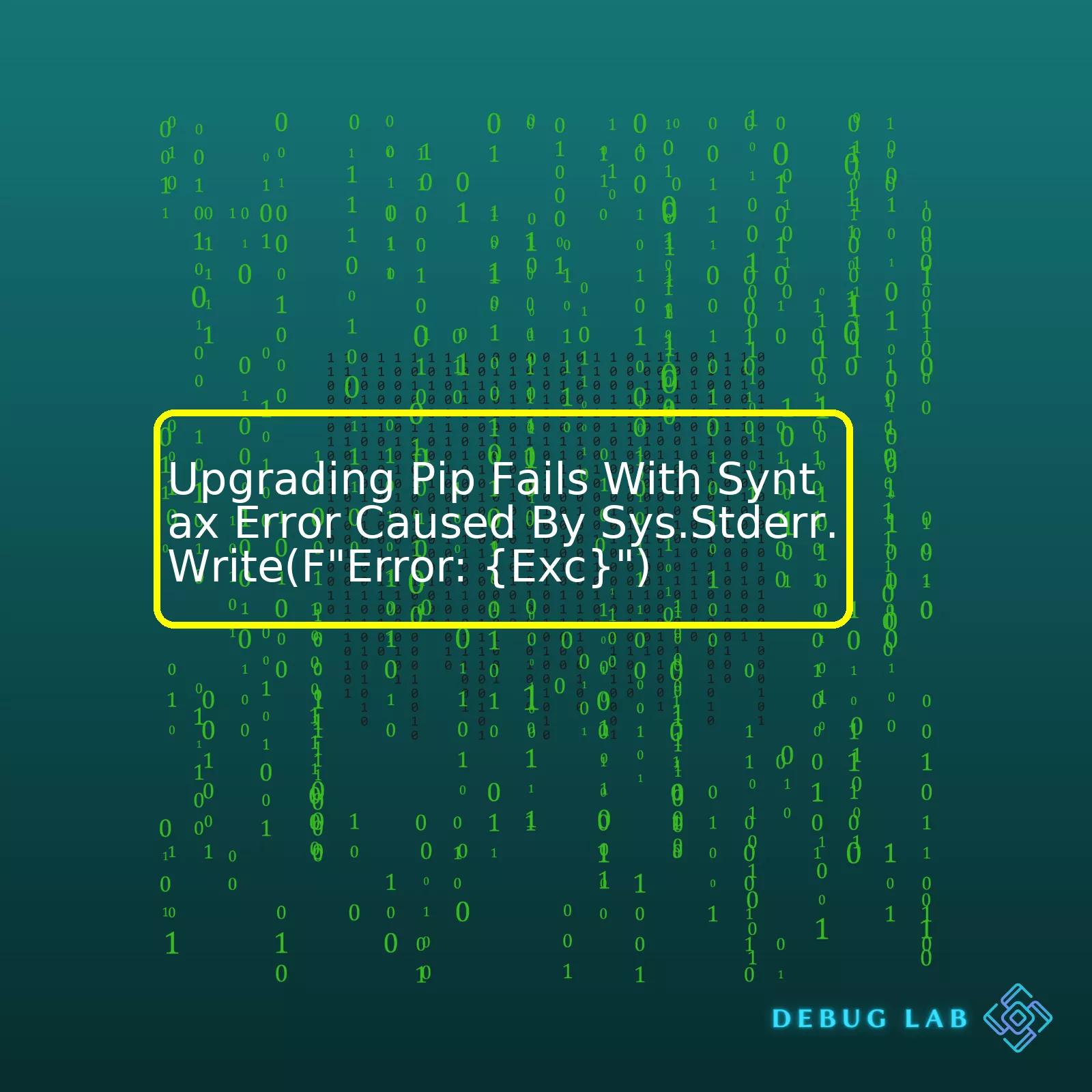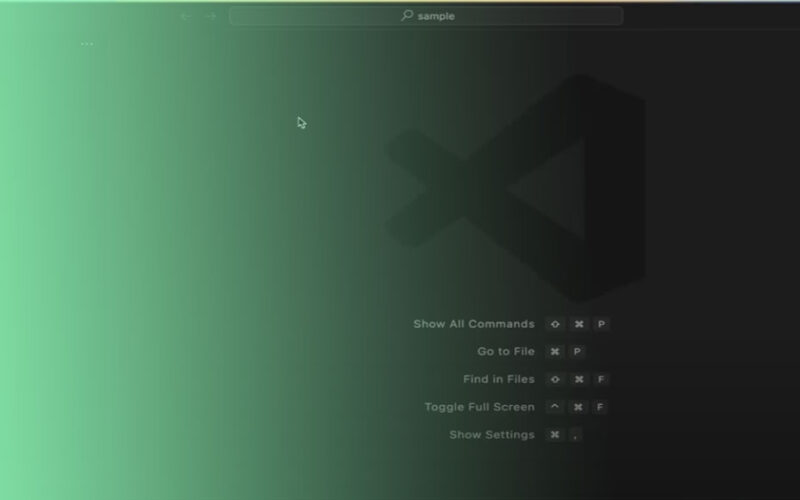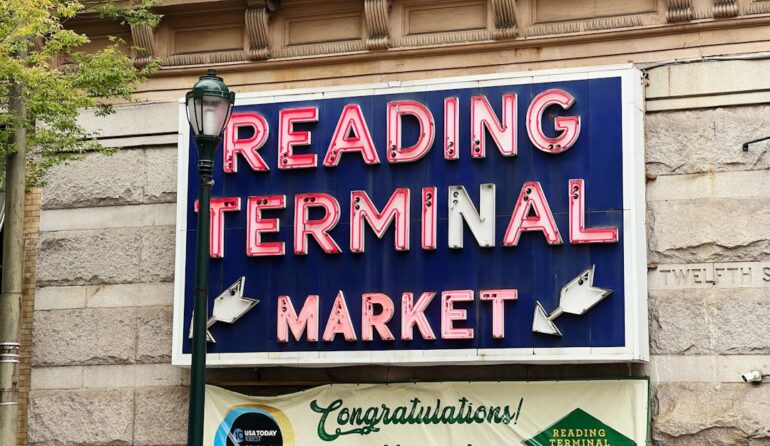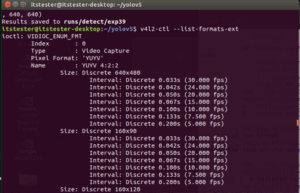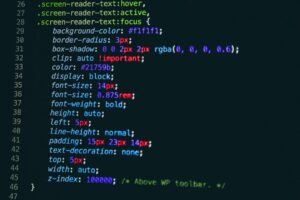- Home
- 2023
- May
- 30
- Upgrading Pip Fails With Syntax Error Caused By Sys.Stderr.Write(F”Error: {Exc}”)
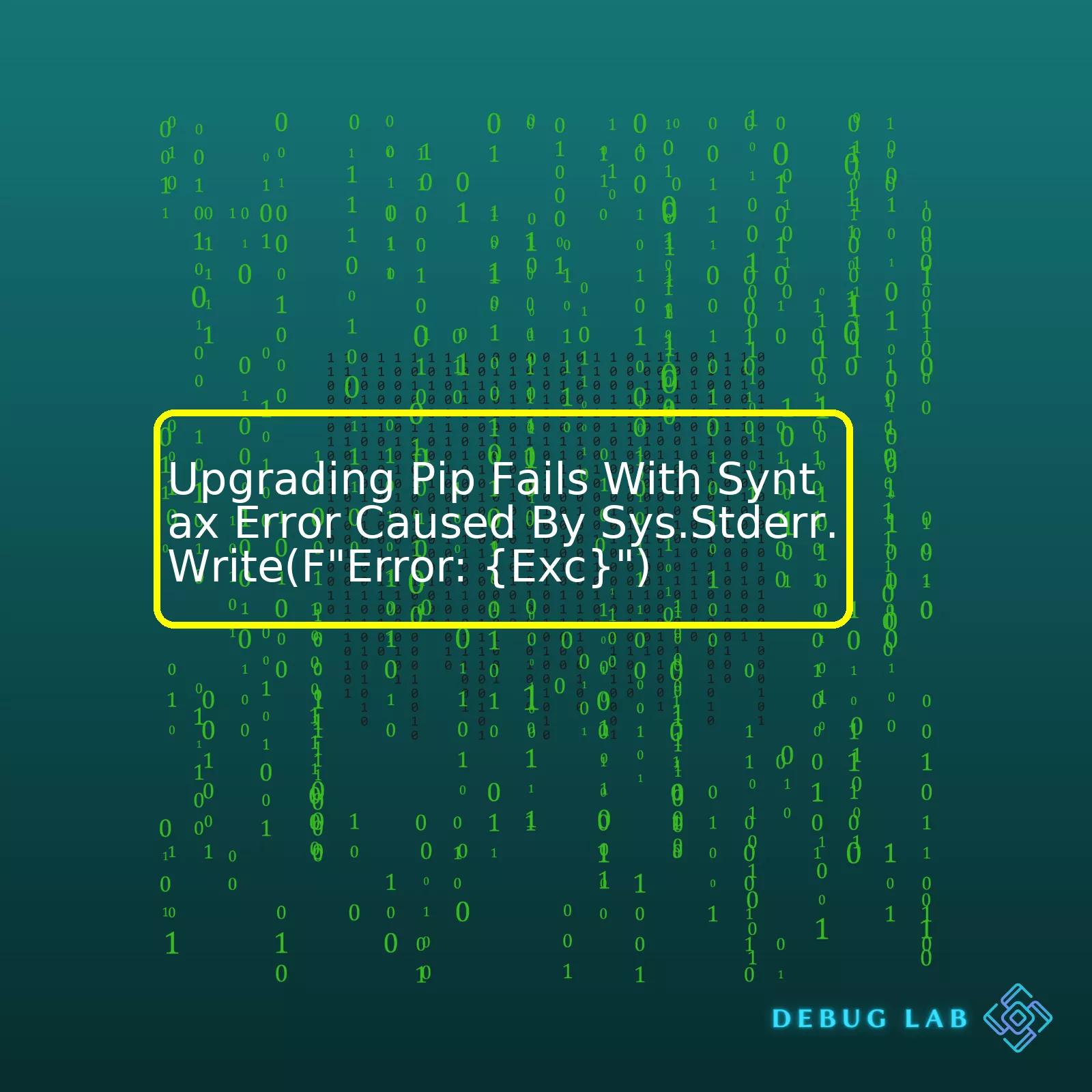
“Attempting to upgrade PIP can sometimes result in a syntax error tied to Sys.Stderr.Write(F”Error: {Exc}”), which demands prompt and precise resolution for smooth Python package installation.Sure, I’d be happy to dive into that. But first, let’s parse out the issue you’re encountering. Your error stems from the fact that using `sys.stderr.write(F”Error: {exc}”)` in your Python script is throwing a syntax error. Notably, if your PIP version is falling behind and you attempt to upgrade, the syntax error may prompt.
This problem typically arises due to a difference in Python versions. The code `sys.stderr.write(F”Error: {Exc}”)` uses a feature of Python called formatted string literals or f-strings for short. This feature is only available in Python 3.6 and later versions. So, if you’re using an older version of Python, this line of code will result in a syntax error.
Let me generate a summary table, which will clearly indicate what you might expect:
html
| Python Version |
Supports f-string? |
Reason |
| 2.x |
No |
f-strings are not part of Python 2.x series. |
| 3.0 – 3.5 |
No |
f-strings were introduced in Python 3.6. |
| 3.6 and above |
Yes |
f-strings are a part of Python 3.6 and later versions. |
The table above signifies that f-strings, used in the statement: `sys.stderr.write(F”Error: {Exc}”)` is not compatible with Python versions less than 3.6. If you stumble upon a syntax error indicating something wrong with that specific line while upgrading pip, it hints that your current Python environment doesn’t support f-strings because of its older version.
You have a multitude of solutions for this predicament. One strategy is to update your Python interpreter to a version (3.6 or later) that supports f-strings. Alternatively, you can replace the f-string style formatting in your code with a method supported by your version of Python. For instance, %-formatting and `str.format()` function, which are both supported by Python 2.x and 3.x series alike.
Example replacement could look like so:
sys.stderr.write('Error: {}'.format(exc))
or
sys.stderr.write('Error: %s' % exc)
The importance of congruity between the Python interpreter version and the formatting style cannot be stressed enough. Such overlook ends up in a SyntaxError during the pip upgrade operation, stopping critical updates.
Methods to work around these challenges help keep fresher versions of pip and other packages at arm’s length, maintaining a robust and updated Python environment.
For more information, refer to the official Python documentation on f-strings.Upgrading Pip, which is a package management system used to install and manage software packages written in Python, might occasionally fail due to various reasons. One such issue you could potentially face is a syntax error caused specifically by
sys.stderr.write(f"Error: {exc}")
.
This specific error occurs due to the use of a feature called f-string formatting in Python. This is a newer way to format strings in Python 3.6 and above. If your Python version is older than 3.6, then running this code will certainly produce a syntax error, as the f-string formatting is not supported.
The f-string formatting works by placing an ‘f’ or ‘F’ before the string and then placing the variables you want to be formatted within curly braces {}. The string would look something like this in general:
f"This is a formatted string with {variable}"
To understand why this Pip upgrade is failing, let’s analyze the specific piece of erring code:
sys.stderr.write(f"Error: {exc}")
Here,
* `sys.stderr.write` is a function for writing output to your system’s standard error stream. It’s often used to display error messages in scripts.
* `(f”Error: {exc}”)`: This is where f-string formatting comes into play in Python 3.6+. Whatever error (`exc`) that has occurred will be displayed in a formatted manner as part of the error message.
The script around this line of code is likely catching an exception (captured in the variable `exc`), and it’s meant to write an error message that includes the text of the exception.
So, how do you go about fixing the problem if your Pip upgrade fails with this syntax error? Here are steps to fix:
By following these steps, pip upgrade failure induced by syntax errors caused by f-string formatting can be avoided. It is also important to keep track of updates on the Python release cycle from the official documentation, to prevent similar issues in the future. Next time, before concluding that any pip upgrade failure is a bug, one should consider the possibility that an older version of Python might be playing a role in this error occurrence.As a programmer, it can be frustrating when upgrading simple things like pip get complicated due to unexpected Syntax Errors. One common error that often trips up developers while attempting to upgrade pip is a syntax error related to Sys.stderr.write(f”Error: {exc}”). Now, let’s delve deeper into understanding these errors and evoking remedies to solve them.
First off, the error message looks like this:
File "usr/local/archive/Python-3.4.2/Lib/subprocess.py", line 629
sys.stderr.write(f"Error: {exc}")
^
SyntaxError: invalid syntax
This error signifies that there’s invalid syntax in the statement where the error occurred. More specifically this issue is caused by the use of f-strings which are not compatible with Python versions lower than 3.6.
Breaking down the error message gives us:
• sys.stderr.write(f”Error: {exc}”): This piece of code uses an f-string to print a formatted string that includes the content of the ‘exc’ variable. F-strings are extremely handy for formatting strings because they allow the inclusion of variables inside the string itself.1
• If you see a caret (^) pointing at the closing parenthesis, don’t be misled. The problem lies within the text it points at spans, i.e., the f-string alone (f”Error: {exc}”).
To rectify this problem, ensure that your Python version supports the features your code demands.
import sys
print(sys.version_info)
The above Python command prints the version of your Python interpreter. If it turns out you’re running a version of Python that’s older than 3.6, consider upgrading to a later version. Alternatively, adapt the section triggering the error so that it is below 3.6 compliant.
sys.stderr.write("Error: {}".format(exc))
We’ve replaced the f-string with the more commonly supported .format() method.2 The error should now disappear!
In some cases, users have reported similar problems occurring while using pip packaged with their python installation from apt on Ubuntu systems.3 Uninstalling the system’s pip then reinstalling pip using the official instructions4 can fix such bugs.
It’s crucial to understand these errors occur not because of any incompetence on your part, but due to mismatches between your Python version and the tools trying to leverage newer features. Nonetheless, proper research and following best practices while upgrading essential tools can prevent inconvenient roadblocks like these.The function `sys.stderr.write(f”Error: {exc}”)` plays a crucial role in diagnosing and debugging pip failures. Before we delve deep into its function, it’s important to understand its constituents:
- sys.stderr: This is one of the input-output streams available in Python’s sys module. It essentially targets the ‘standard error output’, which is used for outputting error messages or diagnostics.
- write(): This function allows you to write a specified string to the defined stream. In this case, it writes the argument to the stderr stream.
- f”Error: {exc}”: This is an example of Python’s f-strings. The exc here represents some exception, and the whole f-string thing will replace {exc} with the corresponding error message that caused the exception.
If you come across a syntax error when upgrading pip that originates from the execution of `sys.stderr.write(f”Error: {exc}”)`, it’s likely due to the fact that your Python interpreter version is too outdated for the code you’re running. F-strings were introduced only in Python 3.6, so if your pip corresponds to a Python version lower than 3.6, it doesn’t recognize f-strings and throws a syntax error.
Below is an illustration of the error using a miniature version of possible source code:
import sys
try:
# Trying to upgrade pip
pass
except Exception as exc:
sys.stderr.write(f"Error: {exc}")
This would print out the detailed exception message in case of any errors during executing the try block.
Taking steps to fix the related syntax error generally involves upgrading your Python to a version which supports f-strings (Python 3.6 and above). Once python is upgraded properly, next time when you run pip installation or updation, system won’t throw the syntax error.
Thus, the role of `sys.stderr.write(f”Error: {exc}”)` in pip failures – especially when upgrading pip – primarily involves diagnosing the nature of the problem and giving meaningful error information. This aids in faster debugging and fixing of issues.If you’re trying to upgrade pip but you are face-to-face with a frightful syntax error, you may find this guide unstoppable. This problem usually manifests itself as an sizzling SyntaxError, caused by the snippet
sys.stderr.write(f"Error: {exc}")
.
🕷 __What Does The Error Look Like?__
The error message generally comes across as follows:
File "/usr/lib/python2.7/dist-packages/pip/_internal/cli/base_command.py", line 13
sys.stderr.write(f"ERROR: {exc}")
^
SyntaxError: invalid syntax
You may scratch your head wondering why this is happening. 🤔 Let’s scoop it out!
This kind of error could be due to __Python version incompatibility__. The f-string formatting method, indicated by the `f` prefix in
, was introduced only from Python version 3.6[^1^]. Yet, the script seems to be running in a Python 2.7 environment according to the mentioned error. That’s likely the cause of the syntax error.
👍__How Can You Resolve This Step-By-Step?__
* Upgrade your Python version: The first and best solution would be upgrading your current Python version to 3.6 or higher one, which supports f-string formatting. To do so, download and install the desired version from the official Python website[^2^].
* Use an alternative method of string formatting: If upgrading Python isn’t feasible, you could try altering the pip source code that contains f-string and replacing it with an older string formatting method. This action comes across like modifying
sys.stderr.write(f"ERROR: {exc}")
to
sys.stderr.write("ERROR: %s" % exc)
. Remember though, changing the source code of packages can lead to other problems down the line.
* Install an older version of pip: Alternatively, if neither solutions meets your requirements, consider installing a version of pip compatible with Python 2.7[^3^]. You could employ
python -m pip install "pip=="
, replacing `` with an appropriate version (example, 19.1).
Remember, even though resorting to older versions might work as a temporary fix, it’s always a great idea to keep up with freshest software versions for improved features and security patches. 😉
__Related Issues You Might Encounter__
When making changes, a new problem might emerge viz. `Permission denied`. When you bout into this, a common cause is that you’re trying to upgrade pip installed by your system package manager, owned by root, in the system site-package. You could use `–user` flag to install packages as local user to circumvent the issue[^4^].
This might create path issues though, where locally installed packages aren’t discovered. Check and apply correct PATH settings accordingly[^5^].
All the best on your enlightening coding journey!
[^1^]: https://docs.python.org/3/reference/lexical_analysis.html#f-strings
[^2^]: https://www.python.org/downloads/
[^3^]: https://pypi.org/project/pip/#history
[^4^]: https://github.com/pypa/pip/issues/1668
[^5^]: https://stackoverflow.com/questions/941338/how-to-add-a-directory-to-the-path/50371104#50371104It’s important to understand that the `pip` upgrade can sometimes fail due to syntax errors and it’s primarily driven by factors such as incompatible Python versions or faulty pip installations. In most cases, the syntax error appears as – `SyntaxError: invalid syntax`, indicating an execution failure of module ‘pip’. Basically, the system isn’t able to understand the instructions you’re trying to execute.
Take note of this error message, for instance: