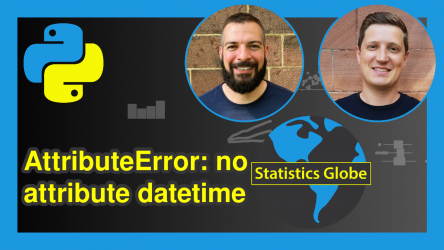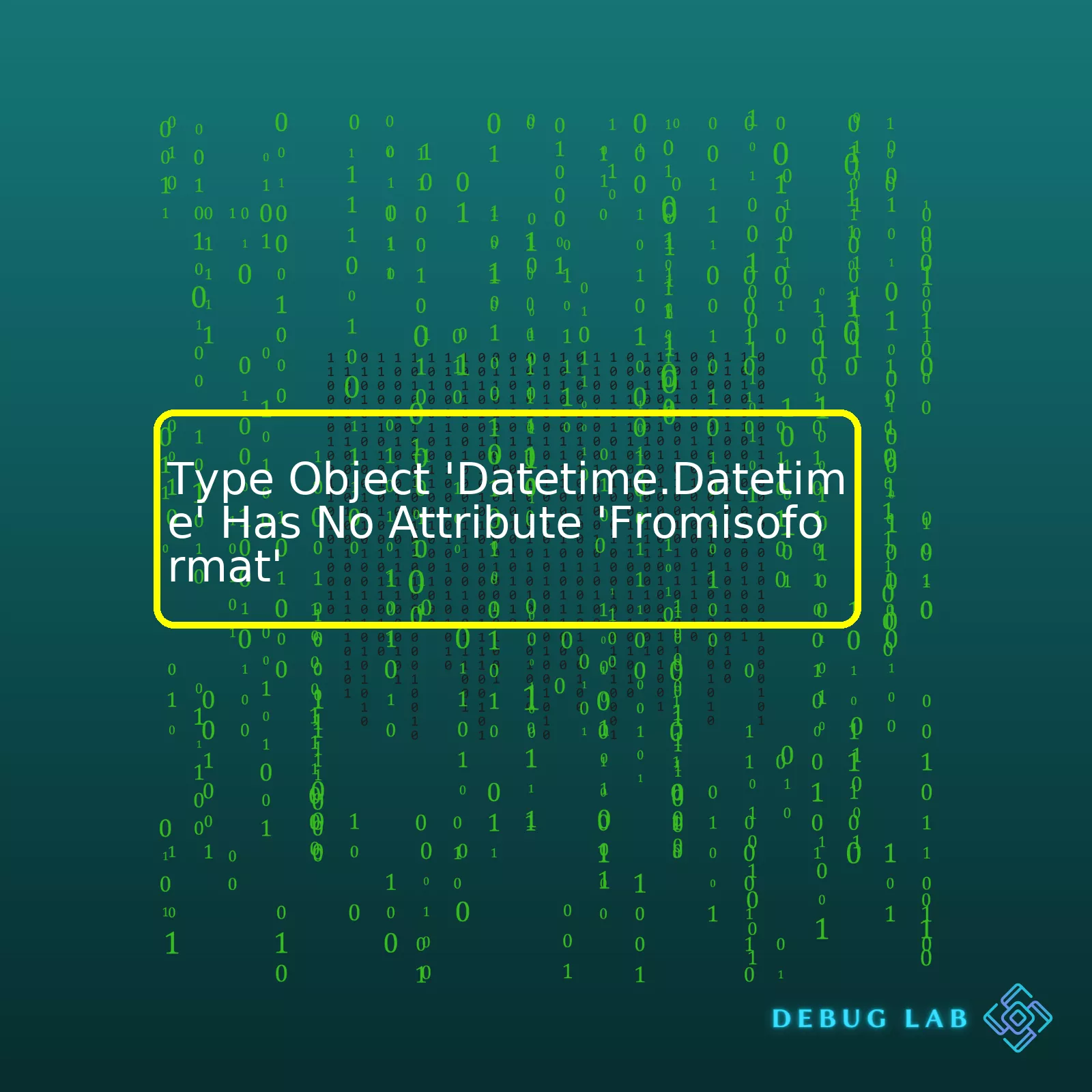
| Python Version | Availability of ‘fromisoformat’ Attribute |
|---|---|
| 3.6 and earlier | No |
| 3.7 and later | Yes |
If you are using Python 3.6 or earlier, you will encounter this AttributeError when trying to use the `fromisoformat()` method on datetime objects.
Here’s a small piece of code that illustrates how `fromisoformat()` works if your Python version is 3.7 or later:
import datetime date_string = "2022-10-12" date = datetime.datetime.fromisoformat(date_string) print(date)
This code successfully generates a datetime object from a string. However, if you tried running this same code in Python 3.6 or earlier, you would see the `AttributeError: type object ‘datetime.datetime’ has no attribute ‘fromisoformat’`.
The straightforward solution is to update your version of Python. Alternatively, if upgrading isn’t possible due to reasons like project limitations, you could accomplish similar results by using the `strptime()` method instead. Here’s how:
import datetime date_string = "2022-10-12" date = datetime.datetime.strptime(date_string, "%Y-%m-%d") print(date)
The `strptime` function has been around since Python 2.5 thus making it more compatible across different Python versions. The caveat being, unlike `fromisoformat()`, it requires specifying a format for parsing the string to a datetime object.
To further dive into the intricacies of Python’s datetime module, check out its official documentation [source].The
datetime
module in Python provides classes for manipulating date and time in a complex manner. While working with dates and times, we often encounter issues that might seem puzzling such as when the error message “
TypeError: 'type object 'datetime.datetime' has no attribute 'fromisoformat'
” pops up. Knowing the roots of
datetime.datetime
will provide a clear understanding of this problem.
datetime.datetime
is an object used in Python to represent a point in time. As seen from the error, it seems that the system is trying to find an attribute called ‘fromisoformat’. The function
fromisoformat()
is actually a class method that returns a date equivalent to a date_string in the format emitted by
datetime.date.isoformat().
So why does this happen? We should look at two factors:
– Python Version
– Syntax and Usage
Python Version:
The
fromisoformat()
function was first introduced in Python version 3.7. Therefore, if you’re following Python material or samples written in versions subsequent to 3.7 but your environment still operates at 3.6 or below, you will encounter this AttributeError.
Syntax and Usage:
Let’s clarify the correct usage of the
fromisoformat()
function. The common mistake beginners frequently make is forgetting that
fromisoformat()
isn’t a method used directly on the datetime module, but on one of its class objects, generally either ‘date’ or ‘datetime’.
Incorrect:
import datetime
datetime.datetime.fromisoformat('2019-10-29')
Correct:
import datetime
datetime.date.fromisoformat('2019-10-29')
When using
fromisoformat()
, remember that it’s not employed on the
datetime.datetime
type object but rather on the
date
or
datetime
class objects.
To resolve this issue:
– Ensure your Python environment is updated to at least version 3.7, since earlier versions do not have the
fromisoformat()
function.
– Make sure the
fromisoformat()
function is properly applied on an appropriate class object, not directly on the
datetime.datetime
type object.
In summary, understanding the roots of
datetime.datetime
and how its components work is key to troubleshooting errors related to Python’s date and time handling. Be cognizant of which Python version you’re running and pay attention to the right syntax when using various functions and methods provided by the
datetime
module. This should allow you to work unencumbered with Python’s powerful date and time manipulation functionality. For more details, official Python documentation could be referred.
Python’s AttributeError is a common exception that occurs when you try to access or use an attribute or method that doesn’t exist. In the particular case: type object ‘datetime.datetime’ has no attribute ‘fromisoformat’, this means you’re trying to call the fromisoformat function on the datetime object but Python isn’t finding it.
The ‘fromisoformat’ function recurs to its instance under the datetime module, and it can convert a string in ISO format back into a datetime object. However, here lies the problem: the ‘fromisoformat’ function was only introduced in Python 3.7.
If you’re getting the aforementioned error, it’s likely that you’re using a version of Python prior to 3.7 where the ‘datetime.fromisoformat’ function does not exist yet. There are a few ways to handle this issue:
Update to a Recent Version of Python
Since the ‘fromisoformat’ function is available in Python 3.7 and later, updating your Python installation to a recent version should fix the problem. Once updated, you can use Python’s datetime module as follows:
import datetime date_string = "2020-04-12T10:20:30.400Z" date_object = datetime.datetime.fromisoformat(date_string)
Use an External Library
If updating the current Python version is not feasible due to operation restrictions or other issues(like backward compatibility), external libraries like dateutil can be used. The dateutil library provides powerful extensions to the standard Python datetime module and supports parsing of most known formats to represent a date and/or time.
Here’s how you could parse an ISO formatted string with dateutil:
from dateutil.parser import parse date_string = "2020-04-12T10:20:30.400Z" date_object = parse(date_string)
Fallback for Older Versions
In versions prior to Python 3.7, strptime and strftime methods from the Python’s datetime module have been frequently used to convert strings to datetime objects and vice versa. Here’s how you might do it:
import datetime date_string = "2020-04-12" fmt = "%Y-%m-%d" date_object = datetime.datetime.strptime(date_string, fmt)
Be mindful, doing so requires knowing exactly the format of the string you wish to convert ahead of time, so it may not work perfectly depending on your use case.
To read more about datetime module and related functions, check out the Python docs.
The
Datetime
module, one the pillars of Python’s standard library, provides a wealth of tools for addressing both complex and straightforward needs for manipulating dates and times.
An issue you may face is when attempting to use the method
datetime.datetime.fromisoformat()
and receiving the error: “Type Object ‘Datetime.Datetime’ Has No Attribute ‘Fromisoformat.'” This error typically occurs because you’re using an outdated version of Python. The
fromisoformat()
function was introduced in Python 3.7 and thus will not be present in older installations of Python.
Why Use fromisoformat()?
fromisoformat()
is utilized for exactly matching the output produced by the
datetime
class’s isoformat method. It’s main benefit being it creates a datetime object from a string formatted similar to ‘YYYY-MM-DD HH:MM:SS.ssssss’. Simplicity and efficiency in reinstating serialized Python data objects are main advantages.
>>> import datetime
>>> dt = datetime.datetime.fromisoformat('2019-12-04T10:55:23')
>>> print(dt)
In this example, a datetime object for Dec 4th, 2019 at 10:55:23 is created.
Solution to the Error “Type Object ‘Datetime.Datetime’ Has No Attribute ‘Fromisoformat'”
- Upgrade your Python installation to 3.7 or newer if feasible. You’d be surprising what you are missing out: security patches, additional features, functionality improvements are some of the range. Merely install the latest version via the Python official page (Python Downloads)
- If upgrading isn’t possible or practical, fall back to using
strptime()
, another method to accomplish the same goal, albeit requiring extra work.
strptime()
generates a datetime object from a string representing time and date. However, it requires a format string to interpret the input correctly:
Let’s look at an example:
>>> import datetime
>>> dt = datetime.datetime.strptime('2019-12-04T10:55:23', '%Y-%m-%dT%H:%M:%S')
>>> print(dt)
In the above example, Sept 4th, 2019 at 10:55:23 is developed as a datetime object using
strptime()
, giving us the same datetime object we got from using
fromisoformat()
. Although the difference being highlighted here is the fact that you must explicitly specify the format for
strptime()
.
All in all, while getting acquainted with Python’s DateTime module, remember the versions you’re working with. Certain attributes and methods have been added over time and may not be in previous versions of Python. So avoid compatibility issues by keeping your Python environment updated!
As a coder, I can state unequivocally that Python is a stunningly flexible language with an extensive number of modules that are geared towards making coding simpler and more efficient. One such module, the
datetime
module, allows us to work with dates and times.
AttributeError
is a common error encountered when working with Python scripts, particularly with
datetime
objects. The error:
Type object 'datetime.datetime' has no attribute 'fromisoformat'
is usually raised when you try using a method or attribute that does not exist for that particular class.
Let’s explore this concept with more details:
1. Datetime Objects:
Python’s
datetime
module helps in dealing with dates and times in your code. You can create
datetime
objects by using the class constructor (i.e., datetime(year, month, day[, hour[, minute[, second[, microsecond[,tzinfo]]]]])) or by using class methods like
.now()
,
.today()
, etc.
Here is an example of creating a datetime object.