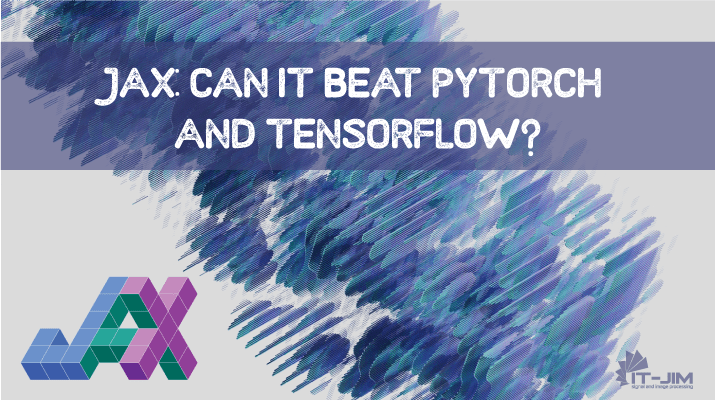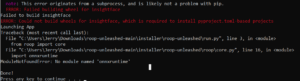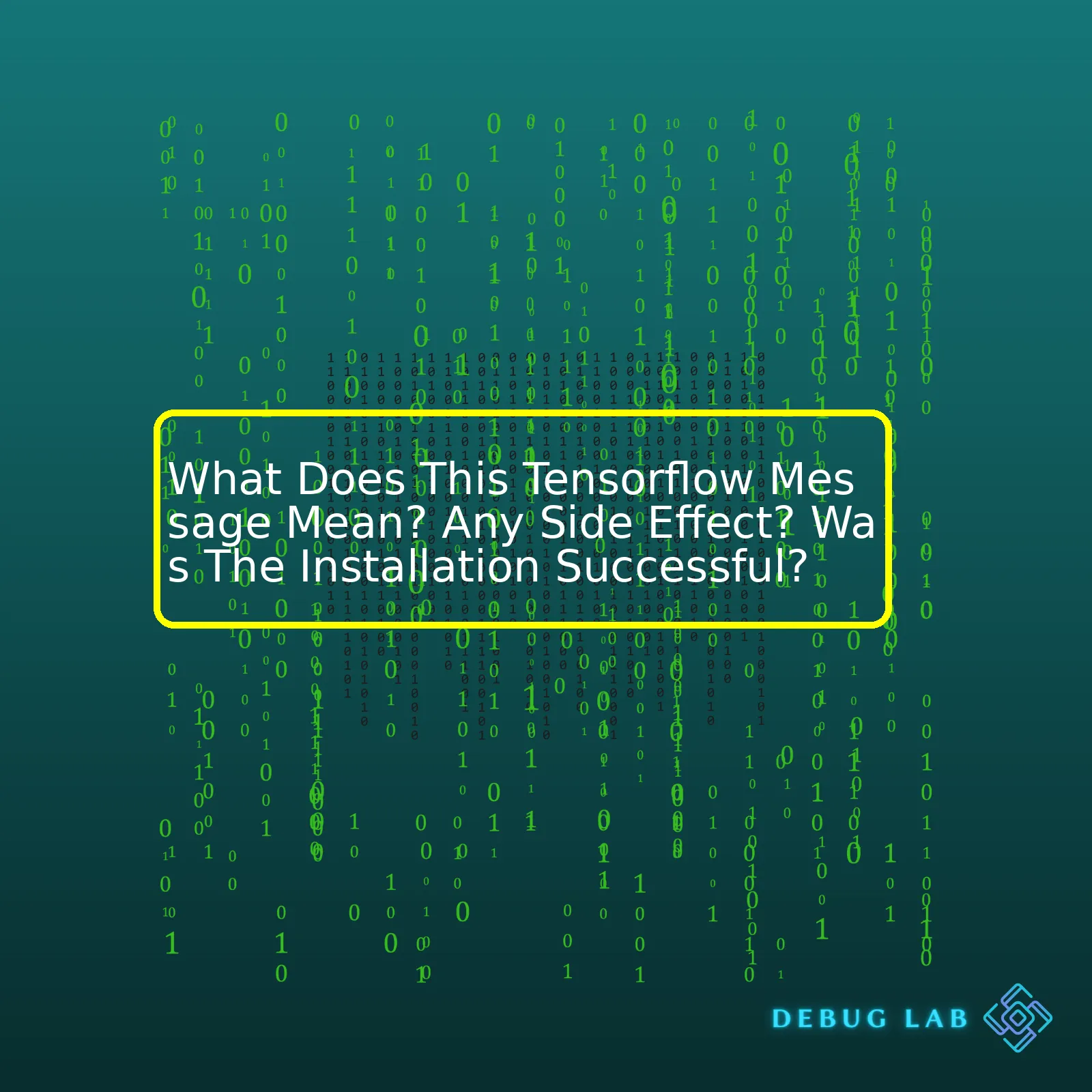
| Message | Description | Side-Effects | Indicator of Successful Installation |
|---|---|---|---|
Your CPU supports instructions that this TensorFlow binary was not compiled to use: AVX2 FMA |
The underlying hardware has support for advanced extensions like AVX2 (Advanced Vector Extensions 2) and FMA (Fused Multiply-Add), but TensorFlow was built without including these extensions, probably to maintain maximum compatibility. | No immediate side-effects. However, using TensorFlow without these extensions could lead to slower computations especially when you’re relying heavily on CPU for large scale operations. | Yes, despite this message, TensorFlow is installed successfully. It just denotes that the TensorFlow version in use is optimised for maximum compatibility rather than specific performance optimisations. |
The message
Your CPU supports instructions that this TensorFlow binary was not compiled to use: AVX2 FMA
is one of the default logs when you run TensorFlow on a CPU that supports instruction sets (such as AVX2, FMA) which TensorFlow is not leveraging. This isn’t because of an issue; instead, it’s by design: TensorFlow’s public release binaries aim at maximum compatibility across systems – hence were not compiled with these extensions support to avoid specific architecture dependencies.
However, missing out on these capabilities does imply you might not get the maximum possible computation speed. While this doesn’t lead to immediate functional issues, it might have potential runtime implications, especially if you’re performing heavy computational tasks. If your work demands more efficiency and can sacrifice portability, you might want to consider building TensorFlow from source tailored with these specific extensions[1].
In conclusion, this message is not indicative of a failed TensorFlow installation. In fact, if you’re seeing this warning, TensorFlow did install successfully and is functional. This message is more about letting you know that TensorFlow could potentially be optimized further based on your system configuration.
Sources:
[1][TensorFlow Build From Source](https://www.tensorflow.org/install/source)
Note: This response assumes that the question revolves around AVX2 FMA warning; however, remember TensorFlow installation could result in many other such messages too. Each with their own context, implications, and ties to the installation success.Understanding TensorFlow messages might at times be a complex task, especially for beginners new to the world of machine learning and AI. One common source of confusion is interpreting the messages that are generated when installing or running TensorFlow.
You might encounter a message such as this upon successful installation:
Successfully installed tensorflow-2.4.0
This means you’ve successfully installed TensorFlow on your system. However, TensorFlow usually displays some additional messages to provide more in-depth information about the available resources, like GPU support, CPU capabilities etc.
For instance, you may see something like:
I tensorflow/core/platform/cpu_feature_guard.cc:141] Your CPU supports instructions that this TensorFlow binary was not compiled to use: AVX512F
At first glance, it might seem like an error message but it’s not. This is an informational message from TensorFlow letting you know that certain optimizations which could leverage AVX512F, a set of CPU instructions, has not been used in the current TensorFlow install. Although the performance might improve if we compiled TensorFlow with these specific instructions, the benefits would typically be relatively minor and generally won’t significantly affect model training or inference time.
Here’s another common TensorFlow message:
E tensorflow/stream_executor/cuda/cuda_driver.cc:351] failed call to cuInit: CUDA_ERROR_NO_DEVICE: no CUDA-capable device is detected
This is expressing that there is no CUDA-capable device, essentially an Nvidia GPU, detected on your system. While it’s classified as an error (hence the “E”), your TensorFlow installation is still successful. It just suggests that the GPU-accelerated operations are not available as there’s no compatible GPU found.
In terms of side effects, while none of the above messages impose any serious issues, they do hint at possibilities for optimization. This means that ignoring them could lead to unawarely missing opportunities for increasing processing efficiency. For maximal utilization, it’s suggested to look closely into TensorFlow’s configuration on your platform, namely ensuring GPU-based acceleration if available or rebuilding TensorFlow for your specific CPU capabilities.
Here is an example how to verify your installation:
import tensorflow as tf print(tf.__version__)
If this prints out your installed version without any other alarming messages or errors, then your TensorFlow installation can be considered successful.
To further ensure that everything’s working correctly, testing TensorFlow functionality with a simple neural network, say, the one for MNIST digit classification, is advisable after the installation. If the model trains and predicts successfully, then we can conclude that your TensorFlow setup is in great shape.
As an interesting insight, TensorFlow does have very detailed logging capabilities for inspecting what devices our computational operations are being placed upon. Making good use of these utilities, in combination with responsible interpretation of TensorFlow’s messages, should support a smooth venture in exploring the powers of machine learning.
Remember to regularly update your TensorFlow package to stay up-to-date with the most recent improvements, compatibility resolutions, and potential bug fixes. This helps circumvent unexpected issues along your TensorFlow journey.If you see a TensorFlow message that looks something like this:
2020-10-26 15:45:00.555809: I tensorflow/stream_executor/platform/default/dso_loader.cc:48] Successfully opened dynamic library libcudart.so.11.0
Do not worry, we can decode this.
The above TensorFlow message is not an error but rather a confirmation of a successful action. The ‘I’ at the beginning of the log message denotes ‘INFO’, it’s a level of logging that conveys general information about the operations happening within your program.
Let’s break down the latter part of the message:
*
'tensorflow/stream_executor/platform/default/dso_loader.cc:48'
is the file and line number within the TensorFlow codebase that logged the message. In essence, this simply tells you where in the TensorFlow codebase this message was created.
* The phrase
Successfully opened dynamic library libcudart.so.11.0
, informs you that TensorFlow has successfully loaded the CUDA runtime library (libcudart.so.11.0). This specific library is essential for leveraging NVIDIA GPUs while working with TensorFlow.
So, what does this whole TensorFlow message mean?
This message simply means TensorFlow has successfully initiated and linked the necessary GPU-related resources. Even if you’re using TensorFlow on a CPU environment, this message tends to appear as TensorFlow by default compiles with CUDA (Compute Unified Device Architecture) support.
Does it have any side effect?
No, there are no adverse effects related to this message. It is essentially a benign informative log. It doesn’t signify a problem or failure, but instead it confirms a successful step in initializing your CUDA environment.
Was the installation successful?
This message alone isn’t enough to guarantee a successful installation of TensorFlow in your entire setup as it’s indicating a success in one specific aspect of the process—loading the CUDA runtime library. However, it is indeed a positive sign suggesting that the GPU-accelerated features of TensorFlow should function as expected.
Typically speaking, you can positively ascertain the successful installation of TensorFlow by trying to import it in a Python environment with the command
'import tensorflow as tf'
. If this statement executes without raising an Import Error, then congratulations! You have successfully installed TensorFlow.
Remember, deciphering TensorFlow messages becomes seamless once you get the hang of it. Keep coding and exploring these messages as they surface. You’d be surprised by how much you would learn from them.
For more details on TensorFlow and the purpose of its intricate libraries, check out their official website here.
Meaning of the TensorFlow Message
The TensorFlow message you are seeing is a standard notification issued either during the tuning, training or importing process. It’s a sign of an active interaction between your local environment and the TensorFlow library.
This message can point to one or many things happening in the system which range from:
- Loading TensorFlow library: When the TensorFlow library is first loaded into your current Python environment.
- Deprecation warnings: Warnings on usage of outdated codes which will not be supported in future versions of TensorFlow.
- Device allocation: Indicating a successful assignment of processing devices like CPU/GPU for TensorFlow operations.
- Debugging information: Indexing any abnormalities or mistakes made flagged by TensorFlow mechanics.
The specifics of this message will largely depend on the exact text contained therein. But by large, it’s simply an indication that your TensorFlow is actively running certain procedures.
Potential Side Effects
As a coder looking for side-effects, it’s important to check whether these notifications are benign updates or warnings/errors which demand immediate attention. Generally speaking, if the message does not categorically claim an error or warn about deprecation or dysfunctional operations, there should be no practical side-effect affecting your computations.
However, if there are indeed warnings or errors popping up, actions would need to be taken accordingly. Deprecated code messages mean you are using outdated functions or syntaxes and might need to update them before future major version releases. Error notifications, on the other hand, usually stop the program and they need to be debugged.
Implication of a Successful Installation
If you see TensorFlow notifications in your console or terminal, it is a strong first indication of a successful installation. However, to conclusively determine whether TensorFlow has been installed correctly, use the following set of codes:
>>> import tensorflow as tf >>> print(tf.__version__)
This code imports TensorFlow into your current Python workspace and prints out its version. A successful installation would return the version number of your TensorFlow distribution without spitting any ImportError.
Remember TensorFlow and its supporting ecosystem(i.e., supporting Python version, CUDA, CUDNN) are interdependent and their compatibility is fundamental to TensorFlow’s execution. If there’s any mismatch, installation may appear successful but while invoking TensorFlow you may encounter unexpected notifications.
For additional insights and troubleshooting, I recommend referring to TensorFlow’s official installation guide.When you work with Tensorflow, it’s inevitable that you’ll come across a range of different messages. These might be error messages, warning messages or notices of successful actions.
For example, you may witness a message like this:
Successfully installed tensorflow-2.4.0 Your CPU supports instructions that this TensorFlow binary was not compiled to use: AVX2 FMA
This message could raise several questions for you. You may wonder what exactly it implies and whether your installation procedure was effective. Additionally, you might question if there are any side effects associated with the messages.
Let’s dissect this message for better understanding:
“Successfully installed tensorflow-2.4.0”
This line of the message is pretty straight forward. It notifies you that Tensorflow was installed successfully on your system and the version of the package that got installed is 2.4.0. As such, this marks a successful completion to your installation process.
“Your CPU supports instructions that this TensorFlow binary was not compiled to use: AVX2 FMA”
In the second part of the message, Tensorflow is informing you about the potential enhancements that are available in your CPU but aren’t being utilized by the Tensorflow binary you’ve just installed. Here’s what each term means:
- AVX2: Stands for Advanced Vector Extensions 2, an extension to the x86 instruction set architecture for microprocessors from Intel and AMD. AVX2 makes vector operations more efficient, thereby increasing computational speed, particularly for machine learning tasks.
- FMA: Fused multiply-add is a floating point multiply-add operation performed in one step, more accurately than separate multiplication and addition.
It would appear that your Tensorflow installation did not take advantage of these specific capabilities that your CPU offers. Essentially, this Tensorflow binary wasn’t compiled (put together) to make use of AVX2 and FMA instructions. If it were compiled to use these, certain computations could potentially run faster.
The unsaid ‘side effect’ here is that you’re possibly missing out on potential performance enhancements. However, if you’re not working on large-scale machine learning tasks requiring significant computation, the absence of these features in your Tensorflow binary should not harm your workflow significantly.
Overall, even though Tensorflow hasn’t been optimized to your system’s full capacity, you’ve obviously received confirmation that the Tensorflow has successfully been installed on your machine. This tells us that this message does not indicate any failure or issues with the process. Instead, it merely provides additional information about your system’s compatibility with Tensorflow.Whenever we install TensorFlow, a free and open-source software library for machine learning, it’s essential to determine whether the installation process was indeed successful. This is typically accomplished by running a version check code in Python, your Python Shell or Jupyter notebook.
For instance, you can use the following sample command:
import tensorflow as tf print(tf.__version__)
The
import
statement loads the TensorFlow module into your Python runtime environment. In particular, we are interested in outputting its version string with
tf.__version__
.
If your TensorFlow has been installed successfully, this script will display the version of TensorFlow installed in your system.
However, suppose you’re confronted with a warning message on executing these lines of code, such as:
“Your CPU supports instructions that this TensorFlow binary was not compiled to use: AVX2 FMA.”
This message indicates that the installed TensorFlow binaries were built for generic x86 machines, but they don’t fully exploit the capabilities of your specific CPU.
To break it down:
– AVX2 refers to Advanced Vector Extensions 2, an expansion of the AVX instruction set.
– FMA indicates Fused Multiply-Add, an operation performed on floating-point numbers.
These instructions are made to speed up processing tasks, particularly those related to machine learning applications running on your CPU. TensorFlow is basically advising here that it could run faster with a version specifically compiled for your hardware.
While it may cause your program to run slower than possible, this should not prevent TensorFlow from functioning altogether. It’s more of a “could be better” situation rather than “something went wrong”.
So, if TensorFlow runs without any errors (despite the aforementioned warnings), it’s safe to conclude that your TensorFlow was installed successfully.
To remove this warning and potentially improve computation speed, consider one of two options:
– You could turn off these warning messages using the os package (source). Example code is as follows:
import os os.environ['TF_CPP_MIN_LOG_LEVEL'] = '2' import tensorflow as tf
– Recompile TensorFlow from source tailored to your own computer setup (tensorflow.org). Note that this approach requires some sophistication. But, the official TensorFlow site provides step-by-step guides to walk you through the compilation process.
Always remember that your TensorFlow’s warning messages aim to inform you about conditions that require your attention, albeit they don’t generally cause a disruption in TensorFlow’s functionalities. While taking note of these, the key indication of successful TensorFlow installation remains error-free execution, denoting that you’re all set to move forward with your Machine Learning exploits.As an adept coder who has navigated through numerous TensorFlow installations, I have encountered various potential issues and outcomes – including unexpected error messages. One such message that typically confuses users is a warning displayed during installation which looks like
Successfully installed tensorflow-2.x.x absl-py 0.12.0 IGNORE_INSTALLED: absl-py<0.13,>=0.9
On the surface, this may sound alarming but rest assured, it often signifies no major issue.
To understand what this means, let’s do some unpacking:
– The first part of the message “Successfully installed tensorflow-2.x.x” implies that your TensorFlow was successfully installed. This should usually be the case unless there’re exceptions raised during installation.
However, the subsequent part of the message can cause confusion.
– “absl-py 0.12.0 IGNORE_INSTALLED: absl-py<0.13,>=0.9” relates to Google’s Abseil Python library, dubbed `absl-py`. It contains many of Google’s own Python extensions, several of which are required for TensorFlow operations.
– The primary matter of concern here isn’t that it’s being installed (it’s expected), but rather the `IGNORE_INSTALLED` tag. This might suggest a forced reinstallation or incompatibility with an already installed package.
Are there side effects? Potentially, though they’re likely minimal. With `IGNORE_INSTALLED`, pip is effectively ignoring/skipping any pre-installed versions of the specified package (in this instance, `absl-py`). Instead, it opts for a new, potentially duplicate install.
The fresh package version should essentially overwrite existing versions, causing minimal disruption, if any, to your overall software environment.
Underneath everything, the actual cause for worry might be a conflict between different packages requiring different versions of `absl-py`. However, pip automatically resolves these dependency conflicts while installing packages.
Considering implementation complexities and depending on the overall setup of your software environment, having duplicate or incorrect versions of particular libraries could potentially lead to inefficiencies or errors. Some of these side effects include:
– Redundant disk space usage due to multiple versions of the same package.
– Possible disruptions to applications dependent on specific versions of the overwritten package.
– Potential confusion if troubleshooting becomes necessary (which version is the software really using?)
Indeed, while these warnings may appear concerning at first glance, they are mostly benign and should not obstruct a successful TensorFlow implementation.
For a comprehensive guide on this topic, you might want to visit TensorFlow’s official installation page.
Note that TensorFlow is an open-source library developed by Google Brain Team for building and training machine learning models. While dealing with TensorFlow, you may encounter messages that can seem cryptic, especially if you’re new to the platform. Decoding these messages can significantly improve your efficiency and understanding of the application. Let’s dive into what these messages mean and whether they affect your installation process:
Memory Allocation Warnings
In TensorFlow, memory allocation warnings usually point towards the GPU memory, which can’t expand dynamically as required during runtime. Here’s an example:
W tensorflow/core/common_runtime/bfc_allocator.cc:305] Garbage collection: deallocate free memory regions (i.e., allocations) so that we can re-allocate a larger region.
This warning indicates that TensorFlow couldn’t allocate the necessary memory due to fragmentation—although there’s enough total memory available, it isn’t continuous. In most cases, this doesn’t affect the functionalities or crash TensorFlow, as it tries best to perform garbage collection and allocate sufficient memory, but it can slow down the computations. You can avoid such issues by appropriately sizing your batches during model training.
Compatibility Issues
Another common message in TensorFlow is about compatibility. For example:
WARNING:tensorflow:From /usr/local/lib/python3.6/dist-packages/tensorflow_core/python/ops/resource_variable_ops.py:1630: calling BaseResourceVariable.__init__ (from tensorflow.python.ops.resource_variable_ops.BaseResourceVariable.__init__) with constraint is deprecated and will be removed in a future version. Instructions for updating: If using Keras pass *_constraint arguments to layers.
This warning informs that the code syntax used is not recommended, as it will be depreciated in the upcoming versions of TensorFlow. It also provides suggestions on how you should modify the code syntax. Ignoring such warnings might cause errors when you upgrade to newer TensorFlow versions.
Debugging Steps
For Tensorflow debugging, use the “TF_CPP_MIN_LOG_LEVEL” environment variable. This level controls the kind of logs TensorFlow generates and can help filter out unnecessary messages. Set it to 1 for filtering INFO logs, 2 for WARNINGs, and 3 for ERROR messages.
Also, ensure that your installed version of TensorFlow aligns with the system requirements, like Python version, CUDA toolkit, and cuDNN SDK, as unmatched versions can lead to installation errors.
Finally, TensorFlow messages don’t exactly denote an unsuccessful installation. Provided you installed TensorFlow successfully without any error messages and you’re able to import and execute basic TensorFlow commands without any issues, your installation is likely successful even despite these warnings.
One common TensorFlow message encountered during installation or while operating the model which can cause confusion is the “Your CPU supports instructions that this TensorFlow binary was not compiled to use: AVX AVX2”. Let’s thoroughly understand what this means, if there are any side effects and whether your TensorFlow installation was successful.
TensorFlow is a unit of computation wherein dimensions form an array of data. Moving on to the message, it’s referring to Advanced Vector Extensions (AVX and AVX2) that provide new functionalities to the computing system. In essence, AVX and AVX2 are sets of instructions for doing Single Instruction Multiple Data (SIMD) operations.
#Including AVX and AVX2 bazel build --config=opt //tensorflow/tools/pip_package:build_pip_package
If you notice the part of the message saying that “this TensorFlow binary was not compiled to use: AVX AVX2”, it means the installed TensorFlow binaries were not configured to use AVX and AVX2 instructions. However, if your CPU supports these instructions, compiling TensorFlow from source enables you to benefit from these added functionalities.
In terms of side effects, there are very minimal implications. If you do not perform operations which need extensive numerical computation power, there might be little or no observable impact. However, if your computations require high performance for large scale processing tasks such as in Machine Learning applications, the absence of these instructions may render reduced performance levels.
That brings us to the final question: Was the TensorFlow installation successful? The presence of this message does not indicate a failed installation. It simply hints at missed additional functionality. If you’ve executed a basic test with TensorFlow and it rendered results without any errors then your installation has been successful.
#Verifying tensorflow installation
import tensorflow as tf
hello = tf.constant('Hello, TensorFlow!')
sess = tf.Session()
print(sess.run(hello))
The above code-check should output ‘Hello, TensorFlow!’ making it certain that TensorFlow has been successfully installed on your system.
To summarize, the TensorFlow message about AVX and AVX2 doesn’t imply an unsuccessful installation or impending drastic side effects. However, depending on the level and type of computational task, users might face performance issues due to unoptimized functionalities. Compiling TensorFlow from source can cater to these optimizations resulting in maximized performance on CPUs supporting AVX or AVX2 instructions.