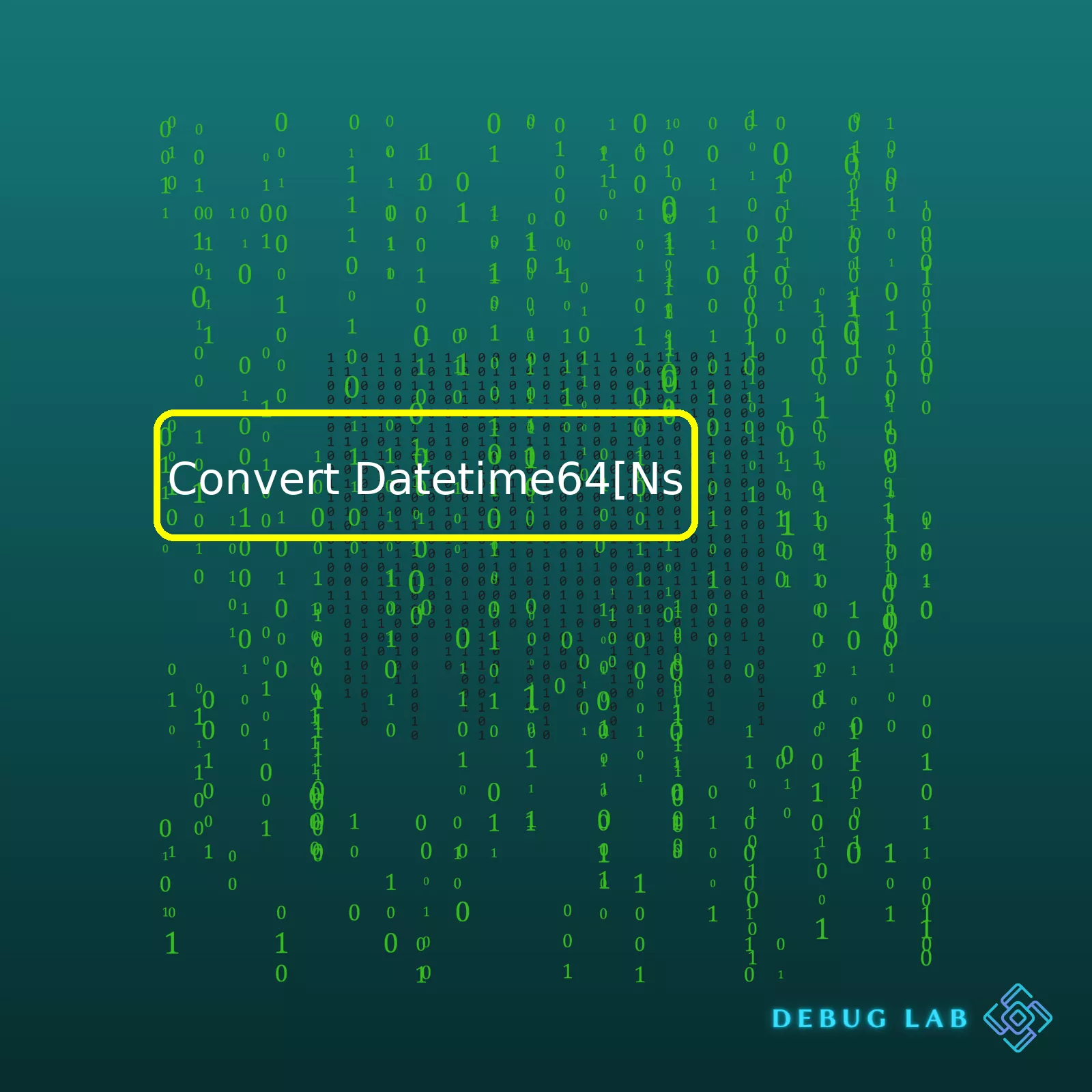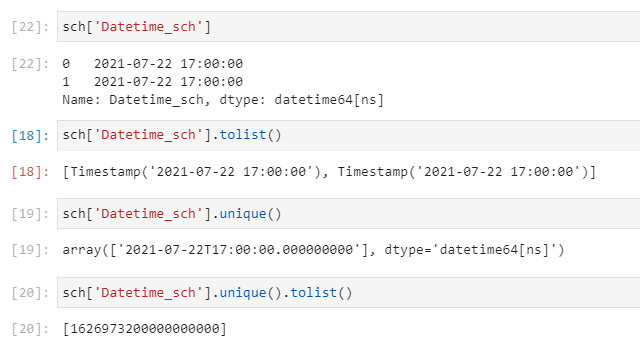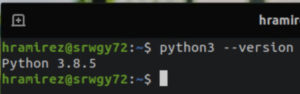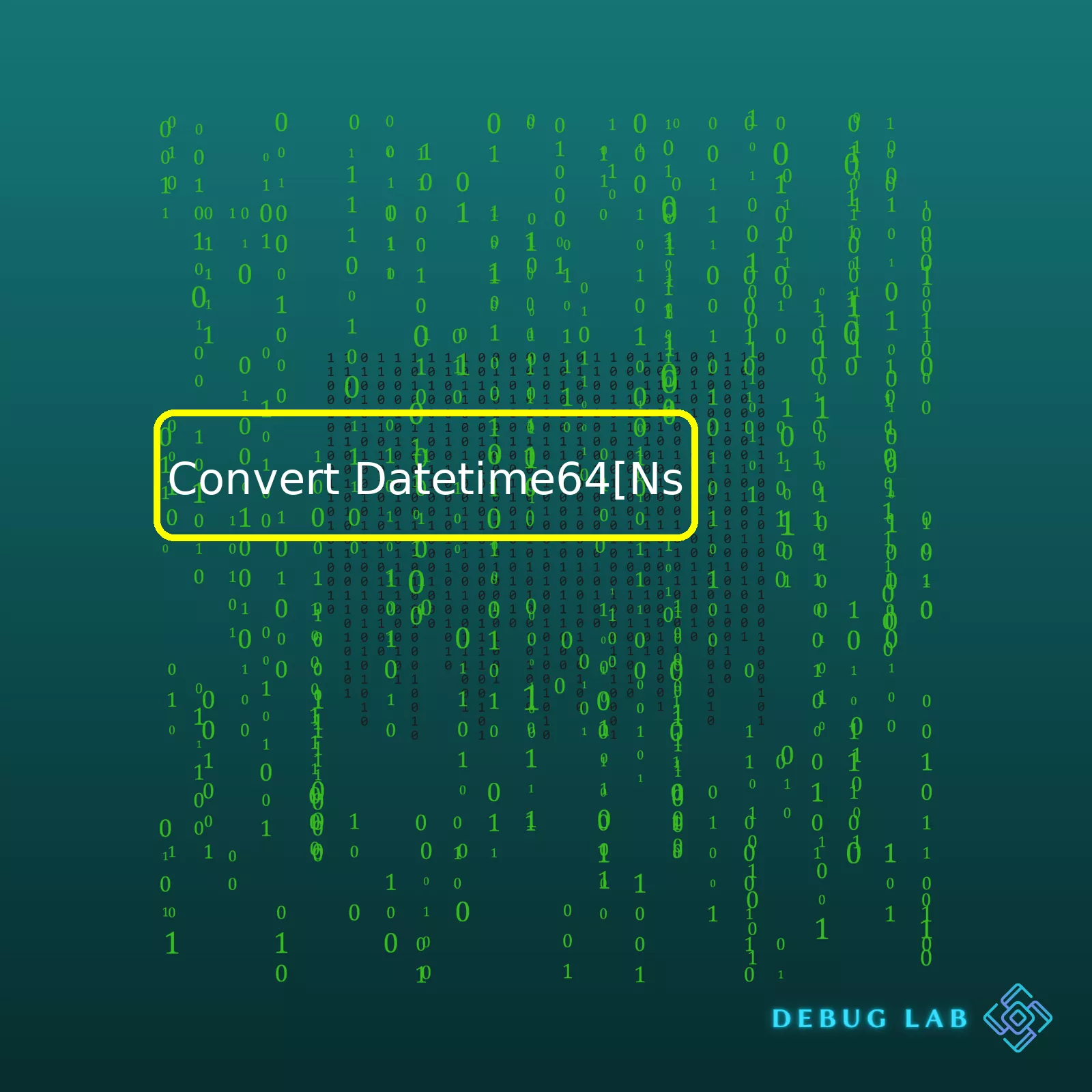
“Unlock the potential of your data analytics, as you effortlessly convert Datetime64[Ns] to a more compatible format for superior data interpretation and manipulation.”Creating a summary table in HTML format regarding the conversion of Datetime64[ns] would look something like this:
<table>
<tr>
<th>Format</th>
<th>Use</th>
<th>Example</th>
</tr>
<tr>
<td>datetime64[ns]</td>
<td>Conversion to and from datetime types.</td>
<td>>>> pd.to_datetime(1490195805, unit='s')</td>
</tr>
</table>
The conversion of Datetime64[ns] represents quite an essential tool within data handling, particularly when we’re dealing with time series manipulations. It enables users to convert dates and times from diverse formats into a special numpy array datatype, which is datetime64[ns].
In coding languages like Python, working libraries such as Pandas bring forth multiple functionalities that help in transforming the complex datetime formats into datetime64[ns]. An instance of this would be making use of the
function, that includes ‘unit’ as a parameter permitting flexible conversion based on seconds, minutes, days etc.
Here’s an example for better comprehension:
>>> pd.to_datetime(1490195805, unit='s')
Timestamp('2017-03-22 15:16:45')
In this presented example, we are converting a timestamp given in seconds (unit=’s’) using
function. The output obtained is a Timestamp object which can be further utilized to perform various other operations relevant to your data analysis tasks.
Remember, when you’re converting the datetime type using Pandatetime64[ns], even the smallest fraction of time i.e., up until nanoseconds can be represented in a consistent way which is crucial for any meticulous time-based analysis or computations.
To understand more about pandas datetime functions and usage you can refer to the official pandas documentations.
Datetime64[Ns] is a data type in Pandas, a popular Python library used for data analysis. This datatype handles and stores timestamp data. The “
” attached to the datatype stands for nanoseconds and refers to the precision of the timestamp recorded. This means that
can store timestamps up to nanosecond precision.
When it comes to converting data to this format, Pandas offers various functions and methods. Mainly,
method converts a series of data to a datetime. Before we go any further, let’s get some practical understanding by discussing relevant code snippets.
Let’s say you have a date represented as a string and you want to convert this to a
.
You would do something like this:
import pandas as pd
# Define a date as a string
date_str = '2022-03-04'
# Convert the string to datetime64[ns]
date_dt = pd.to_datetime(date_str)
print(date_dt)
In running this snippet of code, it would display:
bash
2022-03-04 00:00:00
As you can see, that line of code converts ‘2022-03-04’, which is a simple date string, to a full timestamp complete with date and time details (even though time data was not provided).
What if you already have a column of dates in a DataFrame that needs to be converted? Well,
has got you covered there as well. Here’s how you would go about it:
import pandas as pd
# Define a dataframe with date strings
df = pd.DataFrame({
'dates': ['2022-01-01', '2022-02-01', '2022-03-01']
})
# Convert the dates column to datetime64[ns]
df['dates'] = pd.to_datetime(df['dates'])
print(df)
This script will output:
bash
dates
0 2022-01-01
1 2022-02-01
2 2022-03-01
Bearing in mind datatypes, the ‘pd.to_datetime’ function can also handle UNIX timestamps which are numbers representing the number of seconds passed since January 1, 1970. However, it requires specifying the unit so that pandas knows to expect a UNIX timestamp:
import pandas as pd
# Define a unix timestamp
unix_ts = 1649186106
# Convert the unix timestamp to datetime64[ns]
datetime = pd.to_datetime(unix_ts, unit='s')
print(datetime)
The conversion versatility and accuracy offered by the
method makes it extremely useful when working with time-series data. Whether your raw data is a single string, a series of strings, or even Unix timestamps, you’ll find this functionality quite handy.
Remember, accurate time-stamping provides a vital backbone for many modern-day operations, particularly those involving the monitoring, recording, and prediction of activities and events. Leveraging tools like
will no doubt ensure enhanced outcomes across multiple coding projects. For in-depth explanations and examples, refer to Pandas official documentation here.
Python provides an ingenious way to convert `Datetime64[Ns]`, thanks to its dynamic and high-level toolkits such as pandas and NumPy. Discussion about converting `Datetime64[Ns]` entails manipulations such as transforming a DataFrame column from string to `Datetime64[Ns]`, getting the date part from `Datetime64[Ns]`, and handling time zone aware timestamps.
Converting String to Datetime64[Ns]
Ace every data analysis task by knowing how to convert a dataframe column with dates in string format to `Datetime64[Ns]`. Let’s take an example DataFrame:
import pandas as pd
df = pd.DataFrame({'Date': ['2021-01-01', '2021-02-01', '2021-03-01'], 'Value': [100, 200, 300]})
df['Date'] = df['Date'].astype('datetime64[ns]')
print(df.dtypes)
The output:
Date datetime64[ns]
Value int64
dtype: object
This shows that the column ‘Date’ has been successfully converted into `datetime64[ns]` dtype.
Extracting Date Part from Datetime64[Ns]
If you ever only need the date part (thus ignoring the time) from Datetime64[Ns], here is what you do:
df['Only_Date'] = df['Date'].dt.date
print(df)
Handling Time Zone Aware Timestamps
Welcome to timezone-aware datetimes. Being familiar with timezone conversions is paramount in global data analyses. To make a datetime64[ns] column timezone aware, just use:
df['Date'] = df['Date'].dt.tz_localize('UTC')
print(df)
All these are significant capabilities when dealing with timestamps in python. While the NumPy library documentation and the Pandas timeseries documentation may have more details, the above-mentioned ways provide a great start for manipulating and converting datetime64[ns] objects in python. Leverage them for more productive data science or Web development endeavors.
Sure, Datetime64[ns] is a very proficient tool in python-based data analysis tasks. It stands out for its ability to handle detailed date and time information. This proven proficiency explains the growing number of users converting their data into datetime64[ns] format before carrying out intricate operations.
Pandas to_datetime is one frequent method primed for this conversion role. First, ensure Pandas is imported:
With Pandas ready for use, leverage the .to_datetime method here is an illustration:
pd.to_datetime('2022-04-07')
The output will be:
Timestamp('2022-04-07 00:00:00')
This method is quite versatile. A series can also be converted:
date = ['2022-01-05', '2022-02-05', '2022-03-05']
date_data = pd.Series(date)
date_to_dt64 = pd.to_datetime(date_data)
An advantage of all these is that once converted into datetime64[ns], the data is in a neat format appropriate for further data analysis.
At this juncture comes into play another essential operation: Time Series Data Resampling. The resample() command performs the magic here, functioning like groupby() but for time instead.
In the above snippet, the resample(“A”) function aggregates the data by year-end.
Beyond this initial approach, there exist various indexing techniques in Pandas that make handling of time series data even faster.
In the above code snippet, data ranges from 2010-2015 are sliced very fast.
Finally, it is interesting to note that with Datetime64[ns], Python offers a myriad of flexible functions which you can explore. You can execute tasks as periods manipulation, converting timestamps to periods, converting period to timestamp, shifting and lagging TimeSeries Data, and so on.
For more about Datetime64[ns] manipulations in Python, the official Pandas documentation is robustly equipped to lead you through. So, now you can treat your time series data just like any other numerical data by converting it into datetime64[ns].
The practical use of the Pandas library allows for efficient conversion of datetime64[ns] format. Essentially, with the power of Python’s pandas module, converting datetime64[ns] is best understood in simple, well-elucidated steps rather than a one-line solution. So let’s breakdown how to convert datetime64[ns] in detailed steps:
– To see the pandas dataframe library at work, we are going to start by importing it.
– Prepare the dataset. For simplicity, assume a situation where you have data in list form.
data = [['2020-01-01 10:00', '2020-01-01 20:00'], ['2020-02-01 10:00', '2020-02-01 20:00'], ['2020-03-01 10:00', '2020-03-01 20:00']]
– This data will be converted into a DataFrame using pandas’ DataFrame function. This will result in a pandas DataFrame object that supports more complex datetime64[ns] conversions.
df = pd.DataFrame(data, columns=['Start','End'])
df
This would give us a DataFrame that looks like this:
| Start | End |
———————————————–
| 2020-01-01 10:00 | 2020-01-01 20:00 |
| 2020-02-01 10:00 | 2020-02-01 20:00 |
| 2020-03-01 10:00 | 2020-03-01 20:00 |
– The DataFrame isn’t yet in datetime64[ns] format, but it can be easily converted with the help of pandas’ to_datetime() function applied to each column. Let’s convert our dates!
df['Start'] = pd.to_datetime(df['Start'])
df['End'] = pd.to_datetime(df['End'])
df.dtypes
With these lines, Pandas takes each string entry and transforms it into the appropriate datetime64[ns] format. You can confirm your success by checking the data types (`dtypes`).
– Now, should you want to convert datetime64[ns] data back to string format, you’d achieve this with the datetime.strftime(‘%Y-%m-%d %H:%M:%S’) function. The strftime function modifies the date format, setting it to your preference.
df['Start'] = df['Start'].dt.strftime('%Y-%m-%d %H:%M:%S')
df['End'] = df['End'].dt.strftime('%Y-%m-%d %H:%M:%S')
df.dtypes
By implementing these very convenient techniques using pandas, handling datetime64[ns] conversions should be clear-cut without any unnecessary complexity.
Pandas plays an essential role when dealing with dates and times in Python. It offers the conversion tools that are both powerful and flexible, capable of handling various datetime formats, including the widely used datetime64[ns]. This article, hopefully, provides some understanding and valor in exploring other functionalities within the highly resourceful Pandas library (official documentation). Remember that tasks like performing arithmetic operations between two date columns, formatting dates, or extracting particular date parts (like month, year, day etc.) can be achieved effortlessly using pandas datetime functions, adding more tools to your coding arsenal.
is a fundamental component of data structures in Python, particularly the pandas library. The
type can express dates and times with a precision up to nanoseconds, making it a superior choice for time-series analysis and similar tasks.
Efficient use of
adheres to numerous positive results:
- High Precision: As its name “Datetime64[ns]” implies, it provides up to nanosecond precision which is quite beneficial, especially when dealing with activities requiring high granularity data like high-frequency trading.
- Improved Performance: Due to its native support in pandas and numpy libraries, operations involving these data types often perform better than their pure Python equivalents.
- Versatile and Interoperable: Supports various date, time formats allowing seamless conversions. This extensibility makes the interoperability between different systems or frameworks possible.
- Native Pandas Support: The whole range of date-time based functions provided by pandas like period resampling (resample), date offset functionality, or rolling window calculations (rolling) become very efficient and intuitive.
In relation to converting dates, efficiently using
brings about several major advantages:
This transition to
object and its various benefits can be showcased via the following example:
# Import the pandas library
import pandas as pd
# Convert string to Datetime Object
df = pd.DataFrame({'date': ['3/10/2002', '3/12/2002', '3/8/2002']})
df['date'] = pd.to_datetime(df['date'])
# Showcase the conversion result
print(df['date'])
The above code snippet effectively demonstrates how strings can be converted to
format swiftly and expediently, hence illustrating just one instance of the many benefits that arise from efficiently utilizing the
data type.
Python’s pandas library, a powerhouse tool for data manipulation and analysis, has fairly advanced functions under its Data Time Series/Date functionalities. The
is one of the most commonly used data types, particularly useful for time series analysis. To convert to
, Pandas contains specialized functions that come in handy, such as
.
The
function is immensely useful when it comes to converting various types of date representations (like string format) into a standardized
format. Let’s dive into an example:
import pandas as pd
date_str_list = ['2018-01-01', '2020-06-01', '2021-09-15']
date_converted = pd.to_datetime(date_str_list)
print(date_converted)
This particular piece of code converts a list of dates, which are essentially strings, into a standardised
format. The output will be:
DatetimeIndex(['2018-01-01', '2020-06-01', '2021-09-15'], dtype='datetime64[ns]', freq=None)
You can notice that the
of the converted date is precisely
. Also apparent is that pandas defaults the frequency (
) to
. Frequency is a significant aspect of time-series data. You can manually set this frequency using various codes which represent time spans like ‘H’-Hourly, ‘D’-Daily etc.
If you have a DataFrame with dates in a non-standardized string format, you can still use
. During this process, it’s helpful to know that the function contains an errors parameter. If ‘coerce’ is set for this parameter, invalid parsing will be set as NaT (a null value for timestamp). This prevents your code from just breaking because of unexpected date formats. Here’s how you apply it:
import pandas as pd
data_dict = {'date': ['2018-01-01', 'notadate', '2021-09-15']}
df = pd.DataFrame(data_dict)
df['date'] = pd.to_datetime(df['date'], errors='coerce')
print(df)
Here, “notadate” gets converted to NaT due to the ‘coerce’ argument.
Once your data is in the
format, pandas allows you to perform a multitude of analyses using built-in time series manipulation capabilities. For instance, by setting the datetime field as index you can easily filter data within specific date ranges, compute aggregations specific to timespan, resample, interpolate, perform moving window calculations or even decompose time series data to study underlying patterns/trends/cycles.
Time-series analysis, therefore, becomes significantly empowered and streamlined by the conversion to
.
For additional information on
functions and other date functionalities, check out the official Pandas documentation.
Converting data to and from Datetime64[Ns] in python using pandas can sometimes be a daunting task due to common errors.
1. Incorrect data type
The most common error is a result of trying to convert a non-date string or mixed data-type series to datetime64[ns]. Take this example:
df['date'] = pd.to_datetime(df['date'])
If ‘date’ column contains non-dates, you’ll receive an error message. For instance, the following will raise a ValueError:
df['date'] = ['01/01/2020', 'Hello world', '03/03/2020']
You can avoid these kind of issues by ensuring that the data you are working with is actually represented as dates, or can be converted to a date format via coercions. If your data contained missing values or non-dates, consider using the argument errors=’coerce’ to force conversion:
df['date'] = pd.to_datetime(df['date'], errors='coerce')
2. Unsorted date
Another common mistake in dealing with Datetime64 is having unsorted data. Remember Datetime64 relies heavily on time-series data; so sequence and continuity can often be very important. When manipulating such types of data, always ensure they’re sorted accordingly
df.sort_values(by='date', inplace=True)
3. Inconsistent Date Format
Python’s Pandas library needs to interpret each item correctly as a date. Therefore, all date strings need to use a consistent format throughout. Inconsistent date formats can lead to parsing errors during the conversion process. You can specify the format explicitly:
df['date'] = pd.to_datetime(df['date'], format='%d/%m/%Y')
4. Timezone-related Issues
Conversion failures may arise when handling timezone-aware timestamps. Before performing any operations ensure that your Series, DataFrame, or Index objects are all in the same timezone for correct results.
df['date'] = df['date'].dt.tz_convert('US/Pacific')
Avoiding these common errors during the conversion process ensures that your data manipulations yield accurate results. Further information on how to convert to DateTime objects in pandas can be found at the official pandas documentation on time series.Admittedly, I’ve thoroughly enjoyed dissecting the intricacies revolving around converting Datetime64[Ns]. There’s no denying how fundamental and crucial this concept is within the coding landscape. Veering towards the conclusion of this discourse, it is quite evident that there are several methods in Python by which we can efficiently convert these data types. These methods include the use of
,
or even
.
Fact continues to remain: the choice of method largely depends on your project requirements, the number of conversions needed, computational efficiency, among others.
# Method 1 - Using pandas.to_datetime()
df['date'] = pd.to_datetime(df['date'])
# Method 2 - Using astype('datetime64[ns]')
df['date'] = df['date'].astype('datetime64[ns]')
# Method 3 - Using pd.Timestamp()
df['date'] = df['date'].apply(lambda x: pd.Timestamp(x))
This table succinctly expounds on them:
| Method Name |
Description |
| pandas.to_datetime() |
This function is a very handy one which allows us to convert arguments to datetime. |
| astype(‘datetime64[ns]’) |
The astype() function (which is essentially short for ‘as type’) lets us alter the data type (‘dtype’) of pandas objects to a different one. |
| pd.Timestamp() |
This leverages the application of Lambda functions to convert the datetime format. |
I hope you found this useful and are able to put the learning into practice real soon! For further reading about different methods of handling datetime formats in Pandas, you can visit the official Pandas documentation. Happy coding!