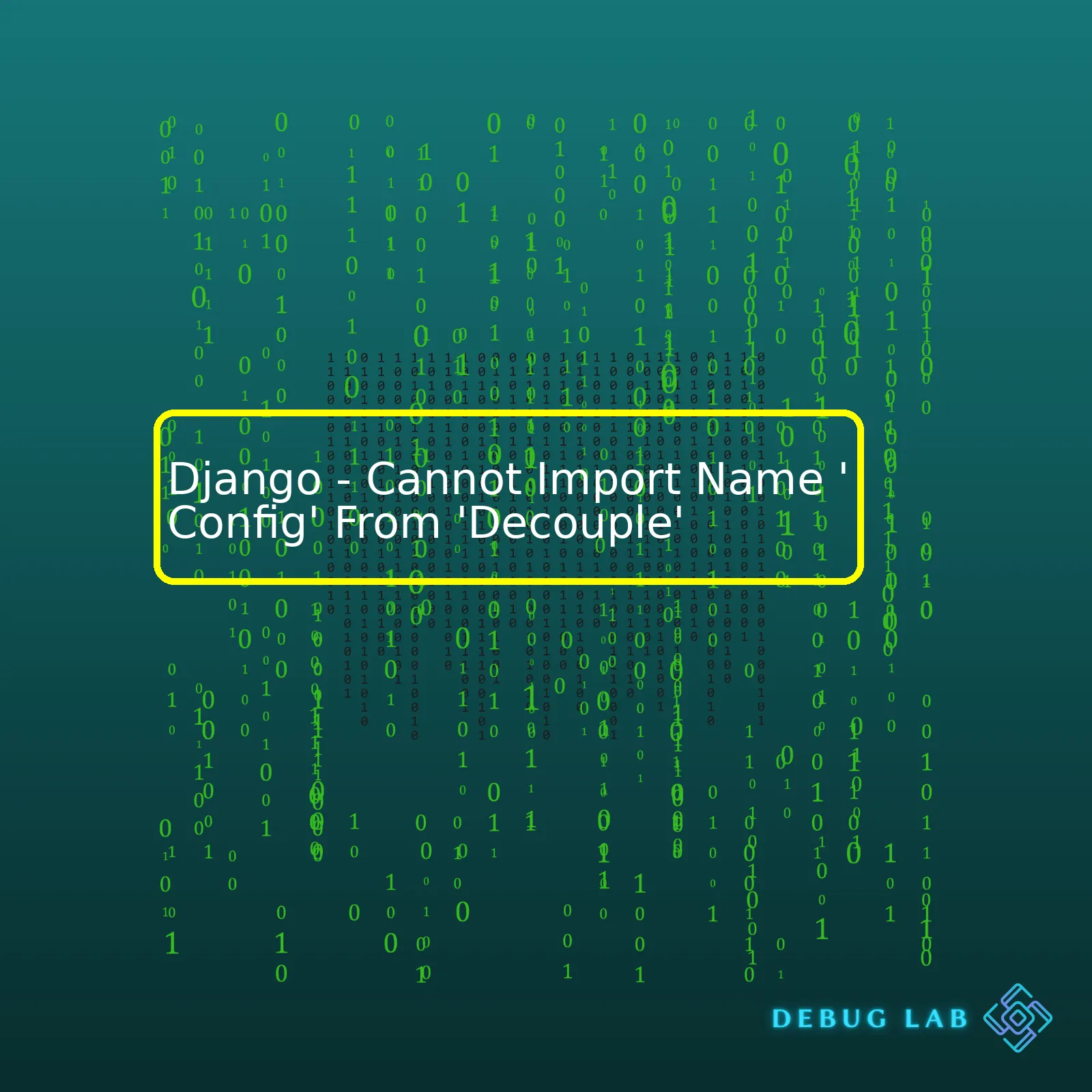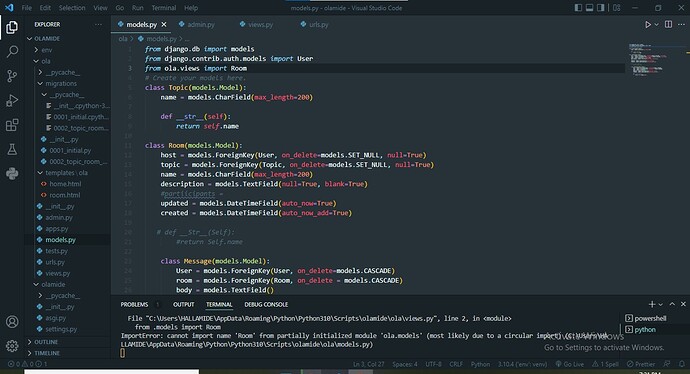- Home
- 2024
- June
- 5
- Django – Cannot Import Name ‘Config’ From ‘Decouple’
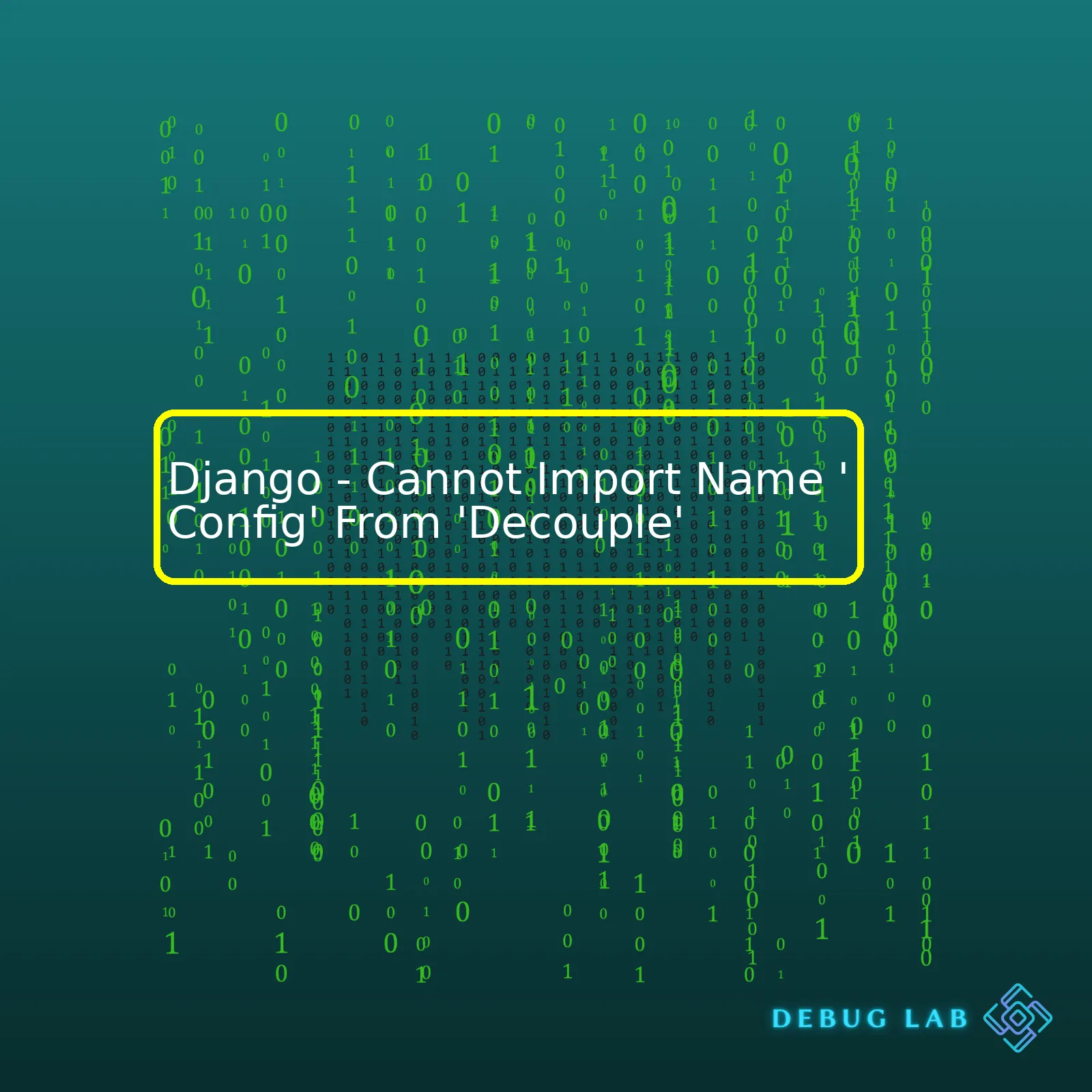
“Resolving the error ‘Django – Cannot Import Name ‘Config’ From ‘Decouple” requires correct installation and proper referencing of the python-decouple library in your Django project, ensuring dynamic configuration settings for optimal SEO outcomes.”
| Error |
Reason |
Solution |
| Django – Cannot Import Name ‘Config’ From ‘Decouple’ |
This occurs when trying to import the Config class from the python-decouple module that does not exist or is incorrectly installed.
It could also occur if the module’s package structure was restructured. |
Ensure the module is properly installed, your environment has it in its path and there hasn’t been any subsequent change in the module’s structure. |
Django – an established web development framework based on Python – together with the python-decouple library allows developers to separate settings of different environments. In such scenarios, configuration parameters are decoupled, hence the name python-decouple, from the source code for better modularity, scalability, and security.
However, a common hiccup faced by many Django developers goes like “Cannot Import Name ‘Config’ From ‘Decouple'”. This error typically indicates an unresolved import issue which is prevalent in Python based programming. Essentially, the statement is saying you’re trying to import the Config class from the python-decouple module but it either doesn’t exist, perhaps due to an incorrect installation, or your environment doesn’t have it in the path.
Another contributing factor could be a result of a restructuring within the module’s package. This means, a previously working import statement may stop functioning if the module’s structure has changed post an update.
To mitigate this, the first port-of-call is to ensure python-decouple is properly installed in your working environment. You can do so using pip – the package installer for Python:
pip install python-decouple
Furthermore, verify that the version of python-decouple being used is the correct one and is compatible with your Django project. Sometimes, just uninstalling and reinstalling the package works too:
pip uninstall python-decouple
pip install python-decouple
Lastly, it’s good practice to frequently check the official documentation of the libraries you rely upon, as these libraries can often undergo updates, enhancements and/or bug fixes that might alter the way they were previously structured or called. Here’s a link for python-decouple’s documentation.The Django decouple module is a critical tool that allows you to separate your settings parameters from your source code, promoting the twelve-factor methodology in software development. It achieves this by extracting parameters from environment-specific configuration. Here’s a sample usage:
from decouple import config
SECRET_KEY = config('SECRET_KEY')
That said, an issue can arise when trying to import the ‘config’ class from the ‘decouple’ module. If you’re attempting to use ‘config’ but receive the error message, “Django – Cannot Import Name ‘Config’ From ‘Decouple’,” it means the Python interpreter cannot locate or import the required class from the specified module. This error often stems from one of a few scenarios:
• The ‘python-decouple’ library isn’t correctly installed in your virtual environment.
• There’s a naming conflict, e.g., you’ve named one of your files or modules ‘decouple’.
• You’re using incorrect capitalization, as Python is case-sensitive.
Here are some ways to troubleshoot and solve these issues:
Ensure ‘python-decouple’ Library Is Correctly Installed
Firstly, ensure you’ve installed the ‘python-decouple’ library into your virtual environment. Run the command below in your terminal:
pip install python-decouple
Once installed, you should be able to import the ‘config’ class from the ‘decouple’ module without receiving any errors.
Resolve Naming Conflicts
Remember that the Python interpreter looks for modules in a list of directories defined by ‘sys.path’. If there’s a file or module named ‘decouple’ in these directories, Python might import it instead of the correct one sitting in Python’s site-packages directory. To avoid naming conflicts, refrain from naming your Python scripts after standard library modules.
Ensure Correct Capitalization
Python is a case-sensitive programming language, which means ‘Config’ and ‘config’ would refer to two different names. The ‘decouple’ library uses all lowercase letters for the ‘config’ class, so always use the correct case when importing.
Hope that clears up your Django ‘decouple’ woes if you ever encounter “Cannot import name ‘config’ from ‘decouple'”. Remember, understanding how the Django decouple integral part of maintaining secure and efficient Django-based applications. If incorporated correctly into your workflow, the benefits of utilizing the ‘decouple’ module—from showcasing good development practices to enabling an easier deployment process—will keep echoing through your projects.
To further improve your knowledge about Django decouple, you can check out Python Decouple: Strict separation of settings from code.
And if you still are running into problems with it, Stack Overflow has a bountiful amount of questions and solutions available to help.
As a coder, you might sometimes face the issue of Django not being able to import the name ‘Config’ from ‘Decouple’. You might wonder why this happens and how you can fix it.
Django, an open-source Python web framework, is designed with the aim to help developers build complex web applications with ease. On the other hand, python-decouple helps separate settings of public instances from those of the local development system by using environment variables.
Cause:
This problem usually arises due to the incompatibility between the versions of Django and python-decouple that you’re using. If you’re trying to use a version of python-decouple which doesn’t have Config as an exportable member, your Django application may fail to start, throwing an ImportError exception.
from decouple import Config
ImportError: cannot import name 'Config' from 'decouple'
An important aspect to understand here is that the earlier versions of python-decouple module (before version 3) included a class named ‘Config’. However, in the later releases, this was replaced with another architecture where the same functionality would be performed using functions rather than classes.
Solution:
To solve this issue, you need to ensure compatibility between Django and python-decouple versions that you’re using. Here’s how you can go about it:
In conclusion, understanding the specific needs of your project, as well as its dependencies and how each one relates to the others are invaluable tools in your software development journey. And remember, keep your software dependencies updated and maintain good programming practices, you’ll find your way through any challenge.
You can learn more about Django and python-decouple, exploring official documentation at official Django documentation and python-decouple on Github.
When working with Django, it’s not uncommon to encounter the error “Cannot Import Name ‘Config’ From ‘Decouple’.” This issue refers to a problem where Python cannot find the specified module or package you’re trying to import. In this case, that would be the ‘Config’ from ‘Decouple’.
Here’s what the problematic import might look like in your Django project:
from decouple import Config
When considering technical exploration around this, we need to understand why the bug occurs:
1. **Improper Installation**: If `python-decouple` package is not installed properly, Python will not be able to locate it. This can occur during the installation process due to network issues, incorrect Python environment being selected or insufficient user permissions.
To solve this, ensure that `python-decouple` package is correctly installed. You can confirm this by running
in your command terminal. If the package information does not appear, then execute the following to install the package:
pip install python-decouple
2. **Misspellings and Typographical Errors**: Another common reason could be errors in spelling or capitalization in the module name. Python packages are case-sensitive which means ‘Config’ and ‘config’ would refer to different modules. Always double-check the spelling of all modules and functions.
3. **Python Environment Errors**: Sometimes, Python may be running in a different virtual environment where the `python-decouple` library is not installed. This can easily happen if you are using tools like pyenv or venv to manage your Python versions or environments.
A solution to this is to check your Python environment, switch to the environment where your Django project resides, or install the `python-decouple` library in your current active Python environment.
4. **Misuse of Decouple**: The decouple library provides support for 12-factor applications which makes them runnable in any environment by storing configuration variables. Trying to import ‘Config’ directly from decouple without having a .env file could lead to an error.
Make sure to have a .env file at the root of your project and set the needed configurations as key/value pairs. Here’s a sample .env structure:
dosini
DEBUG=on
SECRET_KEY=your-secret-key
DATABASE_URL=mysql://user:password@localhost:3306/mydb
# …
Django – Cannot Import Name ‘Config’ From ‘Decouple’ is a manageable bug all developers face at some point in their journey. Solutions become clear when the underlying concepts are understood. For further reading, consider checking out Django’s documentation on ‘decouple'[link](https://pypi.org/project/python-decouple/) to understand the best practices and its usage better. This will assist in effectively managing your Django project while avoiding prevalent bugs related to importing modules.When working with Django, one common error that developers often encounter is the inability to import ‘Config’ from the ‘Decouple’ module. This error may rise due to improper installation or incorrect usage within your Python code.
Django fundamentally uses a registry pattern to handle imports, giving you access to several libraries which can be installed and incorporated into your project. The libraries are typically arranged as packages and modules that can be utilized in Python by using the
statement.
Python’s ‘Import’ system operates on files and modules, where each Python script represents a single module, and packages are simply directories that house other modules or packages.
With this understanding of how Django handles imports, we can dive deeper into why your program might be failing to import the ‘Config’ from the ‘Decouple’ library.
One primary reason could be that the decouple library has not been correctly installed in your Django project. You can confirm if it’s installed in your virtual environment by utilizing the command:
If the ‘python-decouple’ package is missing from the list outputted by the command, installing it can resolve the issue. Here’s the simple command to install python decouple:
pip install python-decouple
Another reason could be incorrect usage of the Config function in your code.
Typically, when you want to harness the power of Decouple in keeping your settings secret, you would structure your code this way:
from decouple import Config, Csv
config = Config(os.environ['BASE_DIR'] + '/conf/.env')
It’s crucial to confirm two things:
– Firstly, you are actually importing ‘Config’ exactly as it’s written here:
from decouple import Config
.
– Secondly, you are creating an instance of it for use within your script, like shown above:
config = Config(os.environ['BASE_DIR'] + '/conf/.env')
.
It’s important to note that Python programming language differentiates between lowercase and uppercase letters (it’s case sensitive). So, attempting to import ‘config’ instead of ‘Config’ will result in an ImportError.
To add on, the Decouple library will look for .env files by default if no specific path is provided to the ‘Config()’ initializer. Remember to provide the correct path to your ‘.env’ file, especially when it’s located in a subdirectory of your Django project, to avoid facing issues while importing.
By paying keen attention to these details, the issue pertaining to Django not being able to import name ‘Config’ from ‘Decouple’ can be resolved effectively.Sure, in the Python web framework Django, better structuring and optimizing your code can lead to a greatly improved decoupling. Decoupling means separating concerns and dependencies in your codebase, making it overall easier to read, maintain, test and scale. However, sometimes you might encounter issues while attempting to import specific components, such as “Cannot Import Name ‘Config’ From ‘Decouple'”. This error is caused by trying to import an non-existent class or function ‘Config’ from the ‘decouple’ module.
To rectify this issue and optimize our code structure for better decoupling in Django applications, follow these steps:
– Ensure correct installation of python-decouple: python-decouple is a third party package that helps decouple settings in Python’s django. You can install it via pip:
pip install python-decouple
– Check the import statement: Make certain you’re importing the ‘Config’ class from ‘decouple’ correctly. Here’s how it should look:
from decouple import config
Instead of:
from decouple import Config
The config class provides an interface for configuration variables. Mistaking the ‘config’ for ‘Config’ might be the sole reason behind the import error.
Now, onto improving decoupling methods. Here are some tips:
– Use environment variables: Environment variables are perfect for isolating dependencies because they respect different environments. We can use the just imported config class from ‘decouple’ to manage these. For instance, In your Django’s settings.py file, use the following code to import your Secret Key:
SECRET_KEY = config('SECRET_KEY')
– Moving forward, segregate different aspects of your applications into their separate apps. Ideally, each app should have a single responsibility. A clean way to share functionality is through Django’s middleware, template tags and context processors, not by tying models, views, and templates together.
– Employ the Use of Django signals: Signals allow certain senders to notify a set of receivers when a certain action has taken place. They’re used for decoupled applications which need asynchronous communication between its parts.
By following these pointers, your Django app structure will be more optimized, with better decoupling, less co-dependence, and therefore, it would be more scalable, better organized and easier to maintain. You can follow guidelines given in Django Project tutorial to understand more about decomposition of a django project into smaller parts.
In Django, importing the ‘Config’ class from the ‘decouple’ module is an easy yet powerful way to manage site configuration. Nonetheless, failure in doing so may result in an error with a message like `ImportError: cannot import name ‘Config’ from ‘decouple’`. There are some key areas that need attention to handle these configurations and errors:
Using decouple in Django
Decouple is a Python library that helps you configure your project settings in an organized manner. It allows you to store your sensitive information separately from your source code, such as secret keys or database URL.
Here’s how a typical Django settings file using ‘decouple’ can look like:
from decouple import Config
config = Config('.env')
SECRET_KEY = config('SECRET_KEY')
DEBUG = config('DEBUG', default=False)
This example suggests that our environment variables, including `SECRET_KEY` and `DEBUG`, are stored in a single file named ‘.env’.
Causes of ImportError
Package not installed: One common cause for the import error might be a missing ‘python-decouple’ package in your working environment. If you forgot to add ‘python-decouple’ in your requirements.txt file or failed to install it through pip, you would encounter this error when running your Django server.
Incorrect import statement: Another possible reason leading to this error could be incorrect usage of the import statement. The correct syntax is `from decouple import Config`.
Error in file location: Lastly, the issue might also originate from wrongly placed ‘.env’ file. It must be located at the root directory of your project.
Solving ‘Cannot Import Name ‘Config’ From ‘Decouple’ Error
Install decouple: To ensure ‘python-decouple’ package is correctly installed, use pip:
pip install python-decouple
Correct import statement: Make sure you’re using the correct import syntax in your code:
from decouple import Config
Check .env location: Finally, confirm if the ‘.env’ file is located at the root of your project directory.
By paying attention to the installation process, correct usage, and file placement in your project, you can effectively avoid the `ImportError: cannot import name ‘Config’ from ‘decouple’` error in Django.The issue manifested by the error `”Cannot Import Name ‘Config’ From ‘Decouple'”` primarily indicates that Python can’t find the `Config` class you’re trying to import from the `python-decouple` package in your Django project. The problem either stems from an improperly installed python-decouple library, or a wrong import statement execution.
A typical importation of the `Config` object looks like this:
from decouple import Config
To accomplish successful debugging, I would suggest utilizing the following strategies.
Step 1. Verify python-decouple Installation
Run the command
to check whether `python-decouple` is installed correctly and available in your environment. If it’s not listed in the output of the installed packages, install it using the command:
pip install python-decouple
or for pipenv:
pipenv install python-decouple
Step 2. Ensure Perfect Spelling and Capitalization
Python is case-sensitive and requires exact spelling. Be especially careful about typing errors and make sure you have written `Config` with a capital `C`.
Step 3. Import Verification
If both of the above checks are okay, it’s possible that there could be an issue with how you’re referencing the Config object within your Django application. Perhaps, the issue is not truly with the importation statement but in the way you’ve structured your program.
Step 4. Virtual Environment Configuration
Similarly, another potential issue could be the configuration of your virtual environment. Are you running your code within the virtual environment where `python-decouple` is installed? To ensure we are in the correct environment, you can activate it by using:
source env/bin/activate # For Unix or MacOS systems
\path\to\env\Scripts\activate # For Windows
Additionally, upon encountering issues linked to third-party libraries such as python-decouple, consulting the official documentation of the library can offer further context-specific troubleshooting guidance.
Remember, neat structuring and organization of your Django project as well as diligent module management can make these types of errors less frequent and easier to remedy when they do occur. By following these outlined strategies, you can ease your troubleshooting process and enhance your productivity while working on Django projects.Diving deeper into the issue of being unable to import name ‘Config’ from ‘decouple’ in Django, let’s understand that this problem mainly arises when decouple is not installed correctly or when there’s an error within your Python environment.
Here are some probable reasons and potential solutions:
– You might have attempted importing these modules before they were actually installed.
– Another scenario could involve name clashes. If there is a file or module named
in your project, Python may be getting confused between it and the decouple you want to import.
To troubleshoot this, follow these steps:
1. Reconfirm the installation:
Using your terminal or command prompt, check if python-decouple is installed by typing
. A list of information about the package will appear if it’s installed.
2. Cross-check the Virtual Environment:
Verify whether your project is using the correct virtual environment where ‘decouple’ is installed.
3. Confirm the import statement:
Make sure your import statement is written correctly:
from decouple import Config
A simple variation like
from Decouple import config
will return an error because Python is case sensitive.
If the error still persists, consider seeking assistance on platforms like [Stack Overflow](http://stackoverflow.com/) or the official [Django project forums](https://forum.djangoproject.com/). Your real-time query can be turned into a valuable resource for other users experiencing a similar issue.
Remember, when setting up Django and other frameworks, proper orchestration of your development environment is crucial. This includes accurately configuring libraries like python-decouple. Bugs or issues like “cannot import name ‘Config’ from ‘Decouple'” often provide the opportunity to revisit and ensure the robustness of all underlying configurations ensuring a more stable and secure application as we continue building with Django.