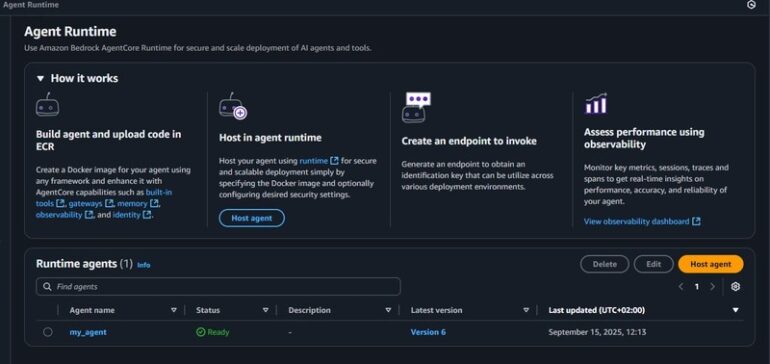The Art and Science of API Debugging
In the interconnected world of modern software, Application Programming Interfaces (APIs) are the vital arteries that carry data between services, frontends, and backends. They are the invisible workhorses powering everything from mobile applications to complex microservice architectures. But when these crucial connections fail, they can trigger cascading errors that are notoriously difficult to trace. API debugging is more than just fixing bugs; it’s a systematic process of investigation that requires the right tools, techniques, and a methodical mindset. It’s about making the opaque “black box” of an API transparent enough to understand its internal state and behavior.
Effective API debugging is a cornerstone of robust software development, directly impacting stability, performance, and the end-user experience. A developer who masters this skill can rapidly diagnose issues, reduce downtime, and build more resilient systems. This comprehensive guide will walk you through the entire spectrum of API debugging, from foundational concepts and essential tools to advanced strategies for complex, distributed environments. We will explore practical code examples, best practices, and the critical techniques you need to become proficient in resolving even the most elusive API-related problems.
Foundations: Understanding the API Lifecycle and Common Failure Points
Before diving into specific tools, it’s crucial to understand the journey of an API call. Every request and response pair follows a distinct lifecycle, and errors can occur at any stage. A typical journey involves the client, the network, the server, and potentially other downstream services like databases or third-party APIs.
The Request-Response Cycle
A simplified view of the cycle looks like this:
- Client-Side: The application (e.g., a web browser, mobile app, or another backend service) constructs an HTTP request. This includes the method (GET, POST, etc.), URL, headers (for authentication, content type), and an optional body (payload).
- Network Transit: The request travels across the network. It can be blocked by firewalls, misrouted by DNS, or delayed by latency.
- Server-Side: The server receives the request, parses it, authenticates the client, validates the input, executes business logic (which may involve database queries or calls to other services), and constructs a response.
- Response Transit: The server sends the HTTP response—containing a status code, headers, and an optional body—back across the network to the client.
Common Points of Failure
Understanding this cycle helps us categorize common issues:
- 4xx Status Codes (Client Errors): These are often the client’s fault. A
400 Bad Requestmeans the server couldn’t understand the request (e.g., malformed JSON). A401 Unauthorizedor403 Forbiddenpoints to authentication or permission issues. A404 Not Foundmeans the endpoint doesn’t exist. - 5xx Status Codes (Server Errors): These indicate a problem on the server. A
500 Internal Server Erroris a generic catch-all for an unhandled exception in the code. A502 Bad Gatewayor504 Gateway Timeoutoften occurs in architectures with proxies or load balancers, indicating an issue with an upstream service. - Network Errors: These happen before a response is even received and can manifest as timeouts, connection refusals, or DNS resolution failures.
On the client side, robust error handling is the first line of defense. You must anticipate both network failures and non-successful HTTP status codes.
![Microservices architecture diagram - Microservices architecture example [10] | Download Scientific Diagram](https://debuglab.net/wp-content/uploads/2025/12/inline_2449dada.webp)
// Example of robust client-side API call handling in JavaScript
async function fetchUserData(userId) {
try {
const response = await fetch(`https://api.example.com/users/${userId}`);
// Check if the response status code is in the 200-299 range
if (!response.ok) {
// Log the error for debugging and throw a specific error
console.error(`API Error: ${response.status} ${response.statusText}`);
// Try to get more details from the response body if available
const errorBody = await response.json().catch(() => null);
throw new Error(`Failed to fetch user data. Status: ${response.status}`, { cause: errorBody });
}
const userData = await response.json();
console.log('User data received:', userData);
return userData;
} catch (error) {
// This catches network errors (e.g., DNS failure, no internet)
// or the error thrown from the !response.ok check.
console.error('An error occurred during the fetch operation:', error);
// Here you would update the UI to show an error message
}
}
fetchUserData(123);The Debugger’s Toolkit: Essential Tools and Techniques
A skilled developer uses a combination of tools to inspect different parts of the API lifecycle. From crafting requests to inspecting server-side code execution, these tools provide the visibility needed for effective software debugging.
Client-Side Inspection: Browser DevTools and API Clients
When an API is consumed by a web application, the browser’s developer tools are indispensable. The Network Tab in Chrome DevTools (or its equivalent in Firefox/Safari) is your best friend. It allows you to:
- Inspect Requests/Responses: View the full URL, method, status code, headers, and payload for every network request.
- Filter Requests: Isolate API calls (e.g., by filtering for “Fetch/XHR”) to cut through the noise of images and scripts.
- Analyze Timing: See how long each phase of the request took, from DNS lookup to content download, helping diagnose performance bottlenecks.
For more advanced testing and direct API interaction, dedicated API clients like Postman, Insomnia, or even command-line tools like cURL are essential. They let you:
- Manually construct and send any type of HTTP request.
- Save and organize requests into collections for regression testing.
- Manage different environments (e.g., local, staging, production) with unique variables for URLs and API keys.
- Automate tests with scripts to validate response data and status codes.
Server-Side Debugging: Logging and Interactive Debuggers
While client-side tools tell you what happened, server-side techniques tell you why it happened. The two most powerful methods are structured logging and interactive debugging.
Structured Logging: Simply printing messages to the console is not enough. Structured logging (e.g., logging in JSON format) makes logs machine-readable, searchable, and filterable, which is critical in production environments. A good log entry should include a timestamp, severity level, a clear message, and relevant context like the request ID, user ID, and request parameters.
# Example of structured logging in a Python Flask application
import logging
from flask import Flask, request, jsonify
# Configure logging to output structured JSON
# In a real app, you might use a library like 'python-json-logger'
logging.basicConfig(
level=logging.INFO,
format='{"timestamp": "%(asctime)s", "level": "%(levelname)s", "message": "%(message)s"}',
datefmt='%Y-%m-%dT%H:%M:%S%z'
)
app = Flask(__name__)
@app.route('/process', methods=['POST'])
def process_data():
request_id = request.headers.get('X-Request-ID', 'unknown')
logging.info(f'{{"request_id": "{request_id}", "event": "request_received", "endpoint": "/process"}}')
try:
data = request.get_json()
if not data or 'value' not in data:
logging.warning(f'{{"request_id": "{request_id}", "event": "validation_failed", "reason": "Missing value field"}}')
return jsonify({"error": "Missing 'value' field"}), 400
result = data['value'] * 2
logging.info(f'{{"request_id": "{request_id}", "event": "processing_successful"}}')
return jsonify({"result": result})
except Exception as e:
# Log the full stack trace for unexpected errors
logging.error(
f'{{"request_id": "{request_id}", "event": "internal_server_error"}}',
exc_info=True
)
return jsonify({"error": "An internal error occurred"}), 500
if __name__ == '__main__':
app.run(debug=True)Interactive Debugging: When logs aren’t enough, an interactive debugger lets you pause code execution at a specific point (a “breakpoint”), inspect the state of variables, and step through the code line by line. This provides an unparalleled view into the application’s runtime behavior. Both Node.js and Python have excellent built-in debuggers.
For Node.js development, you can launch your application with the --inspect flag and connect to it using Chrome DevTools, providing a rich, graphical debugging experience right in your browser.
// Example of using a breakpoint in a Node.js Express app
// To run: node --inspect index.js
// Then open chrome://inspect in Chrome to connect the debugger.
const express = require('express');
const app = express();
app.use(express.json());
app.post('/calculate', (req, res) => {
const { operand1, operand2, operation } = req.body;
// Set a breakpoint here to inspect the incoming request body
debugger;
let result;
if (operation === 'add') {
result = operand1 + operand2;
} else {
result = 'Unsupported operation';
}
res.json({ result });
});
app.listen(3000, () => {
console.log('Server running on port 3000. Use --inspect to enable debugging.');
});Advanced API Debugging Strategies

For complex issues, especially in microservices or production environments, you need to move beyond basic tools. Advanced strategies focus on system-wide observability and deep network inspection.
Debugging with Middleware
Middleware provides a powerful way to intercept every single request and response flowing through your API. You can write custom middleware to perform cross-cutting tasks perfect for debugging, such as:
- Request/Response Logging: Automatically log key details of every API call.
- Performance Monitoring: Measure the execution time for each endpoint to identify slow queries or bottlenecks.
- Correlation IDs: Inject a unique ID into the request headers (e.g.,
X-Request-ID) and pass it along to any downstream services. This allows you to trace a single user action across a distributed system.
// Example of a logging and timing middleware in Express.js
const express = require('express');
const { v4: uuidv4 } = require('uuid'); // For generating unique IDs
const app = express();
// Middleware to add a request ID and log request/response details
app.use((req, res, next) => {
// Assign a unique ID to the request
req.id = uuidv4();
const start = process.hrtime();
// Log when the request is received
console.log(
`[${new Date().toISOString()}] REQ ${req.id} - ${req.method} ${req.originalUrl}`
);
// Hook into the 'finish' event of the response
res.on('finish', () => {
const diff = process.hrtime(start);
const duration = (diff[0] * 1e3 + diff[1] * 1e-6).toFixed(3); // duration in ms
// Log when the response is sent
console.log(
`[${new Date().toISOString()}] RES ${req.id} - ${req.method} ${req.originalUrl} - ${res.statusCode} [${duration}ms]`
);
});
next();
});
app.get('/status', (req, res) => {
res.status(200).send('OK');
});
app.listen(3000, () => console.log('Server with logging middleware is running.'));Debugging in Production and Distributed Systems
Debugging in a live production environment is risky and requires a different set of tools. Direct interactive debugging is often not an option. Instead, the focus shifts to observability.
- Error Tracking Services: Tools like Sentry, Bugsnag, or Rollbar automatically capture unhandled exceptions in your application. They group similar errors, provide rich context (like stack traces, request data, and affected users), and send alerts, allowing you to proactively fix bugs you didn’t even know existed.
- Application Performance Monitoring (APM): Tools like New Relic, Datadog, or Dynatrace go a step further. They provide deep insights into application performance, database query times, and external API calls.
- Distributed Tracing: In a microservices architecture, a single request can trigger a chain of calls across multiple services. Distributed tracing tools (e.g., Jaeger, Zipkin) use correlation IDs to visualize this entire chain as a single “trace,” making it easy to pinpoint which service is failing or causing a slowdown.
Best Practices for a Debug-Friendly API Architecture
The easiest bugs to fix are the ones that never happen. By designing your API with debuggability in mind from the start, you can save countless hours of frustration down the line.
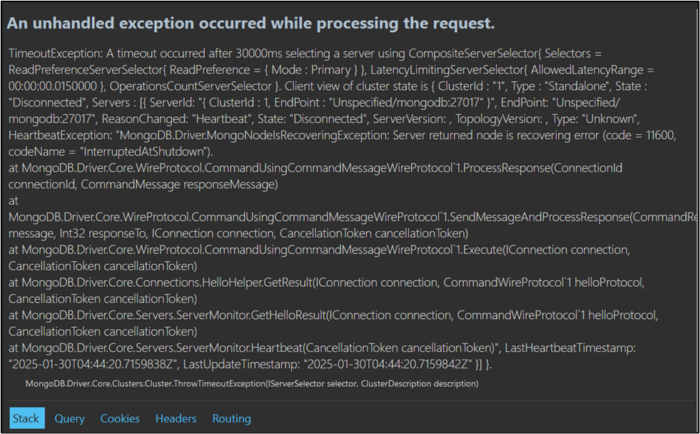
Design for Observability
- Use Consistent and Structured Logging: As shown earlier, log in a machine-readable format like JSON. Ensure every log entry contains a request ID.
- Implement Health Check Endpoints: A simple endpoint like
/healthzthat returns a200 OKstatus is invaluable for automated monitoring systems (like in Kubernetes or load balancers) to determine if an application instance is healthy and able to serve traffic. - Provide Meaningful Error Responses: When an error occurs, respond with a clear, useful JSON body. Avoid exposing sensitive information or stack traces, but include a unique error code and a human-readable message. This helps both frontend developers and API consumers understand the issue.
{
"error": {
"code": "INVALID_INPUT",
"message": "The 'email' field must be a valid email address.",
"requestId": "a1b2c3d4-e5f6-7890-g1h2-i3j4k5l6m7n8"
}
}
Embrace Automation and Testing
A robust testing strategy is a proactive form of debugging. Unit tests validate individual components, while integration tests ensure that different parts of your service (like the API layer and the database) work together correctly. End-to-end tests that simulate real user workflows can catch bugs related to complex interactions between multiple APIs. Integrating these tests into a CI/CD pipeline helps catch regressions before they ever reach production.
Conclusion: Cultivating a Debugging Mindset
API debugging is a critical skill that blends technical knowledge with a methodical, investigative approach. It’s about knowing how to make a system reveal its secrets. We’ve seen that the process begins with a solid understanding of the request-response lifecycle and common failure points. It then requires proficiency with a diverse set of tools, from browser DevTools and API clients for client-side inspection to structured logging and interactive debuggers for deep server-side analysis.
For modern, complex systems, advanced techniques like middleware-based tracing, error tracking services, and APM platforms are no longer luxuries but necessities. By adopting best practices like designing for observability and building a strong automated testing foundation, you can create APIs that are not only powerful and reliable but also transparent and easy to debug when issues inevitably arise. The next step is to integrate these tools and practices into your daily development workflow, turning debugging from a dreaded chore into a satisfying process of discovery and improvement.