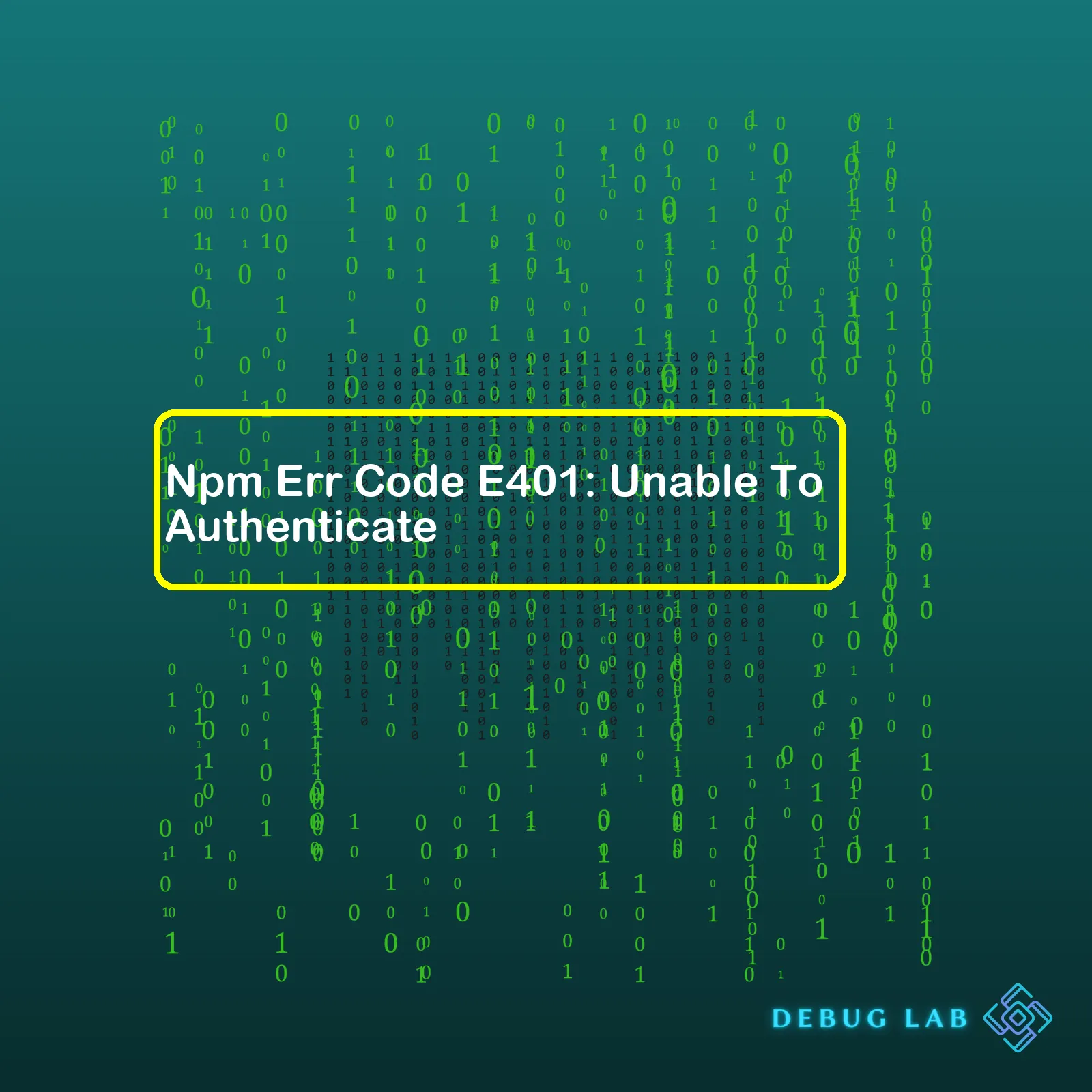
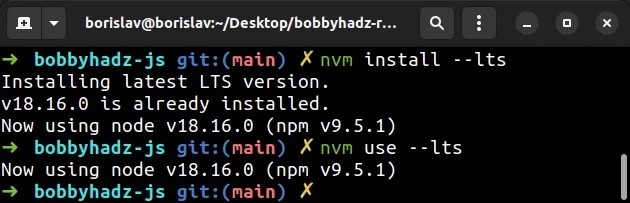
Npm Err Code E401: Unable To Authenticate
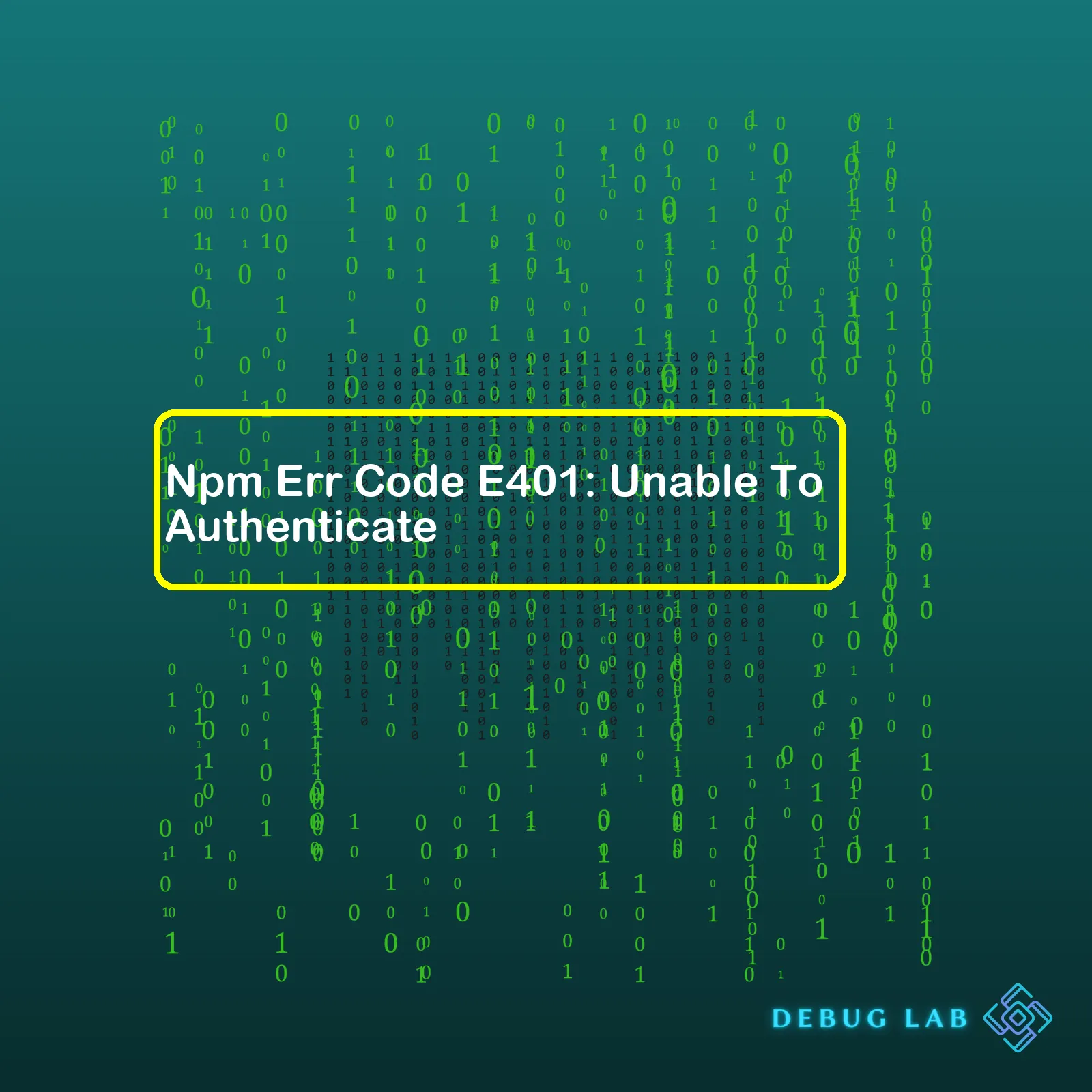
html
| Error Type | Description | Causes | Fixes |
|---|---|---|---|
| Npm ERR Code E401: Unable to Authenticate | The npm client cannot authenticate with the server. This error often indicates that incorrect credentials have been entered. |
|
|
Npm Error Code E401 is synonymous with an authentication failure when trying to access a package or repository via npm. This error message typically arises if the provided login details are incorrect or if the user trying to gain access is not registered within the specific registry used. It could also occur as a result of expired auth tokens.
The causes can be split into two common groups:
– **Typing Errors:** It happens more frequently than one would assume where a mistyped character in the username or password leads to a failed authentication attempt.
– **Registration Issues:** If the user has not registered themselves against a particular repository or registry, they may face this error when attempting to access resources from it.
To resolve the issue, here are some corrective steps you could take:
– **Check Your Credentials:** This is your first line of defense. Double-check whether your entered credentials match those required for accessing the resource. Resetting the password, if possible, might also help get you back on track.
– **Register User With Registry:** If a registration issue is causing Error Code E401, sign up with the necessary repositories or registries.
Though these steps should primarily solve the issue, remember, sometimes expired tokens might cause the error too. Refreshing your tokens will sort out that.
Just as it’s important to learn the facts about our friend Npm ERR Code E401: Unable to Authenticate, it is equally crucial to recognize that errors are part and parcel of virtually all coding trajectories. They offer unique opportunities for us to delve deeper into the intricate mechanics of tools like npm, thus elevating our command over them.When working with Node.js, it is quite common for developers to use npm, or Node Package Manager, to manage their project’s dependencies. Occasionally, you may experience a specific error code – NPM ERR! Code E401. This error typically indicates a failure in the authentication process during an npm operation.
Let’s delve into this issue:
The Meaning of NPM ERR Code E401
In a nutshell, the E401 error signifies “Unauthorized”. It basically means that npm was unable to authenticate when attempting to download a package or publish an update.
At its core, the E401 error could stem from the following reasons:
- Invalid credentials: Both username and password/ token are required to successfully authenticate a user.
- The use of expired tokens: Tokens can be revoked or may expire leading to an invalid session.
- Inability to access private packages without auth token: Private packages are restricted content. You need authenticated permission to access them.
- Incorrect Registry URL: this error can also be attributed to incorrect URLs configured in your npm profile.
Understanding these causes is critical to resolving the NPM ERR Code E401.
How to Fix NPM ERR Code E401
To fix this error, we need to address each potential cause appropriately:
1) Checking Your Credentials: First check to ensure that you’re using the correct username and password (or token).
Use the npm login command to reset your credentials as shown:
npm login
Enter your username, password and email id.
2) Updating Expired Tokens: Keep track of when your tokens will expire or if they have been revoked. If necessary, regenerate them via your registry’s UI and replace them in your .npmrc file.
3) Accessing Private Packages: If you are trying to access a private package/user but fail to provide the right auth token, npm will not be able to authenticate you. Make sure you’re an approved user and the correct token is included in your request.
4) Configuring The Correct Registry URL: Appropriate URLs help point towards the correct registry. Use the npm config set command to adjust the registry URL accordingly. Example:
npm config set registry https://my-registry.example.com
Dig Deeper With Debug Logs
For a more in-depth analysis and understanding of your npm errors, including E401, npm debug logs can be beneficial. These logs get generated when any npm operation fails. They can best assist in the deductive analysis of what might have gone wrong during execution.
Facing E401 or any other error can be frustrating, but understanding them well facilitates faster resolution. It’s worth noting that encountering the error might be due to one or a combination of several issues mentioned above; hence an iterative debug process is often required. Always remember, every error is an opportunity to learn more about npm and how it works which is an essential ace for every professional coder.When working with Node Package Manager (NPM), a common issue that you might encounter like any coder is the
E401 Unauthorized
error. This error message signifies that the NPM cannot authenticate you, which means your request to access an NPM registry has been declined. Errors such as these can hinder the workflow and it’s essential to know how to handle them smoothly.
Understanding Npm Err Code E401: Unable to Authenticate
Before diving into the solution, let’s, first of all, get a grip on what this error actually communicates. When you make a request – be it for publishing a package or installing one – to the NPM registry, the registry server checks whether you have the required privileges to perform the requested action. The “npm err code E401” indicates that the server couldn’t validate your identity – simply put, the username or password didn’t match the server’s records.
Checking Your Registry URL
The first step in solving the E401 error is confirming whether you’re communicating with the correct registry. Use the following command to verify your current registry:
npm config get registry
If the printed result doesn’t match your intended registry URL, consider changing it using the below commands:
For an individual project:
npm config set registry <url>
or
Globally:
npm config set registry --global <url>
Validating NPM Authentication Token
Now, most often than not, the E401 error arises due to an invalid authentication token in your NPM configuration file (.npmrc). To examine if this is indeed the problem:
1. Open your .npmrc file located in your home directory.
2. Look for the line beginning with ‘
//registry.npm.js.org/:
‘. The end of this line should contain your personal token.
If this line is not present, or the token looks invalid (shorter length, weird characters), your suspicions are confirmed! You’ll need to create a new, valid token.
Generating New Authentication Token
An authentication token can be generated by running the command:
npm login
This command prompts you to enter your registered email, username, and password. Upon successful login, a new token is saved into your .npmrc file, thereby resolving any previous authentication issues.
Package-level Access Control
Sometimes, the problem isn’t related to your authentication, but rather lies in the package’s access levels. Ensure you have adequate permissions to access the desired package. In case of published packages, verify from NPM’s web interface whether it’s restricted to certain users/groups.
Error Persistence
The steps discussed so far should fix Code E401 errors in most situations. However, if the error persists, other potential issues include outdated npm/cli, incorrect proxy settings, network-side SSL inspection, DNS resolution failure, or simply NPM downtime(NPM Status).
Consider upgrading your
npm/cli
to its latest version or checking your proxy settings and network firewall rules to ensure they’re not blocking your requests.
Remember, codes are a language that machines use to communicate with us. While an ‘unable to authenticate’ error might look intimidating, in reality, it’s just NPM’s way of asking for some help — and now that you’ve gained these insights, you’d know exactly how to assist!
For further reading, check out NPM’s own troubleshooting guide here with a dedicated section on handling authentication problems.
The error “npm ERR! code E401” usually appears when you’re working with npm, a package manager for the Node.js JavaScript environment. This error code specifically signals that you’re “Unable to Authenticate.” Essentially, it’s an HTTP response status code, indicating that the request sent by the client lacks valid authentication credentials for the requested resource — in this case, npm.
Common Causes of Npm Err Code E401: Unable To Authenticate
If you’ve come across this particular error, here are some common situations where it tends to occur:
- Invalid or expired tokens: If the token used is invalid or has become outdated, you will see the npm ERR! Code E401.
- Incorrect registry URL: This can happen if your default registry URL (usually https://registry.npmjs.org/) is incorrect or has been changed mistakenly.
- Incorrect or missing login credentials: Working with private packages necessitates valid login information. If these details are incorrect or absent, this may trigger the error.
How to Fix Npm Err Code E401: Unable to Authenticate
To mitigate these problems, try the following solutions:
-
Refresh or Generate New Token:
You can regenerate a new access token from the npm website under ‘tokens’ in settings. Once generated, use the following command line to authenticate your machine:
npm set //registry.npmjs.org/:_authToken XXX-XXX-XXXX-TOKEN-HERE
-
Verify Registry URL:
In some cases, your problem can be resolved by simply verifying and restoring the default registry URL. Execution of the next command resets it:
npm config set registry http://registry.npmjs.org/
-
Check Login Credentials:
If you’re using private packages, make sure your login details are accurate. You can log in again using npm login on your CLI:
npm login
If you continue to have issues, consider employing more advanced troubleshooting techniques like clearing the npm cache, inspecting the network/proxy settings, or looking closely at the project’s permission settings. For more clarification, you might find value in reading npm’s official documentation here.
Remember, frequent errors such as the npm ERR! code E401 primarily arise due to misconfigurations or overlooked settings in your development environment. They serve as good reminders to exercise awareness and regular maintenance of your programming spaces.
When you’re working with Node Package Manager (npm), that is an open-source package ecosystem for the JavaScript runtime environment Node.js, it’s a typical scenario to run across various errors. One common error is
npm ERR! code E401
, which is titled ‘Unable to authenticate’.
This authentication error usually happens when attempting to download or install packages via npm, where the registry or repository requires some level of authentication. Here are three typical scenarios you might encounter this error:
Incorrect login credentials
If you use npm with a private repository that requires login credentials, you might have accidentally entered these incorrectly. As a result, the server cannot verify and authenticate your request.
To fix this you might:
– Verify your username and password.
– Using the command
npm login
reenter your login credentials.
Expired Session Tokens
Your session token may have expired if you’re still logged into the same shell or console. By default, npm uses bearer tokens for authentication against its services. If this token expires or becomes invalidated for any reason, you’ll receive the Npm Err Code E401: Unable to Authenticate error.
To solve this issue:
– Run the command
npm logout
to “log out” from current session.
– Then run the command
npm login
to “log in” again.
Registry Configuration Error
Another possible case scenario is due to issues with the configuration of the npm registry. This could be a wrong URL for the registry used.
Solving this issue involves:
– Running the command
npm get registry
to check your current npm registry.
– If the above command does not return the correct registry URL, then correct it by running
npm set registry [url]
.
Here is a table indicating the three common scenarios and possible solutions to the npm ERR! Code E401 problem:
| Scenarios | Remedies |
|---|---|
| Incorrect login credentials | Verify your username and password using
npm login . |
| Session tokens expiry | Logout and login again using
npm logout and npm login . |
| Registry configuration error | Check and reset registry URL if required using
npm get registry and npm set registry [url] . |
Also, consider checking out the official npm documentation for more information on dealing with the authentication processes and managing session tokens.When you encounter an ‘npm ERR! code E401’ message, this typically means there’s a problem with your authentication while trying to download a package, leading to npm being unable to authenticate you. This is a common issue but thanks to the fairly clear error message, it’s quite feasible to implement effective strategies to resolve this.
Update Your Authentication Token
An outdated or incorrect authentication token could be one of the most frequent reasons contributing to this error. Rectify this by updating your credentials.
npm logout npm login
By logging out and then back in again, you’re effectively refreshing your authentication tokens. When prompted, input your username, password, and email as before.
Check Your Registry Reference
You might receive the E401 error if you’re trying to pull down a protected package from a registry that necessitates specific access or permissions while using the wrong URL for the registry. To solve this issue, you need to verify whether your reference to the particular registry is correct within your `.npmrc` file.
cat ~/.npmrc
This command will display the contents of the `.npmrc` file. If the file contains any references to registries other than what you intended, replace them with the correct registry.
Downgrade The Npm Version
In some cases, especially when all else has failed, downgrading your npm version might be the remedy. Certain versions may come with bugs that render authentication unsuccessful thereby causing these kinds of issues.
npm install -g npm@5.6.0
Replace ‘5.6.0’ with whatever older version you desire to downgrade to.
Implementing these steps should help address the ‘npm ERR! code E401’ error that hinders npm from authenticating you. It’s also crucial to note that you should strive to understand why the issue occurred in the first place, which can better prepare you for future encounters.
Remember- software development is about learning and adapting. That includes brushing up your skills in learning how to respond to and resolve errors. These types of scenarios keep our problem-solving abilities sharp.
For a deeper dive into resolving npm ERR codes, you can refer to this helpful npm documentation that elaborates on npm configurations and more potential error solutions.Whichever platform you are using, you may sometimes come face to face with error messages when trying to process requests. In your Node.js journey, these authentication errors may involve trying to install modules through npm. A recurring error that developers have come across boils down to the message: ‘
npm ERR! code E401
‘. This error is thrown when npm is unable to authenticate you.
Understanding Error E401:
Firstly, it’s critical to fully comprehend what the error means before diving into the possible solutions. The npm ERR! code E401 fundamentally occurs when an authentication request from a web server is denied. This error code 401, according to Mozilla Developer Network, indicates that authentication is required and has failed or has not yet been provided.
Resolving NPM Error Code E401:
1. Check Your .npmrc File
To resolve npm ERR! Code E401, you first need to check your .npmrc file. This is a configuration file for npm, and often the problem lies in incorrect credentials stored in this file.
| Other Files | .npmrc File |
|---|---|
| Credentials stored elsewhere | _auth = “incorrect” |
Check and rectify any inaccurate username, password or email details.
//registry.npmjs.org/:_authToken=your-correct-auth-token
Replace ‘your-correct-auth-token’ as necessary with the correct details.
2. Cleaning the Cache & Logging In Again
If your .npmrc file isn’t faulty, there could be cache issues that require cleaning before attempting to login again.
npm cache clean
Then try to log in again:
npm login
Use your correct username, password and public email address to re-login now.
3. Using HTTP Instead of HTTPS
In some scenarios, using http instead of https while authenticating can bypass the issue.
npm config set registry http://registry.npmjs.org/
You can revert to https once the problem gets fixed later on:
npm config set registry https://registry.npmjs.org/
4. Updating NPM
An outdated npm version might also trigger this error. To solve it, update to the latest version.
npm install -g npm@latest
5. Contacting Support
If none of these strategies work, it may be time to bring in reinforcements: submit a support ticket to the npm support team.
Remember, solving coding errors requires methodical troubleshooting, frequent checks against documentation and community help whenever necessary. Happy Coding!
The error ‘npm ERR! code E401’ often pops up when your Node.js environment failed to authenticate with a package registry server while trying to install or update modules using npm (Node Package Manager). The message ‘npm ERR! code E401’ is accompanied by ‘Unable to Authenticate,’ clearly highlighting the issue’s root – authentication.
First, I’ll discuss the impact this error can have on your programming responsibilities and then I’ll suggest some solutions:
Impact
- This error effectively halts your work flow. If you’re unable to install or update required packages, you cannot proceed with application development.
- If you are in the middle of a critical upgrade process, encountering this error could lead to potential roadblocks in releasing the new version of your software or website, resulting in delays.
- In agile environments where continuous integration/continuous deployment (CI/CD) is employed, such an error might break the build pipeline and waste valuable time.
Solutions
Here are few solutions to troubleshoot npm ERR! code E401:
- Check Your Credentials: This error arises when the npm client is unable to authenticate. So, verify the login credentials used for the private registry. You can use the following command to set the username and password in .npmrc file:
<npm set registry http://<username>:<password>@registry.mydomain.com/>
- Verify Permissions: Check if your user has the necessary permissions to access the required packages from the repository.
- Use Correct URL: Make sure the URL specified in npm config is correct and reachable. If not, update it with the correct one:
npm config set registry https://registry.npmjs.org/
- Try Public Registry: If you don’t need any private packages, or are still facing issues with the private registry, switch to npm’s public registry:
npm config set registry https://registry.npmjs.org/
Then, try installing the package again:
npm install <package_name>
.
In case these solutions don’t solve the issue, try looking into more specific areas like this thread on StackOverflow. The clarity behind the troubleshooting steps hopefully helps resolve the npm ERR! code E401 quickly and continue with your work without further delays.
In the fascinating world of coding, stumbling upon errors is the norm rather than the exception. One such stumble you might have come across as a coder working with Node.js and Npm could be the
Npm ERR! code E401: Unable to Authenticate
. This error is usually encountered when you attempt to install, update, or publish an npm package while the authentication token is either missing or incorrect.
Understanding what triggers this error can help us stitch together an effective solution. Npm uses authentication tokens to verify the identity of the user interacting with it. If the authentication fails, then an E401 error occurs. The probable causes for ‘Unable to Authenticate’ errors include:
- Absence of an .npmrc file in your project directory or global npm folder. This file is crucial for storing the access token.
- An incorrect or expired authentication token. Tokens can expire for various reasons, like changing passwords, revoking access permissions, etc.
To rectify the aforementioned issue, one needs to follow these steps:
- Run npm login in the command interface to see if you're logged into npm
- If not, sign in to your npm account by providing your username, password and email.
- Upon successful authentication, npm will create or update the .npmrc file in the home directory storing your authenticating API token securely.
In case you are certain that you’re authenticated but still encounter the error, I would advise checking your package registry. Perhaps the issue may stem from trying to fetch private packages from a public default npm registry.
Remember,
A token created for an authenticated registry cannot be used to authenticate against another registry.
For further details on how to work your way around this challenge, you can also refer to nooks and crannies of npm documentation.
| Error code | Description | Solution |
|---|---|---|
| E401 | Usually occurs due to absence or invalidity of an auth token. | Login again or re-generate the auth-token. Ensure to use correct registry if working with multiple registries. |
To conclude, the npm ERR! Code E401: Unable to authenticate error is primarily caused due to issues with your authentication token or registry selection. By ensuring that you’re properly authenticated to npm and specifying the correct registry for private packages, you will successfully eliminate this bug. So, keep experimenting, tinkering, and creating – one line of code at a time!









