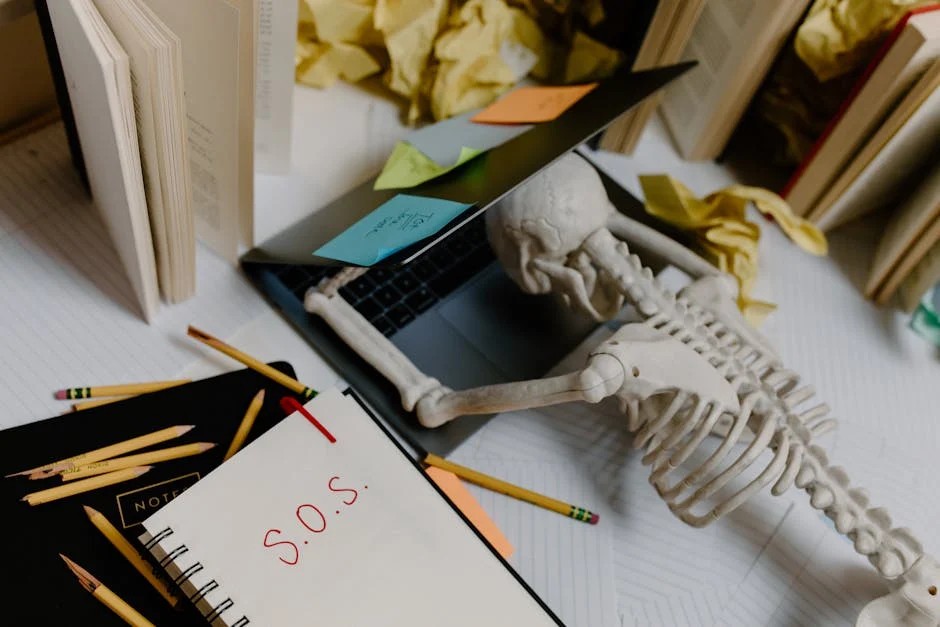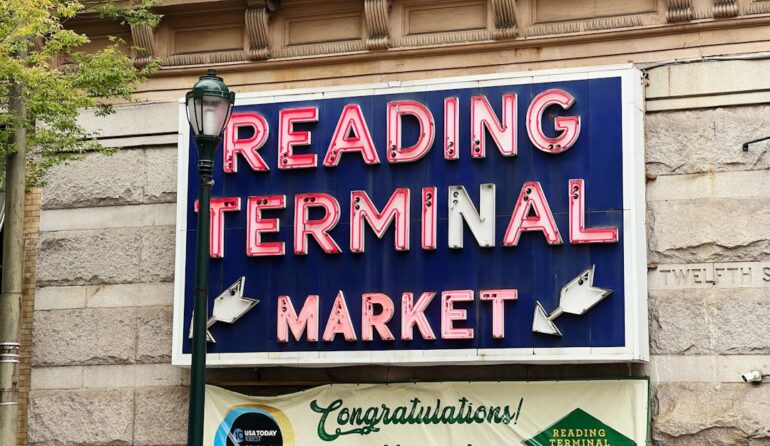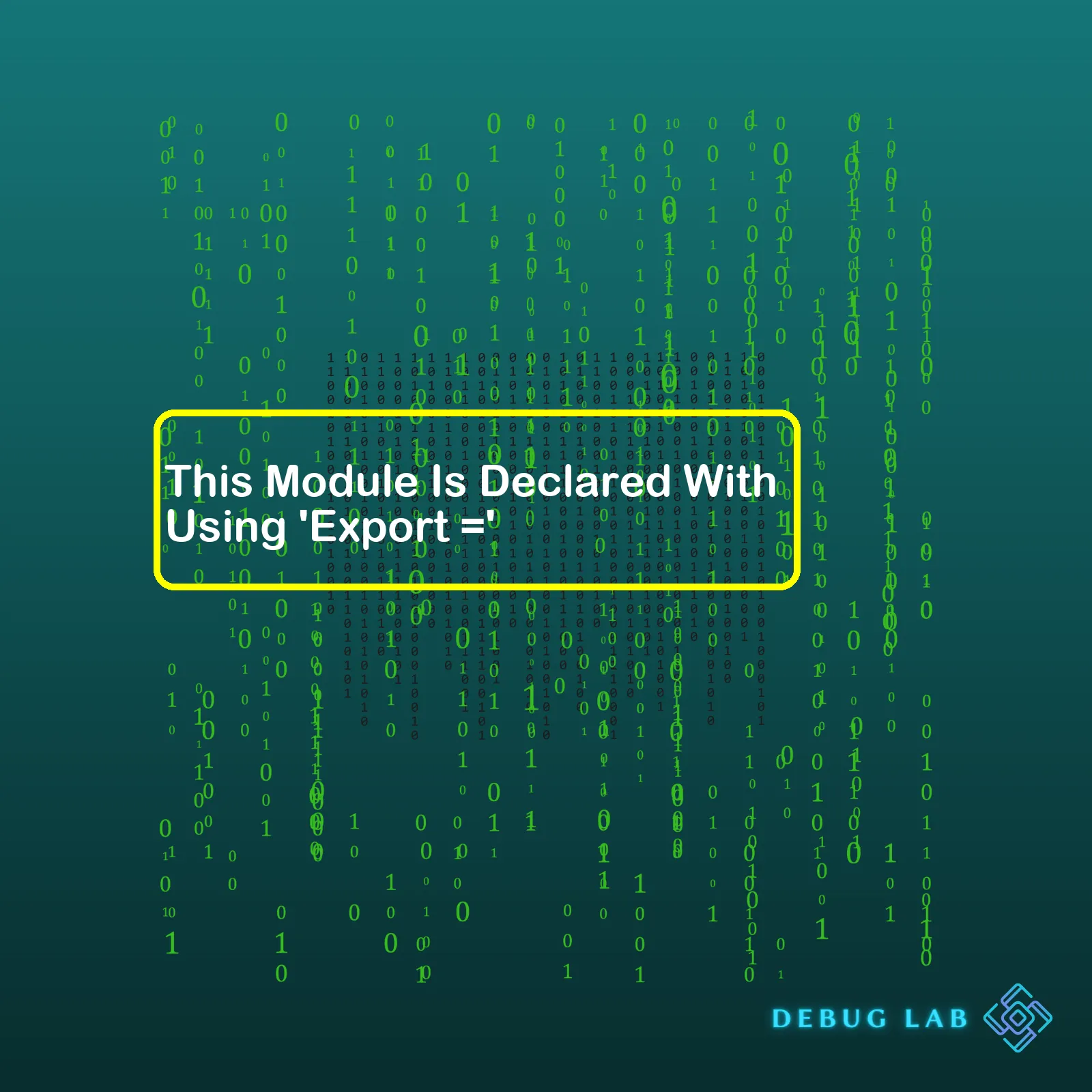
| Property | Description |
|---|---|
Module Declaration |
The module is declared with the use of ‘Export =’ |
Syntax |
Declaration follows the syntax:
export = Identifier; |
Usage |
Used to export a single object, function, class or primitive value from a module |
Import |
This module can be imported using
import = require("ModuleName");
|
If we choose to examine it holistically, ‘Export =’ is a system used within TypeScript modules to declare and utilize libraries in a set manner. Primarily, it offers an insight into understanding how libraries are modularized and ultimately deployed within project structures. Following the syntax
export = Identifier;
, this method performs the task of exporting a singular entity-object, class, function, or even primitive value from the confines of a module.
As a coder, two key aspects come to my mind when I’m considering ‘Export =’. The first being its ability to uniquely identify and export only one member, ensuring that no other constructors share the same name as the module. The simplicity here is quite appealing! Furthermore, such module declarations could be conveniently imported using the expression-
import = require("ModuleName");
.
In contrast to the more modern ES6 module system, the imperative point to note about the ‘Export =’ declaration pattern is that it’s heavily utilized in traditional CommonJS and AMD module systems. Therefore, the legacy support provided by this component makes it feasible for developers working in older code environments, often bridging gaps between distinct generations of coding patterns.
If you want to gain comprehensive knowledge on this topic, there are various online resources available, like the documentation available at TypeScript: Handbook – Modules that you can review for an even better understanding.
When working with TypeScript or JavaScript modules, the
export =
is a pivotal concept you would encounter pretty frequently. Understanding its workings in depth provides a strong foundation for handling imports and exports within your code effectively and efficiently.
The functionality of
export =
revolves around creating and using modules. A module becomes helpful when the need for breaking up your code into several separate files arises, most often for ease of reading, maintaining, reusability, and organization.
By carefully utilizing the
export =
syntax, you gain control over what specific “members” (like functions, classes, objects) are accessible from the module. The statement
export =
itself implies that an entire module is represented by a single member during an import operation.
This could be better understood through a quick example:
// In calculator.ts
class Calculator {
add(a: number, b: number): number {
return a + b;
}
subtract(a: number, b: number): number {
return a - b;
}
}
export = Calculator;
In this example, we declared a Calculator class and defined two functions inside it. We then exported the whole class using
export = Calculator;
. This means whenever you import this module, you will be directly importing the Calculator class.
And when importing,
// In app.ts
import Calculator = require('./Calculator');
let calc = new Calculator();
console.log(calc.add(5,4)); // Outputs: 9
With the use of
export =
, we can now instantiate and manipulate the Calculator class member in this importing file.
Another essential aspect to keep in mind is that
export =
, correlated with
import = require()
, sets a conventional method in a CommonJS-like environment used by Node.js.
One of the peculiar features of
export =
syntax is that it accepts any valid expression, giving developers much room for flexibility and creativity.
Armed with all these insights can remarkably increase your capabilities as a coder, particularly when understanding module declaration and inter-module interactions in your projects.
Want to explore more? Feel free to delve deeper with the resources here.The statement ‘export =’ is used in TypeScript, a powerful language that extends the capabilities of JavaScript. This syntax is used to achieve compatibility with traditional CommonJS and AMD workflows. Let’s comprehend what its function entails extensively in relation to module declarations.
In a typical module system, an ‘export’ keyword is utilized to make certain elements from the module such as variables, functions, objects, classes, etc., available to other modules that import it. On the other hand, ‘export =’ is distinct, effectively replacing exported items or values with a new value at runtime.
For instance, consider the following example:
// greet.ts
class Greet {
greeting: string;
constructor(message: string) {
this.greeting = message;
}
greet() {
return "Hello, " + this.greeting;
}
}
export = Greet;
This code manifests the creation of a class ‘Greet’ in the ‘greet.ts’ module file that contains a constructor and a method. Instead of exporting the class using ‘export’ keyword directly, we are replacing the exports of this module with ‘Greet’ using the ‘export =’ statement.
To use this module in another file, we should match it using ‘import-module = require(“module”)’ pattern, as shown below:
// main.ts
import Greet = require('./greet');
let greeter = new Greet("world");
console.log(greeter.greet());
In our ‘main.ts’ file, we import the ‘greet’ module using ‘require(”)’ construct assigned to our import variable, ‘Greet’. Consequently, we can create a new object of ‘Greet’ and utilize its methods.
The ‘export =’ syntax expresses the concept of swapping module.exports with a custom value efficiently. It allows flexibility and control over what a module exports. However, it would help if you didn’t forget about TypeScript documentation’s advice, which suggests developers to avoid using ‘export =’ when possible because it may interact unpredictably with ‘import name from “./mod”‘ forms. Thus, understanding ‘export =’ and its role in module declarations helps you leverage its practical benefits and safeguards against potential pitfalls.
If your project compels you to use ‘export =’, you can do it capably as a developer having understood why and how to use it in module declarations. Yet, bear in mind that striking a balance between traditional JavaScript approaches and modern TypeScript practices still adds significant value to your coding proficiency.In the realm of TypeScript, ‘export =’ is a common syntax used to export a single entity. This might be a function, an object, a class, or anything else that you’d like to make accessible from outside of the current module where it resides.
To understand how we use the ‘export =’ syntax, let’s take an example:
// my_module.ts
let myEntity = {name: "Hello Code", id: 1};
export = myEntity;
Here, `myEntity` is being made available to other modules through the ‘export =’ syntax. Once exported in this way, other modules can import and utilize `myEntity` using the following syntax:
import myEntity = require('./my_module');
This import line tells TypeScript to look for an exported entity in the file named ‘my_module.ts’, and to bind that exported entity to the local variable `myEntity`.
There are certain things to note when declaring a module using ‘export =’:
– It only allows exporting of a single entity from the imported module. It essentially says “what this module exports is exactly this entity”.
– The fact that it works with a singular exported entity makes it less flexible than alternatives, such as common default exports or named exports. With those, you have the option to export multiple entities, or adjust what gets exported without changing the import statements in every file making use of our module.
Still, there are times when you would want to use ‘export =’ in your TypeScript coding. For instance, it comes in handy when:
– You want to provide a utility function or object that is used widely across your application, and you want to ensure its name remains consistent.
– You’re converting JavaScript codebase to TypeScript, where the ‘export =’ syntax can act as a simple path forward.
The ‘export =’ syntax is also important when wishing to maintain backwards compatibility with `require()` imports in a traditional Node.js setup. Here’s a quick example:
// my_module.ts
class MyClass {...}
export = MyClass;
// other_file.ts
import MyClass = require('./my_module');
let instance = new MyClass();
You find more comprehensive information about the use of ‘export =’ on the Typescript Handbook on the [official website](https://www.typescriptlang.org/).In the arena of coding, ‘export =’ is commonly used when you’re working with TypeScript and JavaScript modules. This syntax allows a module to expose some part of its code (which could be a class, an object, or a function) to other modules. In this context, if your module is declared using the ‘export =’ statement, it becomes capable of exporting a single member to other files or modules.
With the use of ‘export =’, we’re essentially saying that the module is equal to the thing we’re exporting. When the module gets imported into another file with require(), it will return whatever we’ve assigned to ‘export =’.
Let’s say we have a hypothetical TypeScript module that provides a calculator functionality:
class Calculator {
add(a: number, b: number): number {
return a + b;
}
}
export = Calculator
By using ‘export =’, our Calculator table comes alive as a module that other modules can import and use.
You might wonder how “importing” these modules operates in practice. Using Node.js – a popular JavaScript runtime environment – for instance, you could do the following:
const Calculator = require('./Calculator')
Here, ‘./Calculator’ represents the location of our module file and the Calculator on the left side is an identifier specifying the name by which we can refer to this module.
The strength of ‘export =’ resides in the fact that it enables organized management of code components. Different functionalities can each live in their own dedicated module, facilitating understanding, debugging, and maintenance. But bear in mind, ‘export =’ is somewhat different from ES6 exports where multiple exports per module are possible.
It’s crucial to note that ‘export =’ brings certain compatibility issues with ECMAScript’s particular way of handling imports/exports. However, they can be handled smoothly with the correct application of TypeScript’s syntax. Importantly, these syntactical variations speak to the larger adaptability and power of JavaScript and TypeScript languages[1].
To sum it up, ‘export =’ plays an indispensable role when declaring a module. Be it organizing code or maintaining encapsulation, ‘export =’ is a facet of coding that enhances a programmer’s control over what parts of a module should be exposed or kept private. It, therefore, serves as an integral cog in the wheel of proficient coding techniques that shape professional software development practices.[2].Addressing potential issues with the ‘Export =’ convention revolves mainly around understanding what this convention entails, how it works, and how best one can leverage its functionalities while avoiding common pitfalls.
The ‘Export =’ syntax is primarily utilized while working with modules in TypeScript or JavaScript. It allows the exporting of a single entity (be it a class, function or an object) as a module instead of exporting many separate entities individually.
Here’s an example:
class MyClass {
getName() {
return "John Doe";
}
}
export = MyClass;
This declares that the entire module is represented by the ‘MyClass’ class. In other instances where you might have several classes, functions, or objects declared, only ‘MyClass’ will be exported. This can potentially lead to issues if not handled appropriately. Let’s delve into these:
Only One Entity Can Be Exported:
One of the most common pitfalls is trying to export more than one entity using this method. As stated previously, ‘Export =’ permits exporting of only one value. Thus, attempting to export multiple entities may lead to potential issues such as errors or inappropriate program operation.
class Class1 {...}
class Class2 {...}
export = Class1; // Only Class1 is exported
export = Class2; // Syntax Error: A module cannot have multiple exported entities.
Incompatibility with ES2015 Module Imports:
Another point of contention arises with ES2015 or later versions of ECMAScript. They do not recognize the ‘Export =’ syntax leading to potential import errors once the transpiled code runs on platforms that utilize this standard. The better approach would be to use ‘default exports’.
For overcoming these complications, look into the following steps:
– Limit Usage: Limit the usage of ‘Export =’ convention to legacy codebases, classes, or libraries only, as modern ECMAScript syntaxes do not support this feature. Transition gradually towards the newer ‘export default’ syntax.
– Named Exports: Instead of exporting a single module, opt for named exports allowing multiple exports within the same module.
export class MyClass1 {...}
export class MyClass2 {...}
In sum, while the ‘Export =’ convention does offer valuable features regarding module exporting, potential issues might come up if not used appropriately. Keeping these in mind and accentuating preventive measures enhances your coding experience and maintains compatibility across systems.
Please dive in to learn more about the TypeScript Handbook’s explanations about Modules.Certainly! When it comes to working with TypeScript or JavaScript modules, utilizing the
export =
statement is often essential. This special export statement is used when you want to create a single module that exports a single item like a function or a class. What this does is that it effectively “replaces” the exported module with whatever real data you assign on the right side of the
export=
assignment.
Let’s delve deeper into how ‘export =’ can be used effectively in declaring modules.
Function Export Example:
Consider an example where we have a module known as
myFuncModule
, and we’d like to export a single function from this module:
// myFuncModule.ts file.
function myFunc() {
console.log("Function exported using 'export ='");
}
export = myFunc;
Here, the single function
myFunc
replaces the
myFuncModule
, which makes the function the exported entity of this module.
Class Export Example:
Similarly, suppose we have a module named
myClassModule
that we want to present a single class:
// myClassModule.ts file.
class MyClass {
greeting: string;
constructor(message: string) {
this.greeting = message;
}
greet() {
return "Hello, I am: " + this.greeting;
}
}
export = MyClass;
By using
export =
here, we’re telling TypeScript to replace the
myClassModule
with the actual
MyClass
class.
Consuming ‘Export =’ Modules :
It’s also crucial to know how to import these modules correctly after they are exported. The way to consume the function or class exported using
export =
requires the
import require
form:
For the function exported using
export =
:
// Importing myFuncModule.
import myFunc = require('./myFuncModule');
myFunc(); // Function exported using 'export ='.
For the class exported using
export =
:
// Importing myClassModule.
import MyClass = require('./myClassModule');
let myClassInstance = new MyClass('Sample Class');
console.log(myClassInstance.greet()); // Hello, I am: Sample Class.
To summarize, the
export=
statement creates more flexible module structures by enabling the export of arbitrary values. Remember that using this feature optimizes and simplifies exporting just a single function or class.
Furthermore, it’s worthwhile considering that while
export=
is specific to TypeScript, it’s design was to support traditional JavaScript modules’ historical usage. If you intend your project to produce or consume widely used JavaScript, then understanding and applying
export=
can become a measure of your project’s acceptance1.
In essence, the
export =
syntax is ideal for situations where you need to model modules that have a traditional single, prevalent export.When it comes to the implementation of scoped variables and the ‘Export =’ declaration in TypeScript, they are essential components that allow you to optimize your code base’s modularity and readability.
By declaring a variable within a certain scope, you limit its accessibility. This helps to prevent the unintentional usage or modification of variables from other parts of the code. Scoping is done using the ‘var’, ‘let’, and ‘const’ keywords. For instance:
function demoFunction() {
let scopedVariable = "I am local";
console.log(scopedVariable); // Outputs: "I am local"
}
console.log(scopedVariable); // Error: scopedVariable is not defined
In this example, ‘scopedVariable’ is only available within the scope of the ‘demoFunction’ where it was declared.
Alongside this, the ‘Export =’ syntax in TypeScript is a powerful tool that allows for the exporting of a single object, function, class, or primitive value as the module’s default output. The ‘Export =’ syntax is commonly used when implementing a single-function or single-class modules. For instance:
class MySuperClass {
...
}
export = MySuperClass;
When we import this class into another file, we use require syntax:
import SuperClass = require("./MySuperClass");
Here, using ‘Export =’ allows the entire module to export just one item: ‘MySuperClass’. As a result, any scripts importing the module will have immediate access to ‘MySuperClass’.
A key point to remember about ‘Export =’ is its strict association with CommonJS and AMD module systems [source]. It does not work with ECMAScript-style imports and exports, which can lead to some interoperability issues between TypeScript and JavaScript codes.
Despite these restrictions, scoped variables and the ‘Export =’ declaration serve as critical elements in managing complexity and fostering collaboration in professional coding practices. By efficiently organizing variables within their respective scopes and controlling module exports, programmers can maintain more readable, modular, and maintainable code.Wrapping up our discussion on “This Module Is Declared With Using ‘Export ='”, it’s essential to consider that this terminological understanding plays a critical part in efficiently programming and exporting modules.
Primarily, the term
export =
in TypeScript implies exporting a single entity — be it a class, an interface, or any other construct — so other modules can import and consume the exported entity.
To better comprehend this, let’s examine the following line of code:
module myModule {
export class MyClass { }
}
export = myModule;
In the snippet above, we’re declaring a module named
myModule
. Within
myModule
, we have a class named
MyClass
which is also being exported. Onward, the
export =
syntax is used to export the entire
myModule
so it can be imported and put into action by other modules through an import statement:
import a = require("myModule");
let instance = new a.MyClass();
Indeed, the utilization of
export =
allows developers to leverage existing JavaScript code and interface with common JS libraries in a fairly intuitive way.
With these insights, you are now equipped with a deeper understanding of TypeScript’s
export =
semantics. As a proficient coder, grasping such aspects of a language invariably sharpens your skill set, as they facilitate more efficient writing of scripts and programs, while also drastically broadening your capacity for creating powerful and flexible code.
Remember, continuous learning and revisiting the basics are the cornerstones of success in the fast-paced world of coding. To keep the wheel of learning turning, consider exploring some additional resources on the subject matter:
– TypeScript: Modules guide for a detailed elaboration.
– StackOverflow post for practical insights and implementation solutions.
And remember, don’t shy away from experimenting with different scenarios, because that’s where real-world experience is born! Happy Learning!