In the world of software development, writing code is only half the battle. The other, often more challenging half, is debugging. While many developers are familiar with fixing a simple bug within a single function, modern applications demand a more sophisticated approach. System debugging is the art and science of diagnosing and resolving issues that span multiple components, services, and layers of the technology stack. It’s about understanding the intricate dance between the frontend, backend, databases, APIs, and the underlying infrastructure.
Effective system debugging is not just a reactive process for fixing what’s broken; it’s a proactive skill that leads to building more resilient, performant, and reliable software. It requires a deep understanding of your application’s architecture, a mastery of powerful developer tools, and a systematic, hypothesis-driven mindset. This guide will take you on a journey from foundational debugging techniques to advanced strategies for tackling complex issues in distributed and containerized environments. Whether you’re a frontend, backend, or full-stack developer, mastering these concepts will elevate your problem-solving abilities and make you an indispensable member of your team.
Foundational Debugging Techniques: Beyond console.log
While printing variables to the console is the oldest trick in the book, it’s a blunt instrument in a world that requires surgical precision. Modern software debugging relies on more powerful, interactive tools that provide deep insight into your code’s execution flow. Mastering these fundamentals is the first step toward becoming a debugging expert.
The Power of Interactive Debuggers
An interactive debugger allows you to pause your program’s execution at any point, inspect the state of all variables, and step through the code line by line. This “stop-and-stare” approach is infinitely more powerful than trying to infer state from a stream of log messages. It transforms debugging from a guessing game into a methodical investigation.
Most modern languages come with a built-in debugger. In Python, this is the Python Debugger, or pdb. You can set a “breakpoint” in your code, which is a signal to the debugger to pause execution. From there, you can explore the program’s state at that exact moment.
import pdb
def calculate_invoice_total(items, tax_rate):
subtotal = 0
for item in items:
# Let's set a breakpoint to inspect the state inside the loop
pdb.set_trace()
subtotal += item.get('price', 0) * item.get('quantity', 0)
tax_amount = subtotal * tax_rate
total = subtotal + tax_amount
return total
# Sample data
order_items = [
{"name": "Laptop", "price": 1200, "quantity": 1},
{"name": "Mouse", "price": 25, "quantity": 2},
{"name": "Keyboard"}, # Intentionally missing price and quantity
]
final_price = calculate_invoice_total(order_items, 0.08)
print(f"Final Invoice Price: ${final_price:.2f}")When you run this Python script, execution will pause where pdb.set_trace() is called. Your terminal will become an interactive debug console. You can type commands like p item to print the current item dictionary, n to execute the next line, or c to continue execution until the next breakpoint.
Understanding Stack Traces
When an unhandled error occurs, the program crashes and typically prints a stack trace. A stack trace is a report of the active stack frames at a certain point in time during the execution of a program. It’s a roadmap that shows you exactly which function called which function, leading up to the error. Learning to read them effectively is a critical debugging skill.
Consider this simple Node.js example where an error is thrown deep within a call stack:
function getUserProfile(userId) {
// This function is expected to get data, but let's simulate an error
const user = null; // No user found
// This will throw a TypeError because user is null
return processUserData(user);
}
function processUserData(user) {
console.log(`Processing data for ${user.name}`);
return { processed: true };
}
function handleApiRequest(req, res) {
try {
const profile = getUserProfile(123);
res.send(profile);
} catch (error) {
console.error("--- ERROR ENCOUNTERED ---");
console.error(error); // This will print the error and its stack trace
res.status(500).send("An internal server error occurred.");
}
}
// Simulate a request
handleApiRequest({}, { send: () => {}, status: () => ({ send: () => {} }) });Running this code will produce a stack trace similar to this:

TypeError: Cannot read properties of null (reading 'name')
at processUserData (/path/to/your/project/app.js:8:43)
at getUserProfile (/path/to/your/project/app.js:4:10)
at handleApiRequest (/path/to/your/project/app.js:14:21)
at Object.<anonymous> (/path/to/your/project/app.js:23:1)
...To read it, start from the top: the first line tells you the error type (TypeError) and the specific error message. The lines below show the call stack. The error occurred in processUserData, which was called by getUserProfile, which was called by handleApiRequest. This chain immediately points you to the exact line of code (line 8) where the program tried to access .name on a null object.
Full-Stack Debugging: Connecting the Dots
In modern web development, issues rarely exist in a vacuum. A bug might manifest on the frontend but originate from a faulty API response, which in turn could be caused by an incorrect database query. Full-stack debugging involves using a suite of tools to trace a problem across these different layers.
Frontend and Browser Debugging
For any web developer, the browser’s developer tools are the command center for frontend debugging. Chrome DevTools, Firefox Developer Tools, and Safari’s Web Inspector provide an incredible array of utilities.
- Sources Panel: This is your interactive debugger for JavaScript running in the browser. You can browse your source code, set breakpoints (by clicking on a line number), watch expressions, and inspect the call stack. This is essential for React debugging, Vue debugging, and debugging any complex client-side logic.
- Network Panel: This is one of the most critical tools for full-stack debugging. It logs every single network request the browser makes. You can inspect the request headers, payload, and the exact response from the server. Is your API returning a
500error? Is the JSON response malformed? The Network panel will tell you. - Console: Beyond just logging, the console is an interactive REPL where you can execute JavaScript in the context of the current page to inspect the DOM or test functions.
Backend and API Debugging
Debugging the backend requires a similar set of tools, but tailored for the server environment. Most modern IDEs, like VS Code, have powerful built-in debuggers for languages like Node.js, Python, and Go.
For a Node.js Express application, you can configure VS Code to attach its debugger directly to the running process. This allows you to set breakpoints inside your API route handlers, middleware, and service logic. A typical configuration in your project’s .vscode/launch.json file might look like this:
{
"version": "0.2.0",
"configurations": [
{
"type": "node",
"request": "launch",
"name": "Debug Express App",
"skipFiles": [
"<node_internals>/**"
],
"program": "${workspaceFolder}/src/server.js", // Path to your app's entry point
"env": {
"NODE_ENV": "development",
"PORT": "3000"
}
}
]
}With this setup, you can launch your application in debug mode directly from VS Code. When an API request hits a route with a breakpoint, execution will pause, and you can inspect the req object, check database query results, and step through your business logic just as you would on the frontend.
Tackling Advanced Challenges: Memory, Performance, and Distributed Systems
As systems grow in complexity, so do the bugs. Some of the most challenging issues are not simple crashes but subtle problems related to performance, memory usage, or interactions between microservices.
Memory Leak and Performance Debugging
A memory leak occurs when a program allocates memory but fails to release it when it’s no longer needed. These bugs are insidious because they don’t cause an immediate crash; instead, they slowly degrade performance until the application eventually fails. Profiling tools are essential for hunting them down.

In JavaScript, a common source of memory leaks is a long-lived event listener that holds a reference to an object that should have been garbage collected. Consider this example:
// A function that creates a large object and attaches an event listener
function createLeakyComponent() {
const largeObject = new Array(1000000).fill('some data');
const element = document.getElementById('my-button');
const onDataProcessed = () => {
// This closure has access to `largeObject`
console.log('Data processed:', largeObject[0]);
};
// The event listener is attached to a global-like element
// and is never removed.
element.addEventListener('click', onDataProcessed);
// When createLeakyComponent finishes, `largeObject` should be garbage collected.
// However, because `onDataProcessed` has a reference to it, and the event listener
// is still active, the memory for `largeObject` is never freed.
}
// If this function is called multiple times, memory usage will grow indefinitely.
// createLeakyComponent();Using Chrome DevTools’ Memory tab, you can take heap snapshots. By taking a snapshot, performing an action that you suspect is causing a leak, and then taking another snapshot, you can compare the two. The tool will highlight “detached” DOM nodes and objects that have grown in number, pointing you directly to potential leaks like the one above.
Debugging in Distributed and Containerized Environments
Debugging a single monolithic application is one thing; debugging a system of 20 microservices running in Kubernetes is another entirely. When a request fails, the error could be in any one of the services, or in the network communication between them. This is where the principles of observability—logging, metrics, and tracing—become paramount.
- Centralized Logging: Each service should output structured logs (e.g., in JSON format) to a central location like the ELK Stack (Elasticsearch, Logstash, Kibana) or Splunk. This allows you to search and correlate logs from all services using a unique request ID.
- Distributed Tracing: Tools like Jaeger and OpenTelemetry trace a single request as it travels through multiple services. This provides a visual “flame graph” of the request’s lifecycle, showing how much time was spent in each service and where an error occurred.
- Remote Debugging: Most debuggers can attach to a process running on a remote machine or inside a Docker container. For example, you can run your Node.js application inside a container with an inspect flag (
node --inspect=0.0.0.0:9229 app.js) and then use your local IDE to connect to that port, allowing you to debug the containerized process as if it were running locally. This is a key technique for Docker debugging and Kubernetes debugging.
Best Practices for a Proactive Debugging Culture
The most effective way to handle bugs is to prevent them in the first place and to build systems that are easy to debug when issues do arise.
The Role of Logging and Error Tracking
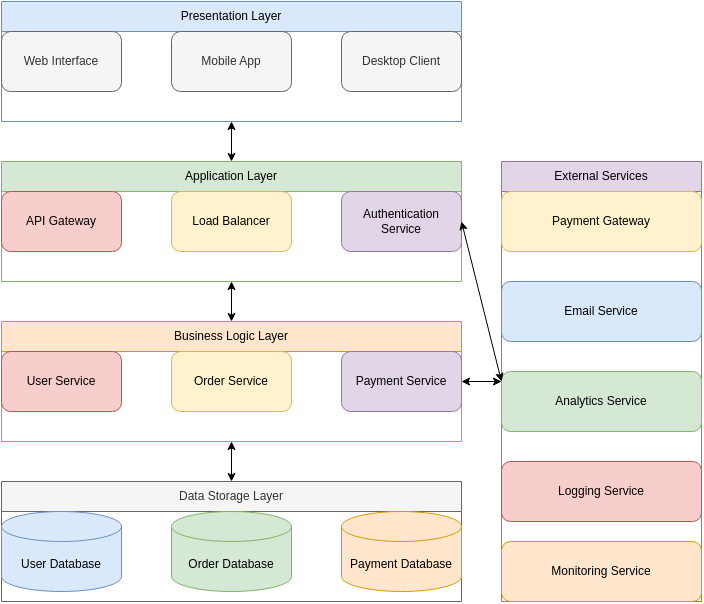
Your application should be instrumented with comprehensive logging from day one. Use structured logging libraries like Winston for Node.js or Loguru for Python to create machine-readable logs. In production, these logs should be shipped to a central service.
Furthermore, integrate an error tracking service like Sentry or Bugsnag. These tools automatically capture unhandled exceptions in both your frontend and backend code, group them, and provide rich context like the user’s browser, the request details, and the stack trace. This moves you from waiting for users to report bugs to proactively identifying and fixing production debugging issues, often before users even notice.
Integrating Debugging into Your Development Lifecycle
Debugging shouldn’t be an afterthought. A robust testing and debugging strategy is part of a healthy development process.
- Testing as Debugging: A failing unit test is the earliest possible warning of a bug. Writing thorough unit and integration tests helps you pinpoint issues at the component level, making them much easier to fix.
– Static Analysis: Use linters (ESLint, Pylint) and static analysis tools (SonarQube, CodeQL) to automatically catch common code smells, potential bugs, and security vulnerabilities before the code is even run.
– CI/CD Debugging: Your continuous integration pipeline is a critical checkpoint. If tests fail in CI, the build should be blocked. This prevents bugs from ever reaching production.
Conclusion
System debugging is a deep and multifaceted discipline that evolves with the complexity of the software we build. It’s a skill that blends a methodical, scientific mindset with a mastery of an ever-growing set of powerful tools. We’ve journeyed from the basics of interactive debuggers and stack traces to the complexities of full-stack, performance, and microservices debugging.
The key takeaway is to move beyond reactive bug fixing. By embracing a proactive approach—leveraging structured logging, automated error tracking, comprehensive testing, and advanced profiling tools—you can build systems that are not only more robust but also transparent and easier to diagnose when problems inevitably arise. Start integrating these techniques and tools into your daily workflow. Your future self, faced with a critical production issue at 3 AM, will thank you for it.




