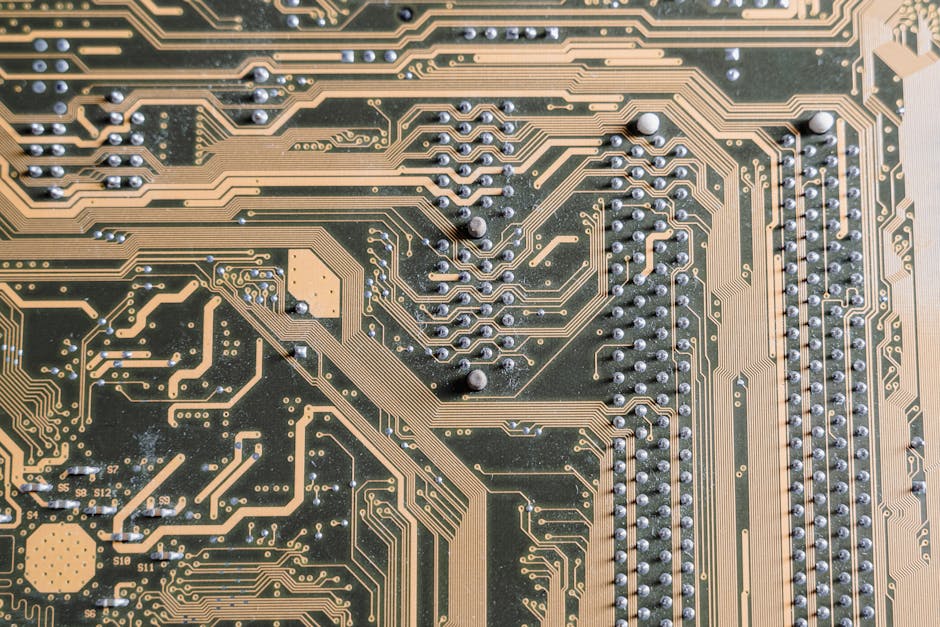In the world of software development, error messages are an inevitable part of the daily routine. For novices, they can appear as cryptic, frustrating roadblocks. For seasoned developers, however, they are invaluable signposts—detailed breadcrumb trails that lead directly to the source of a problem. An error message isn’t just a notification of failure; it’s a rich data packet containing clues essential for effective Software Debugging. Understanding how to read, interpret, and even create meaningful error messages is a fundamental skill that separates good developers from great ones.
This comprehensive guide will demystify error messages across the full stack. We will dissect their anatomy, explore how to handle them in different environments like JavaScript, PHP, and Python, and delve into advanced Debugging Techniques and modern tools. By the end, you’ll view errors not as obstacles, but as powerful allies in your quest to build robust, reliable, and high-performance applications. We’ll cover everything from basic Code Debugging to complex Production Debugging, transforming your approach to bug fixing and error resolution.
The Anatomy of an Error Message: Decoding the Clues
At its core, an error message is a structured piece of information designed to tell you what went wrong, where it went wrong, and why. While the exact format varies between programming languages and environments, most contain the same fundamental components. Learning to parse this information quickly is the first step in efficient Debugging.
Key Components of an Error
Let’s break down a typical error message. Imagine you run a simple Python script intended to add a number to a string. This is a common mistake that results in a `TypeError`.
# a script that will cause a TypeError
def buggy_function():
user_age = "twenty-five"
bonus_years = 5
total_age = user_age + bonus_years
print(total_age)
buggy_function()Running this code will produce an output similar to this:
Traceback (most recent call last):
File "error_example.py", line 7, in <module>
buggy_function()
File "error_example.py", line 4, in buggy_function
total_age = user_age + bonus_years
TypeError: can only concatenate str (not "int") to strLet’s dissect this output:
- Error Type:
TypeError. This is the first and most important clue. It tells you the category of the error. Other common types includeReferenceErrorin JavaScript (variable not defined),SyntaxError(malformed code), orMemoryError(out of memory). - Error Message:
can only concatenate str (not "int") to str. This is a human-readable description of the problem. Here, it explicitly states you can’t add an integer to a string using the `+` operator in this context. - Stack Trace (or Traceback): This is the sequence of function calls that led to the error, starting from the initial script entry point and ending at the line where the error occurred. It reads from bottom to top. The last line shows the exact point of failure.
- File Name and Line Number: Each entry in the stack trace includes the file name (
error_example.py) and the specific line number (e.g., line 4) where the code resides. This pinpoints the exact location of the bug.
Understanding these components transforms a confusing block of text into a clear map for Bug Fixing. The error type tells you the “what,” the message explains the “why,” and the stack trace shows you the “where.”
Generating and Handling Errors Across the Stack
Effective error management involves more than just reading errors; it’s about anticipating them and handling them gracefully. This prevents application crashes and provides a better user experience. The approach differs between the frontend and backend.
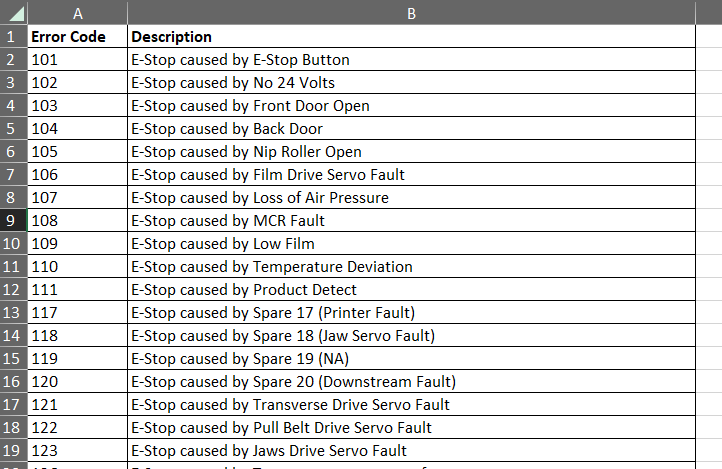
Frontend Error Handling with JavaScript
In client-side JavaScript, unhandled errors can freeze the user interface and create a jarring experience. The primary tool for managing potential errors is the try...catch block. This allows you to “try” a piece of code that might fail and “catch” the error if it does, preventing it from stopping the execution of the entire script.
You can also create your own custom errors using the throw keyword. This is incredibly useful for enforcing business logic, such as in form validation.
function processPayment(amount) {
try {
if (typeof amount !== 'number' || amount <= 0) {
throw new Error("Invalid payment amount. Amount must be a positive number.");
}
// Simulate processing payment
console.log(`Processing payment for $${amount}`);
// ... payment gateway logic here
} catch (error) {
// Catch the error and handle it gracefully
console.error("Payment processing failed:", error.message);
// Update the UI to show a user-friendly message
// document.getElementById('error-message').textContent = "Sorry, we couldn't process your payment. Please check the amount and try again.";
} finally {
// This block runs regardless of whether an error occurred
console.log("Payment attempt finished.");
}
}
processPayment(100); // Success
processPayment(-50); // Fails and is caught
processPayment("one hundred"); // Fails and is caughtFor more advanced JavaScript Debugging, browser-based tools like Chrome DevTools are indispensable. The “Console” tab displays errors, the “Sources” tab allows you to set breakpoints and step through code, and the “Network” tab helps with API Debugging by inspecting failed requests.
Backend Error Handling: The WordPress/PHP Example
On the backend, errors can be more critical, potentially affecting data integrity or server stability. In a PHP-based environment like WordPress, debugging starts with enabling error reporting.
During development, you should enable WordPress’s debug mode by editing your wp-config.php file. This makes PHP errors visible on the screen, which is crucial for immediate feedback.
// In wp-config.php
// Enable WP_DEBUG mode
define( 'WP_DEBUG', true );
// Enable Debug logging to the /wp-content/debug.log file
define( 'WP_DEBUG_LOG', true );
// Disable display of errors and warnings on the public-facing site
define( 'WP_DEBUG_DISPLAY', false );
@ini_set( 'display_errors', 0 );CRITICAL: In a production environment, you should never display errors to the user. `WP_DEBUG` and `WP_DEBUG_DISPLAY` should be set to `false`. Instead, log errors to a private file (`WP_DEBUG_LOG` set to `true`) where you can review them without exposing sensitive server information. This is a core principle of Production Debugging.
Sometimes, you might encounter memory-related PHP Errors, such as “Allowed memory size of… exhausted”. This often happens with resource-intensive plugins or themes. While the long-term solution is to optimize the code, a temporary fix is to increase the memory limit in `wp-config.php`.
// In wp-config.php
define( 'WP_MEMORY_LIMIT', '256M' );This simple directive can often resolve issues related to Memory Debugging in a WordPress context.
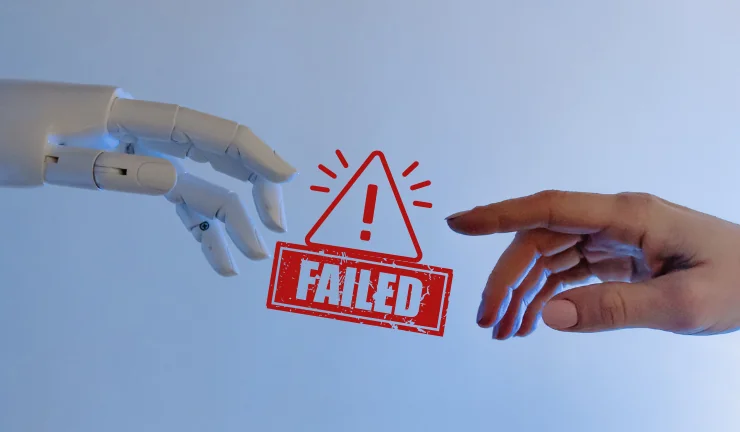
Advanced Techniques: From Logging to Monitoring
As applications grow in complexity, simply logging errors to a file is not enough. Modern development practices require more sophisticated strategies for tracking, aggregating, and analyzing errors, especially in distributed systems like microservices.
Structured Logging
Structured logging is the practice of writing log entries in a consistent, machine-readable format like JSON, rather than plain text. This makes logs much easier to parse, search, and analyze with automated tools.
Instead of a simple log message like “User login failed”, a structured log would include valuable context:
{
"timestamp": "2023-10-27T10:00:00Z",
"level": "ERROR",
"message": "User login failed: Invalid credentials",
"service": "auth-service",
"requestId": "abc-123-xyz-789",
"userId": "user-456",
"sourceIp": "192.168.1.10"
}This level of detail is invaluable for Backend Debugging and makes it possible to trace a single request across multiple services (Microservices Debugging).
Error Monitoring and Tracking Services
For applications in production, manual log file inspection is inefficient. This is where Error Monitoring platforms like Sentry, Bugsnag, Rollbar, and LogRocket come in. These services provide powerful dashboards to manage errors at scale.
Key features include:
- Real-time Alerts: Get notified immediately via Slack, email, or other channels when a new or critical error occurs.
- Error Aggregation: Group identical errors to reduce noise and show you which bugs are most frequent.
- Rich Context: Automatically capture the browser version, OS, user actions, and network requests leading up to an error.
- Source Map Support: De-minify production JavaScript code to show you readable Stack Traces from your original source code.
Integrating such a tool is a modern Debugging Best Practice that provides deep insights into application health and user experience, enabling proactive Bug Fixing.
Best Practices for Error Management and Optimization
A robust error management strategy is proactive, not reactive. It involves writing code defensively, providing clear feedback at all levels, and leveraging automation to catch issues early.
For the Developer: Write Clear, Actionable Errors
- Be Specific: When throwing custom errors, provide a message that is clear and descriptive. Instead of `throw new Error(“Invalid input”);`, use `throw new Error(“Email address is missing the ‘@’ symbol.”);`.
- Don’t Swallow Exceptions: Avoid empty `catch` blocks. If you catch an error, you must either handle it, log it, or re-throw it. Silently ignoring an error is one of the most common pitfalls in Code Debugging.
- Use Logging Levels: Differentiate between log severities (e.g., `DEBUG`, `INFO`, `WARN`, `ERROR`, `CRITICAL`). This allows you to filter logs effectively and focus on the most important issues.
For the User: Provide a Safe and Helpful Experience
- Never Expose Raw Errors: Stack traces and technical error messages mean nothing to a non-technical user and can be a security risk, revealing information about your server environment or database schema.
- Show User-Friendly Messages: Display a clean, apologetic message like, “Oops! Something went wrong on our end. Our team has been notified.”
- Provide a Reference ID: For critical failures, show the user a unique error ID. This allows them to report the issue to your support team, who can then use the ID to find the exact structured log entry for rapid Debugging.
For the Team: Automate and Integrate
- Use Static Analysis: Integrate linters (like ESLint for JavaScript or Pylint for Python) and static analysis tools into your CI/CD Debugging pipeline. These tools can catch potential errors and enforce coding standards before the code is even run.
- Write Tests: A comprehensive test suite (unit, integration, and end-to-end) is your first line of defense. Testing and Debugging go hand-in-hand; good tests will expose errors in a controlled environment.
Conclusion: Turning Errors into Opportunities
Error messages are far more than mere notifications of failure; they are a fundamental part of the development lifecycle and a critical source of data for building better software. By learning to dissect their structure, handle them gracefully across the full stack, and integrate advanced monitoring tools, you can dramatically accelerate your Debugging workflow.
The key takeaways are to treat errors as signals, not noise. Embrace a proactive strategy that includes structured logging, automated monitoring, and clear distinctions between developer-facing diagnostics and user-facing messages. By mastering the art and science of error messages, you transform frustrating bugs into opportunities for improvement, leading to more stable, reliable, and performant applications. The next time an error pops up, don’t see it as a setback—see it as the first step toward a solution.