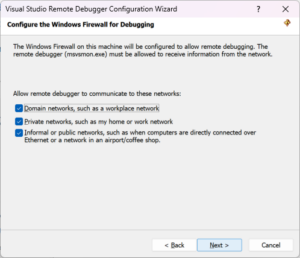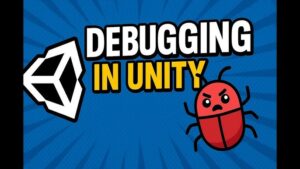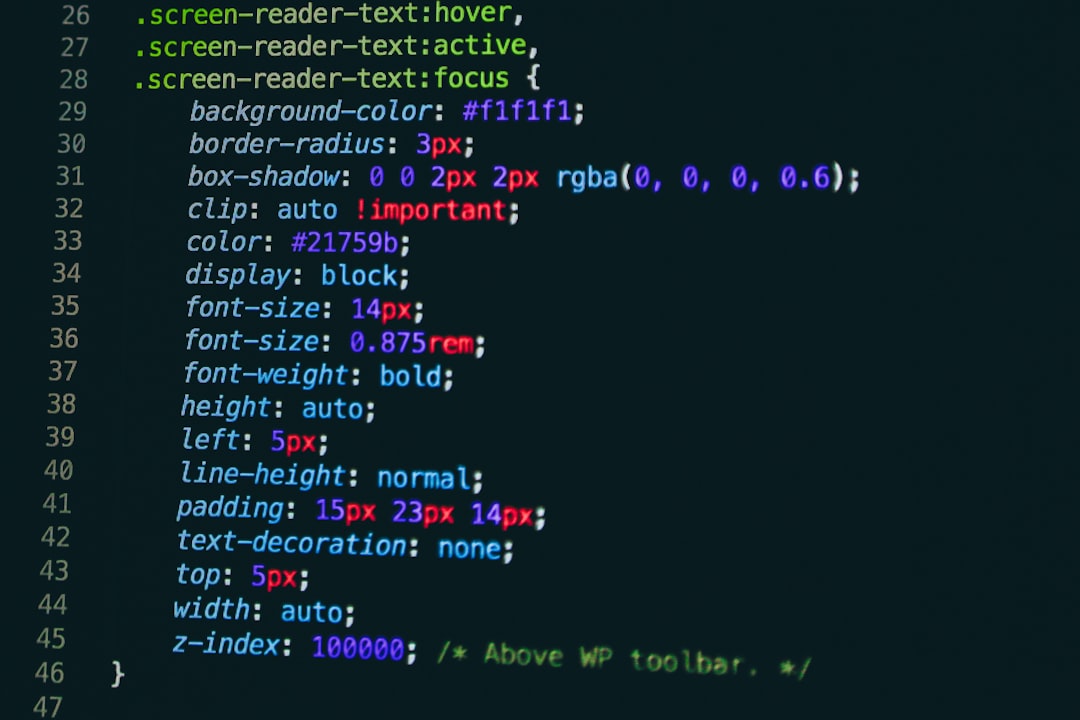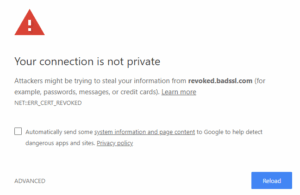Docker.Errors.Dockerexception: Error while fetching server API version
error can denote several things, with the majority of reasons revolving around Docker service issues. These might include either an incorrect installation of Docker or Docker’s failure to start correctly. Typically, upon encountering this error message, Docker sends a queue of HTTP requests and awaits responses from Docker’s host. If the communication process freezes by any means, it results in the prompt “error while fetching server API version.”
To better understand what specific instances could lead to this error, a summary table is provided below:
| Cause | Description | Solution |
|---|---|---|
| Incorrect Docker Installation | If Docker isn’t installed properly, it might fail to start up thus prompting this error. | (Re)install Docker as per official guidelines. For instance, use the official Docker documentation for accurate installation steps. |
| Docker Service Not Started | If Docker fails to start successfully, you might encounter this error. | Ensure that Docker initializes successfully following a system restart. Use command line tools to initialize Docker if it’s not running automatically. |
| Incompatible Docker Version | Incompatibility between Docker and its host can also result in this error. | Based on your host system specifications, ensure to install a compatible Docker version. Always track latest updates and upgrade accordingly. |
| API Communication Failure | If Docker failed to establish an API connection with its host, this error may occur. | Validate the connectivity between Docker and its host. Consult the Docker API documentation to ensure successful integration. |
Please note that the above solutions require some base knowledge of using Docker, command lines, or troubleshooting software issues. For beginners, it’s best to follow through Docker learning materials or consult someone well-versed with Docker configurations. Lastly, remember, in finding solutions, be sure to verify the integrity of your sources to avoid potential harm to your system.The Docker.Errors.DockerException: Error while fetching server API version issue usually occurs when there’s a problem with your Docker installation or setup. For starters, Docker is an open-source platform that simplifies the creation, deployment, and management of applications within containers. If you’re seeing this error, all is not lost, it can be resolved, but understanding what the cause may be is essential for suitable resolutions.
One common factor leading to this error could be missing or incorrect Docker daemon configurations. The Docker daemon or ‘dockerd’ is a persistent process that manages Docker containers. It should be noted that if these aren’t set correctly, Docker will not interact properly with your system, causing erratic behavior like this exception error.
Often, the DockerException error points out an issue with attempting to establish a connection to the Docker daemon. Docker client applications, including the Docker CLI, utilize a REST API to communicate with the Docker daemon. In case the Docker daemon isn’t started, or if it’s incorrectly configured, the client application cannot connect, leading to the `Docker.Errors.DockerException: Error while fetching server API version` error.
Programming environments are another potential point of failure. Take note, Docker client must be correctly configured to use the appropriate environment variables, typically `DOCKER_HOST`, `DOCKER_TLS_VERIFY`, and `DOCKER_CERT_PATH`. Misconfiguration can lead to communication hiccups between Docker client and daemon.
So how do we fix this? Solutions heavily depend on the underlying cause, but some solutions may include:
– Verify whether the Docker service is running: Before passing the blame onto other aspects of your program, first ensure the Docker daemon is up and running.
sudo systemctl status docker
In case it’s not running, start the Docker service using:
sudo systemctl start docker
– Check your Environment Variables: Ensure you’ve appropriate Docker environment variables established. You can check your current environment variables by typing in your console:
printenv | grep DOCKER
If you find any discrepancies or misconfigurations, correct them accordingly.
Remember, understanding the core foundation of Docker, the way it works, and why things can fail offers invaluable insights when debugging issues—just like this one. Start at the roots—the Docker daemon, system configurations, and programming environments—and you’ll often find the source of the error.
If interested in exploring more about Docker and this specific error, consult Docker’s online documentation [source] and community forums [source], wherein a cornucopia of information can be found.
When working with Docker, you might encounter issues such as `Docker.Errors.DockerException: Error while fetching server API version.` This is indeed a common error with Docker. Typically, this kind of error emerges when your Docker client is unsuccessful in connecting or communicating with the Docker daemon.
Let’s dive into the root causes to understand what exactly evokes such an issue:
– One major cause can be related to Docker’s installation. If Docker is not installed or configured properly, it can trigger such errors.
– Another common problem arises from misconfigurations of environment variables. Incorrectly set Docker environment variables like `DOCKER_HOST`, `DOCKER_TLS_VERIFY`, `DOCKER_CERT_PATH` may prevent Docker client from establishing a successful connection with the Docker daemon.
– Divergence between the Docker client and the Docker daemon versions is yet another reason that can provoke this error. Ideally, the Docker client and daemon versions should match to ensure smooth communication.
In order to troubleshoot `Docker.Errors.DockerException: Error while fetching server API version`, consider following these steps:
1. **Check Docker Installation**
You must verify if Docker is installed correctly. Simple commands like
docker --version
or
docker info
can confirm if Docker is functioning well.
2. **Inspecting Docker Service/Daemon Status**
Ensure that the Docker service is running. You can use the command
systemctl status docker
or
service docker status
depending on your Linux distro. If the Docker service isn’t running, start it by using
systemctl start docker
or
service docker start
.
3. **Review Docker Environment Variables**
Review your Docker environment variables. If you’ve amended any Docker-related environment variables or added new ones, it’s possible that they’re causing the conflict. Verify if these variables are correctly configured. You can check them by entering `printenv | grep DOCKER` command in your preferred shell.
4. **Confirm Docker Client and Daemon Compatibility**
Make sure that your Docker client and Docker daemon versions are compatible. Use
docker version
command to display the versions. Incompatible versions can lead to connectivity or communication issues.
Hopefully, following the above steps should resolve the `Docker.Errors.DockerException: Error while fetching server API version`. Nonetheless, if the error still prevails, you might have to reinstall Docker.
For further insights and help, do refer to Docker’s official documentation. It comprehensively covers all aspects of Docker, right from its initial installation to advanced troubleshooting(source).When you encounter an error message that reads
Docker.Errors.DockerException: Error while fetching server API version
, it generally means your Docker daemon is not running or you’re facing a connectivity issue with your Docker Client and Docker Daemon.
To elaborate, Docker client, the tool you use to instruct what actions Docker should take, often communicates with Docker Daemon, which does the heavy lifting of building, running, and distributing your Docker containers. When this communication fails, you could get the mentioned error.
Let’s examine some steps and possibilities to troubleshoot this issue:
Potential Problem 1: Is the Docker Daemon Running?
First things first, we must ensure the Docker Daemon is up and running. To do this, use the following command:
systemctl status docker
or for users without ‘systemctl’, use:

service docker status
If the Docker daemon isn’t running, start it using:
systemctl start docker
or
service docker start
Potential Problem 2: Docker Daemon Connectivity Issues
Once we have ascertained that Docker Daemon service is running, it’s worth checking if there might be a problem in the pathway from the Docker Client to the Docker Daemon.
This can be often caused due to incorrect settings or configurations, such as environment variables pointing to a wrong Docker Host. The DOCKER_HOST environment variable typically defines the location of the Docker Daemon. This can be confirmed using:
echo $DOCKER_HOST
Resetting the environment variables can help in rectifying any wrongful assignment in such cases. You can unset this variable using:
unset DOCKER_HOST
Potential Problem 3: Access & Permissions Issue
Check the access and permissions related to Docker. A common occurrence is when Docker is not given enough permissions to execute processes.
For instance, you may not have added your user to the “docker” group. Use this command to achieve the same:
sudo usermod -a -G docker $USER
Then log out and log in again to let the changes take effect.
In a nutshell, to resolve the
Docker.Errors.DockerException: Error while fetching server API version
exception, our major lines of action involves making sure the Docker Daemon is running, examining any Docker Client and Docker Daemon connectivity issues, and verifying the access & permissions related to Docker.
You can refer to Docker API documentation for more detailed information on the functioning and troubleshooting of the Docker API version error.
It’s important to note that these solutions are based on generic situations. If these don’t help, further investigation is needed. Update Docker to the latest version or reinstalling Docker would be the next steps to consider. It might also be a good idea to check your system’s firewall and other security measures, as sometimes they might interfere with Docker usage.Before we delve into your acute issue, let’s understand the background a little bit. Docker is an open-source platform that simplifies the process of application development and deployment by emphasizing virtualization at the operating system level. The Docker API version dictates which features or changes are compatible with your installed Docker version.
A common error encountered by developers using Docker is “Docker.Errors.Dockerexception: Error while fetching server API version”. This error means the program is unable to retrieve the version of the Docker API running on the server.
This could result from several reasons:
– An incorrect setup for environment variables.
– The Docker daemon may not be running.
– Firewall settings might be blocking the communication.
Here’s how you can troubleshoot these issues using code snippets.
Checking environment variables:
If you’re using Docker Machine, ensure that the Docker Client is able to communicate effectively with Docker Engine. Run the following command:
docker-machine env default
These commands should return a list of environment variables that need settings.
Check if Docker Daemon Is Running:
Run the following command to check whether Docker is successfully running:
service docker status
If not running, start Docker with this command:
sudo service docker start
Check Firewall Settings:
Ensure there aren’t any firewall settings preventing Docker from functioning properly. Disable the firewall momentarily and try to run Docker again. If it works, then you’ll need to tweak the firewall settings to allow Docker operations.
Remember, always keep an eye on Docker’s API versions since new releases may include breaking changes not compatible with older versions.
Documentation on Docker’s API versions and their compatibility can be found on Docker’s official websitehere. Keep in mind this guideline does not cover all potential issues related to ‘Docker.Errors.Dockerexception: Error while fetching server API version’ error. It is recommended to perform a meticulous analysis considering various aspects before implementing a solution.When working with Docker, you might encounter an issue known as
Docker.Errors.Dockerexception: Error while fetching server API version
. This error message is often thrown when there’s a problem with your Docker setup or configuration. In this section, I’ll dive into and provide solutions for some common causes of this issue to help you understand exactly why it might be happening.
Firstly, one of the most frequent reasons for stumbling on this error is if Docker is not running. The Docker Desktop application needs to be actively running when you try to execute Docker commands in your terminal. If it’s not currently active, you can start it manually:
Select Docker from the Applications folder Click the Docker icon
The issue may also stem from problems in the Docker daemon configuration file. Incorrectly set directives or typographical errors could impact the connectivity between the Docker client and the daemon. The default location of this file varies according to platform:
- On Linux:
/etc/docker/daemon.json
- On Windows:
C:\ProgramData\docker\config\docker.json
You can fix this by modifying or correcting the Docker daemon configuration file.
Next, environmental variables can sometimes cause confusion. The variable DOCKER_HOST is used to specify the location of the Docker daemon. If it’s incorrectly set, it could be causing issues. For quick testing, you can unset this variable with the following command:
unset DOCKER_HOST
Lastly, your software versions might be mismatched. If you’re using different versions of Docker Client and Docker Server (Daemon), they should ideally support the same API version which is responsible for communication between them.
The following commands can help you check the versions of your installed docker components:
docker --version docker-compose --version
If necessary, updating the outdated component usually resolves this. You can simply download and install the latest or matching versions from the official Docker website listed here.
To summarize, these are some commonly found causes behind the “Error while fetching server API version” error in Docker. It ranges from simple checks like ensuring Docker is running, examining environment variables, scrutinizing Docker daemon configurations and version compatibility between Docker components.
Remember that software development often involves overcoming such complex challenges. Hope these provided solutions have brought you a step closer to debugging your Docker.Errors.Dockerexception conundrum.When encountering the “Error While Fetching Server API version” within a Docker.Exceptions.DockerException context, it’s usually an indication of connectivity problems between your Docker client and the Docker daemon. This could be attributed to various reasons, including incorrect environment variables, not having Docker service running, Docker service not being installed properly or lack of necessary permissions to run Docker services.
Let’s delve into the details on how to resolve this error in a step-wise format:
Step 1: Check Your Docker Engine Status
To begin with, make sure that your Docker engine service is running. You can easily do this from the command line using the following code:
sudo systemctl status docker
A running Docker service should show “active (running)” in the output. If it’s not running, you start it by:
sudo systemctl start docker
Once started, verify its status again:
sudo systemctl status docker
This step ensures that the Docker service is running in your server which is essential for your Docker client to connect and fetch the server API version successfully.

Step 2: Assess the Correctness of Docker Installation
If Docker is running but you’re still experiencing issues, it’s worthwhile to check if Docker has been installed correctly. To reinstall:
Uninstall Docker:
sudo apt-get purge docker-ce docker-ce-cli containerd.io
Remove Docker directories:
sudo rm -rf /var/lib/docker sudo rm -rf /var/run/docker.sock
Install Docker again:
curl -fsSL https://get.docker.com -o get-docker.sh sudo sh get-docker.sh
After carrying out a clean Docker installation, try fetching the server API version and check whether the issue persists.
Step 3: Review Docker Environment Variables
You may also face problems if your Docker client is attempting to connect via wrong protocol or interface due to improperly set environment variables. Particularly look at `DOCKER_HOST`, `DOCKER_CERT_PATH`, and `DOCKER_TLS_VERIFY`.
Use the code below to print values of these environment variables:
echo $DOCKER_HOST echo $DOCKER_CERT_PATH echo $DOCKER_TLS_VERIFY
If any of these environment variables are set inappropriately, unset them:
unset DOCKER_HOST unset DOCKER_CERT_PATH unset DOCKER_TLS_VERIFY
Step 4: Verify Permissions
Ensure that your current user has sufficient permissions to run Docker commands. If not, you’ll need to add your username to the docker group with this command:
sudo usermod -aG docker ${USER}
Then log out and log back in so that your group membership is re-evaluated.
Remember, resolving this exception involves taking a systematic approach to identify the underlying cause of the connectivity problem and gradually narrowing down to the specific issue leading to this error. For more detailed information, here’s a link to Docker’s official documentation Docker Documentation.Hmm, DockerException errors can often crop up when getting acquainted with Docker and troubleshooting can sometimes be a tricky affair. The error
Docker.errors.DockerException: Error while fetching server API version
is generally related to problems in communicating with the Docker daemon service.
The Debugging process really depends on understanding what triggers this exception and fixing the underlying issue. It can quite often relate to problems such as having an improper Docker installation or running Docker commands without sufficient privileges.
Firstly, you can attempt by confirming whether the Docker daemon is actually running. Usually, Docker will run this daemon in the background automatically, but if it isn’t, you need to start it manually.
Leverage the terminal command:
docker info
.
The output will show several lines of information regarding your Docker setup. If instead it reads “Cannot connect to the Docker daemon”, which implies that the daemon isn’t currently active.
If still faced with the Docker Daemon problem, consider reinstalling Docker altogether. This might fix any corrupt files or configuration settings that are causing the Dockerexception error.
Here is a broad stepwise breakdown of how you could go about reinstalling Docker:
– Begin by removing Docker using sudo apt-get remove docker docker-engine docker.io to erase all components of Docker from your PC.
– Subsequently, update the APT package index by implementing sudo apt-get update.
– Following this, we need to ensure some necessary prerequisites for HTTPS:
sudo apt-get install apt-transport-https ca-certificates curl gnupg-agent software-properties-common
– Add Docker’s official GPG key next: Curl -fsSL [https://download.docker.com/linux/ubuntu/gpg](https://download.docker.com/linux/ubuntu/gpg) | sudo apt-key add –
– Verify this download by checking the last eight characters of its fingerprint: sudo apt-key fingerprint 0EBFCD88
– Setup repositories for stable & “nightly” versions using: sudo add-apt-repository “deb [arch=amd64] [https://download.docker.com/linux/ubuntu](https://download.docker.com/linux/ubuntu) $(lsb_release -cs) stable”
– Now we can finally install Docker CE using:
sudo apt-get update & sudo apt-get install docker-ce docker-ce-cli containerd.io
Let us assume everything seems to be alright with your installation. In that case, the ‘Docker.errors.DockerException’ might occur due to insufficient privileges. Maybe you are not part of the ‘docker’ user group. Docker’s daemon always runs under root privileges. Hence it may require additional authorization to access Docker commands.
To rectify this:
Just add yourself to the Docker user group by using the following line of code:

sudo usermod -aG docker $USER
. Remember to replace $USER with your actual username. Then, log out and log back in so that your group membership is refreshed.
I’m confident that one of these steps should potentially aid in nailing down the culprit behind the DockerException issue you’re experiencing!
Keep calm and code on!
For a more comprehensive guide through Docker Error troubleshooting, feel free to refer to [Docker.docs.com](https://www.docker.com/docker-docs).This is a common error thrown by Docker – “Docker.Errors.Dockerexception: Error While Fetching Server Api Version”. This error mostly arises due to issues with the connection between your Docker client and the Docker daemon.
## Underlying Causes
While dealing with the Docker platform, such errors are most commonly triggered by:
* Uninitialized Docker services: when the Docker service is not running properly or is yet to be started.
* Incorrect Docker configurations: configuration errors in the Docker setup can cause this issue.
* Selective network restrictions: that blocks connections from Docker to its servers.
* Incompatibility issues: This error may also arise if there’s a version compatibility issue between your Docker client and Docker server. The Docker API evolves over time, and certain calls might have been deprecated or modified.
## Solutions
Depending on the underlying causes above, solutions may vary.
* For uninitialized Docker services, you would need to ensure that your Docker engine is running correctly. On Linux systems, you can use
systemctl start docker
to boot up Docker.
* For incorrect Docker configurations, it could involve many factors like docker daemon JSON file issue, missing vital packages etc. Review and correct your Docker configurations taking special care about host paths and networking details.
* Dealing with selective network restrictions typically involves configuring your firewall rules or proxy settings to allow the Docker client to connect to the Docker daemon.
* Version incompatibilities require a more detailed approach. Research the compatibility of your installed versions of Docker client and Docker server. If incompatibilities exist, installing the appropriate versions should resolve the issues.
When working with Docker, I highly recommend referring to the official Docker documentation. It’s a treasure trove of information that will help you understand and navigate your way around these pesky issues.
To debug Docker issues, make use of the Docker logs. Use the commands
docker logs [OPTIONS] CONTAINER
to get detailed insights into what’s going wrong under the hood.
Let’s look at an example:
Problem: Your Docker engine isn’t running. As result, when you try to initialize a Docker command, it throws error
Docker.Errors.Dockerexception: Error While Fetching Server Api Version
.
Solution:
// check status of docker service systemctl status docker.service // output might range from active, inactive or failed
In case the service status is not running (‘inactive’ or ‘failed’), then you need to start the Docker service as follow,
// starting docker service systemctl start docker.service // check status again systemctl status docker.service // should show 'active'
More detailed understanding and knowledge helps in mitigating Docker errors effectively and efficiently. With enough practice, debugging such technical glitches becomes much less daunting.