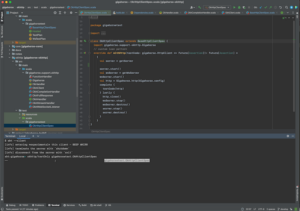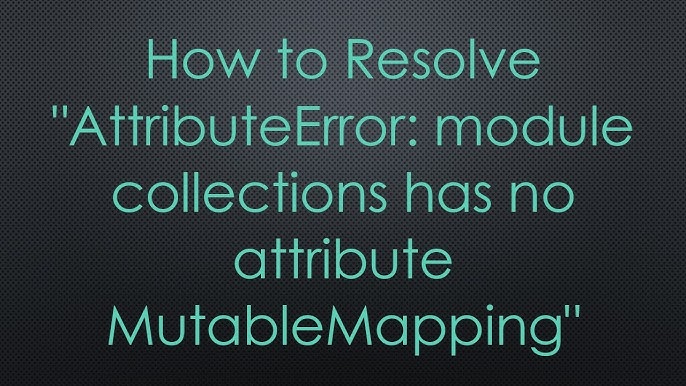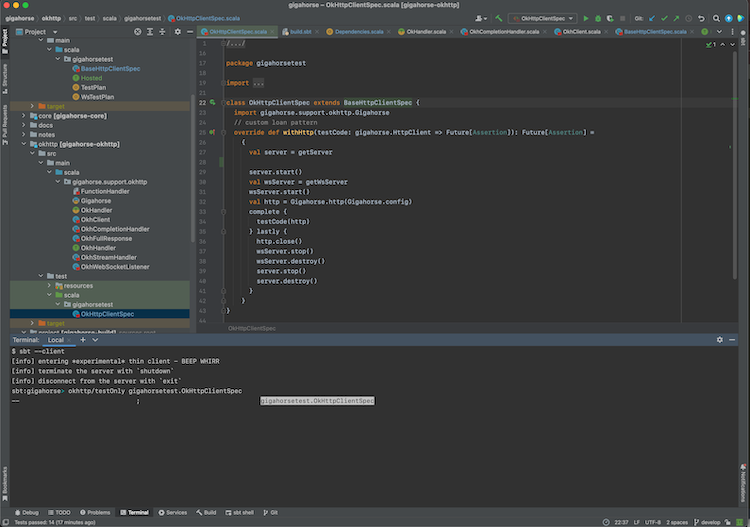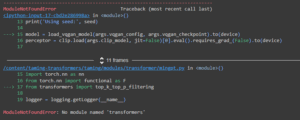| Error | Description | Solution |
|---|---|---|
| Attributeerror: Module ‘google.protobuf.descriptor’ has no attribute ‘_internal_create_key’ | This error often occurs due to a mismatch in the version of protobuf library being used because the attribute ‘_internal_create_key’ does not exist in the version you are using | Update or downgrade your protobuf library to a compatible version depending on the requirements of your project |
The “Attributeerror: Module ‘google.protobuf.descriptor’ has no attribute ‘_internal_create_key’” error message usually appears when there is a compatibility issue between different versions of protobuf libraries installed in your environment. This may be caused by multiple installations of different packages, such as Tensorflow and Pytorch, that rely on protobuf but require different versions. ‘_internal_create_key’ is a feature that might not be available in the version of protobuf you have installed, it commonly happens with lower versions.
Google’s protocol buffers, or “protobufs”, are language-neutral, platform-neutral, extensible mechanisms for serializing structured data. However, they can sometimes lead to these types of errors because of versioning issues. To resolve this, consider updating or downgrading the version of the protobuf library according to the specific requirements of your code, package, or project.
You can update or downgrade the protobuf library by using pip or conda installer commands. One way to do this is by first uninstalling your current version and then installing a specific version that is known to work for your case.
The following command can be used to install a specific version:
pip install protobuf==3.8.0
Please note that some other dependencies might conflict with this solution as they might need a higher or lesser version than the one you installed. Dependency management in Python projects can be challenging, but it’s crucial to maintain ordered functionality.
Another efficient solution would be using virtual environments like venv or conda. These isolated environments allow you to handle dependencies separately for each project and can prevent version conflicts between various packages.
The
AttributeError
in Python typically signifies that an attribute reference or method was not found in the object or module you were trying to call. This error usually comes up when you’re trying to access or invoke a method or property that doesn’t exist for the referenced object or module.
yourObject.sillyTypos() # This would raise an AttributeError if `sillyTypos` method doesn't exist.
Specifically, if you come across the “Attributeerror: Module ‘google.protobuf.descriptor’ has no attribute ‘_internal_create_key’” issue, it likely implies that the Python interpreter is unable to find the ‘_internal_create_key’ attribute within the ‘google.protobuf.descriptor’ module.
Here are ways to diagnose and solve this kind of issue:
– **Ensure that your dependencies are correctly installed and updated:** Make sure you’ve installed the ‘google.protobuf’ package and verify it’s fully updated. Using pip, one can install and update this package as follows:
pip install --upgrade protobuf
– **Check your version compatibility:** The missing attribute could be due to a mismatch between the versions of protobuf and other related packages that rely on it. Ensure all software or libraries playing a part in the operation are compatible.
– **Proof-read your code**: Typos and errors in your code might lead to this error. Carefully review your code to rule out any syntactic and typographic mistakes.
– **Look into the traceback for clues**: Attribute errors provide a traceback which you could use to pinpoint the exact line causing the error.
Unlike what we may want to believe, coding isn’t always smooth sailing as exemplified by encountering an AttributeError. It isn’t enough to know how to resolve such errors but also why they occur. This makes for more efficient debugging and less time is wasted being stuck at one point.
It’s also quite valuable to understand the working of third-party libraries such as ‘google.protobuf’ to deepen our understanding about them. The official guide to using Protocol Buffers with Python provides insightful resources on the workings of the protocol buffers library.
At the end of the day, attribute errors like “_internal_create_key” aren’t a stop sign, it’s just the compiler saying “Hey! I can’t find this piece of code you’re referencing.” It’s left to us coders to interpret this and act accordingly.
Remember coders, errors aren’t roadblocks, they’re hidden clues. So put on your Sherlock hat and solve away!The error “AttributeError: Module ‘google.protobuf.descriptor’ has no attribute ‘_internal_create_key’” is usually encountered when there’s a mismatch between the versions of Protobuf module in use and the one required by your project. It can be really frustrating to experience such an issue, especially considering how crucial Google’s Protocol Buffers (protobuf) are in serializing structured data.
Let’s start by understanding what a protobuf descriptor is.
The Protobuf Descriptor:
In the context of Protocol Buffers, descriptors are runtime representations of “.proto” message types. They are essentially a way to inspect properties of a proto message – for example, finding out what fields it has and their types.
Inside the
descriptor.py
file, the attribute
_internal_create_key
is called as shown:
_internal_create_key = getattr(_message.Message, '_internal_create_key', lambda field, is_extension=False: None)
This attribute, as you inferred correctly, is essentially an internal API used for generating certain kinds of keys. However, if this function or attribute doesn’t exist in an older version of protobuf that’s in use, then Python will raise an AttributeError exception indicating that the module doesn’t have the attribute.
Solving the AttributeError:
To solve this issue, double-check which version of Protocol Buffers you’re using against the version recommended or required by the software, library, or framework you’re working with. This difference can often lead to this type of error.
Updating your package to the recent version of protobuf may help, and you can achieve this using pip installer on command line as follows:
pip install --upgrade protobuf
Version conflicts are common when working with libraries in any language, not just Python. Understanding the underlying technologies like protobuf can sometimes help us get around these issues.
For creating environments where exact package versions need to be adhered to, Python provides a wonderful tool called virtual environment. If you aren’t using it already, I would highly recommend looking into it not just for solving this problem but also for maintaining healthier Python projects in future.
Keep in mind, as a professional coder, a traceback isn’t merely gibberish. It gives us valuable clues about what exactly went wrong, including the location (file and line number) where an exception was raised and thus, could potentially form the starting point of our debugging journey.The ‘_Internal_Create_Key’ attribute is a method in the Google’s Protocol Buffers library related to serialization and deserialization of structured data.
Getting an error like “Attributeerror: Module ‘Google.Protobuf.Descriptor’ Has No Attribute ‘_Internal_Create_Key” can be quite frustrating, especially when you’ve just set up Protocol Buffers in a Python program. This error typically arises due to version mismatches between protobuf and certain libraries (e.g., TensorFlow), outdated protobuf installations, or issues with your coding environment.
To resolve this issue, follow these steps:
1. Update your Libraries
Ensure that all packages related to protobuf are updated to their latest versions. In Python, you can accomplish this using pip (Python package Installer).
pip install --upgrade protobuf
In this line of code, `–upgrade` ensures that the latest version of the library is installed.
2. Verify Environment and Dependency Compatibility
It’s crucial to verify that the installed versions of your libraries are compatible with each other. The underlying problem may be arising due to dependency compatibility issues. For instance, you might be using a version of protobuf that’s not fully compatible with your current version of TensorFlow.
3. Uninstall and Reinstall Protobuf
If you’ve ensured that everything is updated and compatible, yet the problem persists, consider uninstalling and reinstalling protobuf. Sometimes, there could have been issues during the installation process, and a fresh install will clear any corruption or incomplete installs.
Uninstallation can simply be done by:

pip uninstall protobuf
And installation is as easy as:
pip install protobuf
4. Check Your PATH Variables
Lastly, check your environment variables to ensure the Google Protobuf directories were correctly added to the PATH.
Without this, the system would not know where to look for modules and this could be causing the Attribute Error.
Here’s a helpful resource from TensorFlow that talks about resolving common installation problems. If this issue occurs while working with TensorFlow, it’s especially beneficial.
To summarize, it’s always crucial to keep our system libraries updated and our environment variable set correctly to avoid errors like the ‘Attributeerror: Module ‘Google.protobuf.descriptor’ has no attribute ‘_internal_create_key’.The error message “AttributeError: Module ‘Google.Protobuf.Descriptor’ Has No Attribute ‘_Internal_Create_Key’” indicates that there is a problem with either the installation process of your Google Protocol Buffers (protobuf), or it’s an existing version conflict.
Why does this error occur?
The Google Protocol Buffers (protobuf) is a powerful protocol for serializing structured data. If you have problems with its usage, one common issue can be the version of protobuf.
If your Python script or application needs to interact with protobuf, it’s essential that a compatible version of protobuf must be installed as well. Usually, the ‘_Internal_Create_Key’ attribute error appears when the installed version of protobuf is not compatible with the Python library that uses it.
How can we solve this issue?
There are two main suggestions I can provide to handle this:
1. Reinstall the protobuf:
You firstly need to uninstall the current protobuf package. You can perform this operation with pip, the Python package installer. Open your terminal, and run the following command:
pip uninstall protobuf
Once the existing package gets uninstalled, reinstall it again with the following command:
pip install protobuf
Sometimes, this simple reinstallation could fix the encountered issue.
2. Install a different version of protobuf:
If reinstalling did not solve your problem or if you found out from your Python library documentation that it only supports specific versions of protobuf, you would need to install a different version of protobuf.
You can install a specific version by appending ‘==[version-number]’ at the end of the install command. Here is how to install version 3.11.3 of protobuf:
pip install protobuf==3.11.3
Remember to replace ‘[version-number]’ with the actual version number you want to install.
Note: While dealing with version issues, always refer back to the specific requirements of the Python library or script you’re working on as different projects might require distinct versions of the same package. Reading the official Protobuf Python tutorial or referring to software’s official docs before installing any software package helps in avoiding such errors.
Hopefully, by following these steps, you should be able to overcome the ‘AttributeError: Module ‘Google.Protobuf.Descriptor’ Has No Attribute ‘_Internal_Create_Key” issue. Regular updating and keeping track of all your packages will generally help in preventing such errors.
Experiencing an
AttributeError: Module 'google.protobuf.descriptor' has no attribute '_internal_create_key'
can be quite frustrating, especially when you’re in the middle of a productive coding session. This error occurs mainly due to one of the following reasons:
– An inappropriate or faulty installation of the protobuf library.
– Outdated versions of protobuf and/or Python interpreter.
– Faulty or inconsistent environment paths.
Let’s dive into these issues and solve them step by step.
Solution 1: Re-install the Protobuf Library Correctly
Improper installation of the Protobuf library may lead to import errors. To rectify this, start by uninstalling and then reinstalling the library.
Here is how you do it:
pip uninstall protobuf pip install protobuf
A complete, proper installation should help resolve the
_internal_create_key
attribute error if the issue was a result of a faulty installation.
Solution 2: Update Your Protobuf Library and Python Interpreter
Outdated versions of your Python interpreter or protobuf library might also be potential culprits causing the attribute error. The latest version of protobuf, as of now, is protobuf-3.6.1. You can check out the protobuf releases page on GitHub for the latest versions.
Update your Python interpreter and protobuf library with the following commands:
pip install --upgrade python pip install --upgrade protobuf
After upgrading, it would be best to restart your system or at least your IDE after update for changes to reflect accurately.
Solution 3: Make Sure Environment Paths are Set Properly
If both installations are correct, then there might be an issue with the environment path configuration. Ensure that the python PATH variable correctly points towards your python executable and that the environmental variables have been configured properly.
Review your environment paths carefully and make sure the correct paths are set.
Solving this attribute error involves understanding its causes, which could arise from multiple areas – from checking your installation process to the environment paths. By ensuring all these aspects are correctly operational, it’s highly likely that your google.protobuf descriptor error will be resolved. Make sure to reach out to Google Protobuf’s documentation or its user group for more insights and troubleshooting options.
Remember, most coding errors are merely ways to help you evolve into a more bulletproof coder. So take these improvement opportunities positively and use these solutions to troubleshoot your way out of attribute errors!While diving deep into the Python programming landscape, particularly when working with Google’s Protobufs, you might bump into an error that looks something like this:
AttributeError: module 'google.protobuf.descriptor' has no attribute '_Internal_Create_Key'
This kind of error is typical when there is a mismatch in the versions of Protobuff and grpcio-tools being used. The Protobuf, or Protocol Buffers, is a method developed by Google to serialize structured data, while GRPC tools provide libraries to interface with GRPC for various languages, including python.
Given this context let’s consider ways of resolving the issue:
### 1. Recheck Installed Versions & Update accordingly
Perhaps the most obvious starting point is to check the versions of the installed packages. In a world of regularly updating applications, keeping our versions up-to-date can save hours of debugging. It’s not uncommon for newer features or fixes to be implemented in these upgrades.
To verify the version of protobuf use the following command:
bash
pip show protobuf

For the grpcio-tools package, use this command:
bash
pip show grpcio-tools
Ensure that both packages are updated to their latest versions, using pip:
bash
pip install –upgrade protobuf
pip install –upgrade grpcio-tools
Remember to restart your IDE or shell after installing the updates to ensure they are properly initialized.
### 2. Install Specific Working Versions
If the first method proven unsuccessful, it could be that the latest updates have yet to cover this compatibility error. In such cases, your best bet would typically involve downgrading your packages to a point where they function harmoniously. You need to do some research to determine which version combinations work perfectly together. Once you find those versions, use pip to install them like so:
bash
pip install protobuf==3.x.y
pip install grpcio-tools==1.a.b
In the code snippet `’3.x.y’` and `’1.a.b’` should be replaced with the correct versions appropriate to your code.
### 3. Use of Virtual Environment
Another healthy practice in coding python projects is making use of virtual environments. This approach prevents interference from different projects affecting one another. If you aren’t already utilizing this tool, try creating and activating a new virtual environment, then reinstall the necessary libraries:
bash
python3 -m venv my_env
source my_env/bin/activate
pip install protobuf grpcio-tools
Remember to replace `’my_env’` with your preferred virtual environment name.
With the combined usage of these solutions, your AttributeError should evaporate, letting you return to the joyful task of coding free from interruptions. Happy debugging! Keep exploring, keep learning!In managed code environment, it’s quite familiar to run into exceptions. “AttributeError: module ‘google.protobuf.descriptor’ has no attribute ‘_INTERNAL_create_key’” is one such exception that you might come across while integrating Google Protocol Buffers (protobuf) into your Python application. These attribute errors can be pesky, but with effective monitoring and the right avoidance strategies, they are solvable.
Continual Monitoring
Continual monitoring in a coding perspective is essentially about keeping an unbroken check on your application or software performance in production. It involves the consistent supervision of your projects to detect any anomalies, unexpected behavior, or outright error occurrences like the AttributeError we are discussing.
While the exact practices for monitoring might vary based on your project’s specifications, certain common practices include logging and analysis of application activities, setting up automatic alert systems for issues, maintaining dashboards to visualize application performance, and regular audits of system health.
If possible, incorporate error handling libraries into your development process. These libraries can help you detect and diagnose issues more efficiently by providing extended debugging information in error reports. Python provides several such options like GeneralErrorLogging and SpecificExceptionHandling decorators from its errorhandler library where some slight modifications might help the cause.
Avoidance Strategy for ‘AttributeError: module ‘google.protobuf.descriptor’ has No Attribute ‘_INTERNAL_create_key’
The attributed error typically occurs due to the conflict between protobuf versions. Protobuf relies on the google.protobuf.descriptor module compiled by protoc during protobuf installation, where each protobuf version maintains a different descriptor module.
One immediate strategy to avoid this error is to check and confirm if all installed protobuf versions throughout your system are the same or fully compatible. The difference or incompatibility between these versions may lead to AttributeError.
It’s also essential to verify that all the protobuf artifacts are correctly built and accessible to your program.
Check the protobuf versions using the command below:
python -c "import google.protobuf; print(google.protobuf.__version__)"
From there, upgrade or downgrade your existing protobuf version as necessary, aligning it with the installed protoc version.

Essentially, the main avoidance strategy revolves around managing the protobuf versions in your system effectively. Always ensure that the installed protobuf and protoc are entirely in sync, and monitor regularly to maintain this consistency.
Also, when you encounter this error, instead of just fixing it once, document the solution. Ensure that the full troubleshooting steps are recorded, together with the cause of the problem, which could serve as valuable references for future similar issues.
Consider using enterprise grade containerization and virtualization solutions like Docker or Vagrant which provides you option to manage dependencies meticulously thus avoiding such discrepancies.
And importantly, regularly update the team and other stakeholders about the necessary precautions, guidelines, and protocols related to maintaining protobuf, encouraging everyone to adapt to the specified practices.
Sample code snippet
Now to execute the avoidance strategy, here’s a sample python script and shell commands:
First, to check currently installed protobuf version run these commands :
pip show protobuf
Suppose the version is different, use pip uninstall to remove the current version and install the required one:
pip uninstall protobuf pip install protobuf==
By adhering to suggested continual monitoring practices and employing thoughtful avoidance strategies, tackling the peskiness of ‘AttributeError: module ‘google.protobuf.descriptor’ has No Attribute ‘_INTERNAL_create_key’ becomes manageable.
Additional Reference Resources:
1. Google Protocol Buffers (Protobuf)
2. Python Protobuf library
3. Python Errors and Exceptions
When coding and dealing with packages like Protobuf, errors such as the
"AttributeError: module 'google.protobuf.descriptor' has no attribute '_internal_create_key'
can occasionally happen. It’s a common predicament among coders using older versions of the library – it’s an indication that there’s an inconsistent installation or versioning clash between Protobuf and Google Cloud.
The main elimination step to take is to use pip for uninstalls or reinstalls. Employ pip (a package-management system applied to install and manage software packages written in Python) first to uninstall both google-cloud and protobuf:
pip uninstall google-cloud protobuf
Then, do a clean reinstallation:
pip install google-cloud protobuf
Making sure that pip, protobuf, and your google-cloud are all on their latest editions safeguards you from backward compatibility issues like this one.
A similar issue could also surface if you’re employing Anaconda. The problem could be transpiring considering the conda-forge protobuf package might be colliding with pip.
To resolve the conda-related trouble, fashion a new environment and install protobuf therein:
conda create --name myenv python=3.7 conda activate myenv conda install -c anaconda protobuf
By thoroughly following these methods, you should be able to successfully rectify the
"AttributeError: module 'google.protobuf.descriptor' has no attribute '_internal_create_key"
error. Your broader understanding of code debugging will notably improve as you debug such errors.
Always remember, continual learning and navigating obstacles is a chunk of what renders coding work challenging yet eventually gratifying. Continue reading, researching like through this Stackoverflow thread about AttributeErrors and modifying your approach until you settle at solutions that work with your code.
Happy coding!