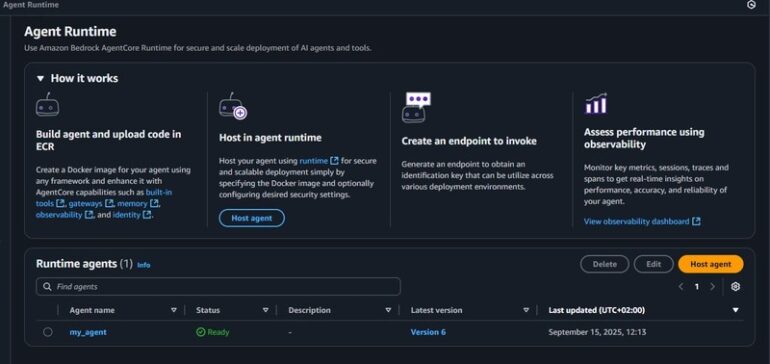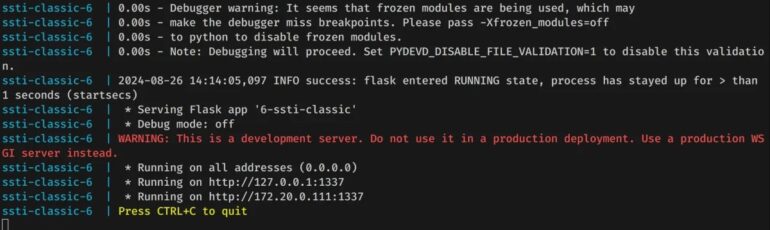The Evolution of Python Development: Speed, Safety, and Scale
Python has cemented its place as one of the world’s most popular programming languages, celebrated for its simplicity, readability, and vast ecosystem. Its dynamic nature allows for rapid prototyping and flexible development, making it a top choice for web development, data science, and automation. However, this same dynamism can introduce challenges as projects grow in scale and complexity. Without the compile-time checks of statically-typed languages, errors can slip through to runtime, making debugging a time-consuming and often frustrating process. This friction has traditionally been a trade-off for Python’s flexibility.
In recent years, the Python ecosystem has undergone a quiet revolution to address these growing pains. The introduction of type hints (PEP 484) laid the groundwork for a new paradigm of Python development—one that combines the language’s beloved flexibility with the robustness of static analysis. Now, a new wave of high-performance developer tools, often built in systems languages like Rust, is taking this a step further. These tools provide near-instantaneous feedback on linting, formatting, and type errors, fundamentally transforming the developer experience. This article explores this modern approach to Python development, demonstrating how leveraging high-speed static analysis and type checking can dramatically improve code quality, reduce bugs, and accelerate development cycles.
The Foundation: Embracing Static Typing in a Dynamic World
At its core, Python is a dynamically-typed language. This means you don’t have to declare the type of a variable when you create it; the interpreter figures it out at runtime. While this is great for scripting and small projects, it can become a liability in large, collaborative codebases where understanding data structures and function signatures is critical.
From Dynamic Freedom to Typed Clarity
Type hints were introduced to bridge this gap. They allow developers to optionally annotate their code with type information. These annotations don’t change how the code runs—the Python interpreter ignores them. Instead, they serve as a powerful source of information for external tools called static type checkers. Tools like mypy read these hints to analyze your code without executing it, catching a whole class of potential runtime errors before they happen.
Consider a simple function for processing user data. Without type hints, it’s unclear what shape the user_data dictionary should have.
# a_function_without_types.py
def process_user(user_data):
# What if 'name' or 'user_id' is missing? This will raise a KeyError at runtime.
# What if 'user_id' is a string instead of an integer? This could cause subtle bugs later.
print(f"Processing user {user_data['name']} (ID: {user_data['user_id']}).")
# ... further processing
Now, let’s add type hints. We can use a TypedDict to define the expected structure of the dictionary, making the function’s contract explicit and verifiable.
# a_function_with_types.py
from typing import TypedDict
class User(TypedDict):
user_id: int
name: str
email: str | None # This user might not have an email
def process_user_safely(user_data: User) -> None:
"""Processes a user's data with clear type definitions."""
print(f"Processing user {user_data['name']} (ID: {user_data['user_id']}).")
if user_data['email']:
print(f"Sending welcome email to {user_data['email']}")
# Correct usage:
user_profile: User = {"user_id": 101, "name": "Alice", "email": "alice@example.com"}
process_user_safely(user_profile)
# Incorrect usage that a type checker would flag:
invalid_user = {"user_id": "102", "name": "Bob"} # 'user_id' is str, 'email' is missing
# mypy error: Argument 1 to "process_user_safely" has incompatible type "Dict[str, str]";
# expected "User"
# mypy error: Key 'email' missing from TypedDict "User"
# mypy error: Incompatible types for "user_id" (got "str", expected "int")
process_user_safely(invalid_user)
By running a type checker on the second example, we would immediately be alerted to the incorrect data structure being passed to our function. This prevents a potential KeyError or TypeError in production, making the code more robust and easier to maintain. This is a fundamental practice in modern Python development for building reliable software.
The Performance Revolution: Instant Feedback with Rust-Powered Tooling
While traditional type checkers like mypy have been invaluable, they often face a significant challenge on large codebases: speed. Written in Python themselves, they can become a bottleneck in the development workflow, with checks taking many seconds or even minutes to complete. This delay discourages frequent use, often relegating static analysis to a pre-commit hook or a CI/CD pipeline step rather than an interactive part of the coding process.

Why Speed Matters in Code Analysis
The efficiency of a developer’s feedback loop is paramount. The shorter the time between writing a line of code and knowing if it’s correct, the faster a developer can iterate and solve problems. A long delay breaks concentration and discourages experimentation. This is where the new generation of Python tooling, built with performance-focused languages like Rust, is making a massive impact.
Tools for linting, formatting, and type checking are being rewritten in Rust to leverage its raw speed, memory efficiency, and ability to parallelize tasks. The result is a performance improvement of 10x to 100x over their Python-based predecessors. This isn’t just an incremental improvement; it fundamentally changes the developer workflow from a slow, batch-oriented process to a real-time, interactive one. When checks complete in milliseconds, they can be run automatically on every file save, providing immediate feedback directly within the code editor.
Practical Example: Data Processing with Pydantic and FastAPI
This speed is especially crucial in modern Python frameworks that lean heavily on type hints for functionality. FastAPI, a popular web framework, uses type hints and the Pydantic library to provide automatic data validation, serialization, and API documentation.
Here’s an example of a FastAPI endpoint where type hints are not just for static analysis but are also used at runtime. A fast type checker can validate your logic as you write it, ensuring your Pydantic models and endpoint signatures are consistent.
# main.py
from fastapi import FastAPI
from pydantic import BaseModel, Field
from typing import List
# --- Pydantic Models (Data Contracts) ---
# Pydantic uses type hints for runtime data validation.
class Product(BaseModel):
product_id: int
name: str
price: float = Field(gt=0, description="The price must be greater than zero.")
tags: List[str] = []
class Order(BaseModel):
order_id: int
products: List[Product]
customer_email: str
app = FastAPI()
# In-memory "database"
db: dict[int, Order] = {}
@app.post("/orders/", response_model=Order)
def create_order(order: Order) -> Order:
"""
Creates a new order. FastAPI uses the 'order: Order' type hint
to automatically parse, validate, and document the incoming JSON request.
If the request data doesn't match the Order model, FastAPI returns
a 422 Unprocessable Entity error automatically.
"""
if order.order_id in db:
# A fast linter/type checker could potentially flag logical issues
# or inconsistencies if helper functions were used here.
# For example, if a helper returned `None` but the type hint was `Order`.
raise HTTPException(status_code=400, detail="Order ID already exists.")
db[order.order_id] = order
return order
@app.get("/orders/{order_id}", response_model=Order)
def get_order(order_id: int) -> Order:
"""
Retrieves an order by its ID. The type hint `order_id: int` ensures
the path parameter is converted to an integer.
"""
if order_id not in db:
raise HTTPException(status_code=404, detail="Order not found.")
return db[order_id]
In this API development example, type hints are doing double duty. Statically, a fast type checker can verify that the create_order function correctly returns an Order object. Dynamically, FastAPI uses the same hints to enforce the API contract at runtime. An ultra-fast tool running on save ensures that any inconsistencies between your business logic and your data models are caught instantly, long before you even run the application or write a test.
Integrating Modern Tooling into Your Daily Workflow
Adopting these high-performance tools is not just about installing a new package; it’s about integrating them deeply into your development environment to maximize their benefits. The goal is to create a seamless experience where code quality checks are an invisible, instantaneous part of writing code.
IDE Integration and Configuration
The most significant productivity gain comes from editor integration. Modern tools are designed with first-class support for protocols that allow them to communicate with IDEs like VS Code, PyCharm, and Neovim. This enables real-time error highlighting, on-hover type information, and automatic formatting on save.
Configuration has also been standardized around the pyproject.toml file. This file acts as a central hub for your project’s metadata and tool settings, eliminating the need for multiple configuration files (like .flake8, .isortrc, setup.cfg). This unified approach simplifies project setup and ensures consistency across a team.

Here is an example of what a tool configuration might look like inside pyproject.toml for a linter/formatter like Ruff:
# pyproject.toml
[project]
name = "modern-python-app"
version = "0.1.0"
requires-python = ">=3.10"
[tool.ruff]
# Enable Pyflakes, pycodestyle, and isort rules.
select = ["E", "F", "W", "I"]
line-length = 88
# Exclude a few specific rules if needed
# ignore = ["E501"]
[tool.ruff.format]
quote-style = "double"
# Configuration for a fast type checker would go here as well,
# following a similar structure.
# [tool.fast-type-checker]
# check_mode = "strict"
Automating Quality Gates with CI/CD
While local, real-time feedback is transformative for individual productivity, enforcing standards across a team requires automation. The speed of these new tools makes them perfect for CI/CD pipelines. Because they run so quickly, they can be added as a mandatory check on every pull request without significantly slowing down the pipeline. This ensures that no code with linting or type errors can be merged, creating a strong quality gate that maintains codebase health over time. This practice is a cornerstone of modern software debugging and error tracking.
Best Practices for a High-Performance Python Environment
To fully capitalize on the benefits of modern Python tooling, it’s essential to adopt a set of best practices that promote consistency, quality, and efficiency.
1. Unify Your Toolchain
Instead of juggling separate tools for linting, formatting, import sorting, and type checking, look for integrated solutions. A single, fast tool that handles multiple responsibilities simplifies configuration, reduces dependencies, and ensures consistent behavior. This is a key trend in the Python development ecosystem.
2. Embrace Gradual Typing
If you’re working with a large, existing codebase, adding type hints to every line of code can be a monumental task. The best approach is “gradual typing.” Start by adding types to new code and focus on the most critical parts of your application first, such as data models, API boundaries, and complex business logic. Over time, you can expand type coverage organically.
3. Combine Static and Dynamic Analysis
Static analysis and type checking are incredibly powerful, but they are not a substitute for a robust test suite. They excel at catching type-related errors and logical inconsistencies, but they can’t verify the correctness of your application’s behavior under various conditions. A comprehensive quality strategy combines fast static analysis for immediate feedback with thorough unit and integration tests for validating functionality. This combination of testing and debugging is crucial.
4. Configure Your Editor for On-Save Actions
The magic of high-speed tooling is unlocked when it becomes invisible. Configure your code editor to automatically run formatting and linting/type checks every time you save a file. This creates a tight feedback loop that corrects simple mistakes for you and highlights complex ones instantly, allowing you to stay focused on solving the problem at hand.
Conclusion: The Future of Python Development is Fast and Reliable
The Python development landscape is evolving at a rapid pace. The shift towards high-performance tooling built in languages like Rust marks a significant step forward in the maturity of the ecosystem. By providing developers with instantaneous feedback, these tools are eliminating the traditional trade-off between Python’s dynamic flexibility and the safety of static analysis. They make it possible to build large, complex, and reliable applications with greater speed and confidence.
By embracing static typing, integrating these modern tools into your workflow, and following best practices, you can significantly enhance your productivity and the quality of your code. The future of Python development is one where developers spend less time on tedious debugging and more time on creative problem-solving, supported by a toolchain that is as fast and intelligent as the language itself. Now is the perfect time to explore these tools and revolutionize your own Python development process.