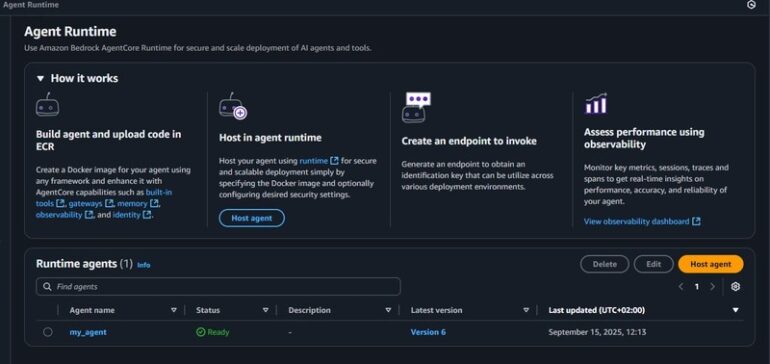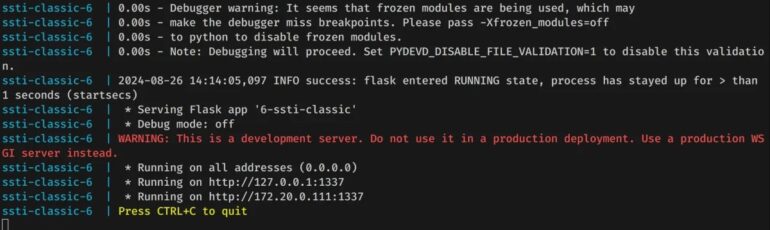In modern software development, the race to ship features is relentless. But speed without quality leads to technical debt, security vulnerabilities, and frustrating user experiences. While robust testing and debugging are essential, they are often reactive, catching bugs after they’ve already been written. What if you could find and fix entire classes of errors before the code is even executed? This is the promise of static analysis—a powerful technique that examines source code without running it, acting as an automated, vigilant code reviewer that never gets tired.
Static analysis is more than just a simple linter; it’s a foundational practice for building secure, reliable, and maintainable software. It represents a form of automated code reasoning that acts as a vigilant partner, catching potential issues from style violations and logical errors to complex security flaws. By integrating these tools directly into the development lifecycle, teams can “shift left,” addressing problems at the earliest, cheapest stage. This article provides a comprehensive guide to static analysis, exploring its core concepts, practical implementations with popular tools, advanced techniques, and best practices for integrating it seamlessly into your workflow.
What is Static Analysis? Unpacking the Core Concepts
At its heart, static analysis is the process of analyzing a program’s source code, bytecode, or binary without executing it. This is in direct contrast to Dynamic Analysis, which involves observing a program’s behavior during runtime (e.g., through unit tests, integration tests, or performance profiling). By operating on the code itself, static analysis tools can build a model of the program’s structure and predict its behavior, identifying potential issues before they become runtime bugs.
How It Works: Peeking Under the Hood
Static analysis tools don’t just read code like a human does. They systematically parse it to build an internal representation, most commonly an Abstract Syntax Tree (AST). An AST is a tree structure that represents the syntactic structure of the code, breaking it down into its fundamental components like variables, functions, and expressions. Once the AST is built, the tool can perform various types of analysis:
- Pattern Matching: Searching for specific code patterns that are known to be problematic, such as using a deprecated function or writing an insecure SQL query.
- Data Flow Analysis: Tracking the flow of data through the application. This is crucial for identifying issues like null pointer exceptions (tracking a variable that could be
null) or security vulnerabilities like taint analysis (tracking untrusted user input to see if it reaches a sensitive function). - Control Flow Analysis: Building a Control Flow Graph (CFG) to map all possible execution paths. This helps detect unreachable code, unhandled exceptions, and overly complex functions that are difficult to test and maintain.
A Simple First Example: Linting in Action
The most common form of static analysis is “linting.” A linter is a tool that checks for stylistic and programmatic errors. Consider this simple Python snippet. A human might quickly spot the errors, but in a large codebase, these issues can easily be missed.
import os
def process_user_data(user):
# This variable is declared but never used
user_id = user.get("id")
# The variable 'name' is misspelled as 'nme'
username = user.get("nme")
if username:
print(f"Processing data for {username}")
# This function call is incorrect, os.path.join takes multiple arguments
path = os.path.join("data/" + username)
# This return is outside the if block, potentially returning None
return path
user_data = {"id": 101, "name": "alice"}
process_user_data(user_data)When a tool like Pylint analyzes this code, it will immediately flag several issues without running it:
unused-variable: It will detect thatuser_idis assigned but never used.undefined-variable: It might not catch the ‘nme’ typo directly, but a type checker would.invalid-name: It might flagpathfor not conforming to naming conventions.possibly-used-before-assignment: It will warn thatpathis returned but is only assigned inside a conditional block, which could lead to an error ifusernameis falsy.
This immediate feedback loop is a core benefit of Static Analysis, enabling developers to perform Code Debugging on the fly.
From Theory to Terminal: Implementing Static Analysis Tools
Understanding the theory is one thing; putting it into practice is what transforms code quality. Different ecosystems have their own mature sets of tools. Let’s explore setting up static analysis for two of the most popular languages: JavaScript and Python.
Linting and Formatting in JavaScript with ESLint
In the fast-paced world of JavaScript Development, maintaining a consistent and error-free codebase across a team can be challenging. ESLint is the de facto standard for static analysis in the JavaScript ecosystem, supporting everything from vanilla JS to frameworks like React, Vue, and Angular, as well as Node.js Development.

First, you install ESLint and a popular style guide, like Airbnb’s:
npm install eslint eslint-config-airbnb-base eslint-plugin-import --save-dev
Next, you create a configuration file named .eslintrc.json in your project root to define your rules:
{
"env": {
"browser": true,
"es2021": true,
"node": true
},
"extends": "airbnb-base",
"parserOptions": {
"ecmaVersion": 12,
"sourceType": "module"
},
"rules": {
"no-console": "warn",
"quotes": ["error", "double"],
"no-unused-vars": "warn",
"consistent-return": "off"
}
}Now, consider this piece of JavaScript code that violates several of these rules:
// Inconsistent quotes and use of var
var name = 'John Doe';
function getUser(id) {
// Unused variable
const api_url = 'https://api.example.com/users/' + id;
console.log('Fetching user...');
// Missing a return statement for all code paths
if (id > 0) {
return { id, name };
}
}
getUser(1);Running ESLint on this file would produce warnings and errors related to the use of var instead of let/const, single quotes instead of the configured double quotes, the unused api_url variable, the use of console.log, and the lack of a consistent return value. This kind of Frontend Debugging and Backend Debugging (for Node.js) catches common JavaScript Errors before they ever hit the browser or server.
Enhancing Python Code Quality with Pylint and MyPy
For Python Development, tools like Pylint, Flake8, and Black form a powerful trio. Pylint is a highly configurable linter that enforces coding standards (like PEP 8), finds code smells, and can even offer refactoring suggestions. It famously provides a score out of 10 for your code.
After installing it (pip install pylint), you can run it directly on a file. Let’s analyze a slightly more complex Python example:
def GetUserData(id):
# Function name doesn't follow snake_case convention
# Argument 'id' doesn't follow snake_case convention
import requests # Import should be at the top of the file
URL = f"https://api.example.com/users/{id}"
try:
response = requests.get(URL)
return response.json()
except: # Bare except is too broad
print("An error occurred")
return NonePylint would generate a report highlighting multiple issues:
- C0103 (invalid-name): For
GetUserDataandURLnot being in snake_case. - C0415 (import-outside-toplevel): For the import statement inside the function.
- W0702 (bare-except): For using a generic
exceptclause, which can hide unexpected errors.
This level of detail is invaluable for both Django Debugging and Flask Debugging, as it helps maintain a clean and predictable codebase.
Beyond Linting: Advanced Static Analysis Techniques
While linting is a great start, static analysis offers much more sophisticated capabilities that can prevent deeper, more subtle bugs and security flaws.
Type Checking and Data Flow Analysis with MyPy
Dynamically typed languages like Python and JavaScript offer flexibility but can lead to runtime type errors. Static type checkers bring the benefits of type safety without changing the language’s runtime behavior. For Python, MyPy is the standard.
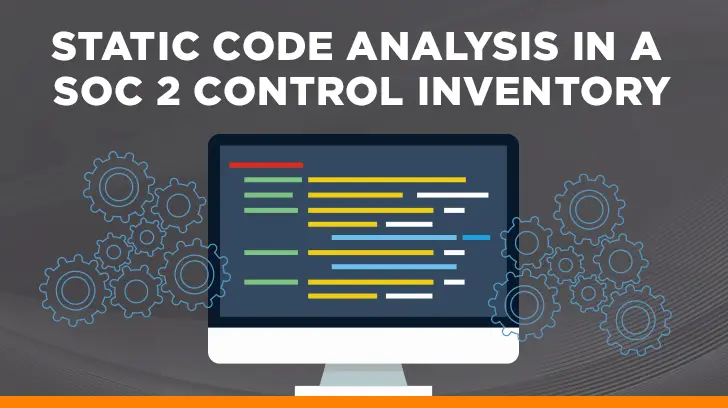
By adding type hints to your code, you enable MyPy to perform data flow analysis and catch type-related bugs. Consider this example:
from typing import Optional
def get_user_name(user_id: int) -> Optional[str]:
# This function might return a string or None
if user_id == 1:
return "Alice"
return None
def greet_user(user_id: int) -> None:
# MyPy will flag the next line as a potential error
name = get_user_name(user_id)
# The error: `name` can be None, which has no `upper()` method
print(f"Hello, {name.upper()}")
greet_user(2)A standard linter might not see an issue here. But MyPy, understanding the type hints, will report an error on name.upper() because it knows get_user_name can return None, and None has no upper() method. This prevents a common source of Python Errors and forces the developer to handle the None case explicitly, making the code more robust.
Security-Focused Analysis (SAST)
Static Application Security Testing (SAST) is a specialized form of static analysis focused entirely on finding security vulnerabilities. SAST tools scan code for patterns that match known security risks, such as:
- SQL Injection: Concatenating unsanitized user input into database queries.
- Cross-Site Scripting (XSS): Directly rendering user input in an HTML response.
- Hardcoded Secrets: Storing API keys, passwords, or other credentials directly in the source code.
- Insecure Library Usage: Using outdated or vulnerable third-party dependencies.
Tools like SonarQube, Snyk, and Bandit (for Python) are leaders in this space. They can be integrated into CI/CD Debugging pipelines to act as a security gate, preventing vulnerable code from ever reaching production.
Integrating Static Analysis into Your Workflow
To get the most out of static analysis, it must be an automated and frictionless part of the development process. Simply having the tools is not enough; they must be integrated effectively.
Automating Analysis with CI/CD Pipelines

The most effective way to enforce code quality standards is to run static analysis tools automatically in your Continuous Integration/Continuous Deployment (CI/CD) pipeline. This ensures that every pull request and every commit is checked before being merged.
Using a platform like GitHub Actions, you can set up a workflow that runs on every push. Here is a conceptual example:
name: Code Analysis
on: [push, pull_request]
jobs:
lint-and-test:
runs-on: ubuntu-latest
steps:
- name: Check out code
uses: actions/checkout@v3
- name: Set up Python
uses: actions/setup-python@v4
with:
python-version: '3.10'
- name: Install dependencies
run: |
python -m pip install --upgrade pip
pip install pylint mypy
- name: Run Pylint
run: |
pylint **/*.py --fail-under=8.0
- name: Run MyPy
run: |
mypy .This simple workflow checks out the code, installs dependencies, and then runs both Pylint and MyPy. The --fail-under=8.0 flag for Pylint even fails the build if the code quality score is too low, creating a powerful quality gate.
Managing False Positives and Rule Configuration
A common pitfall of static analysis is “alert fatigue.” If a tool is too noisy or produces too many false positives, developers will start to ignore its output. The key is careful configuration:
- Start Small: Begin with a default, sensible ruleset (like a popular style guide) and only add or customize rules as needed.
- Team Agreement: The entire team should agree on the coding standards and the tool’s configuration. This document should be part of the project’s repository.
- Use Suppression Wisely: Most tools allow you to suppress a specific warning for a single line of code with a comment (e.g.,
# pylint: disable=some-rule). This should be used sparingly and always with a comment explaining *why* the rule is being suppressed.
Conclusion: Building Better Software, Proactively
Static analysis is not a silver bullet, but it is an indispensable layer in a modern, multi-faceted approach to software quality and Software Debugging. By automatically enforcing standards, identifying potential bugs, and flagging security vulnerabilities before runtime, it empowers developers to build more reliable, secure, and maintainable applications. It complements, rather than replaces, other quality assurance practices like unit testing, integration testing, and manual code reviews.
The journey into static analysis can start small. If you aren’t using it already, begin by introducing a simple linter into your next project. Configure it, integrate it into your editor, and see how it improves your code hygiene. From there, explore more advanced tools like static type checkers and SAST scanners as your project’s complexity and security requirements grow. By embracing these Developer Tools, you shift from a reactive bug-fixing mindset to a proactive one of building quality in from the very first line of code.